-
Latest Version
-
Operating System
Windows XP / Vista / Windows 7 / Windows 8 / Windows 10
-
User Rating
Click to vote -
Author / Product
-
Filename
Victoria521.zip
-
MD5 Checksum
4e1854bd1926f6ccf95813227aac8f8e
Sometimes latest versions of the software can cause issues when installed on older devices or devices running an older version of the operating system.
Software makers usually fix these issues but it can take them some time. What you can do in the meantime is to download and install an older version of Victoria 5.21.
For those interested in downloading the most recent release of Victoria SSD/HDD or reading our review, simply click here.
All old versions distributed on our website are completely virus-free and available for download at no cost.
We would love to hear from you
If you have any questions or ideas that you want to share with us - head over to our Contact page and let us know. We value your feedback!
What's new in this version:
- Changed the algorithm for determining the volume of drives, taking into account the features of all versions of Windows from 7 to 10. There is no universal way. Some functions in different systems work slightly differently or do not work at all. In this regard, switches have been added to "Settings" -> "Passport" to disable the SCSI commands 25 and 9E at all. By default, both teams are enabled, and the program tries the second after failure with the first. But if on your system such phenomena as a program freeze during disk detection are observed, you need to try installing these daws. In this case, the volume of the drive will be determined through the third function, which is less accurate, but this is better than nothing at all.
- Disabled additional scroll in eventlog, because glitches were observed on some systems. This did not affect the appearance of the program.
- For experimental purposes, a switch has been added to "Settings" -> "SMART", which transfers receiving SMART NVMe to another mode. Usually this does not affect anything, but if your drive fails to get SMART NVMe, try checking the corresponding box.
 OperaOpera 125.0 Build 5729.21 (64-bit)
OperaOpera 125.0 Build 5729.21 (64-bit) MalwarebytesMalwarebytes Premium 5.4.5
MalwarebytesMalwarebytes Premium 5.4.5 PhotoshopAdobe Photoshop CC 2026 27.1 (64-bit)
PhotoshopAdobe Photoshop CC 2026 27.1 (64-bit) BlueStacksBlueStacks 10.42.153.1001
BlueStacksBlueStacks 10.42.153.1001 OKXOKX - Buy Bitcoin or Ethereum
OKXOKX - Buy Bitcoin or Ethereum Premiere ProAdobe Premiere Pro CC 2025 25.6.3
Premiere ProAdobe Premiere Pro CC 2025 25.6.3 PC RepairPC Repair Tool 2025
PC RepairPC Repair Tool 2025 Hero WarsHero Wars - Online Action Game
Hero WarsHero Wars - Online Action Game TradingViewTradingView - Trusted by 60 Million Traders
TradingViewTradingView - Trusted by 60 Million Traders Edraw AIEdraw AI - AI-Powered Visual Collaboration
Edraw AIEdraw AI - AI-Powered Visual Collaboration
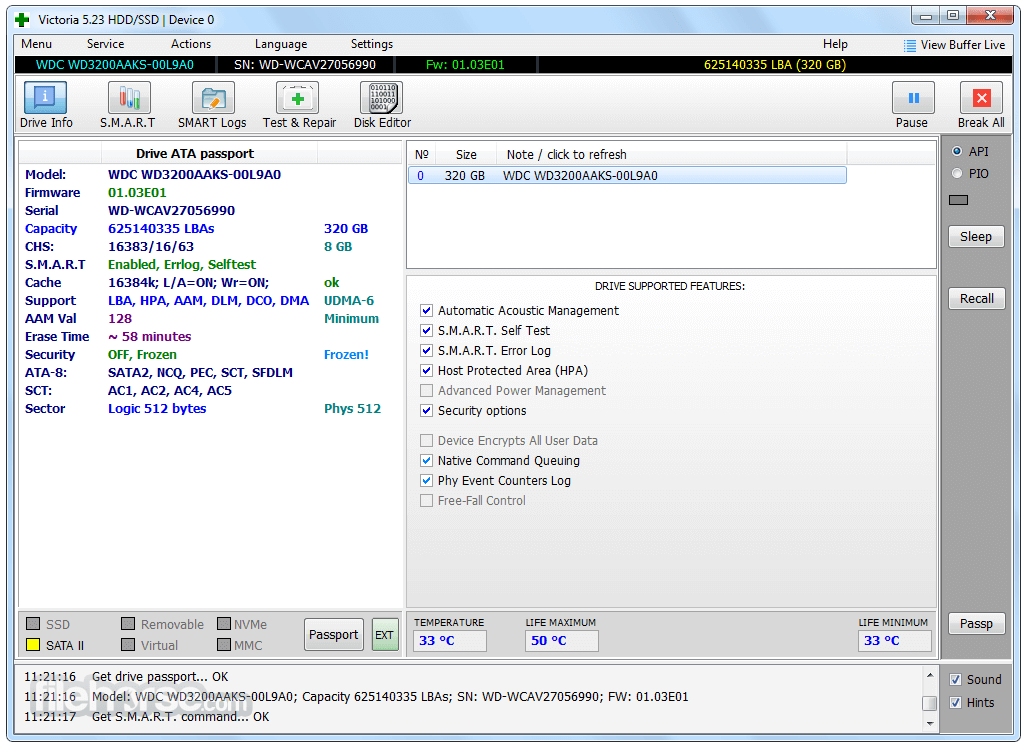




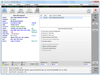
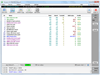
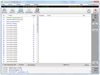
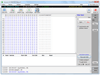
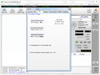
Comments and User Reviews