-
Latest Version
-
Operating System
Windows XP / Vista / Windows 7 / Windows 8 / Windows 10
-
User Rating
Click to vote -
Author / Product
-
Filename
Victoria476b.zip
-
MD5 Checksum
e67075edf880efcdbda97e5af4235835
Sometimes latest versions of the software can cause issues when installed on older devices or devices running an older version of the operating system.
Software makers usually fix these issues but it can take them some time. What you can do in the meantime is to download and install an older version of Victoria 4.76b.
For those interested in downloading the most recent release of Victoria SSD/HDD or reading our review, simply click here.
All old versions distributed on our website are completely virus-free and available for download at no cost.
We would love to hear from you
If you have any questions or ideas that you want to share with us - head over to our Contact page and let us know. We value your feedback!
What's new in this version:
- Added drive configuration via Device Configuration Overlay - a special non-volatile memory in which you can turn off unnecessary functions, turn on previously turned off or change the available volume. The DCO tab appeared, which also has a mini-instruction (external file dcomemo.rtf )
- Improved work with the Extended Comprehensive SMART Error log SMART log : as it turned out, different models have different register addresses. This could lead to erroneous data interpretation on some Seagate and Fujitsu HDDs. The algorithm has been adapted to various manufacturers
- The correct operation was tested on Fujitsu MHZ, HGST 3.5, Seagate / Maxtor 3.5 ″ (7200.11), WD, Samsung STxxx 35 ″, Seagate STxxx 2.5 ″, Toshiba 2.5 ″. While it does not work on all HTSxxx 2.5 ″ - I will investigate the cause
- Added compatibility mode for the table of contents of magazines with old drives. So far - manual daw switching under the table of contents (for experiments). In the future - automatically, according to passport data
- Interface elements (port and device number) are moved to the right, the “ Hints ” daw has been moved to the basement
- In the defect remap mode, the Auto Reassign event detection function is added when the hard drive itself reassigns the defective sector. In this case, instead of the word Remap , a message of the form “ LBAxxx auto reassign ... OK ” is displayed in the log
- Fixed a bug where an automatic screenshot was not taken from the Tests tab
 OperaOpera 117.0 Build 5408.39 (64-bit)
OperaOpera 117.0 Build 5408.39 (64-bit) PC RepairPC Repair Tool 2025
PC RepairPC Repair Tool 2025 PhotoshopAdobe Photoshop CC 2025 26.3 (64-bit)
PhotoshopAdobe Photoshop CC 2025 26.3 (64-bit) OKXOKX - Buy Bitcoin or Ethereum
OKXOKX - Buy Bitcoin or Ethereum iTop VPNiTop VPN 6.3.0 - Fast, Safe & Secure
iTop VPNiTop VPN 6.3.0 - Fast, Safe & Secure Premiere ProAdobe Premiere Pro CC 2025 25.1
Premiere ProAdobe Premiere Pro CC 2025 25.1 BlueStacksBlueStacks 10.41.661.1001
BlueStacksBlueStacks 10.41.661.1001 Hero WarsHero Wars - Online Action Game
Hero WarsHero Wars - Online Action Game TradingViewTradingView - Trusted by 60 Million Traders
TradingViewTradingView - Trusted by 60 Million Traders LockWiperiMyFone LockWiper (Android) 5.7.2
LockWiperiMyFone LockWiper (Android) 5.7.2
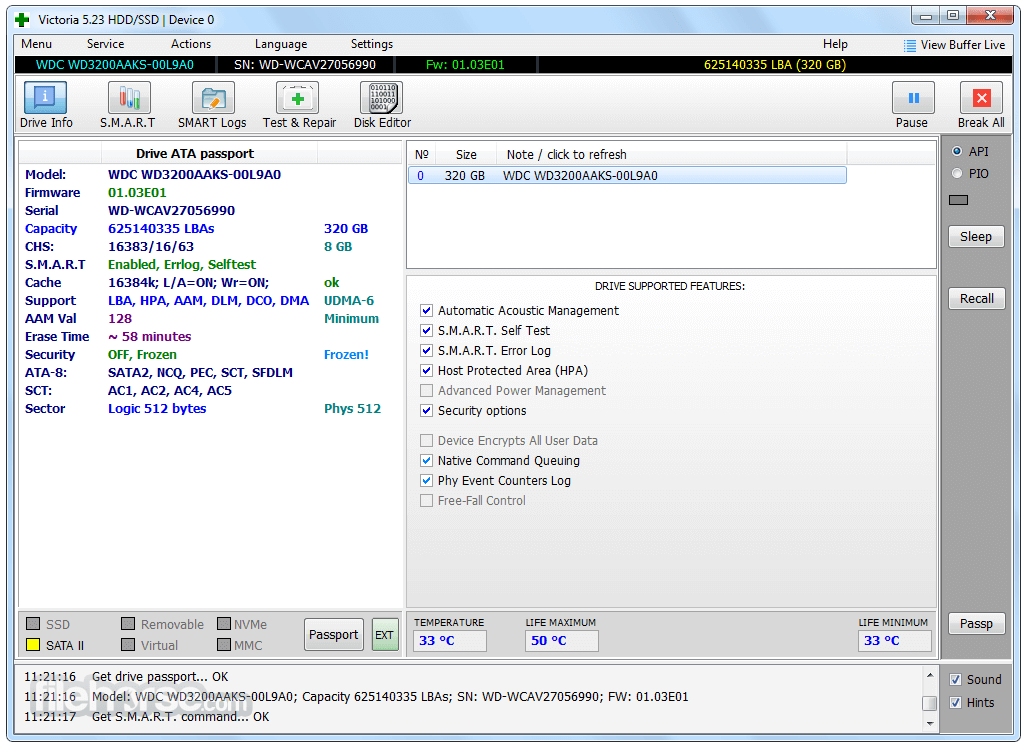




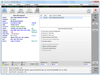
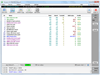
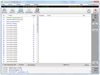
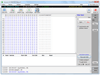
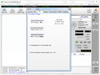
Comments and User Reviews