-
Latest Version
Victoria 5.37 LATEST
-
Review by
-
Operating System
Windows XP / Vista / Windows 7 / Windows 8 / Windows 10
-
User Rating
Click to vote -
Author / Product
-
Filename
Victoria537.zip
-
MD5 Checksum
6f1223c60caf4053d5c68dcd62302ad8
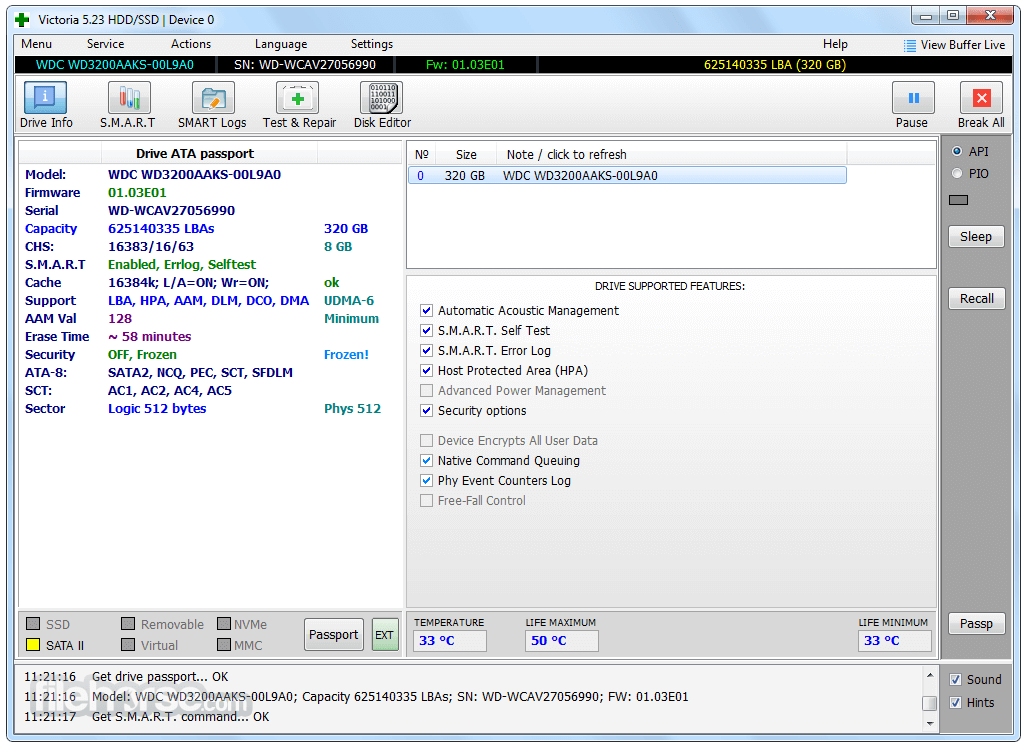
Victoria SSD/HDD is a powerful software developed to diagnose, analyze, and manage the health of your HDDs and SSDs. It offers an extensive range of features and tools to perform various tests, generate detailed reports, and make informed decisions about your storage devices.
Whether you are an IT professional, a system administrator, or an enthusiastic user, it empowers you with the necessary information to optimize the performance and reliability of your drives.
Victoria SSD/HDD Utility is a third-party piece of software that tracks the performance stats of your hard disk drive. This can help ensure that you don’t end up with lost files on your hard drive.
Hard Drive Status Tracking
This utility keeps track of your hard disk drive’s performance. It gives you access to different pieces of information about your hard drive to help you determine its performance. Tests can be conducted to look for small issues with the hard drive. If they’re found, then the application might be able to repair them.
The application can analyze other details about the hard disk drive, including the disk size, model number, total storage size, and features. Advanced details it provides include S.M.A.R.T. attributes, raw read error rate, seek error rate, spin-up time quantity, power-on time, and start & stop the count.
Conduct Scans
Victoria app can conduct surface scans on your hard disk drive to locate possible issues. The performance index is what determines how each scannable sector is marked. The application can remap, restore, ignore, or erase data in certain sectors that have errors detected in them. This allows for many different possibilities regarding the solution to fix them.
Configuration Menu
If you have some tech knowledge, then you can go into the settings of the application and make adjustments to them. Go to the main window and choose the “Setup” tab to access these settings.
You need to be an advanced user to understand the settings about the interface and functionality of the application. Other settings that require advanced knowledge include timeout length, standard presets, and options for a passport. Some surface scanning settings require advanced knowledge too.
Features
Diagnostic Tools: It provides a wide array of diagnostic tests, including surface scan, SMART analysis, firmware information, and drive performance benchmarks. These tests enable you to identify potential issues such as bad sectors, read/write errors, temperature fluctuations, and more.
Repair and Maintenance: The software allows you to repair damaged sectors, reallocate bad blocks, and perform low-level formatting. It also offers options to securely erase data from drives, ensuring data privacy and protection.
Drive Information: It displays detailed drive information, such as model, serial number, firmware version, interface type, and capacity. This data helps in understanding the specifications of your drives and tracking their performance over time.
S.M.A.R.T. Monitoring: The software supports S.M.A.R.T. (Self-Monitoring, Analysis, and Reporting Technology) monitoring, providing real-time information about drive health indicators like temperature, spin-up time, seek error rate, and more. This proactive approach helps you detect signs of imminent drive failure and take appropriate measures.
User-Friendly Interface: It offers a clean and intuitive interface, allowing users of all levels of expertise to navigate the software effortlessly. The well-organized menus and options make it easy to access various tools and perform tests without any technical hurdles.
How to Use
- Download from the official website or FileHorse.
- Launch the application after installation.
- Select the target drive from the list of available devices.
- Choose the desired test or analysis option from the menu.
- Follow the on-screen instructions to perform the selected test.
- Analyze the results and take appropriate actions based on the findings.
Q: Does Victoria HDD/SSD support external drives?
A: Yes, it supports both internal and external drives connected via USB or other interfaces.
Q: Can the software repair physical damage to the drives?
A: No, the program is primarily designed for diagnosing and repairing logical issues. It cannot fix physically damaged drives.
Q: Is Victoria HDD/SSD compatible with macOS or Linux?
A: No, the app is currently available only for Windows-based systems.
Q: Does the software provide any data recovery features?
A: No, it does not offer data recovery functionality. It focuses on diagnostics and maintenance tasks.
Q: Are there any prerequisites or special requirements for using Victoria HDD/SSD?
A: No, the software is designed to be user-friendly and does not require any specific prerequisites. It works with most modern HDDs and SSDs.
Alternatives
If you are looking for Victoria SSD/HDD alternatives, we recommend you to download CrystalDiskInfo, HD Tune Pro, or Hard Disk Sentinel.
System Requirements
- Operating System: Windows 7, 8, 10 or 11
- Processor: Intel or AMD processor (1 GHz or faster).
- RAM: 1 GB or more.
- Disk Space: 100 MB for installation.
- Additional Requirements: Administrative privileges for certain operations.
- Comprehensive diagnostic features for HDDs and SSDs.
- Clean and user-friendly interface.
- Real-time S.M.A.R.T. monitoring for proactive drive health management.
- Repair and maintenance capabilities for logical issues.
- Freeware version with no cost.
- Updates and new feature releases may not be frequent.
- Cannot repair physically damaged drives.
- Lacks data recovery functionality.
It stands as a reliable and feature-rich disk diagnostic software, offering a comprehensive set of tools to monitor, diagnose, and maintain the health of your HDDs and SSDs. With its user-friendly interface and extensive range of tests, this software empowers users to make informed decisions about their storage devices.
Overall, Victoria is a handy tool with a simple and easy-to-use layout. Novice and expert users should have no problem navigating and using the basic features of the application. Whether you are a professional or an enthusiast, Victoria HDD/SSD is a valuable addition to your disk management toolkit.
What's new in this version:
- Over the summer, I slowly improved various little things, but managed to lose the list of changes. A bunch of events led to interruptions in the work on the program. And I won't remember everything. So we will have to write off this loss "for the coronavirus" and continue to work further.
 OperaOpera 118.0 Build 5461.41 (64-bit)
OperaOpera 118.0 Build 5461.41 (64-bit) PC RepairPC Repair Tool 2025
PC RepairPC Repair Tool 2025 PhotoshopAdobe Photoshop CC 2025 26.5.0 (64-bit)
PhotoshopAdobe Photoshop CC 2025 26.5.0 (64-bit) OKXOKX - Buy Bitcoin or Ethereum
OKXOKX - Buy Bitcoin or Ethereum iTop VPNiTop VPN 6.4.0 - Fast, Safe & Secure
iTop VPNiTop VPN 6.4.0 - Fast, Safe & Secure Premiere ProAdobe Premiere Pro CC 2025 25.2.3
Premiere ProAdobe Premiere Pro CC 2025 25.2.3 BlueStacksBlueStacks 10.42.51.1001
BlueStacksBlueStacks 10.42.51.1001 Hero WarsHero Wars - Online Action Game
Hero WarsHero Wars - Online Action Game SemrushSemrush - Keyword Research Tool
SemrushSemrush - Keyword Research Tool LockWiperiMyFone LockWiper (Android) 5.7.2
LockWiperiMyFone LockWiper (Android) 5.7.2




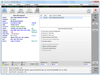
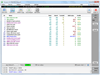
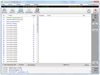
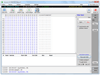
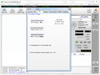
Comments and User Reviews