-
Latest Version
Viber for Windows 26.8.4.0 LATEST
-
Review by
-
Operating System
Windows 10 / Windows 11
-
User Rating
Click to vote -
Author / Product
-
Filename
ViberSetup.exe
Viber syncs your contacts, messages, and call history with your mobile device, so you can start the conversation on the mobile application and continue from the comfort of your PC.
Download software offline installer for PC from FileHorse now, enter your phone number and start connecting with your friends.
Viber is a calling and messaging software that connects people–no matter who they are, or where they’re from.
With a free and secure connection, over 1 billion users worldwide communicate with their loved ones through high-quality audio and video calls, messaging, and much more.
All calls and chats are protected by built-in end-to-end encryption, so you can be sure that your conversations are always secure.
Communicating with your friends, family, and coworkers on Viber 2025 for Desktop just got a whole lot easier.
The replies feature is now available on desktop as well as on mobile, which means you can reply to a message that has been sent a while back in your group chat or any chat, and never feel left out of a conversation ever again!
Need another version? (for older PC)
Download Viber for Windows 32-bit
Download Viber for Windows 8 and lower
Key Features
- Free text and photo messages.
- High-quality voice calls.
- HD video calls.
- Group conversations.
- No registration, passwords, or invitations are required.
- Enhanced secure communication.
- Syncs contacts, messages, and call history between Mac and mobile devices.
- Available on all home and mobile computing platforms.
- VoIP calls to landlines and mobile numbers.
- Streamlined user interface.
- In-depth notification customization.
All the stickers on your mobile phone, now on your desktop. Just click, sync, and send.
Public Accounts
Chat with the businesses and brands you care about and follow their account for the exclusive content they share.
Build your Community
Communities are a new way to bring people together. Think group chat—with unlimited members, more admin control, and new conversation features. Drag any contact into the header of a conversation you’re already having and make it a group! Simply add the person you’d like to your group by dragging their contact into the group chat header. Now, let the good times roll!
Share a contact with another contact
Share the details of a person on your contacts list in the quickest and simplest way. Simply drag the contact you wish to send into a one-on-one chat or in a group chat. Yup, it’s that simple.
Get more with Chat Extensions
Search, find and share music, GIFs, videos, restaurants, events, hotels, and more through your favorite websites without ever leaving your chats.
Protected along the way
Messages are encrypted as they travel across the internet from your device to your recipient’s.
End-to-end encryption
Encryption keys exist on user devices and nowhere else. So, no one—not even Viber—can read your messages.
Share almost any file type up to 200 MB
Sharing files can come in handy, particularly when you want the person within your chat to get easy and quick access to them. The program enables you to send almost any type of file up to 200 MB, which means you are now able to bombard your recipient with a whole lot of files. Just drag the file or files you’d like to share with the person or group you’re chatting with.
Share photos faster by dragging them into your conversations
In the same way, you can share your files in your chat, you can also send your photos through our improved drag & drop feature. You can even take control over the quality of the files you send by choosing their original uncompressed size (again, up to 200 MB) or sending them in their usual compressed size.
Trusted contacts
Verify the identity of who you’re chatting with by exchanging secret keys. The app notifies you if anything about the contact’s details changes.
How to Use
Once inside the app, users have streamlined access to all of their contacts, with a simple way to engage in text chat or initiate voice or video calls.
The app allows for easy creation of chat groups, where users can share not only text messages but also emojis, stickers, and share files. To facilitate seamless voice and video chat sessions, the app features automated detection of webcam and microphones, as well as numerous customization options.
User Interface
The app’s user interface is designed to be intuitive and user-friendly, featuring a clean layout with easy-to-use navigation.
The main screen displays recent conversations, where users can also access additional features such as group chats and communities.
FAQ
What is Rakuten Viber for PC?
It is a cross-platform VoIP and instant messaging software application owned by Rakuten, with a user base of over 1 billion registered users.
Is it safe?
Yes, this is a stable and reliable app that can be used without fear of losing valuable chat data. It does support end-to-end encryption.
Alternatives
WhatsApp – One of the most popular secure chat app platforms providing end-to-end encryption to all its users.
Telegram – A fully featured cloud-based encrypted instant messaging service available on the market for more than 10 years.
Pricing
Viber is free to use for voice calls, video calls, and sending messages to other Viber users. The app does promote premium rates for international landline calls.
A separate “Viber Business Accounts“ platform offering is available for small and medium-sized businesses that require specific large-scale chat services, search functions, and organizational tools.
System Requirements
Viber for 64-bit version is compatible with Windows 10, Windows 11 and Windows 11 on ARM
PROS
- Free to use.
- High-quality HD voice and video calls.
- Group conversations.
- Built-in file sharing.
- End-to-end encryption for secure communication.
- Requires a Viber account on a mobile device.
- Not available for older versions of Windows.
Also Available: Download Viber for Mac
 OperaOpera 125.0 Build 5729.49 (64-bit)
OperaOpera 125.0 Build 5729.49 (64-bit) MalwarebytesMalwarebytes Premium 5.4.5
MalwarebytesMalwarebytes Premium 5.4.5 PhotoshopAdobe Photoshop CC 2026 27.2 (64-bit)
PhotoshopAdobe Photoshop CC 2026 27.2 (64-bit) BlueStacksBlueStacks 10.42.153.1001
BlueStacksBlueStacks 10.42.153.1001 OKXOKX - Buy Bitcoin or Ethereum
OKXOKX - Buy Bitcoin or Ethereum Premiere ProAdobe Premiere Pro CC 2025 25.6.3
Premiere ProAdobe Premiere Pro CC 2025 25.6.3 PC RepairPC Repair Tool 2025
PC RepairPC Repair Tool 2025 Hero WarsHero Wars - Online Action Game
Hero WarsHero Wars - Online Action Game TradingViewTradingView - Trusted by 60 Million Traders
TradingViewTradingView - Trusted by 60 Million Traders WPS OfficeWPS Office Free 12.2.0.23155
WPS OfficeWPS Office Free 12.2.0.23155







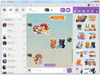
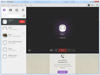

Comments and User Reviews