-
Latest Version
-
Operating System
Windows (All Versions)
-
User Rating
Click to vote -
Author / Product
-
Filename
trial_vegaspro13.exe
-
MD5 Checksum
07c6df36ebcde1bf2a4bbdc9198e9b08
Sometimes latest versions of the software can cause issues when installed on older devices or devices running an older version of the operating system.
Software makers usually fix these issues but it can take them some time. What you can do in the meantime is to download and install an older version of Vegas Pro 13.0 Build 543.
For those interested in downloading the most recent release of VEGAS Pro or reading our review, simply click here.
All old versions distributed on our website are completely virus-free and available for download at no cost.
We would love to hear from you
If you have any questions or ideas that you want to share with us - head over to our Contact page and let us know. We value your feedback!
What's new in this version:
Proxy-first workflow:
- Shoot XDCAM footage and use the Wireless Adapter to send proxies to the cloud. Editors back at the shop can download and edit with the proxies while the high-resolution files are in transit from the field.
- When the high-resolution files arrive, automatically relink the edited project to them for rendering.
Project archiving:
- Archive all media associated with a project or only the media used on the timeline, including nested VEGAS Pro 13 projects
New video plug-ins:
- Seven dynamic video effects from FXHOME are integrated directly into the VEGAS Pro 13 application
XAVC Intra MXF smart render:
- Dramatically reduce render times when using XAVC Intra MXF render templates
NewBlueFX Video Essentials VI:
- A NewBlueFX top seller, Video Essentials VI features 100 presets in 10 sophisticated plugins.
- Enhance your project with Chroma Key Pro, Color Replace, Cut Away, Garbage Matte, Picture Grid, Picture-in-shape, Saturation EQ, Saturation Modifier, Selective Touch UP, and Title. All of these great plugins utilize the OpenFX architecture.
iZotope Nectar Elements:
- The Nectar Elements plug-in by iZotope performs one-click voice/narration signal and effects processing.
- Load task-specific Style presets like Voice Over or Dialogue, and adjust dedicated controls such as Presence, Drive, and Grit to customize your sound. Nectar Elements makes vocal treatment a snap.
Loudness meters:
- Open the new Loudness Meters and tweak your mixes to maximize audio dynamic range while you maintain consistent-23 LUFS Integrated levels and create EBU R-128/CALM Act compliant renders that will pass unattenuated through every stage of any contemporary broadcaster's signal path.
- The result: perfection, with your audio delivered to viewers in a state as dynamic and pristine as when it was rendered–exactly as you intended–regardless of playback system.
Multi-tool paradigm:
- Frequently used tools are organized in a convenient pop-up menu located directly below the timeline to provide fast access for a more efficient editing workflow
 OperaOpera 125.0 Build 5729.49 (64-bit)
OperaOpera 125.0 Build 5729.49 (64-bit) MalwarebytesMalwarebytes Premium 5.4.5
MalwarebytesMalwarebytes Premium 5.4.5 PhotoshopAdobe Photoshop CC 2026 27.2 (64-bit)
PhotoshopAdobe Photoshop CC 2026 27.2 (64-bit) BlueStacksBlueStacks 10.42.153.1003
BlueStacksBlueStacks 10.42.153.1003 OKXOKX - Buy Bitcoin or Ethereum
OKXOKX - Buy Bitcoin or Ethereum Premiere ProAdobe Premiere Pro CC 2025 25.6.3
Premiere ProAdobe Premiere Pro CC 2025 25.6.3 PC RepairPC Repair Tool 2025
PC RepairPC Repair Tool 2025 Hero WarsHero Wars - Online Action Game
Hero WarsHero Wars - Online Action Game TradingViewTradingView - Trusted by 60 Million Traders
TradingViewTradingView - Trusted by 60 Million Traders WPS OfficeWPS Office Free 12.2.0.23155
WPS OfficeWPS Office Free 12.2.0.23155
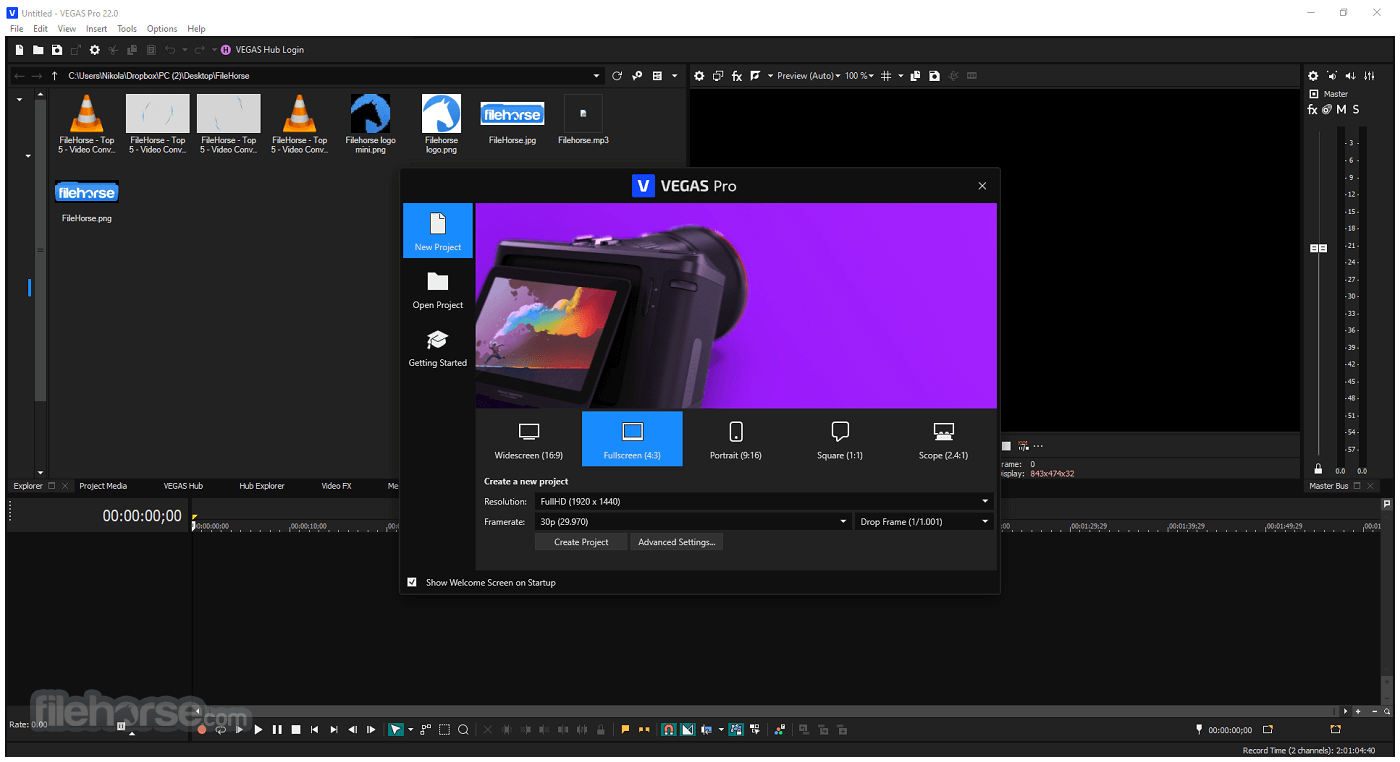
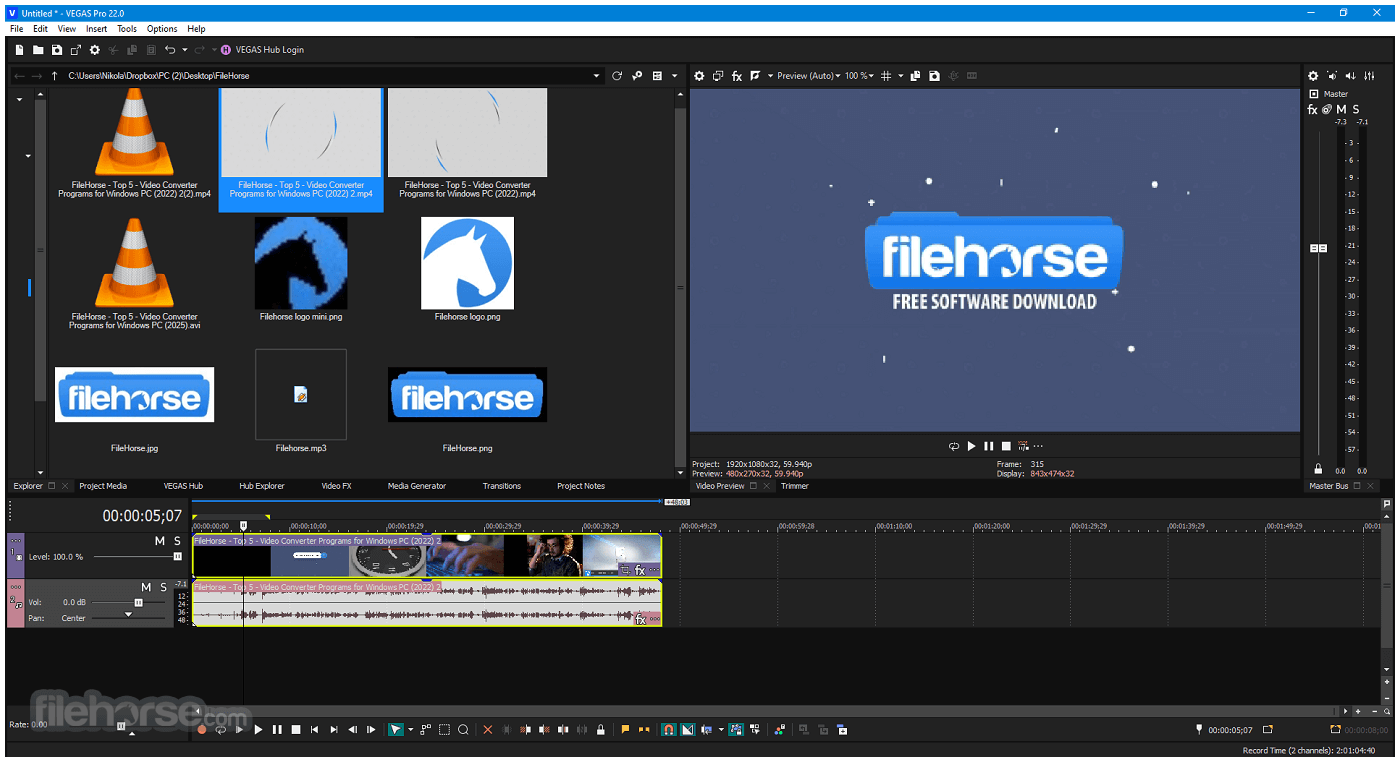
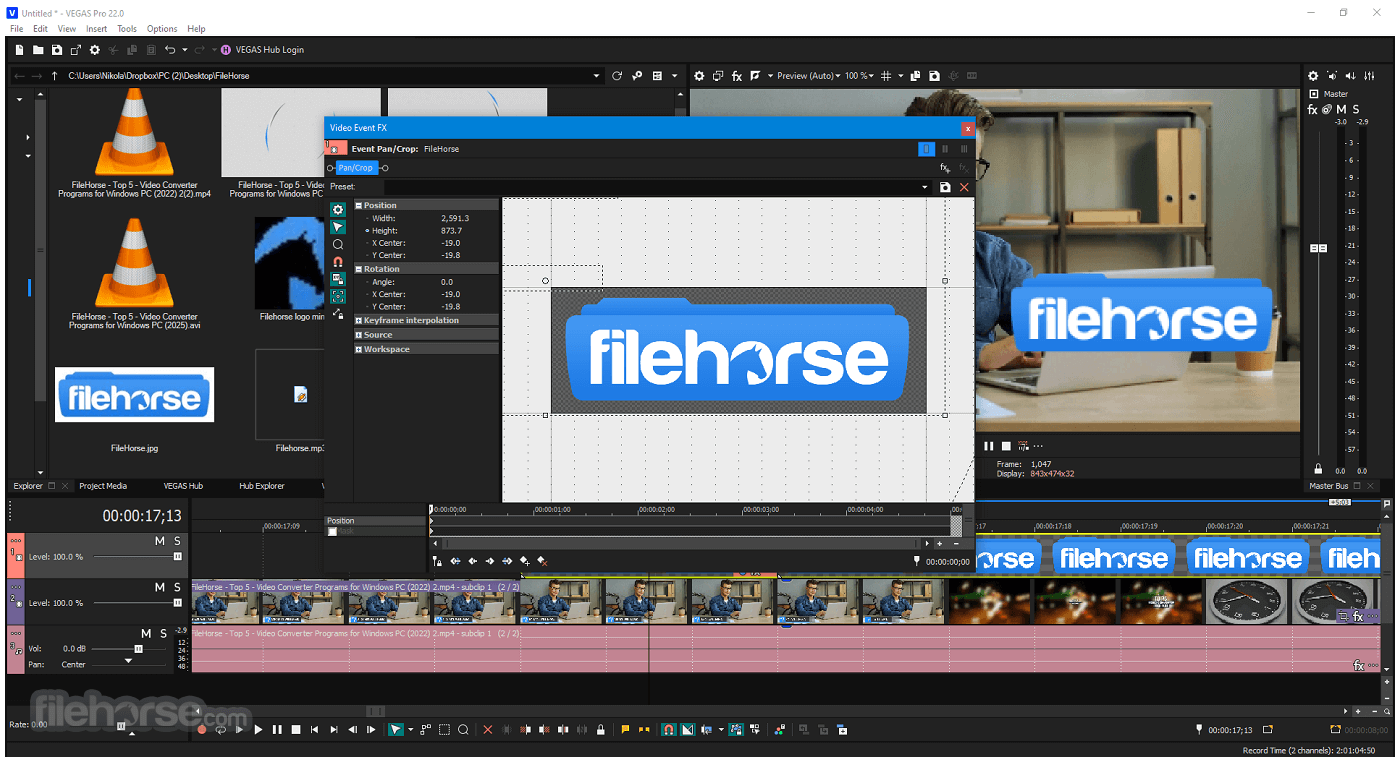
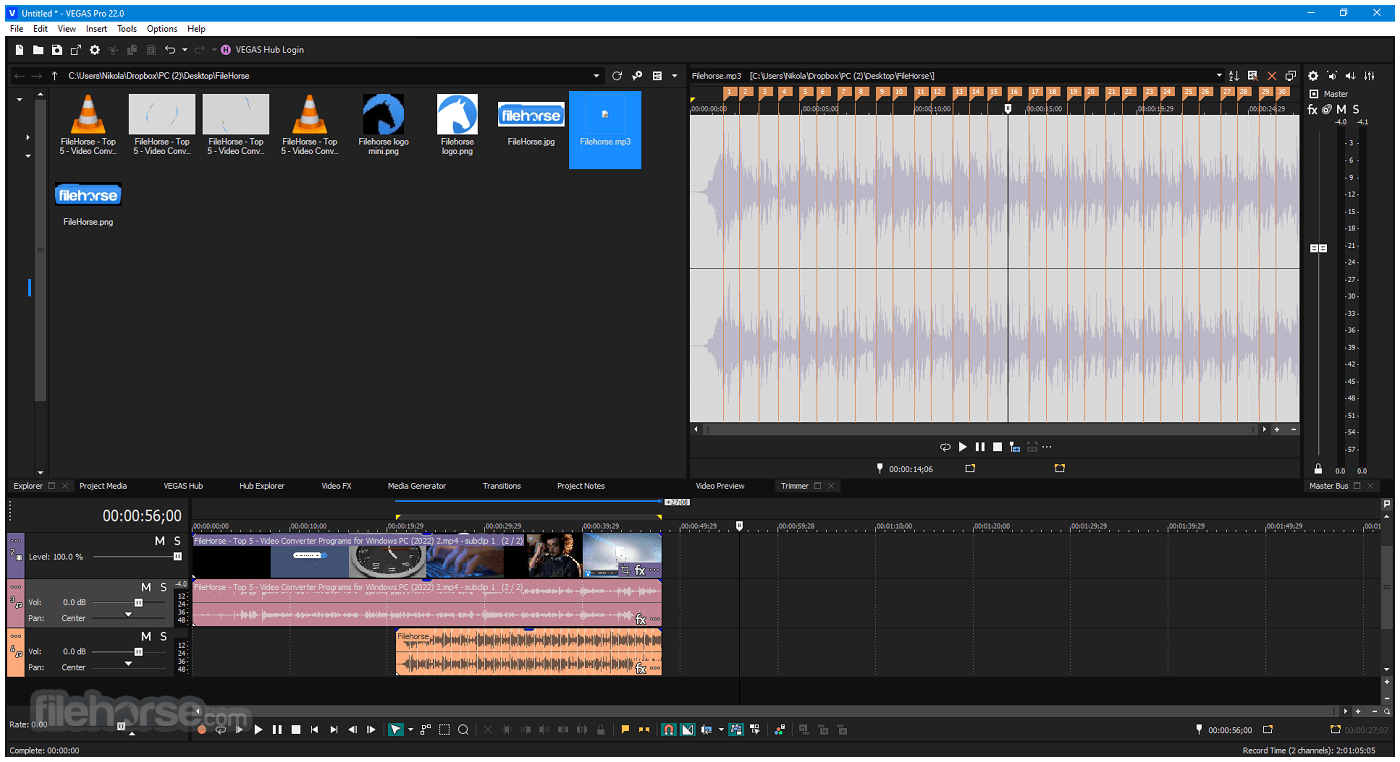

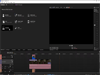
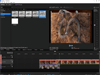
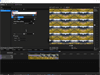
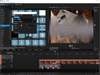

Comments and User Reviews