-
Latest Version
-
Operating System
Windows (All Versions)
-
User Rating
Click to vote -
Author / Product
-
Filename
vegaspro100d_32bit.exe
-
MD5 Checksum
0e7203bc4c86928358ea99c278199837
Sometimes latest versions of the software can cause issues when installed on older devices or devices running an older version of the operating system.
Software makers usually fix these issues but it can take them some time. What you can do in the meantime is to download and install an older version of Sony Vegas Pro 10.0d (32-bit).
For those interested in downloading the most recent release of VEGAS Pro or reading our review, simply click here.
All old versions distributed on our website are completely virus-free and available for download at no cost.
We would love to hear from you
If you have any questions or ideas that you want to share with us - head over to our Contact page and let us know. We value your feedback!
What's new in this version:
- Added support for .MVC (multiview video coding) file format, used by Sony HDR-TD10 camcorders.
- Added support for .MPO (multiple picture object) file format, used by Sony Cyber-shot 3D Sweep Panorama feature as well as other 3D still cameras.
- Added autodetection of the 3D format used by Sony 3D Bloggie HD cameras.
- Added support for burning a Blu-ray 3D Disc from the timeline (Tools > Burn Disc > Blu-ray Disc). This feature is intended for commercial BD-ROM preparation testing.
- Added support for reading HDCAM SR files (requires a CPU with SSE2 support).
- Improved performance of reading MXF media over network.
- Added XDCAM Explorer support for reading UDF-formatted SxS media from the Sony XDCAM PMW-500 camera.
- GPU-accelerated AVC encoding support expanded to AMD.
- In addition to the existing nVidia CUDA support, Vegas Pro 10.0d adds support for users with AMD ATI graphics chipsets that support OpenCL to use the Sony AVC encoder for faster project rendering.
- NVIDIA GPUs
- GPU-accelerated AVC rendering requires a CUDA-enabled GPU and NVIDIA driver 185.xx or later with a GeForce GT 2xx Series or newer GPU.
- OpenCL GPU-accelerated rendering requires an OpenCL-enabled ATI GPU and AMD Radeon Catalyst driver 11.2 or later with an ATI Radeon HD 57xx or newer GPU (please see Known Issues regarding an incompatibility with driver versions 11.3 and 11.4). If using an ATI FirePro GPU, FirePro unified driver 8.773 or later is required.
- GPU-accelerated rendering performance will vary depending on your specific hardware configuration. If you have an older CPU and a newer GPU, rendering using the GPU may improve render times.
- Added support for reading ATSC and SCTE closed captions in MPEG-2 video.
- Added support for non-drop timecode when importing or exporting .SCC closed captoining files.
- Added ruler offset to exported .SCC closed captioning files.
- Removed extra space characters from exported .SCC closed captioning files.
- Improved detection of Line 21 closed captioning that is outside of the specification by a small amount.
- Improved method for writing extended characters for closed captioning.
- Added mute and solo functionality for track groups.
- Added support for reading and writing deeper color depths using CineForm codec.
- Added support for rendering multichannel audio to QuickTime format.
- Fixed transition progress envelopes to work with OFX transitions.
- Fixed a crash that could occur when removing an OFX plug-in during playback.
- Fixed a crash that could occur while loading certain projects with paired stereoscopic 3D media.
- Fixed a crash when the Stereoscopic 3D Adjust plug-in was added to a track while External Control was enabled.
- Fixed a crash that could occur when adding certain AVC files to the Trimmer.
- Fixed a crash that could occur in the Mixing Console when setting the output of an Input Bus to Off.
- Fixed a crash that could occur when clearing the Trimmer history while using certain file types.
- Fixed a crash that could occur when opening a new project while the Video Output FX dialog was open.
- Fixed a crash that could occur when playing and undoing media added to timeline.
- Fixed a crash that could occur using NewBlueFX Video Essentials 2 (non-OFX).
- Fixed a crash that could occur when capturing 10-bit, 720p HD SDI video.
- Fixed a hang that could occur when building a dynamic RAM preview with certain video plug-ins.
- Fixed a hang that could occur when smart rendering certain MPEG-2 files to MXF format.
- Fixed an issue closing audio and MIDI ports when not the active application (if preference is enabled).
- Fixed Timecode plug-in time value when applied as Media FX.
- Fixed an issue using Audio Event FX with ACID stretch properties.
- Fixed an issue in the Mixing Console with changing outputs on the surround master bus.
- Fixed an issue that could cause OFX keyframes to move when changing the project frame rate.
- Fixed an audio glitch that could occur with envelope segments that were many hours long.
- Fixed the ability to select an output bus from the shortcut menu of an audio track.
- Fixed Selectively Prerender Video for 3D projects.
- Fixed an issue with pasting effects or transitions from another instance of Vegas Pro.
- Fixed an issue with video effect packages that could cause a crash or effects to not be listed.
 OperaOpera 117.0 Build 5408.163 (64-bit)
OperaOpera 117.0 Build 5408.163 (64-bit) PC RepairPC Repair Tool 2025
PC RepairPC Repair Tool 2025 PhotoshopAdobe Photoshop CC 2025 26.5.0 (64-bit)
PhotoshopAdobe Photoshop CC 2025 26.5.0 (64-bit) OKXOKX - Buy Bitcoin or Ethereum
OKXOKX - Buy Bitcoin or Ethereum iTop VPNiTop VPN 6.3.0 - Fast, Safe & Secure
iTop VPNiTop VPN 6.3.0 - Fast, Safe & Secure Premiere ProAdobe Premiere Pro CC 2025 25.1
Premiere ProAdobe Premiere Pro CC 2025 25.1 BlueStacksBlueStacks 10.42.50.1004
BlueStacksBlueStacks 10.42.50.1004 Hero WarsHero Wars - Online Action Game
Hero WarsHero Wars - Online Action Game SemrushSemrush - Keyword Research Tool
SemrushSemrush - Keyword Research Tool LockWiperiMyFone LockWiper (Android) 5.7.2
LockWiperiMyFone LockWiper (Android) 5.7.2
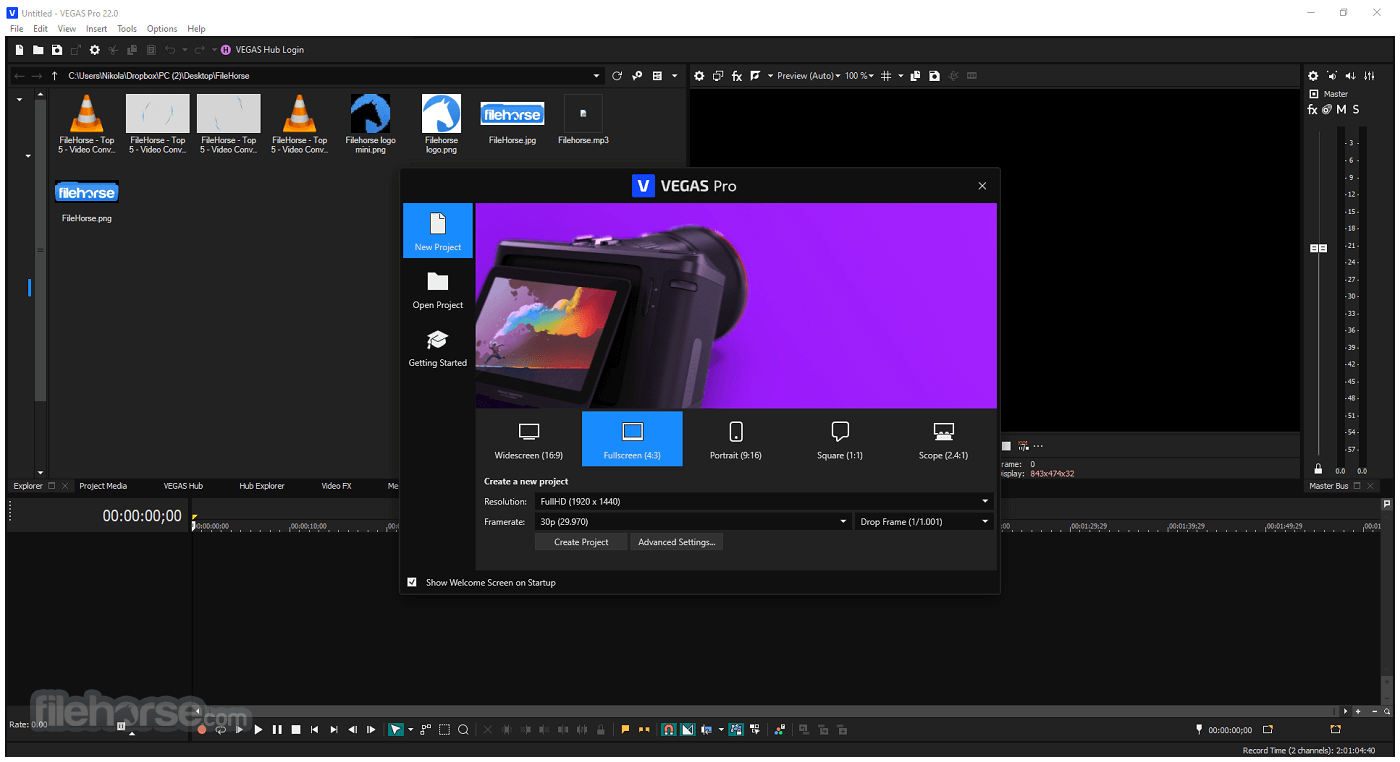
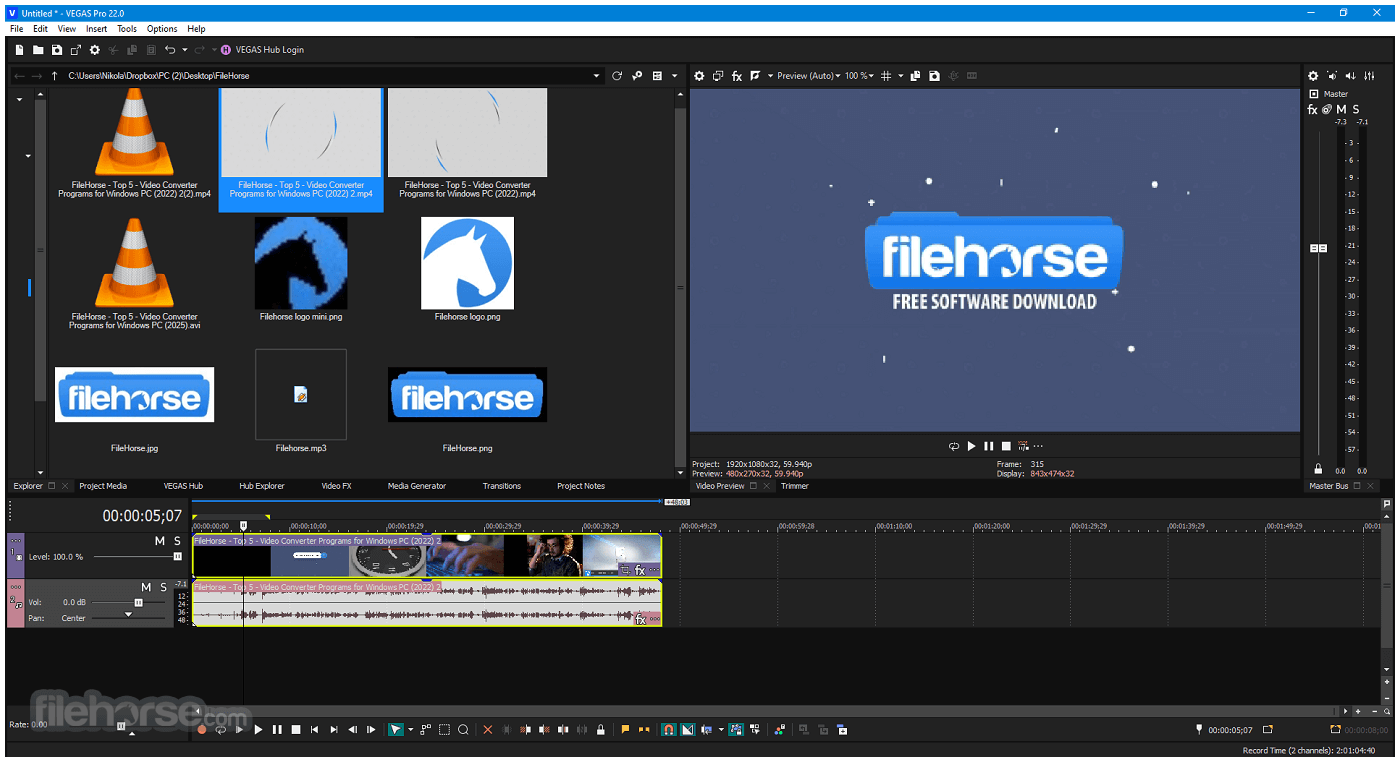
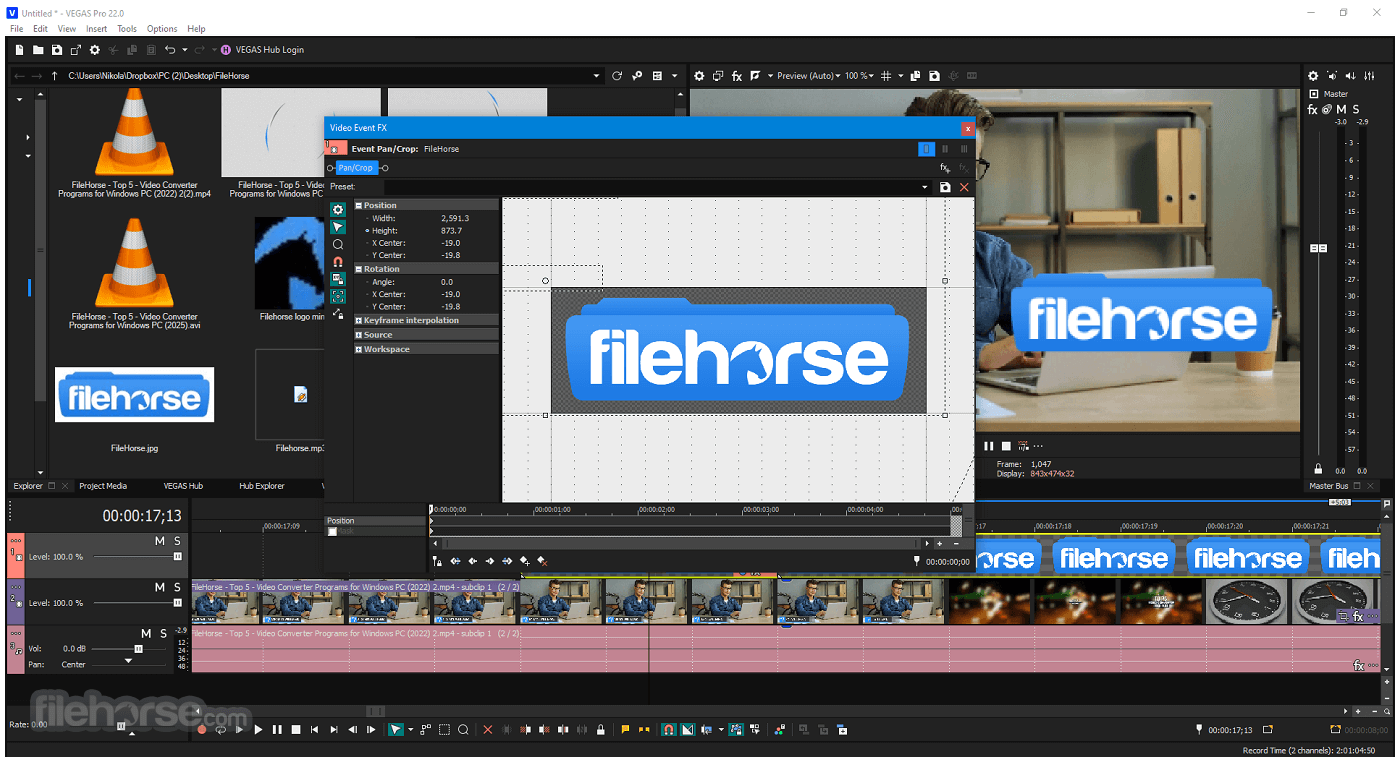
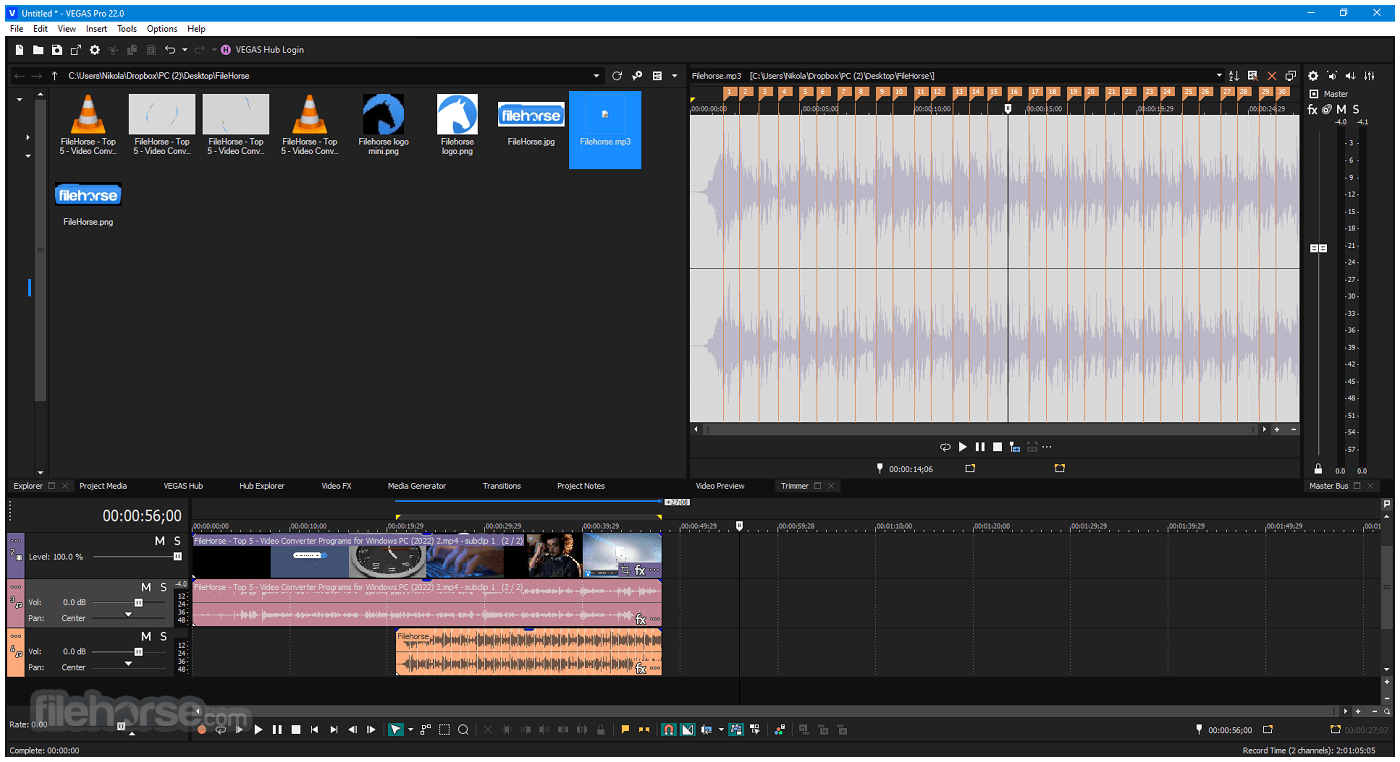

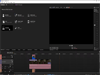
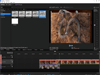
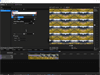
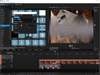

Comments and User Reviews