-
Latest Version
-
Operating System
Windows (All Versions)
-
User Rating
Click to vote -
Author / Product
-
Filename
vegaspro90c_64bit.exe
-
MD5 Checksum
426467e13001897eb9f2b8e8d566232f
Sometimes latest versions of the software can cause issues when installed on older devices or devices running an older version of the operating system.
Software makers usually fix these issues but it can take them some time. What you can do in the meantime is to download and install an older version of Sony Vegas Pro 9.0c (64-bit).
For those interested in downloading the most recent release of VEGAS Pro or reading our review, simply click here.
All old versions distributed on our website are completely virus-free and available for download at no cost.
We would love to hear from you
If you have any questions or ideas that you want to share with us - head over to our Contact page and let us know. We value your feedback!
What's new in this version:
- Enhanced audio event timestretch and pitch shifting with zplane élastique Pro.
- Added XDCAM EX (MP4) rendering.
- Added quality setting for MXF compression during capture (lower quality level enables compress during capture on lower-end hardware).
- Added a Prioritize quality over speed check box to the MainConcept MPEG-2 and Sony MXF Custom Settings dialog.
- MPEG-2 smart rendering now works across different container formats. You can smart render between identical operating points of XDCAM (MXF), XDCAM EX (MP4), and HDV (M2T).
- Added support for RED devices and media to the Device Explorer.
- Incorporated an updated RED SDK. In the new SDK, default decoding properties have changed, and color science has been improved. You may notice variations in decoded images due to these changes.
- Added support for additional AJA I/O hardware: XENA LHi and Io Express, including HDMI input and output.
- Added support for BlackMagic Design DeckLink HD Extreme (4:2:2 only).
- Improved precision for the Record Engage Delay setting when printing to tape from an SDI device to allow fine tuning of auto-edit frame accuracy.
- Added General Preference for Import stereo as dual mono which allows for working with two-channel audio as dual mono.
- When using this setting, the default panning mode, Add Channels, will increase the level of mono events by 6 dB, which can cause unexpected results in your mix. We recommend using the Film or Balance (0 dB Center) panning mode when using the Import stereo as dual mono setting.
- Added UMID reading for XDCAM EX (MP4).
- Improvements to XDCAM (MXF), HDV, and AVCHD readers and writers.
- Fixed an issue where XDCAM EX essence markers were not displayed for clips imported using the Device Explorer.
- Fixed an issue reading QuickTime audio when using QuickTime 7.6.4.
- Fixed a crash when displaying the Audio tab for QuickTime templates when using QuickTime 7.6.4.
- Fixed an issue that could cause certain large clips of XDCAM (MXF) audio to have small dropouts.
- General compatibility improvements to XDCAM HD MXF files.
- Fixed and issue with smart rendering MXF/DV content to AVI/DV format.
- Fixed an issue with saving a project with trimmed MXF/DV media.
- Fixed an issue where the audio proxy for nested projects might not fully render.
- Fixed a crash that could occur while creating a custom AVI render template.
- Improved audio/video sync in Sony AVC and MainConcept AVC.
- Fixed an issue with AVCHD markers not appearing in the correct location.
- Fixed a hang that could occur rendering AVCHD with AC-3 audio.
- Fixed an issue reading certain AVC files (64-bit version).
- Fixed an issue creating a template with a custom bit rate in MainConcept AVC/AAC.
- Fixed an issue rendering certain projects to MainConcept AVC/AAC (64-bit version).
- Fixed an issue with removing 2-3 pulldown from AVI/DV 24p sources.
- Fixed an issue that could cause the Windows Secondary Monitor to display incorrectly after performing a prerender.
- Fixed an issue with prerender or print to tape to certain progressive formats when media generators are used without effects or compositing.
- Fixed an issue that could cause a glitch in the audio if two envelope points were at the same location.
- Fixed image preview during HDV capture (64-bit version).
- Fixed an issue where 64-bit VST plug-ins would not appear (64-bit version).
- Fixed an issue that could cause the Vegas90.exe process to remain in Task Manager after closing Vegas (Windows XP only).
- Fixed Project Media window Timecode In/Timecode Out fields to not use project ruler offset.
- Fixed an issue that could cause events created using Render to New Track to be misaligned if Quantize to Frames was enabled.
- Fixed an issue that could cause the Add as CD Track command to create events without media for some file types.
- Fixed an issue with setting the recording path in the Project Properties dialog.
- Fixed an issue that could cause Open Copy in Sound Forge to change the audio bit depth of the resulting take.
- Fixed an issue with DPX file row padding.
 OperaOpera 126.0 Build 5750.18 (64-bit)
OperaOpera 126.0 Build 5750.18 (64-bit) MalwarebytesMalwarebytes Premium 5.4.6
MalwarebytesMalwarebytes Premium 5.4.6 PhotoshopAdobe Photoshop CC 2026 27.2 (64-bit)
PhotoshopAdobe Photoshop CC 2026 27.2 (64-bit) BlueStacksBlueStacks 10.42.153.1003
BlueStacksBlueStacks 10.42.153.1003 OKXOKX - Buy Bitcoin or Ethereum
OKXOKX - Buy Bitcoin or Ethereum Premiere ProAdobe Premiere Pro CC 2025 25.6.3
Premiere ProAdobe Premiere Pro CC 2025 25.6.3 PC RepairPC Repair Tool 2025
PC RepairPC Repair Tool 2025 Hero WarsHero Wars - Online Action Game
Hero WarsHero Wars - Online Action Game TradingViewTradingView - Trusted by 60 Million Traders
TradingViewTradingView - Trusted by 60 Million Traders WPS OfficeWPS Office Free 12.2.0.23155
WPS OfficeWPS Office Free 12.2.0.23155
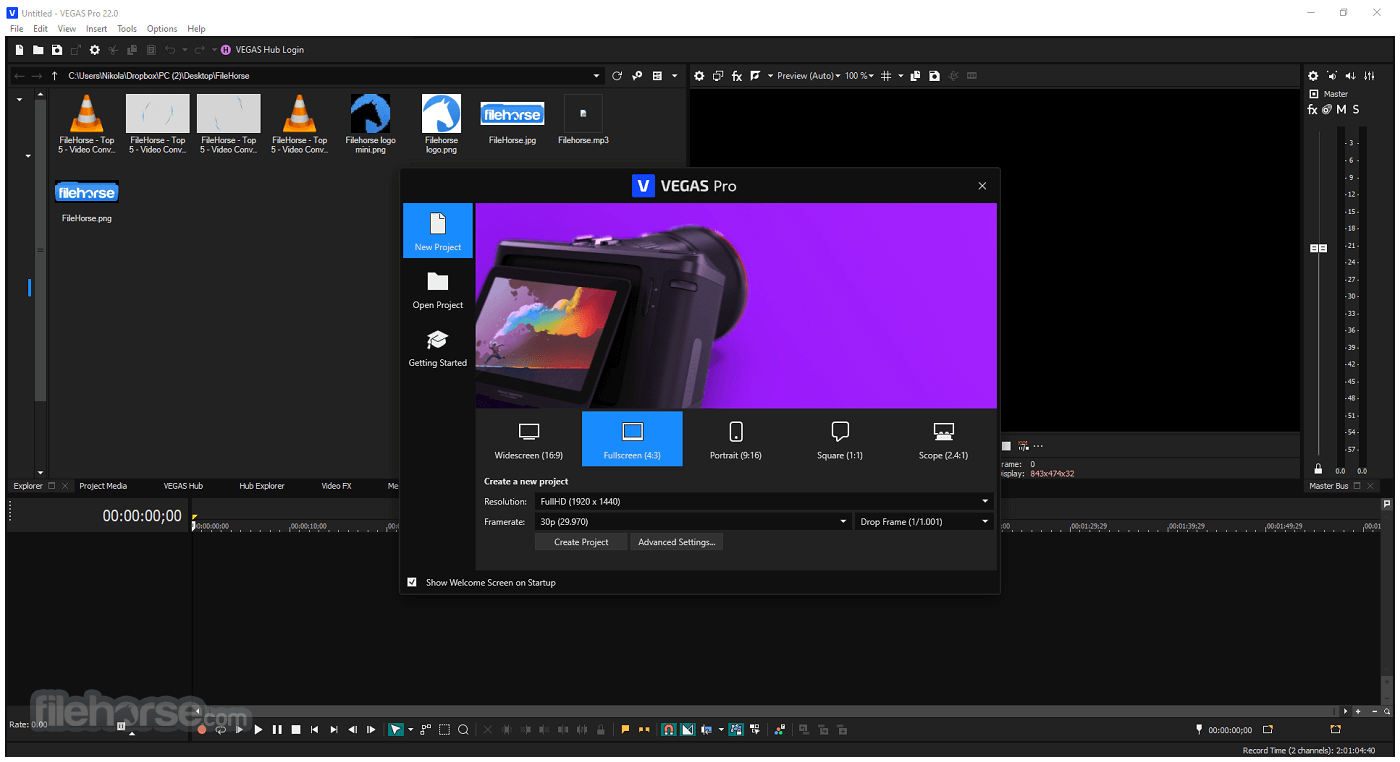
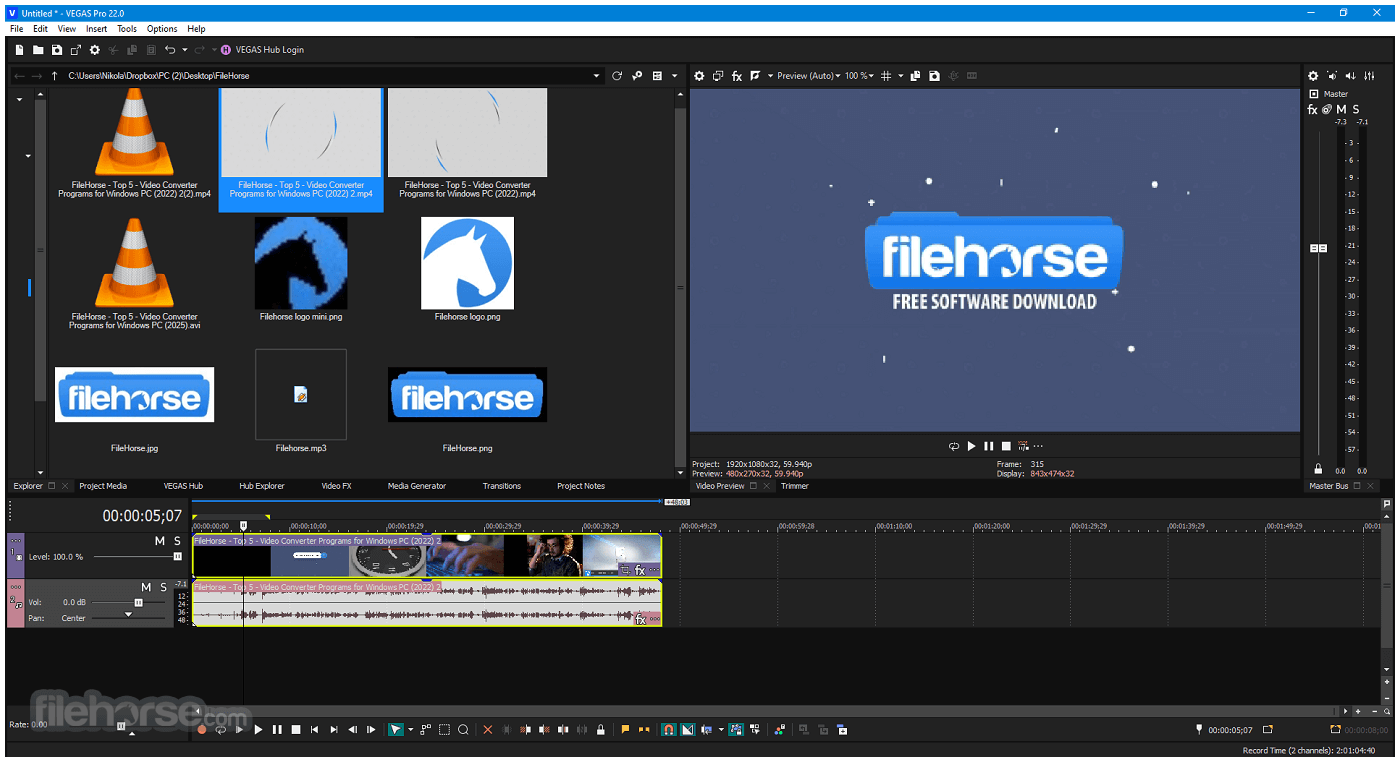
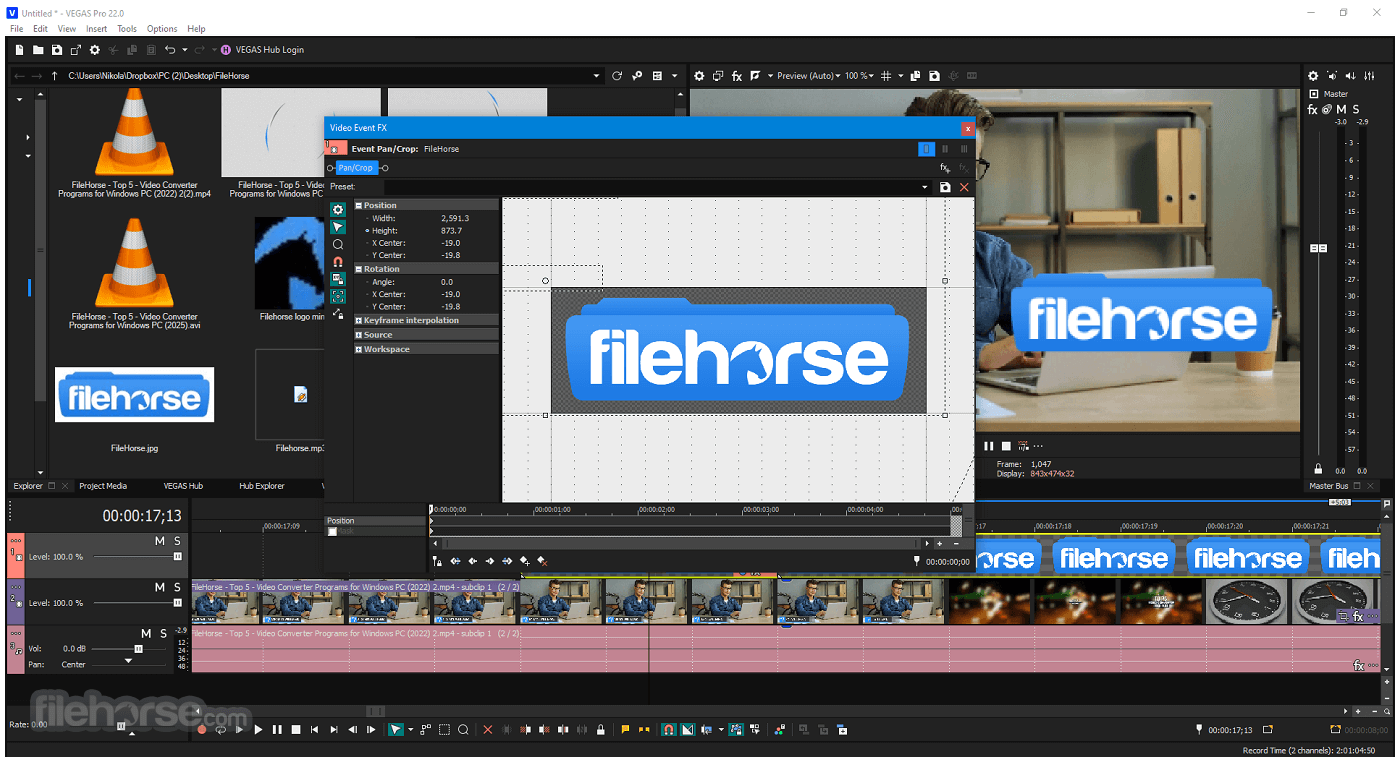
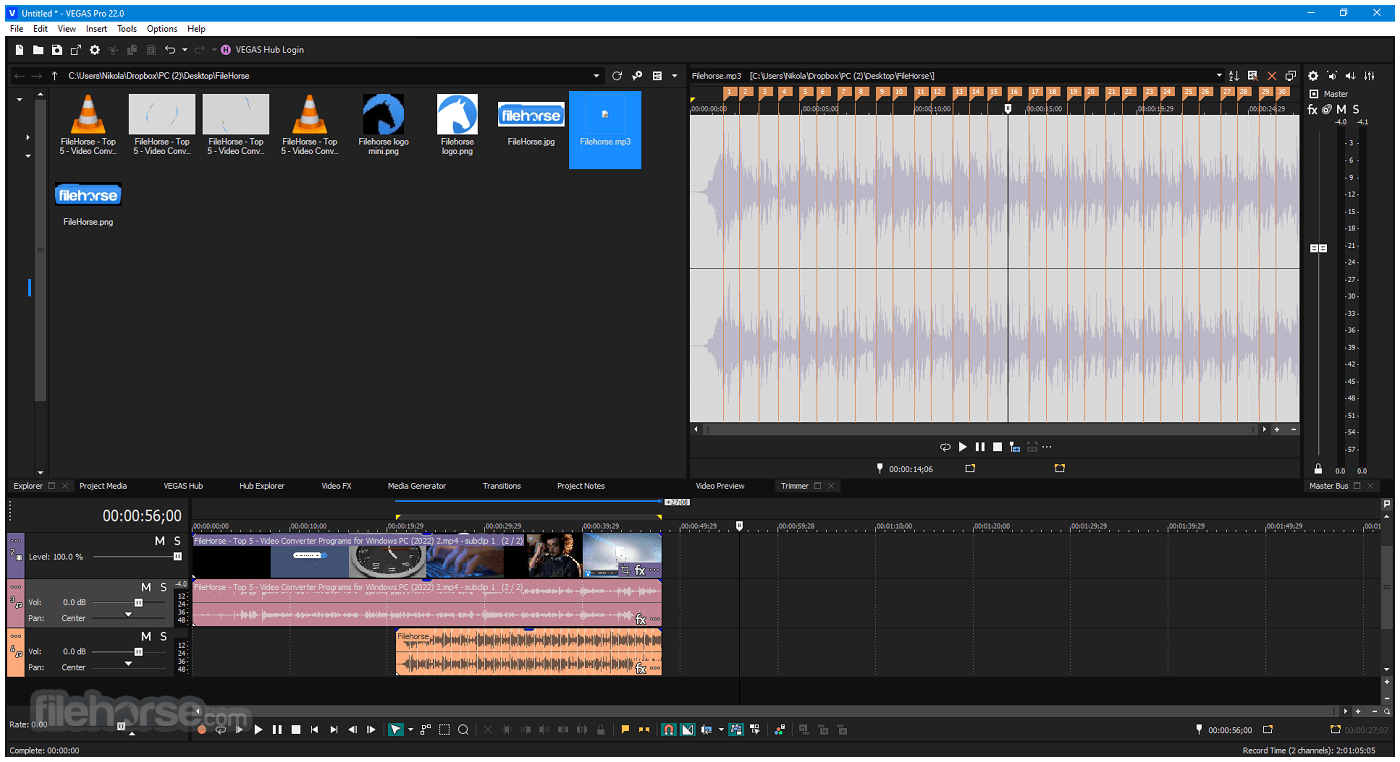

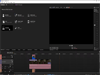
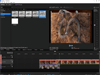
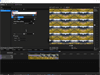
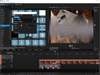

Comments and User Reviews