-
Latest Version
-
Operating System
Windows (All Versions)
-
User Rating
Click to vote -
Author / Product
-
Filename
vegaspro90a_32bit.exe
-
MD5 Checksum
68307186b30bc98ce184f5feaaaddd76
Sometimes latest versions of the software can cause issues when installed on older devices or devices running an older version of the operating system.
Software makers usually fix these issues but it can take them some time. What you can do in the meantime is to download and install an older version of Sony Vegas Pro 9.0a (32-bit).
For those interested in downloading the most recent release of VEGAS Pro or reading our review, simply click here.
All old versions distributed on our website are completely virus-free and available for download at no cost.
We would love to hear from you
If you have any questions or ideas that you want to share with us - head over to our Contact page and let us know. We value your feedback!
What's new in this version:
- If you see incorrect colors with certain large still images, please refer to Microsoft knowledge base article KB963106 for a hotfix.
- Added support for essence markers and title metadata for XDCAM EX clips.
- Added surround audio source decoding to the QuickTime reader.
- Added support for additional YUV formats in AVI reader (HDYC, 2vuy, Y422, YUY2, V422, IYUV, and V210).
- Added support for the AJA Xena LHi and 2K cards. SDI is supported for capture, print to tape, and external monitoring; HDMI is supported for external monitoring only at this time. HDMI monitoring requires an HDMI-to-HDMI connection; DVI-to-HDMI converters are not supported.
- The Device Explorer window can now import video from additional Sony hard-drive-based video devices and camcorders (including the HDR SR1).
- Improved performance of OpenEXR image reading.
- Numerous improvements to RED format support, including native 64-bit reading.
- Numerous localization improvements.
- Numerous enhancements to the Vegas color scheme.
- When device control is not available, the Print-to-Tape Wizard now uses the project ruler format to help determine whether to use drop-frame time codes in the leader and trailer Duration boxes.
- Fixed the Browse button in the Project Recorded Files Folder dialog so it defaults to the project folder instead of My Documents.
- Image Sequence rendering now uses 6-digit file names (instead of a variable number of digits).
- The Project Media window spacing has been improved to show more clips.
- Some scripting enhancements have been implemented (RenderArgs SaveProjectPathLink property).
- The Dynamic RAM Preview max and Maximum number of rendering threads preferences are now nonshared preferences between 32-bit and 64-bit versions running on same (64-bit) OS.
- Fixed an issue using some Generic MIDI controllers that used polyphonic aftertouch.
- Fixed a Video Capture issue that was recreating default capture directory.
- Fixed an undo issue that could occur when Preferences > Display > Automatically hide docking area was enabled.
- Fixed an issue that prevented the Video Preview from updating immediately if the project field order was changed.
- Fixed an issue with incorrect generated media (e.g. Text) settings being used when switching between projects that were created from a common project (using Save As).
- Fixed an issue that could cause incorrect behavior if multiple clips were loaded into the Trimmer from the Vegas Explorer.
- Fixed an issue with Import from Hard Disk Recording Unit where only the first clip would appear in the Project Media window.
- Fixed an issue with Import from Hard Disk Recording Unit with files with discontinuous timestamps.
- Fixed an issue where subclip comments were not being preserved when media was relinked during load.
- Fixed an issue where media comments were not being preserved when media was copied with the project.
- Fixed an issue with supplying time information to some VST plug-ins.
- Fixed an issue where using Apply Non-Real-Time Event FX with the Simple Delay plug-in was not including the effect tail.
- Fixed an issue with Apply Non-Real-Time Event FX using monophonic sources.
- Fixed an issue with tempo-synchronized effects when used with Apply Non-Real-Time Event FX renders.
- Fixed an issue in the MPEG-2 reader that could cause black frames in certain cases.
- Fixed an issue which could cause crashes with Windows Media Video (WMV) content.
- Fixed a freeze that could occur previewing MOV files on an external display via IEEE 1394/DV.
- Fixed an issue that prevented smart rendering from being used when rendering MXF DV to AVI DV.
- Fixed an issue with running out of memory during AVCHD rendering.
- Fixed an issue that could cause the Video Preview to freeze when using IEEE 1394/DV external monitoring.
- Fixed an issue that could cause the frame to turn white when using Best mode, Track Motion, and 32-bit floating point pixel format.
- Fixed an issue that could cause a crash during rendering with certain audio plug-ins.
- Fixed an issue that could cause a crash while opening certain MP3 files.
- Fixed an issue reading certain MP3 metadata.
- Fixed an issue that could cause a freeze when using the Video Preview Split Screen View feature with Clipboard contents.
- Fixed an issue that would not show correct preview during fast forward/fast reverse during HDV capture preview.
- Fixed an issue that could cause incorrect playback with clips from certain Panasonic HDV cameras.
- Fixed slow startup times for users with many FX packages.
- Fixed a rendering freeze when using Acoustic Mirror on a bus.
- Fixed an issue with video event masks not rendering in the correct location.
- Fixed a crash rendering MainConcept AVC with the Two-pass check box selected.
- Fixed a crash that could occur when using Undo while dragging a pan/crop rectangle.
- Fixed live update of Video Preview while changing RED File Format Properties in the 64-bit version of Vegas Pro.
- Fixed a problem reading multichannel audio from RED camera files.
- Fixed a render freeze with certain projects.
- Fixed a crash that could occur when attempting to record if the drive containing your recorded files folder is offline.
- Fixed issues with custom templates in Print to Tape and XDCAM Explorer export.
- Fixed an issue with partial conforms in the XDCAM Explorer.
- Fixed an issue with rendering surround projects to multiple mono files.
- Fixed an issue that prevented stereo render templates from being displayed for 5.1 surround projects.
- Fixed an issue with Center control resetting to 0.0 dB (if it was over 0.0 dB) after moving the pan position.
- Fixed an issue with trying to save 32-bit files as FLAC; we now limit these to 24-bit.
- Fixed an issue that caused other file types to be displayed when All Project and Media Files was selected in the Files of type drop-down list.
- Fixed an issue that prevented .veg files from being displayed in the Import Media dialog under Windows XP.
- Fixed an issue rendering 32-bit floating-point project to DPX format if the project contained levels above full brightness.
- Fixed an issue opening some FLAC files.
- Fixed performance issue reading CineForm media when Video Preview is in set to Half or Quarter size (or Auto when it uses these sizes).
- Fixed an issue with certain large images not scaling correctly (resulting in slightly reduced quality).
- Fixed an issue with the ProType Titler not using character animation if you closed the property page while editing the text.
- Fixed a video resampling (e.g., velocity envelope) issue with certain combinations of source media and project formats when Adjust source media to better match project or render settings is enabled.
- Fixed an issue with event mask feather amount jumping in certain cases while panning across an image.
- Fixed an issue that resulted in very dark levels for certain DPX files.
- Fixed an issue reading XDCAM HD422 proxy files generated with newer deck firmware.
- Fixed a crash that could occur saving a customized keyboard map.
- Fixed an issue that could cause a crash when running the application with the Device Explorer window open and certain optical discs (such as Blu-ray Disc media) loaded.
- Fixed an issue with rendering to AVI using a custom template when the audio format was set to anything other than "uncompressed."
- Fixed an issue in capture entering timecode when the device's dropframe/non-dropframe state differs from the previous clip.
- Fixed an issue reading MXF templates from previous versions.
- Fixed an issue with Mixing Console fader positions when switching between automation and trim modes.
- Fixed an issue with the Text generator that caused the Outline and Shadow settings to revert to the default values when turning off the effect.
- Fixed an issue that could prevent the 64-bit version of Vegas from prompting you to save your project when shutting down Windows.
 OperaOpera 126.0 Build 5750.18 (64-bit)
OperaOpera 126.0 Build 5750.18 (64-bit) MalwarebytesMalwarebytes Premium 5.4.6
MalwarebytesMalwarebytes Premium 5.4.6 PhotoshopAdobe Photoshop CC 2026 27.2 (64-bit)
PhotoshopAdobe Photoshop CC 2026 27.2 (64-bit) BlueStacksBlueStacks 10.42.153.1003
BlueStacksBlueStacks 10.42.153.1003 OKXOKX - Buy Bitcoin or Ethereum
OKXOKX - Buy Bitcoin or Ethereum Premiere ProAdobe Premiere Pro CC 2025 25.6.3
Premiere ProAdobe Premiere Pro CC 2025 25.6.3 PC RepairPC Repair Tool 2025
PC RepairPC Repair Tool 2025 Hero WarsHero Wars - Online Action Game
Hero WarsHero Wars - Online Action Game TradingViewTradingView - Trusted by 60 Million Traders
TradingViewTradingView - Trusted by 60 Million Traders WPS OfficeWPS Office Free 12.2.0.23155
WPS OfficeWPS Office Free 12.2.0.23155
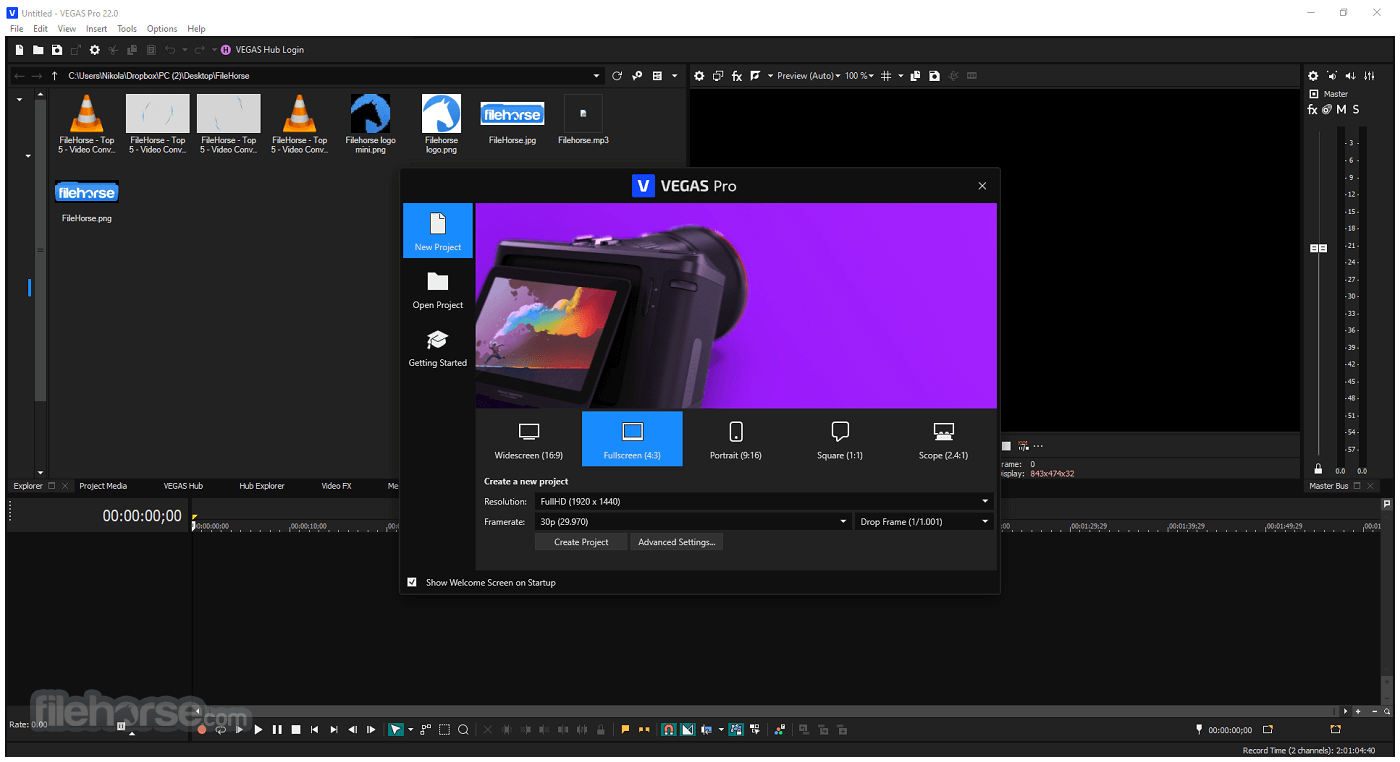
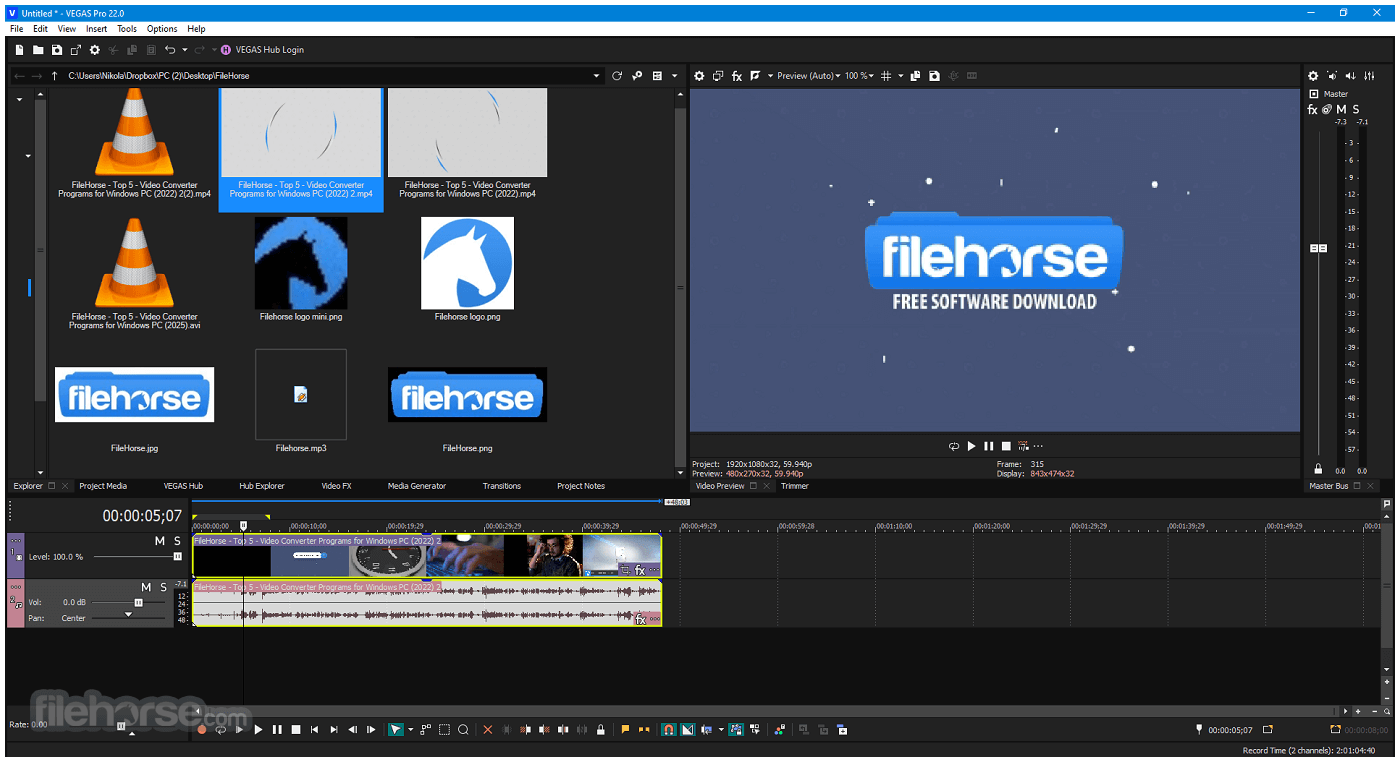
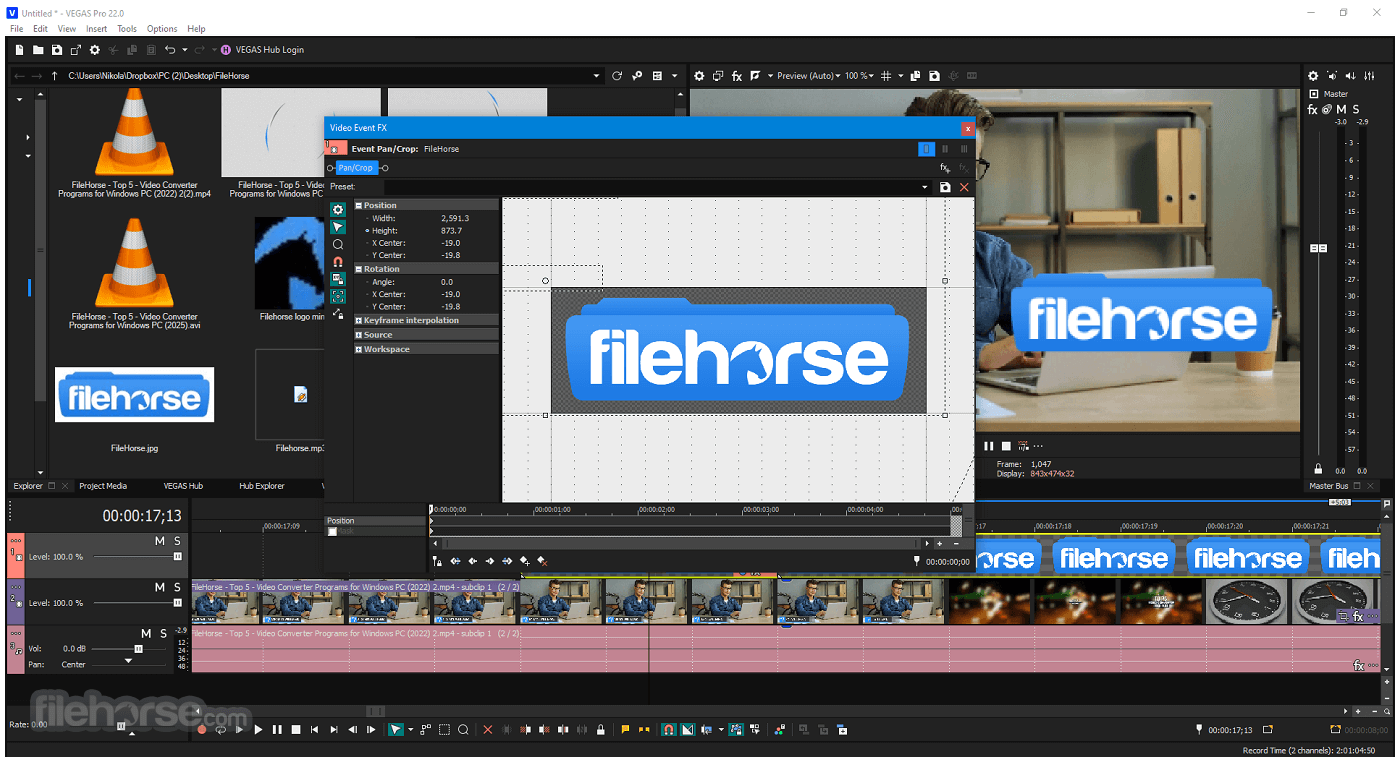
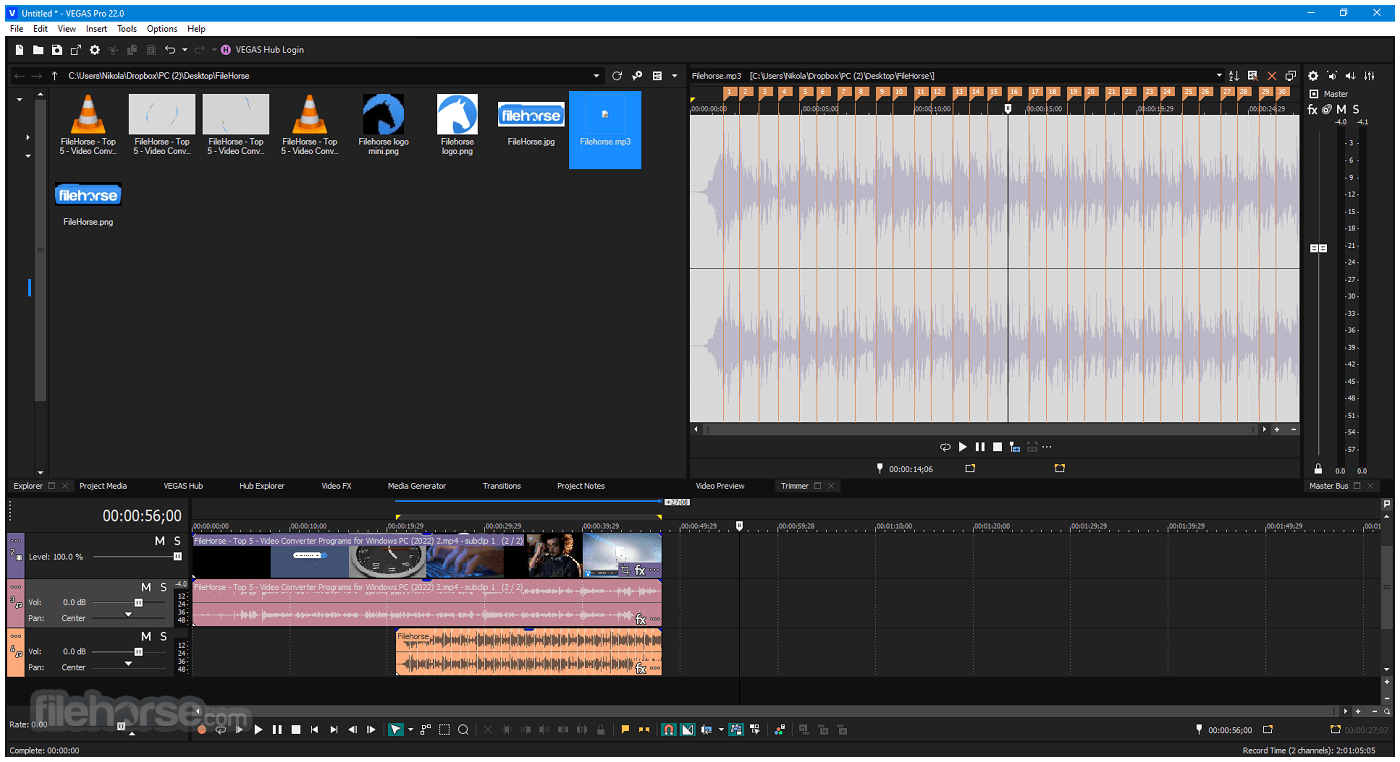

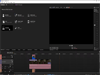
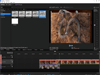
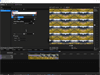
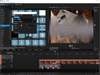

Comments and User Reviews