-
Latest Version
VEGAS Pro Suite 23.0 LATEST
-
Review by
-
Operating System
Windows 10 / Windows 11
-
User Rating
Click to vote -
Author / Product
New AI features, improved performance, and more! AI Text-based Editing - AI Smart Mask 2.0 - New GPU workflow - Media Share. BUY NOW!
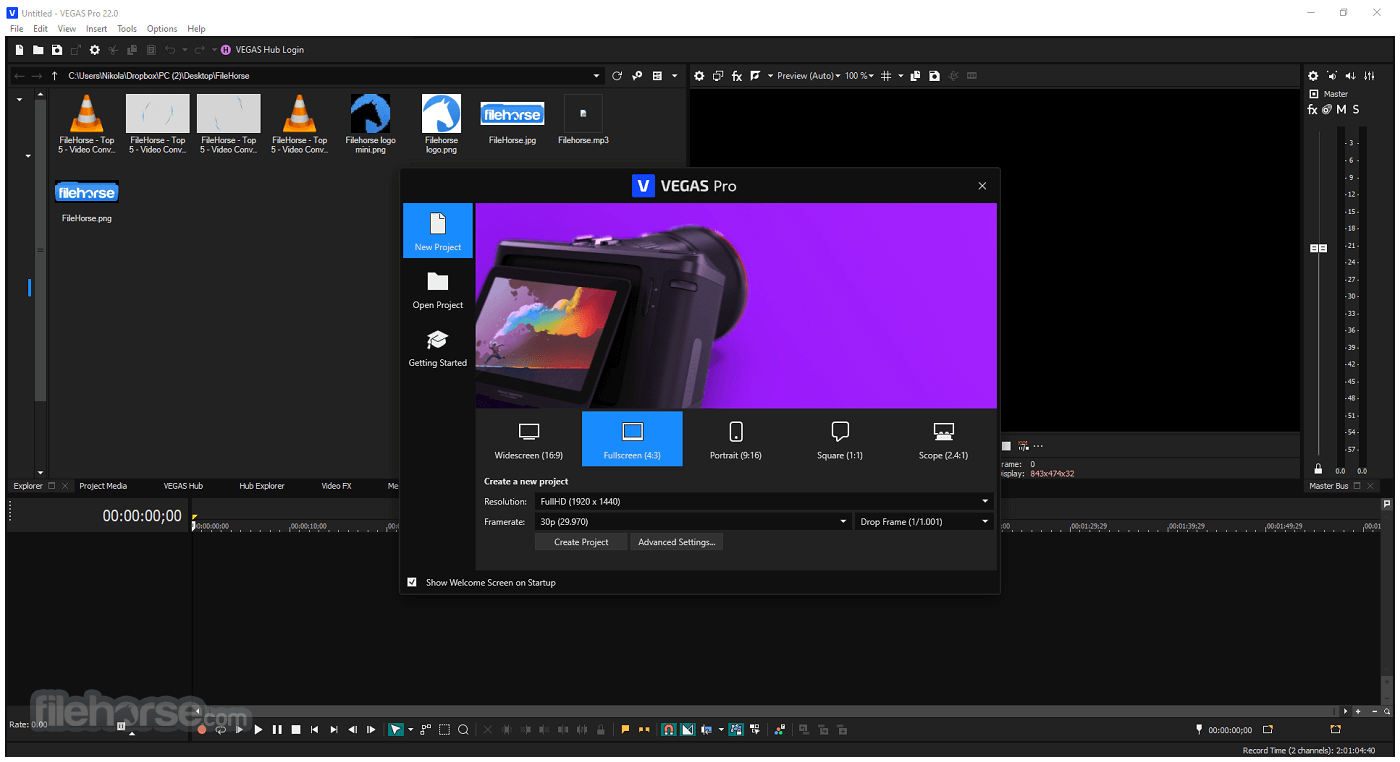
Experience a new type of creative freedom with MAGIX VEGAS Pro Suite 365.
VEGAS products are the first choice when it comes to efficient video and audio editing. The VEGAS Pro versions are suitable for both amateur and experienced filmmakers, and any user can benefit from the innovative tools and efficient workflows in the software.
New Highlights
- Seamlessly edit video and audio, along with post-production, all within a single timeline.
- AI-supported tools and workflows streamline and reduce time-consuming edits.
- Choose from a wide range of effects, filters, transitions, and titles, or create your templates.
- Achieve perfect colors quickly with detailed color grading and LUTs.
- Create 2D and 3D composites using layers and masks.
- Utilize a professional audio editing toolset for high-quality soundtracks.
- Access countless video and audio plug-ins through OFX and VST-3 interfaces.
VEGAS Pro Edit equips content producers with a comprehensive array of video editing capabilities. These include AI Z-Depth and Smart Mask for image and video compositing, as well as Adjustment Events for inventive effects and transitions.
Craft impactful narratives with VEGAS Pro Suite. Discover a comprehensive toolkit for full video production, ranging from HDR color grading to AI-driven compositing, alongside amazing audio production tools.
Dive into this VEGAS Pro Post all-inclusive production hub and initiate editing with VEGAS Effects for motion graphics, VEGAS Image for thumbnails, SOUND FORGE Pro for professional sound design, and other seamlessly integrated applications.
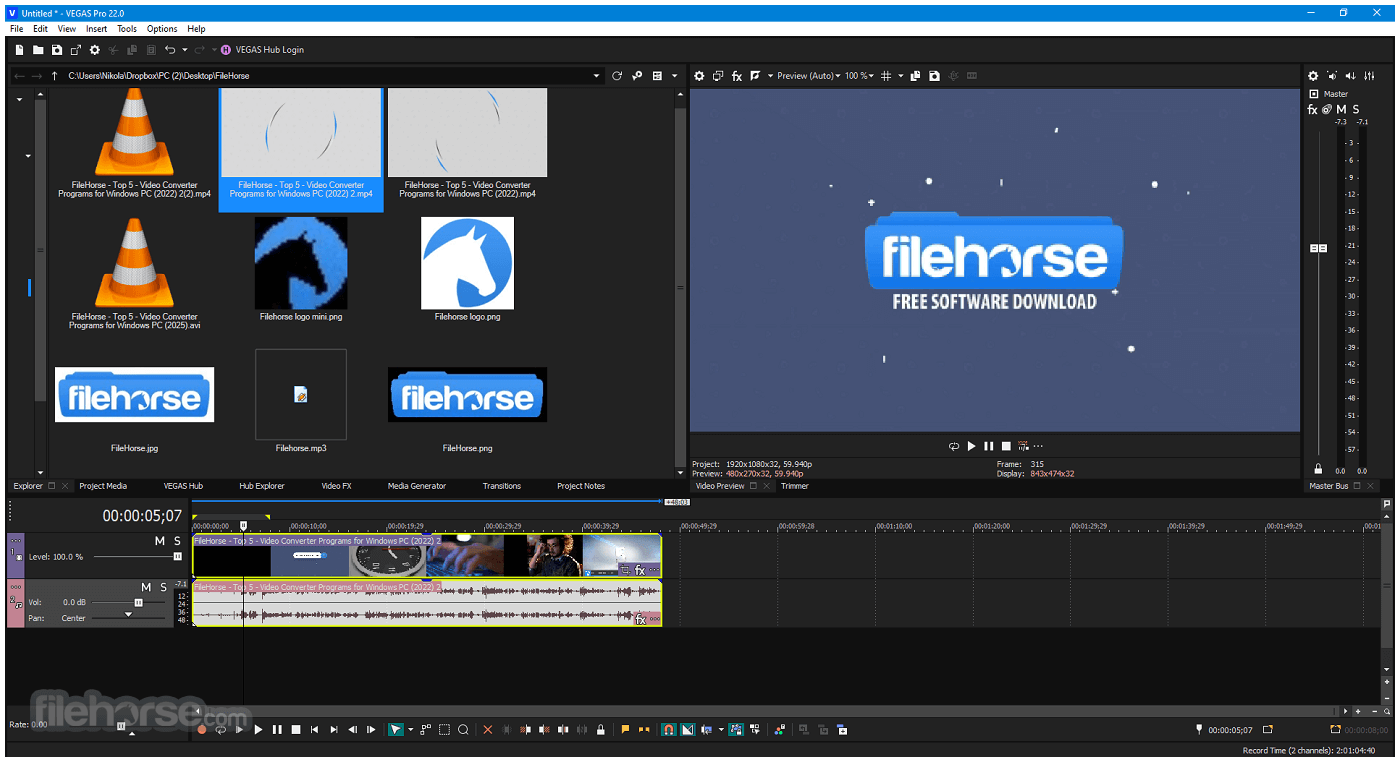
New Features
- AI Text-based Editing for faster editing with interviews
- AI Reframe automatically adjusts aspect ratios
- AI Speech to Text - Transcribes audio tracks and generates subtitles
- AI Text to Speech - Create voiceovers based on your text prompts
- Beat and Tempo Detection for precise cuts on beat and tempo
- Audio Sync for quick synchronization of multi-cam recordings
- Brand new VEGAS Core Engine: major performance boost with DirectX 11/12, in-VRAM processing, ACES 1.3, and OpenColor IO.
- Much smoother preview and accurate color handling under heavy load—fewer dropped frames.
- Full-frame, high-quality previews even with high-res files and complex effects.
- Support for Windows on ARM: native power leveraging via NPU.
- UI refreshed: modern look but familiar, with tools integrated into the timeline.
- More precise color grading: modeless workflows so color tools are always accessible.
- Unified Explorer: all storage locations in one window for easier media access.
- Flexible export options: pro-level flexibility, while staying simple for beginners.
- New editing tools / workflows (beta): animating effects with envelope keyframes at event & track levels directly in timeline.
- VFX packages: save FX chains + parameter animations into reusable packages.
- VEGAS Capture added: record screen, webcam, and audio with direct integration into timeline.
- Mobile LUT support: match Samsung/Apple color profiles to elevate mobile clips to pro quality.
- Modern Equalizer: precise, integrated audio EQ at any stage of the signal chain.
AI Smart Mask 2.0
Effortlessly swap scenes, remove backgrounds, or specific objects without manual masking or green screens.
AI Text-based Editing
Save time by converting audio to text, then edit videos like documents. Cut bloopers, filler words, and silences by editing the text.
AI-powered Compositing
Use Z-Depth for adding titles, objects, and effects between video layers without manual masking, making compositing faster.
Media Share
Streamline team collaboration by sharing and viewing media in one place. Use Quick Upload to add files to collections and keep everyone updated.
AI-Enhanced Composition
Let AI handle the heavy lifting in compositing, allowing you to enhance your videos effortlessly. Easily incorporate titles, objects, and effects between foreground and background layers without manual masking. A significant time-saver for seamless compositing!
Effortless Masking Automation
Creating masks is now a breeze with AI assistance. Say goodbye to spending hours on the Bézier tool – Smart Mask takes care of the hard work. It meticulously tracks moving objects frame by frame, making it a breeze to incorporate them into your edits.
Precise Color Mastery
Achieve impeccable color tones every time. Craft the perfect mood for your video by finely tuning hue, saturation, and luminance parameters. Avoid any color deviations or washed-out appearances.
Footage Restoration Capabilities
Rescue your footage from imperfections. VEGAS Pro Edit lets you eliminate video noise, stabilize shaky video, remove flickering around neon lights, and eliminate bothersome black bars on the sides.
Expanding Visual Boundaries
Merge real-life footage seamlessly with computer-generated elements, lifelike animations, and 3D models. Establish smooth interactions between them – from casting shadows to dynamic lighting effects – infusing your projects with added depth and realism.
Unbelievable Effects Palette
Unleash your creativity with this software as your canvas. With over 390 effects at your disposal, including blurs, lens flares, and mind-bending mesh warps, you'll never be short of possibilities, regardless of your creative vision's complexity.
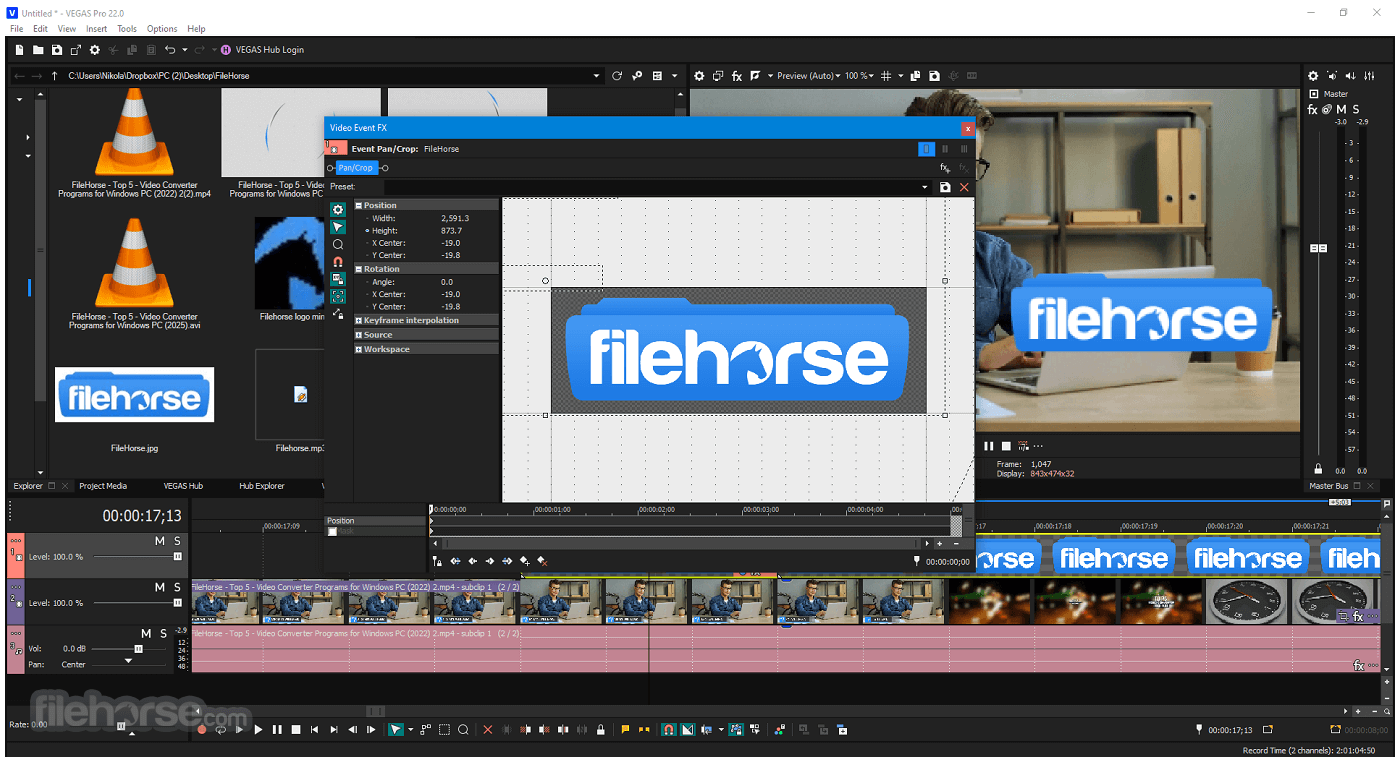
FAQ
What is VEGAS Pro, and what does it offer?
VEGAS Pro is a professional video editing utility for PC that provides a wide range of powerful tools for video editing, compositing, audio processing, and more. It's designed to cater to the needs of both beginners and experienced video editors.
Can I try VEGAS Pro before purchasing it?
Yes, it offers a trial version for 30 days, which you can download and use for a limited time. This allows you to explore its features and functionalities before making a purchase decision.
What types of projects can I create with VEGAS Pro?
VEGAS Pro is versatile and suitable for a wide range of projects, including short films, documentaries, music videos, corporate videos, and more. Its comprehensive toolset allows you to handle various aspects of video and audio production.
Does VEGAS Pro support third-party plugins and effects?
Yes, it supports third-party plugins and effects through its OpenFX (OFX) architecture. This means you can enhance your editing capabilities by integrating additional effects and tools from various developers.
Can I edit and process audio within VEGAS Pro?
Absolutely. It includes robust audio editing and processing tools, allowing you to work on audio tracks, apply effects, adjust levels, and create a balanced audio mix for your videos.
Does VEGAS Pro offer cloud-based collaboration features?
Yes, newer versions of the program offer cloud-based collaboration features that enable multiple editors to work on the same project simultaneously, even if they are located in different locations.
Is VEGAS Pro suitable for beginners with limited editing experience?
Yes, it offers an intuitive user interface and various tutorials to help beginners get started. Its layout can be customized to match your preferences, making it accessible for users with varying levels of experience.
Alternatives
Adobe Premiere Pro - Industry-standard video editing software known for its comprehensive features, seamless integration with other Adobe products, and compatibility with various formats.
DaVinci Resolve - A powerful editing and color correction software with a free version, making it suitable for both beginners and professionals looking for advanced color grading capabilities.
HitFilm - A free video editing and visual effects software with an emphasis on both editing and compositing, ideal for creators looking to add cinematic effects to their projects.
Pinnacle Studio - User-friendly software offering a mix of basic and advanced features, making it suitable for both casual and more serious video editors.
Corel VideoStudio - An intuitive video editing software with various creative tools and effects, catering to users looking for a balance between simplicity and features.
Pricing
VEGAS Pro – $219.99 (one-time payment): Includes VEGAS Pro 23 (full feature set) + HUB Starter Pack. No SOUND FORGE Pro, ACID Pro, Vintage Effects Suite, or Studio Box Mk II. Best for core video editing only.
VEGAS Pro Suite – $269.99 (one-time payment, best value): Includes everything in VEGAS Pro plus SOUND FORGE Pro, ACID Pro, Vintage Effects Suite, and Studio Box Mk II: Complete Collection. Designed for complete video + audio production.
Usage Limits (HUB Starter Pack): 20k characters text-to-speech, 1 hour speech-to-text, no cloud storage, 60 HD stock footage downloads.
Usage Limits (VEGAS Pro 365): 1.44M characters text-to-speech, 24 hours speech-to-text, 20 GB cloud storage, 600 HD stock footage downloads.
Usage Limits (VEGAS Pro Suite 365): 1.8M characters text-to-speech, 48 hours speech-to-text, 100 GB cloud storage, unlimited 4K stock footage downloads.
The Suite version costs only $50 more but adds major tools for audio editing, effects, and content packs—making it the better long-term value if you need more than just video editing.
System Requirements (Recommended for 4K)
Operating system
- Microsoft® Windows 10 or 11
- 7th Generation Intel® Core™ i7 or newer
- AMD Ryzen™ 7 2000 series or newer
- NVIDIA® GTX 900 Series or newer with 4GB
- AMD Radeon™ with 4GB and VCE 3.0 or newer
- Intel® HD Graphics 630 or newer
- 32GB
- 1.5GB of available hard-disk space for installation, additional high-speed drive(s) for media
English, German, Spanish, French, Portuguese, Portuguese - Brazil
Supported formats
Import
Video: Apple ProRes, Blackmagic RAW, HEVC/H.265, AVC/H.264, MP4, MPEG-2, MPEG-1, AVI, WMV, M4V, Sony XAVC / XAVC-S / XDCAM EX / HD 422 / MXF / ProDisc / HDCAM SR, MPEG IMX, DV, HDV, AVCHD, Panasonic P2, RED RAW
Audio: AIFF, AAC, MP2, MP3, M4A, OGG Vorbis, WAV, WMA, FLAC
Image: BMP, GIF, PNG, JPG, TIFF, DPX, OpenEXR, WDP, DNG
Other: Premiere/After Effects (*.prproj), Final Cut Pro 7/ DaVinci Resolve (*.xml), Final Cut Pro X (*.fcpxml), EDL Text File (*.txt), Broadcast Wave Format, Closed Captioning (SRT)
Resolutions: SD, HD, 4K, 8K
Export
Video: Apple ProRes, HEVC/H.265, AVC/H.264, MPEG-2, MPEG-1, MP4, AVI, WMV, Sony XAVC / XAVC-S / MXF / HDCAM SR, Panasonic P2, XDCAM EX
Audio: AIFF, AAC, MP3, OGG Vorbis, WAV, WMA, FLAC
Image: BMP, PNG, JPG, TIFF, DPX, OpenEXR
Other: VEGAS Project Archive (*.veg, *.vf), Premiere/After Effects (*.prproj), Final Cut Pro 7/DaVinci Resolve (*.xml), Final Cut Pro X (*.fcpxml), EDL Text File (*.txt), XDCAM Disc
Resolutions: SD, HD, 4K, 8K
PROS
- Brand new VEGAS Core Engine.
- Professional Editing Tools.
- High-Resolution Support.
- Workflow Optimization.
- Creative Freedom.
- Comprehensive Toolkit.
- Efficient Masking.
- AI-Enhanced Composition.
- Cloud-Based Collaboration.
- Wide Range of Effects.
- Learning Curve.
- Resource Intensive.
- No Mac Version.
It stands as a dynamic and versatile solution that empowers creators with a comprehensive suite of advanced video editing tools. In summary, the latest iteration of VEGAS Pro introduces an exciting array of enhancements.
These encompass AI-driven masking, text-to-speech capabilities, cutting-edge cloud services, a comprehensive collection of fresh effects and transitions, and a host of other remarkable features.
This new version of VEGAS Pro Suite is a testament to ongoing innovation, offering users a wealth of tools to elevate their creative projects to new heights.
Note: 30-day trial version.
 OperaOpera 125.0 Build 5729.49 (64-bit)
OperaOpera 125.0 Build 5729.49 (64-bit) MalwarebytesMalwarebytes Premium 5.4.5
MalwarebytesMalwarebytes Premium 5.4.5 PhotoshopAdobe Photoshop CC 2026 27.2 (64-bit)
PhotoshopAdobe Photoshop CC 2026 27.2 (64-bit) BlueStacksBlueStacks 10.42.153.1001
BlueStacksBlueStacks 10.42.153.1001 OKXOKX - Buy Bitcoin or Ethereum
OKXOKX - Buy Bitcoin or Ethereum Premiere ProAdobe Premiere Pro CC 2025 25.6.3
Premiere ProAdobe Premiere Pro CC 2025 25.6.3 PC RepairPC Repair Tool 2025
PC RepairPC Repair Tool 2025 Hero WarsHero Wars - Online Action Game
Hero WarsHero Wars - Online Action Game TradingViewTradingView - Trusted by 60 Million Traders
TradingViewTradingView - Trusted by 60 Million Traders WPS OfficeWPS Office Free 12.2.0.23155
WPS OfficeWPS Office Free 12.2.0.23155
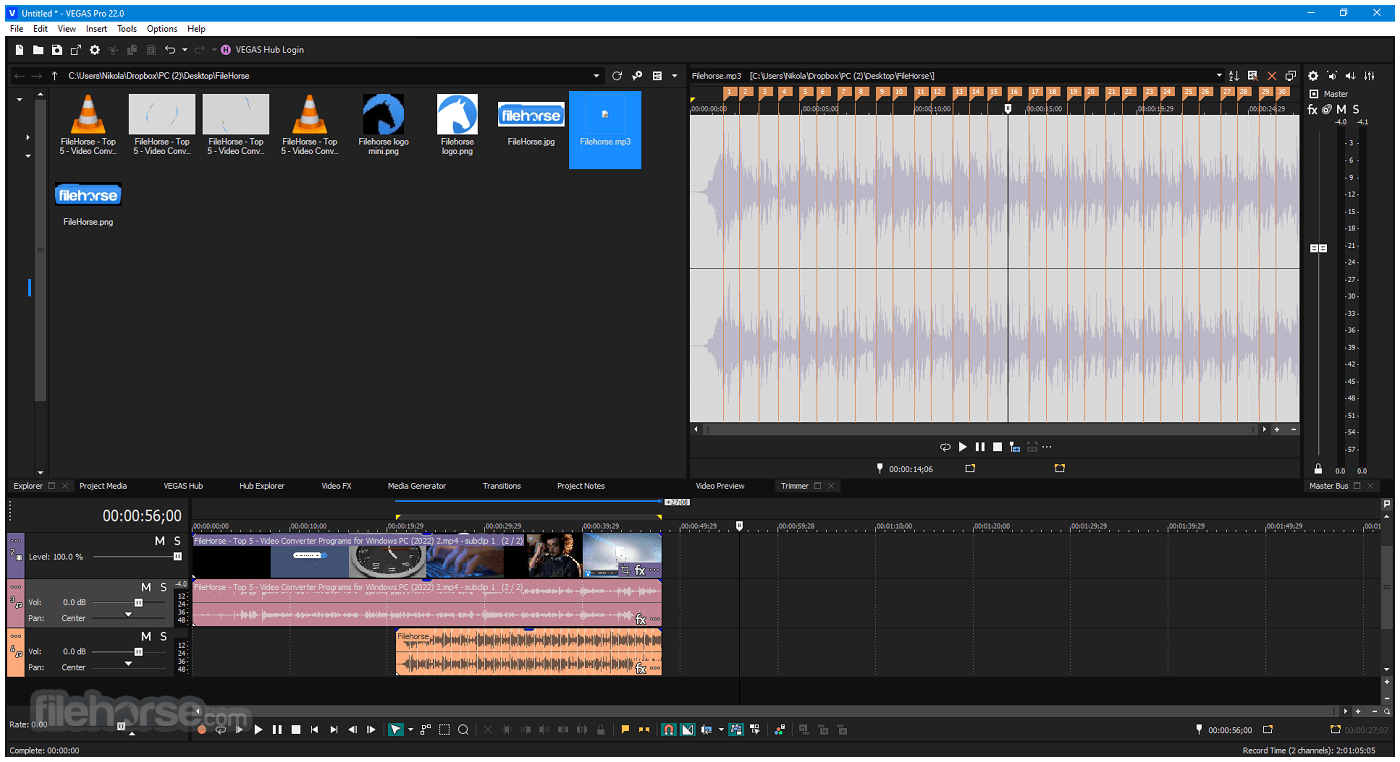

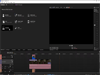
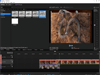
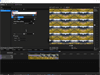
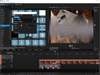

Comments and User Reviews