-
Latest Version
uTorrent Web 1.4.0 LATEST
-
Review by
-
Operating System
Windows 7 / Windows 7 64 / Windows 8 / Windows 8 64 / Windows 10 / Windows 10 64
-
User Rating
Click to vote -
Author / Product
Built from the ground up to emulate the look and feel of the uTorrent PC client app, this online alternative enables PC users to very easily handle torrent data transfers straight from the page of their web browser.
No matter if you are on your home PC or the go, this web app can follow you and keep you in touch with all torrent client needs that you require. The next-level torrenting experience!
Seasoned users of the desktop app will immediately feel at home in this online version of the uTorrent Web app. The UI layout has been preserved, enabling anyone to quickly add torrents, create new torrents, and easily manage data transfers. New torrents can be added by simply adding them via drag & drop, and the app also fully supports magnet links.
More advanced features are also here, including the ability to download files sequentially, thus enabling users to stream video files as they are being downloaded. Users who want to browse the world of torrents can also take advantage of the built-in torrent search engine that can easily discover entries for almost the topic.
- The best torrent downloading app for beginners
- Search for torrents and download in a few steps
- Instantly stream torrent files and magnet links
- The best online torrent player and downloader!
The app’s clean and simple interface is one of its largest selling points. It can easily be used by both seasoned PC veterans and complete novices in the world of torrent data transfers. However, not all is great.
Power users will notice that they don’t have access to all configuration settings available in the desktop app, and most notably, access to tracker management, bandwidth ratio fixing, and changing ports is not possible in this torrent client. Still, even with this reduced functionality, this app offers an abundance of useful tools that can satisfy everyone but the most demanding users.
This program is 100% FREE and can be used on All modern versions of Windows OS. It is particularly optimized for Windows 10 and Windows 11. Like the standalone PC app, it features unobtrusive in-app advertisements located in the bottom-left corner of the app.
Main Features
In-Browser Streaming: It allows users to stream video and audio files directly from the torrent as it downloads. This feature is particularly useful for those who want to preview content before the entire file has been downloaded.
Fast Download Speeds: It maintains the efficiency and speed that uTorrent users have come to expect. It automatically optimizes bandwidth usage to ensure that downloads are as quick as possible without slowing down other online activities.
Easy File Management: The software provides a straightforward interface for managing torrents. Users can pause, resume, or remove downloads with a single click, and the software organizes files in a way that makes them easy to locate and manage.
Browser Integration: It integrates directly into your web browser, making it easy to access and manage torrents without leaving your browsing session. It supports all major browsers, including Chrome, Firefox, Edge, and Safari.
Security Features: The software includes built-in security features to protect users from malicious files. It automatically scans downloaded files for viruses and other threats, providing peace of mind for users concerned about security.
Cross-Platform Compatibility: uTorrent Web is available for both Windows and macOS, making it accessible to a wide range of users.
User Interface
The user interface of this software is clean, modern, and user-friendly. The main dashboard provides a clear overview of active downloads, including details such as download speed, file size, and time remaining.
The interface is designed to be intuitive, with all key functions easily accessible from the main screen. The browser-based design means that there is no need to switch between applications, allowing users to manage their torrents directly from their web browser.
The layout is minimalist, focusing on functionality rather than unnecessary design elements. This makes it easy for users of all experience levels to navigate the software without feeling overwhelmed by too many options or settings.
Installation and Setup
Installing this program is a straightforward process. The software can be downloaded directly from the official website or FileHorse. Once the installer is downloaded, the setup process takes just a few minutes, with minimal user input required.
The software automatically detects your default browser and integrates itself seamlessly, allowing you to start using it immediately after installation.
During installation, users are given the option to select their preferred download directory and configure basic settings. Advanced users can customize these settings further after installation, but the default options are sufficient for most users.
How to Use
Open your browser: After installation, it can be accessed by opening your web browser and typing in the designated URL (typically something like localhost:XXXX).
Search for torrents: Users can either search for torrents directly within the browser or download torrent files/magnet links from their preferred torrent websites.
Start downloading/streaming: Once a torrent file is added, it will automatically begin downloading the file. If it's a video or audio file, you can start streaming it immediately.
Manage your downloads: The dashboard provides all the necessary tools to manage your downloads, including options to pause, resume, or delete torrents.
FAQ
Is uTorrent Web for PC free?
Yes, this program is FREE to download and use, although there is a premium version available that offers additional features.
Can I use uTorrent Web on multiple devices?
Yes, it can be accessed from any device with a web browser, as long as it is installed on the host device.
Is uTorrent Web safe to use?
It includes built-in security features to scan for viruses and other threats, but users should always exercise caution when downloading torrents from unverified sources.
Does uTorrent Web affect my internet speed?
The app is designed to optimize bandwidth usage, but heavy torrenting can impact your overall internet speed.
What browsers are compatible with uTorrent Web?
uTorrent Web is compatible with all major browsers, including Chrome, Firefox, Edge, and Safari.
Alternatives
BitTorrent: Similar to this desktop app, BitTorrent Web offers in-browser torrenting with streaming capabilities.
qBittorrent: A popular open-source alternative with no ads and a simple interface.
Deluge: A lightweight, open-source torrent client with support for plugins to extend functionality.
Tixati: A peer-to-peer file-sharing application, which uses the popular BitTorrent protocol
Transmission: A minimalist, open-source torrent client that is particularly popular among macOS users.
Pricing
This program is available for free, but there is also a premium version called uTorrent Web Pro, which offers additional features such as enhanced security, faster downloads, and ad-free experience. The Pro version is available for $19.95 per year.
uTorrent Web Pro - $19.95 (per year)
- Ad-free, no distractions
- Tightly integrated antivirus scanning
- Premium customer support
- Operating System: Windows 11, 10, 8 or 7
- Browser: Compatible with Chrome, Firefox, Edge, Safari
- RAM: 2 GB minimum, 4 GB recommended
- Hard Disk: 200 MB of free space for installation
- Easy to use with a clean interface
- In-browser streaming of torrents
- Fast download speeds
- Free to use with optional Pro upgrade
- May slow down internet speed during heavy usage
- Limited advanced features compared to desktop clients
- Ad-supported in the free version
uTorrent Web is an excellent choice for users who want a straightforward, easy-to-use torrent client that integrates directly with their web browser. Its in-browser streaming feature is particularly appealing to those who want to watch videos without waiting for the entire download to finish.
While it may lack some of the advanced features found in traditional desktop clients, its simplicity, speed, and accessibility make it a strong contender in the torrent client market. Whether you're a seasoned torrent user or a beginner, uTorrent Web offers a reliable and user-friendly solution for managing your downloads.
Also Available: Download uTorrent Web for Mac
 OperaOpera 118.0 Build 5461.60 (64-bit)
OperaOpera 118.0 Build 5461.60 (64-bit) PC RepairPC Repair Tool 2025
PC RepairPC Repair Tool 2025 PhotoshopAdobe Photoshop CC 2025 26.5.0 (64-bit)
PhotoshopAdobe Photoshop CC 2025 26.5.0 (64-bit) OKXOKX - Buy Bitcoin or Ethereum
OKXOKX - Buy Bitcoin or Ethereum iTop VPNiTop VPN 6.4.0 - Fast, Safe & Secure
iTop VPNiTop VPN 6.4.0 - Fast, Safe & Secure Premiere ProAdobe Premiere Pro CC 2025 25.2.3
Premiere ProAdobe Premiere Pro CC 2025 25.2.3 BlueStacksBlueStacks 10.42.51.1001
BlueStacksBlueStacks 10.42.51.1001 Hero WarsHero Wars - Online Action Game
Hero WarsHero Wars - Online Action Game SemrushSemrush - Keyword Research Tool
SemrushSemrush - Keyword Research Tool LockWiperiMyFone LockWiper (Android) 5.7.2
LockWiperiMyFone LockWiper (Android) 5.7.2
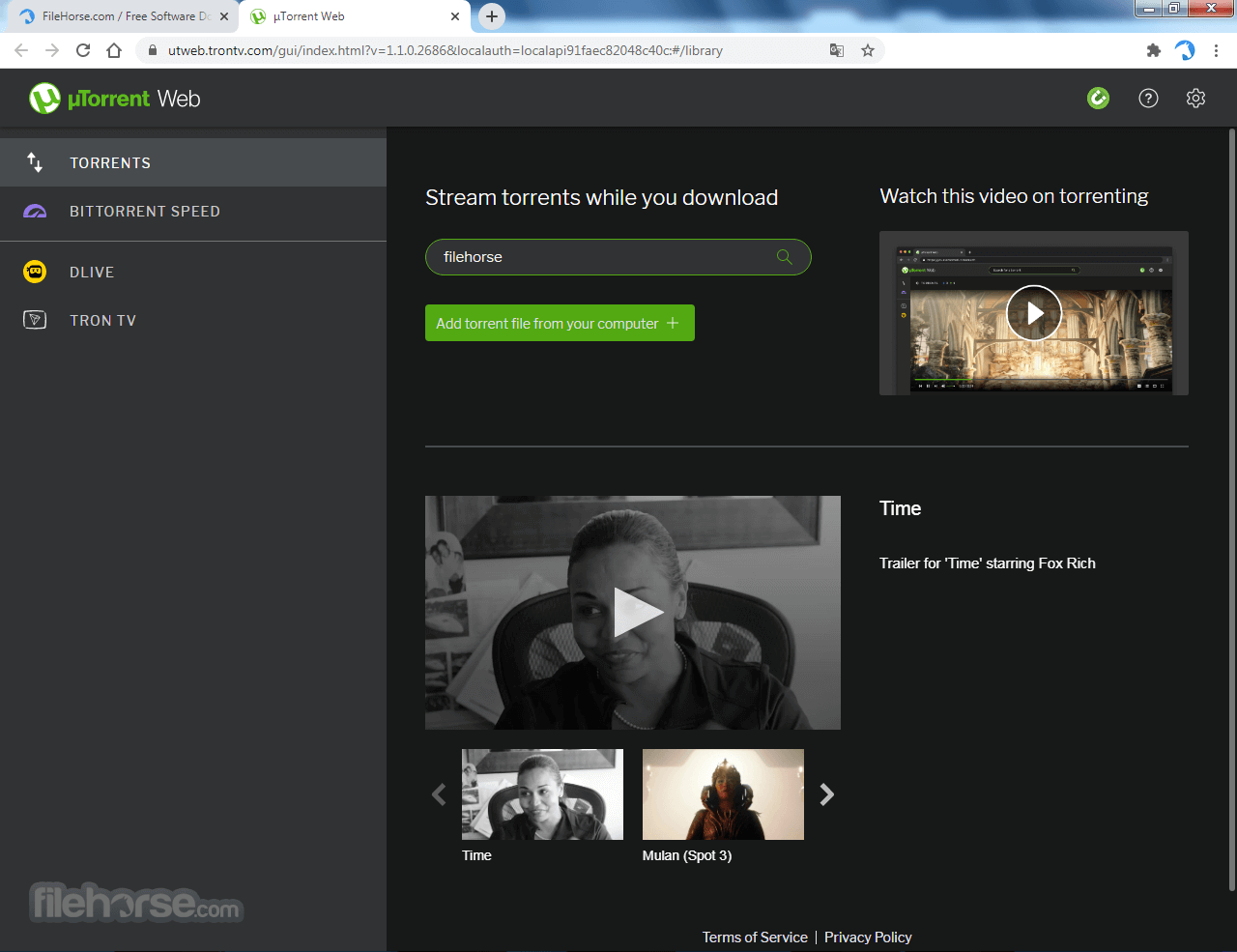



Comments and User Reviews