-
Latest Version
uTorrent Portable 3.6.0 Build 46896 LATEST
-
Review by
-
Operating System
Windows XP / Vista / Windows 7 / Windows 8 / Windows 10
-
User Rating
Click to vote -
Author / Product
-
Filename
uTorrentPortable_3.6.0.46896_online.paf.exe
-
MD5 Checksum
9307a865dd1e8c23dc844c069b87bb04
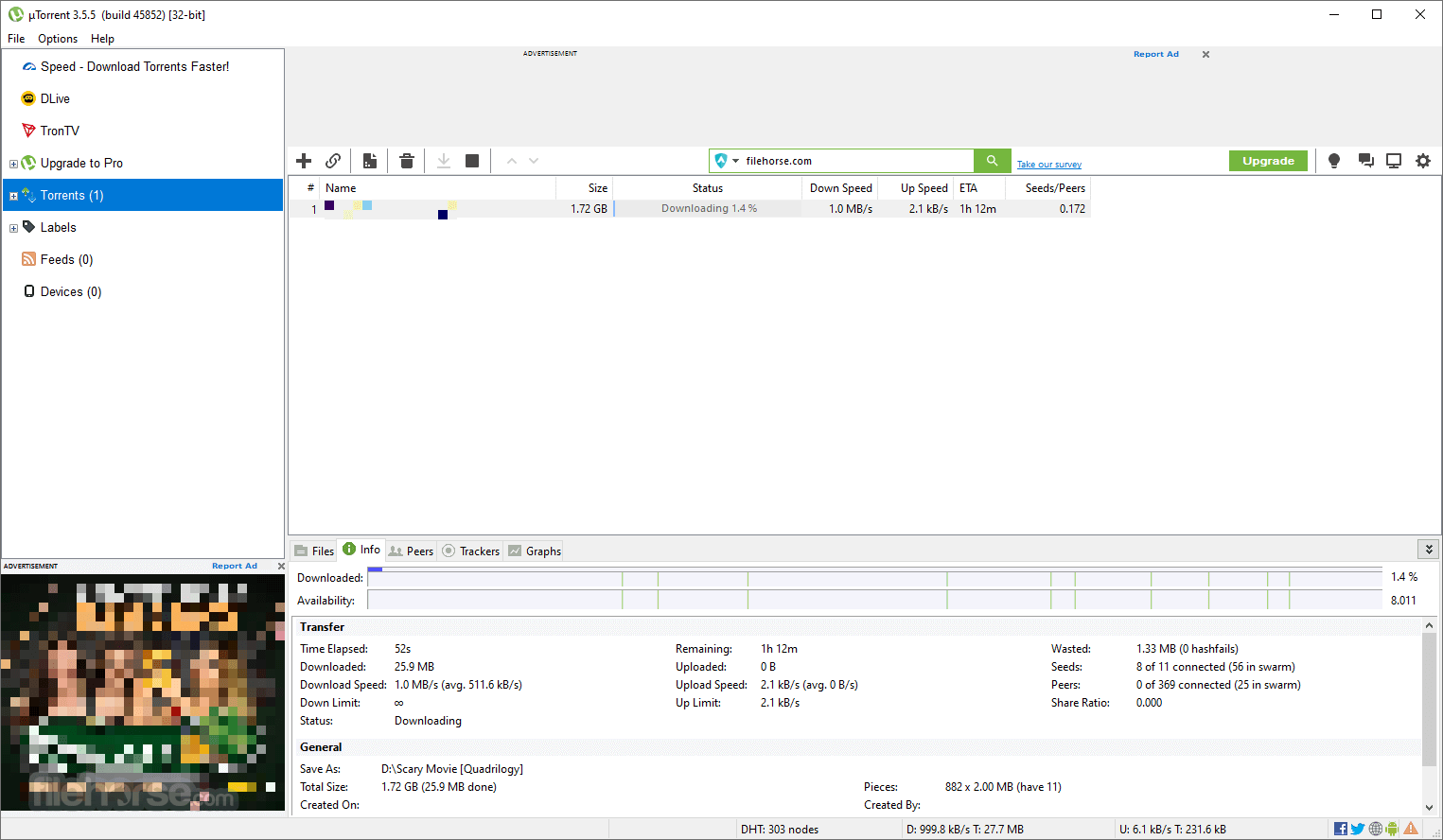
It was designed to use as little CPU, memory, and space as possible while offering all the functionality expected from advanced clients.
With the uTorrent Portable version, you can download files faster and contribute by sharing files and bandwidth.
Features and Highlights
Stream Instantly
Watch or preview torrents as they download, without waiting for the completed file.
Convert, download and play in many formats
µTorrent Pro includes an HD media player or convert to play on any mobile device.
Premium New Features
µTorrent Pro is always adding new features. Enjoy them at no extra cost.
Anti-Virus Protection
Keep your PC safe by automatically scanning downloads for viruses and malware.
Early Access
Gain access to updates and cutting-edge features before anyone else.
No Ads
As a Pro user and a supporter of uTorrent Portable for PC, you can enjoy an ad-free experience.
How to Use uTorrent Portable
To use uTorrent, you will first need to download and install the program on your Windows PC or Laptop. Once it is installed, you can use the following steps to download a file:
- Open uTorrent and click on the "File" menu, then select "Add Torrent."
- A dialog box will appear, allowing you to either browse for a .torrent file or enter a URL or magnet link for the file you want to download.
- After adding the torrent file, uTorrent will begin downloading the file automatically.
- You can view the status of the download, including the download speed and the amount of data downloaded, in the "Transfers" tab.
- You can also use the "Options" menu to change various settings, such as the download and upload speed limits, and the directory where downloaded files are saved.
- To limit the upload and download speed, you can use the "Bandwidth" menu and set the upload and download limits.
- To check the files in a torrent, Right-click on the torrent and select "View Files"
- To remove the completed or inactive torrents, you can use the "Transfers" menu and select "Remove"
- qBittorrent: This is a free, open-source BitTorrent client that is similar to uTorrent, but does not contain any ads.
- Deluge: Another free, open-source BitTorrent client that supports a wide range of operating systems and provides a number of advanced features.
- Tixati: A simple, ad-free BitTorrent client that is easy to use and offers a number of advanced features.
- Transmission: A free, open-source BitTorrent client that is simple and easy to use, and supports a wide range of operating systems.
- WebTorrent: A web-based BitTorrent client that can be used in any web browser, without the need for a dedicated software program.
- Fast Downloads
- Wide Compatibility
- User-Friendly Interface
- Efficient Bandwidth Management
- Active Community Support
- Legal Concerns
- Advertisements and Bundled Software
- Inconsistent Download Speeds
 OperaOpera 118.0 Build 5461.41 (64-bit)
OperaOpera 118.0 Build 5461.41 (64-bit) PC RepairPC Repair Tool 2025
PC RepairPC Repair Tool 2025 PhotoshopAdobe Photoshop CC 2025 26.5.0 (64-bit)
PhotoshopAdobe Photoshop CC 2025 26.5.0 (64-bit) OKXOKX - Buy Bitcoin or Ethereum
OKXOKX - Buy Bitcoin or Ethereum iTop VPNiTop VPN 6.4.0 - Fast, Safe & Secure
iTop VPNiTop VPN 6.4.0 - Fast, Safe & Secure Premiere ProAdobe Premiere Pro CC 2025 25.2.1
Premiere ProAdobe Premiere Pro CC 2025 25.2.1 BlueStacksBlueStacks 10.42.51.1001
BlueStacksBlueStacks 10.42.51.1001 Hero WarsHero Wars - Online Action Game
Hero WarsHero Wars - Online Action Game SemrushSemrush - Keyword Research Tool
SemrushSemrush - Keyword Research Tool LockWiperiMyFone LockWiper (Android) 5.7.2
LockWiperiMyFone LockWiper (Android) 5.7.2
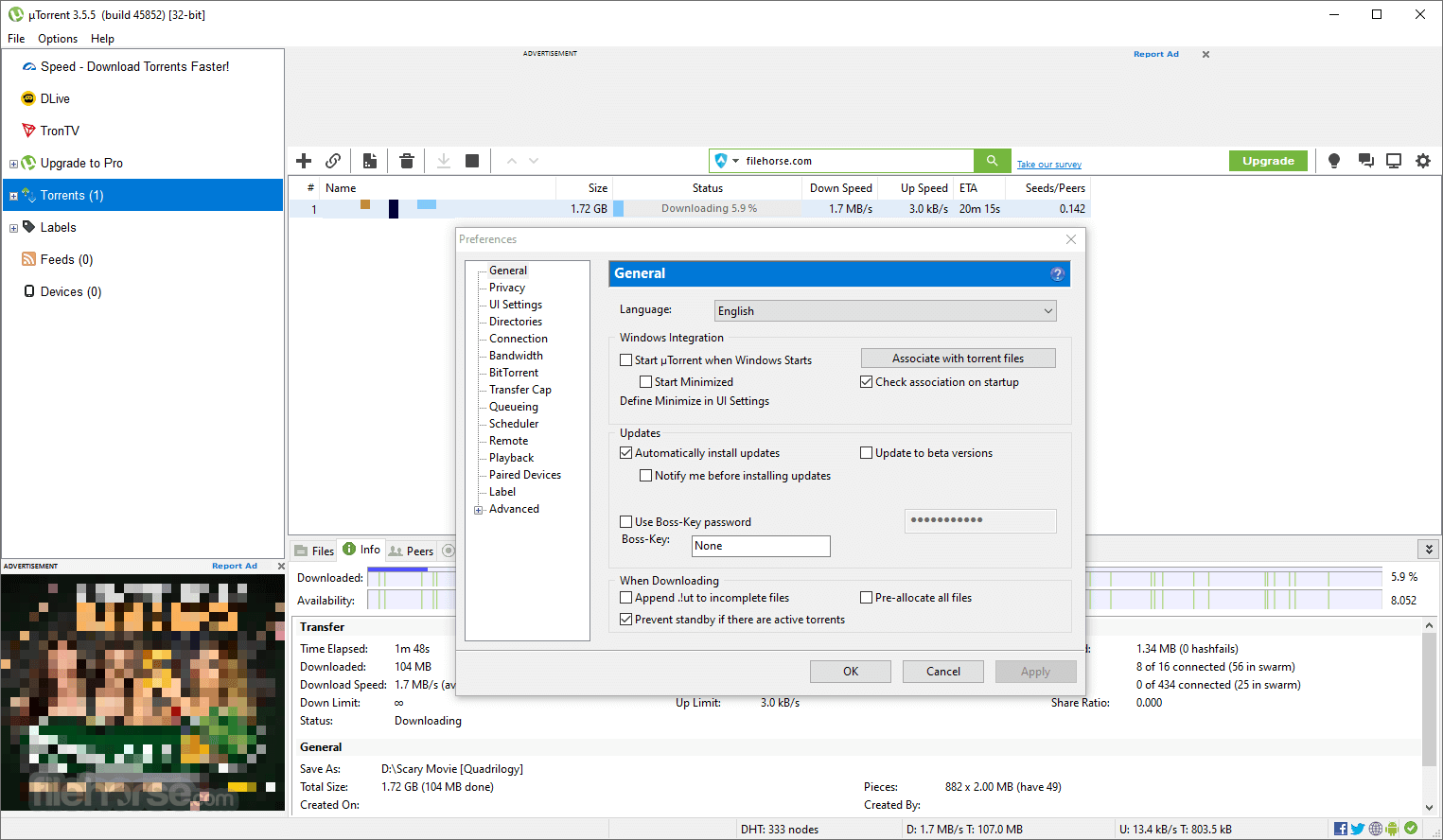






Comments and User Reviews