-
Latest Version
USB Show 1.0 LATEST
-
Review by
-
Operating System
Windows (All Versions)
-
User Rating
Click to vote -
Author / Product
-
Filename
usbshow.exe
-
MD5 Checksum
96cb7c044566205c679ffbc322ec4dd0
Your only option for restoring these files is to reinstall the factory settings of your operating system. But this means all the personal or custom data that you placed on your hard drive will be erased. If you want to avoid this from happening while trying to recover your lost files, then you should check out the application called “USB Show.”
It lets you recover hidden files that may have been affected by any number of viruses. The app works with hard disks as well as other memory devices.
Scans Hard Disks / Removable Storage Devices
Despite the name of the app, it is compatible with hard disks too. But if you’re scanning large devices with the app, be prepared to wait a long time.
Simple Appearance and Easy to Use
The app uses a recovery process that only requires you to click once. This makes it a completely user-friendly interface because you only need to concern yourself with a single button. This is the button that activates the scanning process. Of course, you’ll have to select which drive that you want the app to scan.
Any type of removable storage device can be used by this tool while it is in operation. But if you want to be safe, you should create a backup of your files prior to starting the app. Otherwise, some malicious files could be recovered too.
Word of advice: always have your antivirus software running after you’re done. This will help prevent bad content from infecting your computer again. Overall, this tool can be useful for several types of users. The operation is simple enough so anyone can learn to use it as well.
Features
- File Recovery: Quickly recover hidden files and folders on USB drives.
- Scan Functionality: Scan USB drives for hidden files and folders efficiently.
- User-Friendly Interface: Intuitive interface for easy navigation and use.
- Lightweight: Consumes minimal system resources for smooth operation.
- Compatibility: Compatible with various versions of Windows operating systems.
It boasts a simple and intuitive user interface. Upon launching the software, users are greeted with clear options to scan their USB drives and reveal hidden files. The interface is well-organized, making it easy for users of all levels to navigate and utilize the software effectively.
How to Use
- Launch the tool after installation.
- Insert the USB drive you want to scan.
- Click on the "Scan" button to initiate the scanning process.
- Once the scan is complete, it will display any hidden files or folders found on the USB drive.
- Users can then choose to recover the hidden files by selecting them and clicking on the "Recover" button.
Is USB Show compatible with Mac operating systems?
No, the app is designed specifically for Windows operating systems and is not compatible with Mac.
Can USB Show recover files that have been permanently deleted?
The program is primarily designed to reveal hidden files and folders caused by malware or system errors, rather than recovering permanently deleted files.
Does USB Show require an internet connection to function?
No, it does not require an internet connection to scan and reveal hidden files on USB drives.
Can USB Show detect and remove malware from USB drives?
This tool is not an antivirus software and does not offer malware detection or removal capabilities. It is solely focused on revealing hidden files and folders on USB drives.
Alternatives
4DDiG Windows Data Recovery: All-in-One PC Software to Perform Data Recovery for All Scenarios (including USB drives).
EaseUS Data Recovery Wizard: Another comprehensive data recovery tool that supports the recovery of deleted, formatted, or lost data from USB drives and other storage devices.
Recuva: A data recovery software that can recover deleted files from various storage devices, including USB drives.
TestDisk: A powerful open-source data recovery software that can recover lost partitions and repair damaged file systems on USB drives and other storage media.
System Requirements
- Operating System: Windows XP/Vista/7/8/10/11
- Processor: Pentium IV or higher
- RAM: 512MB or higher
- Storage: 50MB of free disk space
- Free to use
- Simple and intuitive interface
- Lightweight and consumes minimal system resources
- Limited functionality compared to other data recovery software
- Windows-only compatibility
- Lack of official support and updates
 OperaOpera 117.0 Build 5408.39 (64-bit)
OperaOpera 117.0 Build 5408.39 (64-bit) PC RepairPC Repair Tool 2025
PC RepairPC Repair Tool 2025 PhotoshopAdobe Photoshop CC 2025 26.4 (64-bit)
PhotoshopAdobe Photoshop CC 2025 26.4 (64-bit) OKXOKX - Buy Bitcoin or Ethereum
OKXOKX - Buy Bitcoin or Ethereum iTop VPNiTop VPN 6.3.0 - Fast, Safe & Secure
iTop VPNiTop VPN 6.3.0 - Fast, Safe & Secure Premiere ProAdobe Premiere Pro CC 2025 25.1
Premiere ProAdobe Premiere Pro CC 2025 25.1 BlueStacksBlueStacks 10.42.0.1016
BlueStacksBlueStacks 10.42.0.1016 Hero WarsHero Wars - Online Action Game
Hero WarsHero Wars - Online Action Game TradingViewTradingView - Trusted by 60 Million Traders
TradingViewTradingView - Trusted by 60 Million Traders LockWiperiMyFone LockWiper (Android) 5.7.2
LockWiperiMyFone LockWiper (Android) 5.7.2

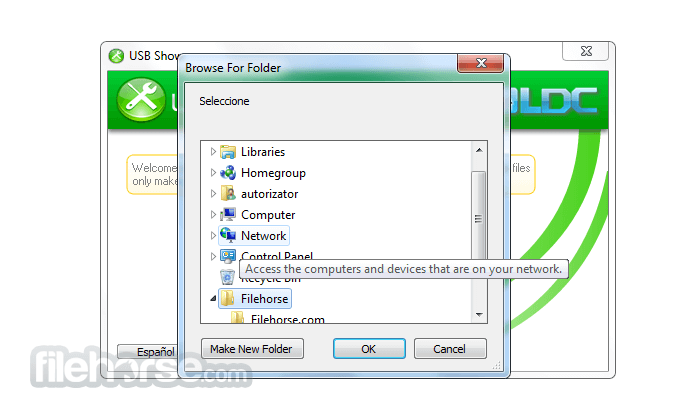


Comments and User Reviews