-
Latest Version
Uplay 114.1.9803.0 LATEST
-
Review by
-
Operating System
Windows 7 / Windows 7 64 / Windows 8 / Windows 8 64 / Windows 10 / Windows 10 64
-
User Rating
Click to vote -
Author / Product
-
Filename
UplayInstaller.exe
Note: Uplay is now Ubisoft Connect!
Ubisoft Uplay is a digital distribution, digital rights management, multiplayer, and social networking service created by Ubisoft, one of the leading game developers and publishers in the industry.
It serves as both a storefront for purchasing Ubisoft games and a gaming hub that connects players to their favorite titles and other gamers around the world. It's available for Windows PCs and provides a centralized platform for Ubisoft game enthusiasts.
Play Your Favorite Games, complete actions, earn units and get rewarded for doing what you love the most! Being an Uplay member means you can enjoy all the best things Ubisoft has to offer with a lot of free content in-game but also in real life.
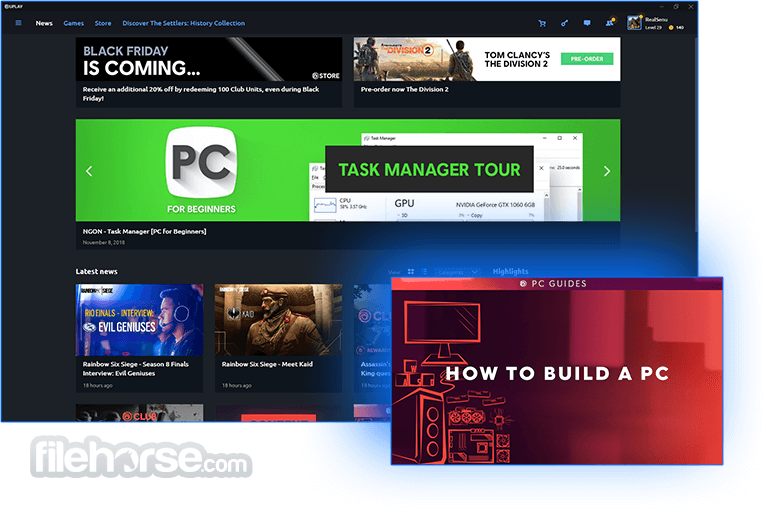
Download now and manage your games. Uplay Free Download Latest Version for Windows PC. It is a full offline setup installer of Uplay.
Highlights
Play your games
Easily download, install, and play all of your Ubisoft PC games in one location.
Explore new worlds
Pick from an extensive list of Betas, Trials, and Free Weekends to experience our PC games first-hand.
Browse dedicated content
Stay up to date with all the latest news from your Ubisoft games and enjoy original curated PC content.
Connect with friends
See what your friends are up to and easily know when there's an opportunity to play together. Don't forget you can make new friends using our "recently met" feature.
Chat with your friends
Looking to brag about your triple kill or need some advice on completing a mission? Your friends are just a click away.
Manage your groups
Discuss with other like-minded gamers or start a community of your own using the dedicated space provided by our Groups feature.
The one-stop store
For Ubisoft games: browse our huge catalog (368 products and counting) & find that game you'll love. Visit the store now.
Exclusive deals
All year long: get new promotions every Wednesday, every weekend, every day.
Automatic Activation
When you buy PC digital games, DLCs, and additional packs on Ubisoft Store, they appear in your Uplay library. Automatic. Simple.
20% off discount
You can use the Club discount for 20% off on your next purchase on the Ubisoft Store.
Take on more Challenges
Complete in-game objectives via Classic, Weekly, or Community challenges. Earn exclusive prizes, in-game currency, or Club Units.
Enjoy more Rewards
More than 700 Rewards to choose from. Character outfits, weapons skins, consumables. For free or with Club Units.
Meet Sam
Your personal gaming assistant in the Ubisoft Club Mobile app. Sam follows your in-game progression and provides you with personal stats and useful community videos based on your playstyle.
Main Features
Game Library: It offers access to a vast catalog of Ubisoft games, including popular franchises like Assassin's Creed, Far Cry, Rainbow Six, and more.
Achievements and Rewards: Players can earn achievements by completing in-game tasks, and it offers rewards like exclusive in-game items, skins, and discounts on future purchases.
Social Integration: Connect with friends, create and join parties, and chat with other players to enhance your gaming experience.
Cloud Saves: The app stores game progress and settings in the cloud, allowing you to pick up where you left off on any compatible PC.
News and Community: Stay updated on the latest Ubisoft news, game patches, and community events through the dashboard.
User Interface
It features a user-friendly interface with an easy-to-navigate design. The main dashboard displays your game library, achievements, and friends list, making it simple to access your favorite games and connect with other players.
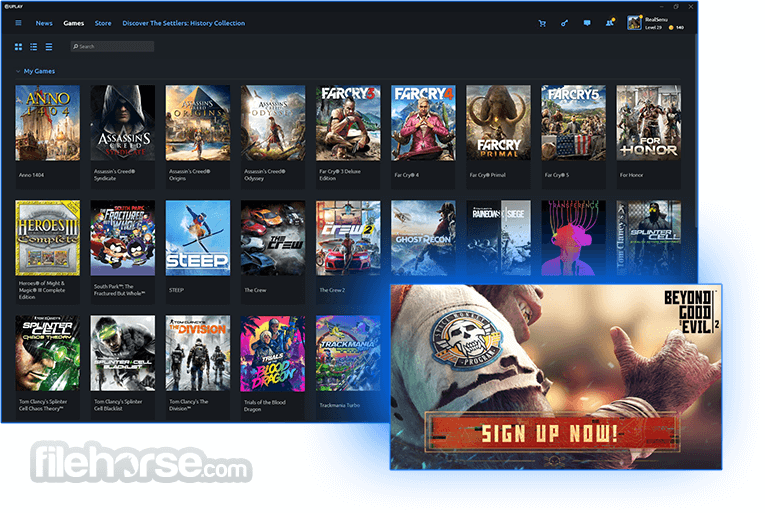
The dark theme and well-organized menus contribute to a visually pleasing and intuitive user experience.
Installation and Setup
- Download the installer from the official website or FileHorse.
- Run the installer and follow the on-screen instructions to complete the installation.
- Create an account or log in with your existing Ubisoft account.
- Verify your email address to activate your account.
- Once logged in, you can start browsing and purchasing games from the store.
Library: Your game library is the central hub where you can view, download, and launch your purchased Ubisoft games.
Achievements and Rewards: Track your progress, earn achievements, and redeem rewards by completing specific in-game challenges.
Friends and Parties: Add friends to your list, create parties, and invite others to join your gaming sessions.
Store: Browse and purchase Ubisoft games, downloadable content (DLC), and virtual currency for in-game items.
News and Community: Stay informed about Ubisoft updates, news, and community events.
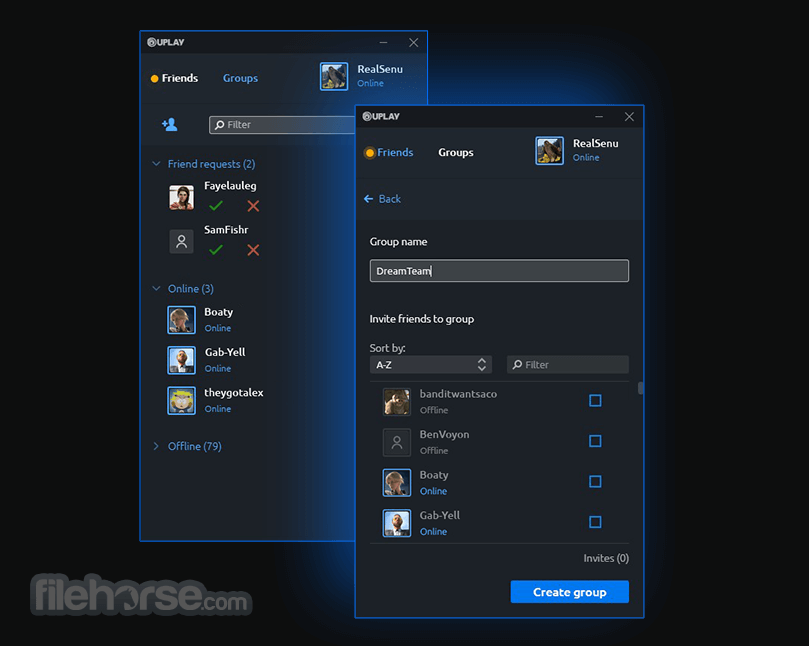
FAQ
Is Uplay FREE to download and use?
Yes, Uplay is a free software platform that allows you to purchase and play Ubisoft games.
Do I need a Uplay account to play Ubisoft games?
Yes, you need to create an account to access and play Ubisoft games.
Can I link my Uplay account to other gaming platforms, like Steam?
Yes, you can link your Uplay account to platforms like Steam to access your Ubisoft games.
Is Uplay available on Mac or consoles?
Uplay is primarily for Windows PCs, but some Ubisoft games may be available on other platforms.
Can I earn rewards in Uplay for older Ubisoft games?
Yes, it rewards are available for both new and older Ubisoft titles, and you can redeem them at any time.
Alternatives
Steam: Steam is one of the most popular digital distribution platforms, offering a wide range of games, including Ubisoft titles.
Epic Games Launcher: Epic Games Store is known for its exclusive game releases and free weekly game giveaways.
EA Desktop App: EA app is Electronic Arts' digital distribution platform, featuring EA games and other titles.
GOG Galaxy (Good Old Games): GOG specializes in DRM-free games and classic titles.
Xbox Game Pass for PC: If you prefer a subscription-based model, Xbox Game Pass for PC offers access to a library of games, including some Ubisoft titles.
Pricing
Uplay itself is FREE to use, but the pricing for Ubisoft games varies depending on the title and any ongoing promotions or bundles.
System Requirements
- Operating System: Windows 7, 8, 8.1, 10 or 11
- Processor: Intel Core 2 Duo E4400 2.0 GHz or AMD Athlon 64 X2 4000+ 2.1 GHz
- Memory: 2 GB RAM
- Graphics: NVIDIA GeForce 8800 GT or ATI Radeon HD 3870 or Intel HD Graphics 3000
- Storage: 4 GB available space
PROS
- Large catalog of Ubisoft games.
- Integration with achievements and rewards.
- Social features for connecting with friends.
- Cloud saves for convenience.
- Frequent promotions and discounts on games.
- This product is not developed actively anymore. Therefore, Uplay is now Ubisoft Connect.
- Limited to Ubisoft titles, so it may not be suitable for gamers looking for a diverse range of games.
- Some users may find the rewards system less compelling compared to other platforms.
All in all, Ubisoft Uplay is a solid platform for fans of Ubisoft games. It offers an easy-to-use interface, social features for connecting with friends, and rewards for dedicated players. While it's primarily focused on Ubisoft titles, it's a must-have for fans of franchises like Assassin's Creed, Far Cry, and Tom Clancy's Rainbow Six.
With its frequent promotions and discounts, it provides a great way to expand your Ubisoft game collection while enjoying a seamless gaming experience. However, if you're looking for a more diverse selection of games, you may want to explore other digital distribution platforms.
What's new in this version:
Uplay 114.1.9803.0
- Fixed the photo number collection prompt to only display to users with 2FA enabled
Uplay 114.0.9600.0
- Added support for "mailto" links in the client
- Added communication preferences to the login flow
- Verify 2-step verification code button is disabled if the code field is empty
Bug Fixes:
- Fixed an issue that caused login issues if you did not have an Internet connection the moment you launched Uplay
- Fixed an issue where some sales banners would be displayed in the wrong currency
Uplay 113.3.9220.0
Changes:
- Added phone number as an additional recovery and security option
- Your email is now hidden in the beta registration Flow
- Added additional prevention to stop accidental logins from temporarily suspending your account due to multiple Failed logins in a short period of time
- Added support for more than 24 items in an upsell list
- Added support for gamepad in the beta registration window
Bug-Fixes:
- Fixed an issue with email verification during account creation
- Fixed an issue where sometimes trusted devices would not bypass 2FA after launching certain games
- Fixed an issue that caused a spike in CPU usage when Uplay isn't the focused application window
- Fixed an issue where the notification dot within the account information page was lost. It has now been returned safely home
Uplay 112.3.9017.0
- Fixed an issue where sometimes in-game purchases would not be granted
Uplay 112.2.8857.0
- Fixed an issue where Assassin's Creed Odyssey would appear as if a Free Weekend has expired for Uplay+ subscribers
Uplay 112.0.8782.0
Changes in this release:
- Added support for underage Ubisoft accounts with parental controls
- Several options and features have been adjusted to support underage Ubisoft accounts
- Updated the Ubisoft account website URL
- Removed the option to try preview versions of Uplay
- This feature is currently not used and we're going back to the drawing board to explore how we can better implement it
- Improved the friend suggestions feature
Bug Fixes:
- Fixed an error that would sometimes occur when reading and writing saves
- Fixed an issue where sometimes friends you have removed still appear in-game
- Fixed an issue where Turkish was not an available language in the installer
- Fixed an issue related to granting additional content such as currencies
- Fixed an issue where too many friend suggestions would appear after Finishing a multiplayer session
- Fixed an issue where the log in window would sometimes appear transparent in Windows 7
Uplay 111.0.8458.0
Changes:
- Improved the reliability of cloud saves. Added an option to disable the warning message that appears when launching a game if you have disabled the in-game overlay. Made the color of error messages consistent with other elements of Uplay. Disabled the join game button when you do not have that game installed. A tool tip has been added to explain this. The Uplay+ tab is now the default landing page when opening the client for active subscribers.
Bug Fixes:
- Fixes a rare issue that would sometime cause information to be missing from the user minicard. Fixed an issue where Club Challenges would not disappear after they have expired
- Fixed a issue an issue in the game activation window that would cause you to be directed to an area that does not exist
- Fixed text issues related to invisible mode in some languages
Uplay 110.0.8149.0
- The Friend filter now uses nicknames in its search
- Nicknames now appear in the group member list. Removed the option to favorite games that you have hidden
Uplay 110.0.7917.0
Changes in this release:
- Uplay+ subscribers will no longer see full game and DLC upsell
- The Uplay+ tab is now the default page For active subscribers when launching the client for the first time. Note that you can still adjust this in the settings
- Account creation is now age restricted based on each country's regulations
- Added the total number of friends to the friend count displayed in the system tray menu
- The Friend filter now uses nicknames in its search. Nicknames now appear in the group member list. Removed the option to favorite games that you have hidden
Bug fixes:
- Fixed an issue where the content within the account creation window would be displayed incorrectly
- Fixed a localization issue for the "Purchased" button in the in-game store
- Fixed localization in the description of the "Activate a key" window. Fixed incorrect Swedish translation for the "Add to My Games" button for free games
- Fixed an issue where you would be randomly logged out "Due to inactivity" if your computer was in sleep mode or disconnected for an extended period
- Fixed an issue where the online Friend count in the system tray did not count friends that were in a game
Uplay 109.0.7724.0
- Added additional description text for Invisible Mode
- Fixed an issue where the Deluxe edition of a game could not be uninstalled through Uplay
- Fixed an issue where changing the language of the license agreement was not possible after scrolling down it during the installation process
- Fixed an issue where friends are not displayed in the friend's module within a game page after playing a that game
- Fixed an issue where the nickname is missing on the game invite notification within private chats
- Fixed an issue where the client would sometimes crash when buying something that costs 0 Club Units
- Fixed an issue where rich presence would not show in the friend's module within a game page
- Fixed an issue where the create account button would stay inactive after filling in the date with a keyboard
- Fixed an issue where "Changes this release" was missing "in". It will now correctly say "Changes this release"
Uplay 107.0.7492.0
- Added a new Invisible status! Setting yourself as Invisible will still allow you to communicate and interact with your friends, but you will appear to them as if you were offline
- Added the ability to view a product key directly within your game page for several titles
- You will no longer be redirected to the game page after your game is closed
- Clicking outside of an active window that includes a context menu will now close that context menu
- Clicking on the "Friend is online" notification will now open a chat with them rather than the friend's list
- Improved feedback when unlinking a Steam account is unsuccessful
Bug fixes:
- Fixed an issue where it wasn't possible to go back to the Store after visiting an FAQ page within the Store
- Fixed an issue where sometimes you would receive an error when installing a game in offline mode
- Fixed an issue where right clicking next to a friend's username in the friend's list would not correctly open the context menu
- Fixed an issue where adding a free game while activating a different product at the same time would not work
- Fixed an issue where importing more than 25 Steam friends would always fail
- Fixed an issue where the tooltip that explained why you can't join a friend's game sometimes contained the wrong informatio
- Fixed an issue where the download window remained open when a game was uninstalled during the download
- Fixed an issue that would cause CPU usage to increase each time the overlay was opened and closed
Uplay 104.1.7348.0
- Changed the timeframe for automatically update to only be applied to games that you've played in the last month. This can be enabled or disabled through "Enable automatic game updates for recently played games" setting within the downloads section.
Uplay 104.0.7325.0
- Added an external link icon to the news titles
- Bug fixes Fixed an issue where sometimes your friend's name within Uplay would not be displayed correctly when they've been imported from Steam
- Fixed an issue where the Cancel Button was missing on the download error message window
- Fixed an issue where sometimes an additional background frame would appear around the login window
- Fixed an issue where the "Join Game" button would remain active after you've joined the game
- Fixed an issue where an expired Club Challenge that you've collected would take too long to be removed from the list
- Fixed a connection issue related to too many unread messages across a large number of chats
Uplay 103.2.7282.0
Changes:
- Added the ability to highlight and copy text in chat
- Added a setting that allows you to continue or pause downloads when you've launched a game
- Added a warning message when you are attempting to log in to an account that is in the closure process. When this happens we will also provide a link to cancel the account closure
- Added a maximum character limit to the Friends and Groups search filter
Bug fixes :
- Fixed an issue where it was possible to create an account with an invalid date of birth. Contrary to what you may have been told your birthday is not on "September 0th".
- Fixed an issue where pressing the left or right arrow key would cause the search field to disappear in the Games library
- Fixed an issue where the controller input buttons would not appear in the Activate Game window
- Fixed an issue with entering numbers in the Month and Year fields during account creation
- Fixed an issue where it was not possible to add a friend to an existing group from a game page
- Fixed an issue where the "Locate Game Folder" button was missing controller input buttons
- Fixed an issue with messages not appearing in the Party Chat log
- Fixed a stuttering issue in the overlay when running a Vulkan based game at high resolution
Uplay 103.0.7258.0
- Added the ability to highlight and copy text in chat
- Added a setting that allows you to continue or pause downloads when you've launched a game
- Added a warning message when you are attempting to log in to an account that is in the closure process. When this happens we will also provide a link to cancel the account closure
- Added a maximum character limit to the Friends and Groups search Filter
Bug fixes:
- Fixed an issue where it was possible to create an account with an invalid date of birth. Contrary to what you may have been told your birthday is not on "September 0th
- Fixed an issue where pressing the left or right arrow key would cause the search Field to disappear in the Games library
- Fixed an issue where the controller input buttons would not appear in the Activate Game window
- Fixed an issue with entering numbers in the Month and Year fields during account creation
- Fixed an issue where it was not possible to add a Friend to an existing group from a game page
- Fixed an issue where the "Locate Game Folder" button was missing controller input buttons
- Fixed an issue with messages not appearing in the Party Chat log
- Fixed a stuttering issue in the overlay when running a Vulkan based game at high resolution
Uplay 102.0.7219.0
Changes:
- Added an error message when the store is unavailable
- Added an "Unknown" section in the group member list for non-friends
- Removed the possibility to use empty nicknames
- Videos will now be automatically paused when leaving the page that they are playing on
- Improved the errors you would receive during the account creation process
Bug fixes:
- Fixed a bug that would cause game images do not appear when installing a game in a path that uses non-Latin characters
- Fixed a crash that would sometimes occur when using install paths that included non-Latin characters
- Fixed an issue where the client would sometimes stop working when the computer goes into sleep mode
- Fixed a small visual error on inactive game tiles
- Fixed an issue where the locate game folder would cause the client to restart sometimes
- Fixed an issue where cached avatars would sometimes not appear in offline mode
- Fixed an issue with Cyrillic characters in the chat
- Fixed an issue where the section name of friends playing the same game would sometimes appear empty
Uplay 101.0.7178.0
Changes:
- Added more granularity to the bandwidth usage limit option
Bug Fixes:
- Fixed an issue where the bandwidth usage limit slider did not work when dragging and dropping with a mouse
- Fixed an issue where the email field was not focused after backing out from the settings
- Fixed an issue where sometimes a warning message would not appear after detecting corrupted files
- Fixed an issue where the verify files option did not work after locating an installed game
- Fixed an issue where some products that were not owned would appear as owned
- Fixed a rare occasion where the overlay would crash
- Fixed an issue where Uplay would sometimes not work on downscaled monitors
Uplay 100.0.7119.0
Changes:
- Added a "Trust this device" option that allows you to skip 2-step verification each time you login that specific device
- Added the ability to block someone who is not your friend. Blocking a non-friend will also stop their notifications from appearing
- Added the option to block someone from the "Add Friends" window and in a group chat. Blocked users will now appear under a blocked section within a group chat rather than offline
Bug Fixes:
- Fixed an issue where the unread notification would sometimes not go away after reading a chat message
- Fixed an issue where the notification dot on the chat icon would not disappear after reading the message
- Fixed an issue where you would sometimes not receive content you have purchased at a PC Bang (South Korea only)
- Fixed an issue where the System Tray Icon would not appear if Uplay was started through the Epic launcher
- Fixed an issue where you could send game invites to a group when you were not playing a game
- Fixed an issue where the Uplay+ tab would sometimes be empty
- Fixed an issue where the icon menu would appear in the wrong location when the Uplay window is maximized
Uplay 99.0.7068.0
Changes:
- Updated the PC Bang (South Korea) localization
- Removed a few of the onboarding text bubbles
- Removed the Join Game button on the friends' module for games without multiplayer features
Bug fixes:
- Fixed a few issues where you could not be able to activate free games
- Fixed an issue where the Add Friends button would sometimes disappear after removing all your friends
- Fixed a display issue on the friends module within a gamepage
- Fixed an issue where some challenges would not be marked as complete until the client was restarted
Uplay 98.0.7027.0
Changes:
- The renew subscription button will now redirect to the Uplay+ tab rather than an external browser
- Adjusted the order of the game statistics
Bug fixes:
- Fixed an issue where sometimes gamepad input would not work correctly
- Fixed an issue where friend suggestions would display the wrong time
- Fixed an issue where sometimes achievements would be in the wrong order
Uplay 97.0.6983.0
Changes:
- Added an error message for when you lose connection
- Added additional gamepad support around Uplay+ flows
- Added the ability to purchase additional content if you own the game through Uplay+
Bug fixes:
- Fixed an issue where you could input text into dropdown boxes
- Fixed an issue where accepting a game invite would not take you to the game page if that game isn't installed
- Fixed an issue where offline messages are not sent after you have reconnected
- Fixed an issue where the "Get the full game" button was redirecting to the wrong area
- Fixed an issue where your Ubisoft Club Units would not update after a purchase
- Fixed an issue where the Ubisoft Club Classic Challenge overlay notification would appear for all games
- Fixed an issue where the number of online users in a group was displayed incorrectly
Uplay 96.0.6936.0
- Fixed an issue where some links would not open correctly
- Fixed an issue where sometimes Uplay+ subscribers would require a key activation
- Fixed an issue where Just Dance 2017 would sometimes not launch
Uplay 95.1.6898.0
Changes:
- Increased the frequency that news refreshes automatically
- (South Korea only) Added context on the login window to specify when using the PC Bang version of Uplay
- Released several elements of the Subscription flow as we prepare for the release
Bugs fixed:
- Fixed an issue where a text bubble would reappear after minimizing to system tray
- Fixed an issue where "Spotlight" in the system tray menu was not working correctly
- Fixed an issue where the Store tab was redirecting to Ubisoft.com
Uplay 95.0.6870.0
- Change log not available for this version
Uplay 94.0.6332.0
- Fixed an issue where a long title in the promotional tab could break the navigation bar layout
Uplay 93.1.6321.0
- Fixed an issue with the "Manage' account link that would cause the website to appear without a scrollbar
- Fixed an issue where the invite to game button would deactivate in group conversations
- Fixed an issue that would sometimes cause the overlay to reappear after closing
- Fixed an issue where the store would show the incorrect language when setting it to Korean
- Fixed a crash that would occur sometimes when clicking on the Uplay icon in the system tray
Uplay 92.0.6280.0
Changes:
- Improved the installation flow when using the Epic Game Launcher
- Added a contextual menu when right clicking on the task bar icon
- Added support that allows for South Korean Internet Café setup (PC Bang)
Bug fixes:
- Fixed an issue where downloads would not resume when your PC wakes up from sleep mode. Fixed several issues with the naming of Groups
- Fixed an issue where the system tray menu would always say you have 0 friends onlin
- Fixed an issue where additional content would be displayed with the incorrect name
Uplay 91.0.6225.0
- Made improvements to the download flow with the Epic Games Store
Uplay 90.1.6204.0
- Fixed an issue where the Store section would sometimes disappear
Uplay 90.0.6200.0
Changes:
- Increased support for Single Sign-On links when redirected to your browser
- Increased FPS cap of the client to 60
Bug fixes:
- Fixed issue where an incorrect error message was shown when adjusting a group name without changing anything
- Fixed an issue where the account creation rules were inconsistent between the web and the client
- Fixed an issue where single sign-on links were not working correctly
- Fixed several issues related to 2k and 4k resolution scaling
- Fixed an issue where download speeds would remain at 0 if it was automatically or manually paused
- Fixed an issue where Uplay would crash when you are in offline mode and a game tries to go online
Uplay 88.0.6120.0
Changes:
- The chat history will now only load when opening a chat with that user
Uplay 87.0.6116.0
- Fixed an issue where the in-game store would be unavailable For some users
- Fixed an issue where achievements wouldn't unlock in offline mode
- Fixed an issue where different tabs were blank for some users
- Fixed an issue where the client wouldn't start on a fresh installation of Windows
- Fixed an issue where the Invite to game button would be disabled
- Fixed an issue where the main window's resize button would stop working
- Fixed an issue where the main window would go over the taskbar using a 4K monitor
Uplay 86.0.6108.0
- Fixes an issue that would result in too many 2-step verification emails
- Fixed an issue where it wasn't possible to cycle through the buttons on the login window
- Fixed an issue where the create button during account creation would remain disabled if your date of birth was set using a keyboard
- Fixed an issue where the activation window would redirect you to a gameplay
- Fixed an issue where the "Back to news" button would take you to the wrong page
- Fixed an issue where the verify your email banner would appear after every login
- Fixed an issue with Spanish localization
Uplay 85.1.6066.0
- Fixed an issue where you would sometimes receive an error message when using the store on the gamepage
- Fixed a rare issue that could cause your game to crash
Uplay 85.1.6055.0
- Change log not available for this version
Uplay 85.0.6025.0
- Fixed an issue where you would not be able to launch a game in offline mode
- Fixed a rare issue where the client would crash when scrolling through the friend list
Uplay 84.0.5994.0
- Fixed an issue where you would sometimes be able to launch a game when it was not available
Uplay 83.0.5985.0
- Fixed an issue where closing the overlay when on the payment provider page and selecting another item for purchasing will take you to an empty page in the overlay
- Fixed an inconsistency with the Uplay interface color when you restart the client with the "Last Played Game" option enabled
- Fixed an issue where a gamepage color style would not be applied correctly
- Fixed and improved several drop down menus
Uplay 82.0.5979.0
- Change log not available for this version
Uplay 81.0.5966.0
- Fixed an issue where the right click menu did not close when launching a game
- Fixed an issue in which the news tab was not highlighted when clicking on news through a game page
- Fixed an issue where the login window was not Focused when launched
Uplay 80.0.5961.0
Changes in this release:
- Friends suggestions will now update with the newest users instead of the oldest
- Several improvements to the promotional tab
- Several improvements to game invites for non-friends
Bug fixes:
- Fixed an issue where the account information highlight is visible through the menu background
- Fixed an issue where recently met friends would sometimes not update
- Fixed an issue where sometimes the download bar would exceed its boarders an extremely large download speed number is displayed
- Fixed an issue where the overlay “back” button had the wrong text
- Fixed an issue where the Assassin’s Creed Odyssey download would sometimes get stuck
- Fixed several issues with drop down menus
- Fixed a rare issue where the Classic Club Challenges would not be displayed
- Fixed an issue where all overlay elements would be missing if you have multiple group invite notifications
- Fixed an issue where the screenshot notification box would remain checked after restarting the client
- Fixed an issue where the setting the “Capture Screenshot” hotkey to Esc in the overlay leads to a crash
- Fixed issues where you could create an account with incorrect symbols in the date of birth field
- Fixed an issue where some languages would not be properly displayed in the overlay
- Fixed an issue where additional mouse buttons would function as left click
Uplay 79.0.5955.0
- Fixed an incorrect error message when activating a key in the overlay
- Fixed an issue in which Steam install prompts where not shown For third party games
- Fixed an issue where Friends couldn't be added to groups via the Friends window
- Fixed an issue in which claiming a Free game during a promotion would ask For an activation key
- Fixed an issue where the notification bubble was not correctly aligned
- Fixed an issue in which the bubble would not disappear when clicking on the tab
Uplay 78.1.5948.0
- Fixed an issue where incorrect elements within the in-game overlay would sometimes be displayed
- Fixed an issue with the overlay that could cause performance issues
Uplay 78.0.5941.0
Changes:
- Updated the login message you receive when your account has been inactive for some time
- Clicking "Manage" i the 2-step verification area will now send you directly to the web destination
Bug Fixes:
- Fixed an issue where typing Cyrillic letters within the overlay would not display correctly
- Fixed an issue where the wrong error message would be displayed when your 2-step verification session has expired
- Fixed an issue where the store module on the Rainbow 6 Siege gamepage was empty
Uplay 77.1.5933.0
- Fixed an issue where ownership specific news would not be displayed correctly
- Fixed and issue where the game page would not load if you've selected the "Last played game" launch option
Uplay 77.0.5928.0
Changes:
- Increased the amount of time between 2-step verification notifications
- Improved various elements of the 2-step verification Flow to include the e-mail option
Bug fixes:
- Fixed a rare issue where a game would crash when using the Discord overlay
Uplay 76.0.5921.0
- Added the option to now support 2 step-verification by email
Uplay 75.0.5917.0
Changes:
- Added an option to enable/disable post game notifications
Bug fixes:
- Fixed an issue that would sometimes cause a news article to have the wrong image size
- Fixed an issue where the Turkish store would sometimes not display prices
- Fixed an issue where the help button in the support section would not work
- Fixed an issue with the in-game friend system in Assassin's Creed 3
- Fixed an issue where the Ubisoft account management link would not work
- Fixed an issue where the "Start chat" button on a Friend within a game page would not work
- Fixed an issue where the wrong error message would appear after entering an invalid email during the account creation process
- Fixed an issue where the "Join game" button was missing in the friends list and game page
Uplay 74.0.5914.0
- Fixed an issue where you would be sent to the wrong store through account linking
- Fixed an issue where you would be sent to the wrong regional store through account linking
Uplay 73.2.5902.0
- Updates to improve security
Uplay 73.0.5899.0
- Fixed an issues with beta registration news
Uplay 73.0.5896.0
Changes:
- Renamed the Community section on the News page to Highlights
Bug fixes:
- An error page will now be displayed when the content on the News page fails to load
Uplay 72.0.5880.0
- Fixed an issue where sometimes unlocked achievements would appear locked again. Please note that this might cause the unlock date to be incorrect if you encountered this issue
- Fixed an issue where sometimes a game invite sent to a group would not send. • Fixed an issue where you would sometimes see the text "friend request sent" when you received a friend request
- Fixed an issue where the game image would not appear in the background of the Uplay login screen when launching through the game's desktop shortcut
- Fixed an issue where the Uplay window size would not be saved between sessions if your desktop scaling is set to something other than 100%
Uplay 71.0.5862.0
- Fixed an issue where the Add and Collect button was not fully visible in the Weekly Club Challenges
Uplay 70.0.5851.0
Changes:
- More information about your account's security has been added to the Account Information section! Visit it to learn how you can easily improve the security of your account
- You will now receive a prompt to verify your email when logging in if your email is not verified
Bug fixes:
- Fixed an issue where you would sometimes not be able to join groups through notification pop-ups and the notifications menu in the Overlay
Uplay 69.0.5831.0
Changes:
- Check out our new and improved news page! You'll now have access to more news, new AND old with the support of our new archiving. In addition, were putting more control into your hands by giving you the option to Filter news based on your interests and Favourite games
- You can now toggle the option Uplay at Windows start-up in the login window
Bug fixes
- Fixed an issue where scrolling in the overlay browser was not working correctly for Windows 7
- Fixed an issue that prevented IME input from working in The Division's in-game chat
- Fixed a very rare crash occurrence that could sometimes occur when launching a game from a o shortcut
Uplay 68.0.5792.0
- Changelog not available for this version
Uplay 68.0.5790.0
- Added an option in the settings to merge multiple chats into one in the taskbar
- A marker has been added to your chat windows to more clear show the new messages you've received
- You can now use "Page Up" and "Page Down" on your keyboard to scroll through your chat history
Uplay 67.0.5757.0
Changes:
- Your chat and friends window will remain the same size and position after you close them, even after restarting Uplay
- Game statistics are now sorted by ordinal numbers instead of alphabetical order
- Starting the client in offline mode will now be reflected in the log file
- A new window will now appear if your account is locked and requires a password reset
Bug fixes:
- Fixed an issue where the link to open a game's manual sometimes did not appear
- Fixed an issue where it wasn't possible to Find a Friend wiU1 special characters in their username
Uplay 66.0.5720.0
Changes:
- The "verify your email" banner will now appear more often
- The 2»Step Veriï¬cation reminder will now appear more often
Bug fixes:
- Fixed a bug where some Files could occasionally remain after uninstalling the client
Uplay 65.0.5717.0
- Fixed a rare issue where you could send game invites to offline and blocked users
- Fixed an issue with uninstalling Uplay when the installation path had certain unicode characters
- Fixed an issue where client windows would be too big or too small when they were moved between two screens that had different DPI configurations
- Fixed an issue where if you were using Discord, it would in some cases get the wrong Rich Presence text string
- Fixed an issue where game tile images and friend avatars would not load until you scrolled down in the list
- Fixed an issue where a "Friend is playing notification would cutoff the name of the game too early
- Fixed an issue where a really, really, really long title in the promotional tab would break the navigation bar layout
- Fixed an issue where the scrollbar on the DLC Store page would scroll too far down
Uplay 64.0.5713.0
Bug fixes:
- The colon present in the email entry held when logging in has been removed
- Fixed an issue where the Uplay logo appeared instead of a green checkmark when sending a game invite
- Renamed the "Downloads" button in the drop down menu when using offline mode
- Fixed an issue where the Uplay logo sometimes looked blurry when using high resolution
Uplay 63.0.5711.0
- Change log not available for this version
Uplay 63.0.5699.0
Changes:
- Player avatars that have not been used in 2 weeks or longer will not be removed from your local cache
Bug fixes:
- Fixed an issue where game invites in the overlay were too small when using a high resolution screen
Uplay 62.0.5696.0
- Change log not available for this version
Uplay 61.0.5690.0
Changes:
- We have a new logo. You'll find the new blue swirl on the client, desktop, taskbar, and tray icon
Bug fixes:
- Fix an issue where the recently met players features would stop working when the list grew too long
Uplay 60.0.5678.0
Changes in this release:
- Added an option to turn off screenshot notiï¬cations
- Added support for Microsoft Input Editor for East Asian languages. Please note that this does not impact chat in the overlay
- Changed the format on the timer that is displayed when you receive a game invite
- The navigation bar within Settings will now accurately reflect which section of the Settings you are in
- Added a button in Settings that opens your screenshot folder
- A prompt will now be displayed when a PC restart is necessary after installing a required dependency for your game
Bug fixes:
- Fixed a few text inconsistencies
- Fixed an issue where sometimes an extra backslash would appear in the folder path of your Animus Control Panel save location
- Fixed a rare issue where additional custom presets would be created in the Animus Control Panel
- Fixed an issue where the Club Challenges tab would not appear in the overlay for some games
- Fixed an issue that caused elements of the game page to overlap
- Fixed an issue where game stats would not appear in Korean when the client language was set to Korean
Uplay 59.0.5671.0
- Added a notification upon downloading a game for the first time regarding your right to withdrawal
Uplay 58.0.5666.0
- Change log not available for this version
Uplay 57.0.5659.0
- Change log not available for this version
Uplay 56.1.5656.0
- Change log not available for this version
Uplay 56.0.5653.0
- Fixed a critical bug
Uplay 56.0.5651.0
Changes in this release:
- Added an in-game store for the game you have open within the overlay
- Added the option to have Uplay auto start with Windows
Bug fixes:
- Fixed an issue with the chat scroll bar in the overlay
- Fixed an issue where discarded friend suggestions would re-appear after you restart Uplay
- Fixed an issue where prices were not properly displayed in certain regions
Uplay 55.0.0.5644
Changes:
- Implemented the Animus Control Panel, however it will only be accessible when it becomes available in Assassin's Creed Origins
Bug fixes:
- Fixed a crash that would sometimes occur when restarting or shutting down your PC
Uplay 54.0.0.5633
- Fixed an issue where add-on content that you own would display as not owned on the gamepage
Uplay 53.0.0.5623
- Updates to support developer tools
Uplay 52.0.0.5614
- Fixed a rare crash that happened when launching a game
- Fixed an issue where Club rewards would sometimes not refresh
- Fixed an issue where you would be able to sometimes join a friend's game when they were on "Do not disturb" mode
- Fixed an issue where the Gold and Deluxe versions of a game would still be visible after uninstalling the standard edition
- Fixed an issue where a tooltip would not appear on the group edit button
- Fixed an issue where groups that you left would appear in the chat list after restarting Uplay
- Fixed an issue where the date of birth section in account creation would not reset
- Fixed an issue where the store page would overlap the notiï¬cation window
- Fixed an issue where a player's name would not display correctly when receiving a game invitation in the notiï¬cation
- Fixed an issue where sometimes your Friends list would not be sorted after accepting a new Friend
- Fixed an issue where sometimes the email veriï¬cation banner would appear when it's not supposed to
Uplay 51.2.0.5611
- Fixed a possible issue with game communication
Uplay 51.2.0.5599
- Fixed an issue where chat history was missing
- Fixed some text that was translated incorrectly in Turkish
- Fixed an issue where the client would crash when starting a game without an internet connection
Uplay 51.0.0.5590
Changes in this release:
- Added Turkish localization to the client
- Added an option that allows you to verify your email
Bug fixes:
- Fixes an issue where a party invite would not appear in the chat window
Uplay 50.0.0.5582
- Improved error messaging on Failed downloads
- Bug fixes
- The "Try again" button that is shown when Failing to send a chat message now actually tries again when clicking it
- Fixed chat notiï¬cations not being shown in the overlay when viewing another section of the overlay
- Fixed an issue where input ï¬elds would be reset when account creation fails
- Fixed an issue where long usernames in overlay notifications would escape the notiï¬cation box
- Fixed "Invite to Party" not being available from the game page Friend list For supported games
Uplay 49.0.0.5564
Changes:
- "Classic" Club Challenges are now sorted by completed/not completed
- Added a "Add all" button on Weekly challenges
- Added a "Collect all" button on challenges
- Added a visible reminder to go online when running the client in offline mode
- Capped the number of visible characters in the log in window to match the respective e-mail and password character limits
- Links to payment and personal information under the profile drop down menu now direct to more appropriate pages
Bug fixes:
- Fixed a rare issue where an update button would be displayed instead of a play button
- Fixed a rare bug where the update button would not function properly
- Fixed an issue where blocked users were sometimes still able to send messages
- Fixed an issue where the wrong nickname would sometimes appear on group invitations
- Fixed a crash that would occur when a game was launched while allocating disk space
- Fixed an issue where users would not receive notifications for messages they received while offline
- Fixed the tooltip where game invitations would refer to groups white in a private chat
Uplay 47.0.0.5538
- Made improvements to our client in order to make development more efficient
Uplay 46.0.0.5527
- Added the option to cancel a group invitation you sent out
- Added additional context menu options when you click on another player within a group
- Added an option on the group invitation window to sort friends by current status or alphabetically
- Fixed issues related to special characters in a group name
Uplay 45.2.0.5524
- Change log not available for this version
Uplay 45.2.0.5523
- Fixed an issue preventing users from connecting to Friends/Chat and Group services
Uplay 45.1.0.5516
- Fixed an issue for some users where DLCs for some older games were not given the CD-Key they required
Uplay 45.0.0.5512
Changes:
- The "Play" button on game pages will now say "Update" if an update is available and the game did not meet the auto-patching criteria (played recently or auto-patching disabled)
Bug fixes:
- Fixed an issue where you would not be able to see your status while in a group
- Fixed a localization issue for Swedish language
- Fixed an issue where there was no tool-tip when selecting a badge on your User Card
Uplay 44.0.0.5504
Changes in this release:
- Disabled the Weekly Challenge menu options for games that don't support them
- Added confirmation dialog when leaving a group
- The Filter input field is now automatically highlighted when opening the Friends and groups or Add to group windows, so you can start typing immediately to begin searching
- Improved messaging on game pages for games that are still in a pre-release state
Bug fixes:
- Fixed an issue where a nickname couldn't be added to a friend from certain places in the client
- Fixed an issue where you couldn't see your own in-game status in a group chat
- Fixed an issue where a friend request could be sent to a blocked user
- Fixed an issue where an error message would appear for some users when changing the name of a group
- Fixed a rare issue where an "Achievement unlocked" notification would appear for games that don't have Achievements enabled
- Fixed an issue where a failure to send a chat message would sometimes display a dev string instead of the correct error message
Uplay 43.1.0.5492
- Change log not available for this version
Uplay 42.0.0.5462
- Change log not available for this version
Uplay 42.0.0.5461
- Changes in this release The Ubisoft Club UI has been updated to match that of other platforms (Note: Actions have been renamed to "Classic Challenges" and can now be found on the Challenges tab)
- The chat UI has been updated and is now a lot less bubbly
- A warning has been added when a username change is attempted too often
Uplay 41.0.0.5450
Changes in this release:
- Moved to a new authentication service that improves reliability when logging in
- New links have been added to the drop down menu when you click on your profile
- Payment Information
- My Orders
- My Saved Cards
- FAQ/Help
Bug fixes:
- Fixed an issue where it was difficult to grab the scrollbar slider
- Fixed an issue where the scrollbar slider would not be fully visible when Uplay is maximized
- Fixed a rare crash that may occur if the in-game overlay is left open and idle for a very long 1° period of time
Uplay 40.0.0.5421
Changes in this release:
- You can now use keyboard shortcuts to switch between active chat conversations. Ctrl+Tab to go down on the active chat list and Ctrl+Shift+Tab to go up on the active chat list
- A warning will now appear if CAPS LOCK is enabled when typing in your password
- Added an option to view your password as a plain text when creating a new account
Bug fixes:
- Fixed an issue where an error message would incorrectly appear when changing the name of a group, even though the name change was successful
- Fixed an issue where the chat history would sometimes not appear in chronological order
- Fixed an issue where badges added through the Ubisoft Club website would sometimes not appear in the Uplay client
Uplay 39.3.0.5414
- Change log not available for this version
Uplay 39.2.0.5411
- Change log not available for this version
Uplay 39.1.0.5411
- Fixed an issue with launching some versions of legacy titles
Uplay 39.1.0.5410
- Change log not available for this version
Uplay 38.2.0.5397
- Fixed a possible memory issue with game/client SDK communication
Uplay 38.0.1.5381
- Fixed a rare crash when pausing or resuming a download
- Fixed an issue where chat would not scroll all the way to the bottom
Uplay 38.0.0.5375
Changes in this release Web browser in overlay:
- You've been asking for this for a long time now and were happy to finally bring it to you
- Client DPI scaling - You should no longer need to squint when using Uplay on you 4k screens
- Added notifications to group chats for when users join, leave and get invited to a group and when a game invite is sent to the group
- Upgraded CEF (Chromium Embedded Framework) to latest stable release
Bug fixes:
- Fixed the formatting in chat notifications so that they end with an ellipses rather than abruptly at the edge of the notification window
- Fixed chats not scrolling when new messages are posted if you are switching between multiple conversations
- Fixed the chat window not displaying conversations when switching from offline to online mode
- Fixed an issue where a party invite couldn't be sent under certain conditions
- Fixed an issue where the overlay would sometimes not work in Might & Magic Heroes VI
Uplay 37.0.0.5355
Changes in this release Web browser in overlay:
- You've been asking for this for a long time now and were happy to finally bring it to you
- Client DPI scaling - You should no longer need to squint when using Uplay on you 4k screens
- Added notifications to group chats for when users join, leave and get invited to a group and when a game invite is sent to the group
- Upgraded CEF (Chromium Embedded Framework) to latest stable release
Bug fixes:
- Fixed the formatting in chat notifications so that they end with an ellipses rather than abruptly at the edge of the notification window
- Fixed chats not scrolling when new messages are posted if you are switching between multiple conversations
- Fixed the chat window not displaying conversations when switching from offline to online mode
- Fixed an issue where a party invite couldn't be sent under certain conditions
- Fixed an issue where the overlay would sometimes not work in Might & Magic Heroes VI
Uplay 36.0.0.5328
- Change log not available for this version
Uplay 34.0.0.5315
- Made some improvements to the Oculus start-up flow for Ubisoft VR titles
Uplay 33.0.0.5190
- Fixed Ubisoft Club Challanges sometimes not working after launching the client during their rotation
- Fixed Ubisoft Club Badges occasionally not displaying for some users
- Fixed friend invite notifications remaining in the overlay after the sender cancels the request
- Fixed a client crash that would sometimes occur while verifying game files
- Fixed line breaks not working in chat
Uplay 32.0.0.5151
- Change log not available for this version
Uplay 31.1.0.5143
- Fixed an issue where the same user would show multiple times under friend suggestions
- Fixed the activation prompt not correctly displaying the Username and E-mail address when activating a game launched from Steam
- Minor event logging improvements
Uplay 31.0.0.5140
- Change log not available for this version
Uplay 30.0.0.5130
- Change log not available for this version
Uplay 29.1.0.5121
Changes in this release:
- A new Chat button can be found next to the Friends button in the top right of the client. This will give you quick and easy access to all of your conversations in one window.
- We're made some changes to the way games are pre-loaded. In some cases this will helps minimize the size of any additional data needed once the game becomes playable.
- Using the "Go Online" option will now override "Always launch in Offline mode" causing the client to run in online mode the next time it is launched.
Bug fixes:
- Fixed Actions and Rewards not loading for games that are not yet playable
- Fixed certain instances in which the "Remember Me" function was not working correctly and displayed a false error message about incorrect log in details
- Fixed the activation window not disappearing after clicking "OK" when activating a free game/demo/beta from an external link
Uplay 29.0.9.5120
- Change log not available for this version
Uplay 28.1.0.5103
Changes in this release:
- Service outage notifications will no longer display in-game. However, they can still be found when opening the overlay
Bug fixes:
- Fixed an issue that would cause the system cursor showing in For Honor after using the overlay
Uplay 28.0.1.5102
- Change log not available for this version
Uplay 27.0.0.5086
- Change log not available for this version
Uplay 26.1.0.562
- Fixed: When first launching a VR title from Steam the user will now be notified via the headset that they are required to interact with the Uplay PC client
Uplay 26.0.0.5061
- Change log not available for this version
Uplay 25.0.2.5043
- Resolved a game activation issue that would sometimes occur when launching a game from Steam for the first time while the Uplay client is already running
Uplay 25.0.1.5041
- Improved connection to authentication services when logged in for long periods of time. This should resolve some of the issues in which users were logged out due to inactivity
Uplay 25.0.0.5035
Changes:
- Chromium Embedded Framework has been updated to a newer more secure version Removed future Windows XP support as a result of the above change. (NOTE Windows XP users will no longer receive future client updates)
- Added DirectX 12 support for the overlay
- Added an option to define launch arguments for games that support them
Bug fixes:
- Fixed the "Copy" button that wasn't working when attempting to copy a product key from a game page
- Fixed Action completed notifications not showing up via the overlay while in offline mode.
- Fixed some text overlapping button boundaries for certain languages
- Fixed an infinite loading scenario when attempting to activate a disabled product key
- Fixed the "Get More DLC" link leading to an empty page for Steam users
- Fixed a rare crash that would sometimes occur during account creation while recovering from a lost internet connection
- Fixed the "View game details" link shown when downloading an update not being accessible with a controller
- Fixed game tiles in the "Free games" section not displaying the full name of the game
Uplay 24.0.2.5007
- Change log not available for this version
Uplay 24.0.1.5001
- Change log not available for this version
Uplay 24.0.0.5000
- Change log not available for this version
Uplay 23.0.1.4967
- Change log not available for this version
Uplay 23.0.0.4966
- Change log not available for this version
Uplay 22.2.0.4949
- Change log not available for this version
Uplay 22.0.0.4924
- Change log not available for this version
 OperaOpera 126.0 Build 5750.18 (64-bit)
OperaOpera 126.0 Build 5750.18 (64-bit) MalwarebytesMalwarebytes Premium 5.4.6
MalwarebytesMalwarebytes Premium 5.4.6 PhotoshopAdobe Photoshop CC 2026 27.2 (64-bit)
PhotoshopAdobe Photoshop CC 2026 27.2 (64-bit) BlueStacksBlueStacks 10.42.153.1003
BlueStacksBlueStacks 10.42.153.1003 OKXOKX - Buy Bitcoin or Ethereum
OKXOKX - Buy Bitcoin or Ethereum Premiere ProAdobe Premiere Pro CC 2025 25.6.3
Premiere ProAdobe Premiere Pro CC 2025 25.6.3 PC RepairPC Repair Tool 2025
PC RepairPC Repair Tool 2025 Hero WarsHero Wars - Online Action Game
Hero WarsHero Wars - Online Action Game TradingViewTradingView - Trusted by 60 Million Traders
TradingViewTradingView - Trusted by 60 Million Traders WPS OfficeWPS Office Free 12.2.0.23155
WPS OfficeWPS Office Free 12.2.0.23155





Comments and User Reviews