-
Latest Version
UnlockGo Windows Password Recovery 5.2.1 LATEST
-
Review by
-
Operating System
Windows 7 / Windows 8 / Windows 10 / Windows 11
-
User Rating
Click to vote -
Author / Product
-
Filename
unlockgo_windows.exe

And best yet, the program is optimized to work with a wide array of modern and legacy versions of Windows OS, covering every Windows release from Windows XP to the new Windows 11!
- 1-Click to create a Windows password reset disk (USB/CD/DVD).
- Reset forgotten Windows passwords for all accounts, such as local, admin, etc.
- Create a new Windows account without a password.
- Available for Windows 11/10/8.1/8/7/Vista/XP(32/64 bit) & Windows Server.
The procedure of getting the app up and running on a locked PC is a bit more complicated since the target PC is inaccessible due to the locked account. Users are required to install this app on another PC. The app will create a unique ISO file that needs to be burned on a CD/DVD or, much more simply, copied onto a bootable USB stick.

Booting this archive on a locked PC will start the automated procedure of retrieving lost passwords and offering users the following tools: “Create a Windows password reset disk”, “Reset/Remove Windows password”, “Delete a Windows Account”, and “Create a New Windows Account”. With this single solution, users are empowered to take full control over their locked PC.
UnlockGo Windows Password Recovery compatibility list is extremely complete. It can effortlessly work with all Windows releases released in the last 20 years (NT, 2000, XP, Vista, 7, 8, 8.1, 10, and 11), and several Windows Server releases. It supports all file system formats and hard drive types (FAT16, FAT32, NTFS, NTFS5, IDE, SATA, SCSI), and it does not care which brand your PC model is (HP, Dell, Lenovo…).
With the powerful UnlockGo for Windows, you can change your Windows password in 3 steps.
Step 1. Install UnlockGo (Windows) on another accessible PC.
Step 2. Create a Windows password reset USB/CD/DVD.
Step 3. Reset forgotten Windows password.

All-in-one Windows Password Recovery Tool
- Make a bootable CD/DVD.
- Create a Windows password reset USB flash drive.
- Remove/reset Windows user, guest, admin, and domain passwords.
- Change/reset Windows pin, fingerprint, and facial recognition locks.
- Reset the RAID Server user, DSRM (Directory Services Restore Mode) account, and Active Directory users' passwords.
- Remove Windows local, administrator, and guest accounts.
- Remove the Windows domain admin account.
- Remove the Microsoft account.
- Create a new local admin account.
- Create a new domain admin account.
Is UnlockGo for Windows Safe, Legit, and Free?
UnlockGo for PC is a legitimate password recovery tool. It is 100% safe and reliable to use with confidence. However, it is a paid software, offered at a reasonable and competitive price, including free technical support and a 30-day money-back guarantee.
Does UnlockGo for Windows Reset Login Password without Losing Data?
Yes, you can trust UnlockGo for Windows to reset your login password without harming your data or system.
What Should I Do if No Boot Device is Available after Inserting the Burned Disk?
First, check the disk by inserting it into your computer to see if it can enter the PE system. If the USB is confirmed to be working, try setting the boot method in the BIOS of your computer to UEFI.
How Long Does It Take to Reset a Windows Password?
It only takes a few minutes to reset a Windows password, saving you time and hassle.
Is It Impossible to Reset a Windows Password with BitLocker Turned On?
Yes, it is impossible. BitLocker encrypts the entire disk, preventing UnlockGo for PC from accessing your system to reset the password.
Pricing
UnlockGo Windows Password Recovery is a premium app that can be unlocked with three yearly tiers of usage - Standard, Professional, and Ultimate. Every plan is for unlimited devices and 1 PC.
Standard - $19.95 (1 year licence)
- Remove the admin/guest local account user password
- Supported Windows 11/10/8.1/8/7/Vista/XP/2000
- Supported Reset CD/DVD
- Supported Reset USB flash drive
everything in Standard, plus:
- Reset admin/guest local account user password
- Reset Microsoft account user password
- Delete Windows local administrator/guest account
- Create a new local admin account
everything in Professional, plus:
- Remove the domain admin and user password
- Reset the domain admin and user password
- Reset RAID Server user password
- Delete the Windows domain admin account
- Create a new domain admin account
- Supported Windows Server 2019/2012 (R2)/2008 (R2)/2003 (R2)/SBS 2011
- Wide Compatibility: Supports all Windows versions from XP to 11.
- Versatile Tools: Can reset, remove, and create Windows accounts.
- Simple Setup: 1-click creation of a password reset disk.
- Data Safety: Resets passwords without losing data.
- Comprehensive Features: Includes options for local, admin, and domain accounts.
- BitLocker Limitation: Can't reset passwords with BitLocker on.
- Technical Requirement: Need to adjust BIOS settings for booting.
- Yearly License Cost: Requires annual payment for continued use.
 OperaOpera 126.0 Build 5750.18 (64-bit)
OperaOpera 126.0 Build 5750.18 (64-bit) MalwarebytesMalwarebytes Premium 5.4.6
MalwarebytesMalwarebytes Premium 5.4.6 PhotoshopAdobe Photoshop CC 2026 27.2 (64-bit)
PhotoshopAdobe Photoshop CC 2026 27.2 (64-bit) BlueStacksBlueStacks 10.42.153.1003
BlueStacksBlueStacks 10.42.153.1003 OKXOKX - Buy Bitcoin or Ethereum
OKXOKX - Buy Bitcoin or Ethereum Premiere ProAdobe Premiere Pro CC 2025 25.6.3
Premiere ProAdobe Premiere Pro CC 2025 25.6.3 PC RepairPC Repair Tool 2025
PC RepairPC Repair Tool 2025 Hero WarsHero Wars - Online Action Game
Hero WarsHero Wars - Online Action Game TradingViewTradingView - Trusted by 60 Million Traders
TradingViewTradingView - Trusted by 60 Million Traders WPS OfficeWPS Office Free 12.2.0.23155
WPS OfficeWPS Office Free 12.2.0.23155
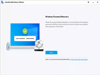
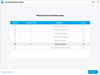
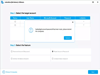
Comments and User Reviews