-
Latest Version
UNetbootin 7.02 LATEST
-
Review by
-
Operating System
Windows XP / Vista / Windows 7 / Windows 8 / Windows 10
-
User Rating
Click to vote -
Author / Product
-
Filename
unetbootin-windows-702.exe
-
MD5 Checksum
ac970460e91a32a128c813f9226abe79
Whether you're a Linux enthusiast, a system administrator, or a casual user looking to experiment with different operating systems, UNetbootin for PC simplifies the process of creating bootable USB drives from ISO files.
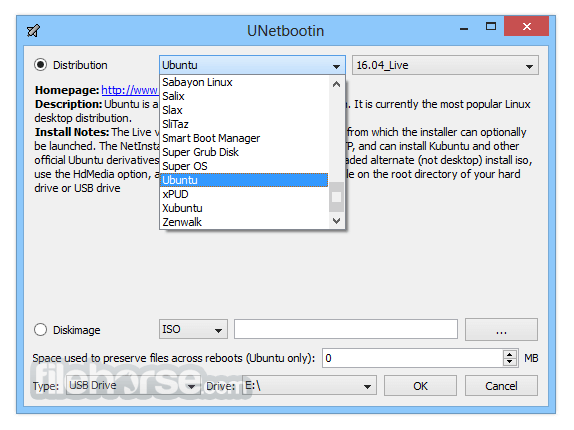
Key Features
Cross-platform Compatibility
Available for Windows, macOS, and Linux, it ensures that users on different operating systems can utilize its features.
Wide Range of Supported Operating Systems
It supports a plethora of Linux distributions, including Ubuntu, Fedora, Debian, and many others. It also supports various utility live disks and other operating systems like Windows.
No Installation Required
It operates as a standalone application, eliminating the need for installation. Users can run it directly from the downloaded executable file.
Customization Options
Users can specify the target USB drive, choose the desired distribution or ISO file, and allocate space for persistent storage (if supported by the selected distribution).
Live Disk Creation
It enables users to create live disks directly from ISO files, allowing them to test out operating systems without installing them on their computers.
User Interface
It sports a minimalist and intuitive user interface. Upon launching the application, users are greeted with straightforward options for selecting the desired distribution or ISO file, choosing the target USB drive, and adjusting settings if necessary.

The interface prioritizes simplicity and ease of use, making it accessible to users with varying levels of technical expertise.
Installation and Setup
One of the standout features of this tool is its hassle-free installation and setup process. Since the application does not require installation, users can simply download the executable file from the official website or FileHorse and run it on their respective operating systems.
This streamlined approach means that users can start creating bootable USB drives without dealing with complex installation procedures or dependencies.
How to Use
- Download the app executable for your operating system from the official website.
- Run the tool by double-clicking the downloaded file.
- Select the desired distribution or ISO file from the provided options or specify a custom ISO file.
- Choose the target USB drive from the list of available drives.
- Optionally, adjust settings such as persistent storage size (if supported).
- Click "OK" to initiate the creation of the bootable USB drive.
- Once the process is complete, restart your computer and boot from the newly created USB drive.

FAQ
Can UNetbootin create bootable USB drives for PC?
Yes, it supports creating bootable USB drives for various Windows versions, including Windows 10, Windows 8, and Windows 7.
Does UNetbootin support persistent storage for Linux distributions?
Yes, it allows users to allocate space for persistent storage when creating bootable USB drives for supported Linux distributions.
Can I use UNetbootin to create a bootable USB drive from an ISO file that I've downloaded separately?
Absolutely!! It provides an option to select a custom ISO file, allowing users to create bootable USB drives from ISO files obtained from sources other than the provided distributions.
Is UNetbootin open-source software?
Yes, UNetbootin is open-source software, licensed under the GNU General Public License (GPL).
Are there any size limitations for the USB drive when using UNetbootin?
It can create bootable USB drives on drives with a capacity of 1GB or larger, ensuring compatibility with most modern USB drives.

Alternatives
balenaEtcher: A user-friendly cross-platform tool for creating bootable USB drives from ISO and IMG files.
Ventoy: An open-source Windows PC tool to create a bootable USB drive for ISO files.
Rufus: Another popular open-source software capable of creating bootable USB drives on Windows, macOS, and Linux.
WinToUSB: A Windows-specific utility that enables the creation of bootable USB drives with Windows installations.
YUMI: A versatile multiboot USB creator that allows users to add multiple ISO files and create a single USB drive with multiple bootable systems.
Pricing
The tool is available as FREE and open-source software, allowing users to download and use it without any cost. Its open-source nature also means that users have access to the underlying code and can contribute to its development or customize it to suit their needs.
Supported Distributions
It has built-in support for automatically downloading and loading the following distributions, though installing other distributions is also supported:
- Ubuntu
- Kubuntu
- Xubuntu
- Lubuntu
- Debian
- openSUSE
- Arch Linux
- Damn Small Linux
- SliTaz
- Linux Mint
- Zenwalk
- Slax
- Elive
- CentOS
- FreeBSD
- NetBSD
- 3CX
- Fedora
- PCLinuxOS
- Sabayon Linux
- Gentoo
- MEPIS
- LinuxConsole
- Frugalware Linux
- xPUD
- Puppy Linux
- Parted Magic
- SystemRescueCD
- Super Grub Disk
- Dr.Web Antivirus
- F-Secure Rescue CD
- Kaspersky Rescue Disk
- Backtrack
- Ophcrack
- NTPasswd
- Gujin
- Smart Boot Manager
- FreeDOS
OS: Windows 11, 10, 8, 7, Vista, XP
PROS
- Cross-platform compatibility
- Wide range of supported operating systems
- No installation required
- User-friendly interface
- Customization options for advanced users
- Limited features compared to some alternatives
- Occasional compatibility issues with certain ISO files
- Lack of official support and updates
It stands out as a versatile and user-friendly tool for creating bootable USB drives from ISO files. Its cross-platform compatibility, wide range of supported operating systems, and intuitive interface make it an ideal choice for both casual users and seasoned professionals.
While it may lack some advanced features found in other utilities, its simplicity and reliability make it a valuable addition to any user's toolkit for system maintenance, troubleshooting, or experimentation with different operating systems.
With its open-source nature and active community support, UNetbootin continues to be a go-to solution for bootable USB creation needs across various platforms.
Also Available: Download UNetbootin for Mac
What's new in this version:
- Adds support for macOS 11.1 Big Sur
 OperaOpera 117.0 Build 5408.197 (64-bit)
OperaOpera 117.0 Build 5408.197 (64-bit) PC RepairPC Repair Tool 2025
PC RepairPC Repair Tool 2025 PhotoshopAdobe Photoshop CC 2025 26.5.0 (64-bit)
PhotoshopAdobe Photoshop CC 2025 26.5.0 (64-bit) OKXOKX - Buy Bitcoin or Ethereum
OKXOKX - Buy Bitcoin or Ethereum iTop VPNiTop VPN 6.4.0 - Fast, Safe & Secure
iTop VPNiTop VPN 6.4.0 - Fast, Safe & Secure Premiere ProAdobe Premiere Pro CC 2025 25.2.1
Premiere ProAdobe Premiere Pro CC 2025 25.2.1 BlueStacksBlueStacks 10.42.50.1004
BlueStacksBlueStacks 10.42.50.1004 Hero WarsHero Wars - Online Action Game
Hero WarsHero Wars - Online Action Game SemrushSemrush - Keyword Research Tool
SemrushSemrush - Keyword Research Tool LockWiperiMyFone LockWiper (Android) 5.7.2
LockWiperiMyFone LockWiper (Android) 5.7.2
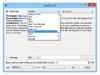
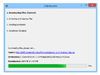
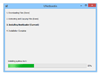
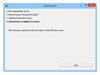
Comments and User Reviews