-
Latest Version
Ummy Video Downloader 1.20.0 LATEST
-
Review by
-
Operating System
Windows 7 / Windows 8 / Windows 10 / Windows 11
-
User Rating
Click to vote -
Author / Product
-
Filename
UmmyVD_setup.exe
Created from the ground up to be intuitive, fast, and simple for use, this app enables everyone to take control over the video content showcased on the web, and in just a few clicks download it.
The app is 100% free, does not feature a complicated control set, and can take advantage of the full speed of your internet connection. The video or audio file sizes are also no issue, enabling you to download everything from the short audio clips to the large video files in any resolution that are offered on the source websites.
Ummy VD has support for a wide array of popular video hosting websites, including the world’s most popular video site YouTube.
Features and Highlights
- Easy to use video and audio download manager
- Lightweight and resource-light app for all versions of Windows (XP and newer)
- Unlimited download speeds
- Support for all the major audio and video hosting websites
- Full support for YouTube video downloading
- Extract audio from video files
- Select preferred video size for download
Ummy Video Downloader comes in a very small installer package that is smaller than 1 megabyte. After you have installed it on your Windows PC, you will be greeted with a very simple main interface that holds an address field for snatching video data, content listing area, and few buttons for organizing your download list, picking of video quality, and central “Download” button for initiating the transfer.
To add videos or audios to the download list, all you need to do is to paste URL links that lead to the video files. After the URL link is processed, the app will present you with the list of the available quality presets, video resolutions, file container type, and file size.
Downloads can be individual, or automatic for the entire selected list of audio or video files.
To help you better optimize your download procedure, a limited Settings window enables you to set the preferred download path for freshly transferred files, preferred video resolution or audio quality preset, startup procedure for the app, and language picker.
If you set the preferred video resolution to for example 1080p Full HD MP4, the app will automatically download the highest available file if your URL link does not offer such a large resolution.
Audio enthusiasts will be happy to hear that Ummy VideoDownloader can effortlessly extract audio files from video containers and to make them more user-friendly, it will even automatically convert them to MP3 or MP3. Audio conversion does not offer any sort of advanced customization, and if you need conversion to some other format, you will have to achieve that using some other external converter.
How to Use
- Open the software on your PC.
- Copy the URL of the video you want to download.
- Paste the URL into Ummy Video Downloader.
- Choose the desired video format and quality.
- Click the "Download" button to start.
- Wait for the download to complete.
- Access the downloaded video in your chosen folder.
- OS: Windows 7, 8, 8.1, 10, 11
- Processor: 1 GHz or faster
- RAM: 512 MB or more
- Storage: 50 MB free space
- Internet: Required for downloading videos
- Simple and user-friendly interface
- Supports multiple video formats
- Fast download speeds
- Allows audio extraction from videos
- Works with popular video platforms
- Limited features in free version
- Occasional download failures
- No built-in video converter
- Ads in the free version
- Lacks batch download support
Also Available: Download Ummy Video Downloader for Mac
 OperaOpera 125.0 Build 5729.49 (64-bit)
OperaOpera 125.0 Build 5729.49 (64-bit) MalwarebytesMalwarebytes Premium 5.4.5
MalwarebytesMalwarebytes Premium 5.4.5 PhotoshopAdobe Photoshop CC 2026 27.1 (64-bit)
PhotoshopAdobe Photoshop CC 2026 27.1 (64-bit) BlueStacksBlueStacks 10.42.153.1001
BlueStacksBlueStacks 10.42.153.1001 OKXOKX - Buy Bitcoin or Ethereum
OKXOKX - Buy Bitcoin or Ethereum Premiere ProAdobe Premiere Pro CC 2025 25.6.3
Premiere ProAdobe Premiere Pro CC 2025 25.6.3 PC RepairPC Repair Tool 2025
PC RepairPC Repair Tool 2025 Hero WarsHero Wars - Online Action Game
Hero WarsHero Wars - Online Action Game TradingViewTradingView - Trusted by 60 Million Traders
TradingViewTradingView - Trusted by 60 Million Traders Edraw AIEdraw AI - AI-Powered Visual Collaboration
Edraw AIEdraw AI - AI-Powered Visual Collaboration
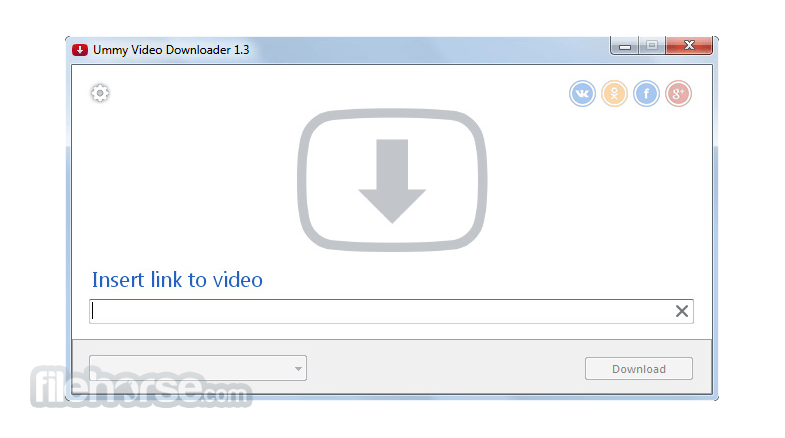
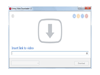
Comments and User Reviews