-
Latest Version
-
Operating System
Windows 10 (64-bit) / Windows 11
-
User Rating
Click to vote -
Author / Product
-
Filename
UltiMaker-Cura-5.8.0-win64-X64.exe
Sometimes latest versions of the software can cause issues when installed on older devices or devices running an older version of the operating system.
Software makers usually fix these issues but it can take them some time. What you can do in the meantime is to download and install an older version of Ultimaker Cura 5.8.0.
For those interested in downloading the most recent release of Ultimaker Cura or reading our review, simply click here.
All old versions distributed on our website are completely virus-free and available for download at no cost.
We would love to hear from you
If you have any questions or ideas that you want to share with us - head over to our Contact page and let us know. We value your feedback!
What's new in this version:
New features and improvements:
New Z Seam Settings:
- New settings have been added that let you tweak how and where the Z seam is placed
- "Z Seam On Vertex" allows you to choose if the Z seam is placed on the vertices closest to a selected Z seam position or if it instead follows the selected position exactly
- "Seam overhang angle" enables you to select the angle at which Z seams will not be printed on overhangs
- "Support Z Seam Away from Model" and "Min Z Seam Distance from Model" define where the Z seam is placed on supports
Newly introduced Settings:
- “Support Infill Density Multiplier Initial Layer”, “Raft Infill Overlap Percentage”, Raft Surface Z Offset, and Raft Flow settings to improve dual extrusion rafts
- “Cooling during extruder switch" to define the cooling fan behavior during an extruder switch by defining Unchanged, Only last extruder, All fans
- Updated the "Interleaved Prime Tower" with "Prime Tower Minimum Shell Thickness" so it uses less filament
Other Improvements:
- A search bar has been added to the “Add an offline printer” list
- Updated the retract behavior for a nozzle switch to reduce the chance of oozing
- Updated Insert at Layer Change Post Processing Script so layers can be skipped
Fixed:
- Fixed a bug that caused spiked objects to have missing layers
- Updated the text in the Open Universal Cura Project (UCP) file to be more correct
- Fixed the interpolated values for fan speeds and improved the check for minimum layer time
- Fix a bug where material_print_temp_prepend not being disabled
- Reduced the chance that oozing in the first travel move will cause a scar on the bottom of the model by updating the Layer Start X and Y
- Fixed a bug where a slice would fail if the overhang angle was set to 90 degrees
- Fixed a bug where infill lines are going through the model with a certain setting combination,
- Updated the temperature values in the monitor page to reflect the initial instead of the final bed and print temperatures
Bugs resolved during the Beta:
- Fixed a bug where gaps would appear in generated tree support
- Raft-related values that appeared incorrectly when switching extruders now show the correct values
- Seam not on Vertex has been fixed for multiple models on the buildplate
- Exported cura:setting keys in material definitions now correctly shows True instead of yes
- .makerbot file types are now selected by default when saving those files to the Digital Library
- For the UltiMaker Method series machines Support Interface, Tower, and Horizontal Expansion settings have been updated.
- For all UltiMaker Machines the Zseam settings have been updated so they are smartly hidden, except for the visual intents
 OperaOpera 125.0 Build 5729.49 (64-bit)
OperaOpera 125.0 Build 5729.49 (64-bit) MalwarebytesMalwarebytes Premium 5.4.5
MalwarebytesMalwarebytes Premium 5.4.5 PhotoshopAdobe Photoshop CC 2026 27.2 (64-bit)
PhotoshopAdobe Photoshop CC 2026 27.2 (64-bit) BlueStacksBlueStacks 10.42.153.1001
BlueStacksBlueStacks 10.42.153.1001 OKXOKX - Buy Bitcoin or Ethereum
OKXOKX - Buy Bitcoin or Ethereum Premiere ProAdobe Premiere Pro CC 2025 25.6.3
Premiere ProAdobe Premiere Pro CC 2025 25.6.3 PC RepairPC Repair Tool 2025
PC RepairPC Repair Tool 2025 Hero WarsHero Wars - Online Action Game
Hero WarsHero Wars - Online Action Game TradingViewTradingView - Trusted by 60 Million Traders
TradingViewTradingView - Trusted by 60 Million Traders WPS OfficeWPS Office Free 12.2.0.23155
WPS OfficeWPS Office Free 12.2.0.23155




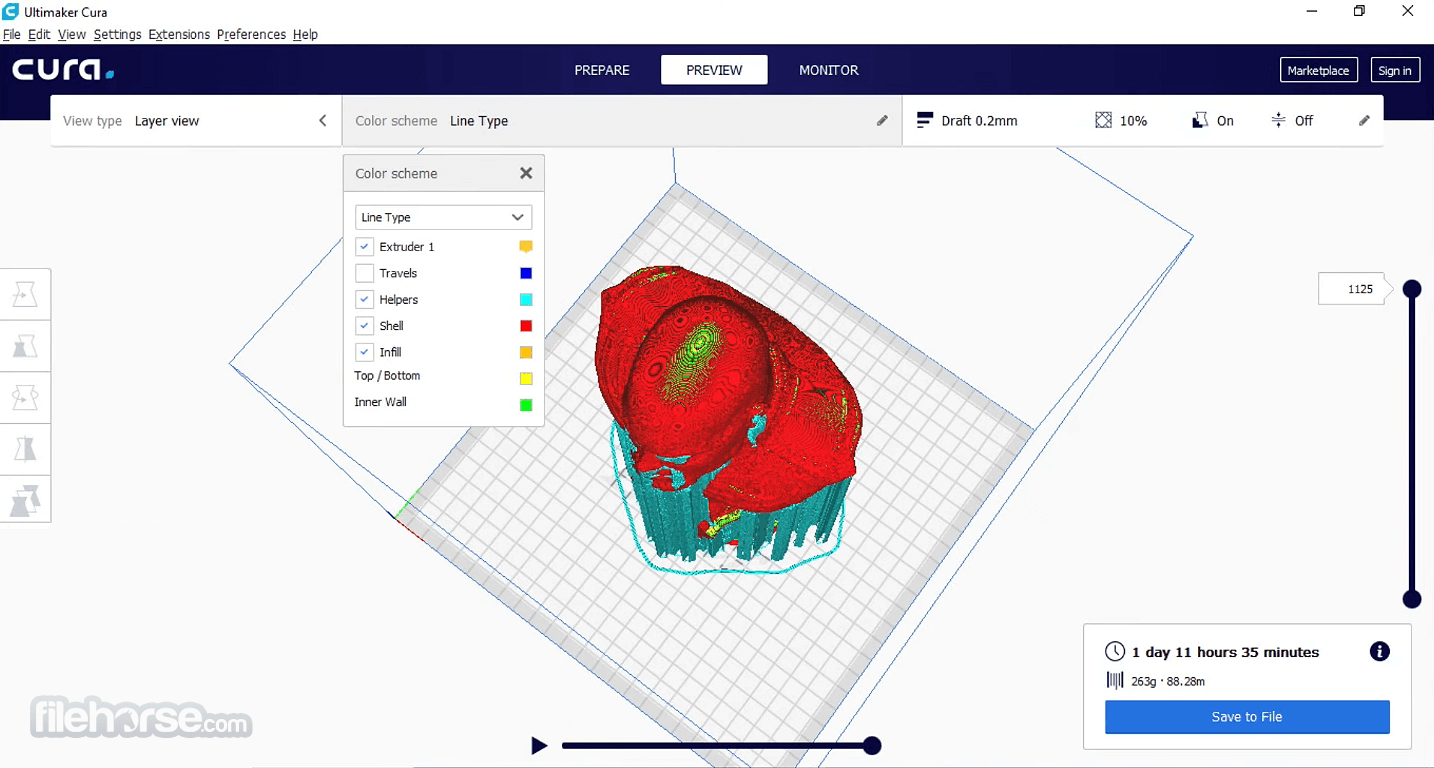





Comments and User Reviews