-
Latest Version
-
Operating System
Windows 10 (64-bit) / Windows 11
-
User Rating
Click to vote -
Author / Product
-
Filename
UltiMaker-Cura-5.6.0-win64-X64.exe
Sometimes latest versions of the software can cause issues when installed on older devices or devices running an older version of the operating system.
Software makers usually fix these issues but it can take them some time. What you can do in the meantime is to download and install an older version of Ultimaker Cura 5.6.0.
For those interested in downloading the most recent release of Ultimaker Cura or reading our review, simply click here.
All old versions distributed on our website are completely virus-free and available for download at no cost.
We would love to hear from you
If you have any questions or ideas that you want to share with us - head over to our Contact page and let us know. We value your feedback!
What's new in this version:
New features and improvements:
- Introduced the MethodX and MethodXL printers with it's materials and the option to write to .makerbot
- A year after the merger of Ultimaker and MakerBot, we have unlocked the ability for users of our Method series printers to slice files using UltiMaker Cura. As of this release, users can find profiles for our Method X and Method XL printers, as well as material profiles for ABS-R, ABS-CF, and RapidRinse
Prime tower base settings increase the stability of large prime towers:
- New settings have been released that let you modify the base of your prime tower
The new settings are:
- Prime Tower Base Size
- Prime Tower Base Height
- Prime Tower Base Slope
- Prime Tower Raft Line Spacing
- You can modify these settings to help improve the reliability of your prime towers. You can also use them to calibrate how well your prime tower adheres to the build plate for increased print success, or to avoid over-adhesion that may damage your build plate.
- The Start and End gcodes now accept variables and math including the variables:
- Cura can now accept more start and end gcodes that include math, for example:
- G0 X{prime_tower_position_x - prime_tower_size/2} Y{prime_tower_position_y-prime_tower_size/2} F6000
- M109 S{material_final_print_temperature}
Other Improvements:
- Introduced the setting for Raft Line Spacing, but for the prime tower
- Updated the Support Z Distance to allow for more different values, no longer only multiple layerheights
Fixed:
- Fixed a crash for some Linux users when trying to open the file menu
- Bugs resolved since the Beta Release:
- Introduced Balanced and Solid profiles for 1C cores to UltiMaker Method X and Method XL
- Improved self-support for UltiMaker MethodX and MethodXL printers so the support extruder will not be used
- The prime tower is now always enabled when the second extruder is used for the MethodX and MethodXL printers
- Updated the default prime tower position so it doesn't prevent slicing for some printers
- Fixed an issue where raft layers were partially printed
- Slice information template variables were not available through start-end code formulas
- Resolved an issue with 100% support roof for tree support
- Printer Definitions, and Community Translations:
- Introduced Ender 3 V3 SE
- Updated bridge flows for UltiMaker PLA, TPLA and ABS to address pillowing in AA 0.8 for UltiMaker printers
- Updated Spanish translation for Lightning infill
- Updated German translation for Laying object flat on buildplate
- Updated Brazilian translations
New Engine Plugin:
- Not related to this release but nice to mention is that there is a new plugin has been created by the Cura team that makes use of the improved engine plugin capabilities introduced in Cura 5.5 (as mentioned #15629). The plugin is called CuraEngine Tiled Infill Generation and it allows users to select from an expanded list of infill patterns, as well as allowing users to add their own infill pattern by uploading a *.wtk file.
- This plugin is just a taste of what is now possible when creating Cura plugins. We look forward to seeing what the Cura community creates next!
 OperaOpera 126.0 Build 5750.18 (64-bit)
OperaOpera 126.0 Build 5750.18 (64-bit) MalwarebytesMalwarebytes Premium 5.4.6
MalwarebytesMalwarebytes Premium 5.4.6 PhotoshopAdobe Photoshop CC 2026 27.2 (64-bit)
PhotoshopAdobe Photoshop CC 2026 27.2 (64-bit) BlueStacksBlueStacks 10.42.153.1003
BlueStacksBlueStacks 10.42.153.1003 OKXOKX - Buy Bitcoin or Ethereum
OKXOKX - Buy Bitcoin or Ethereum Premiere ProAdobe Premiere Pro CC 2025 25.6.3
Premiere ProAdobe Premiere Pro CC 2025 25.6.3 PC RepairPC Repair Tool 2025
PC RepairPC Repair Tool 2025 Hero WarsHero Wars - Online Action Game
Hero WarsHero Wars - Online Action Game TradingViewTradingView - Trusted by 60 Million Traders
TradingViewTradingView - Trusted by 60 Million Traders WPS OfficeWPS Office Free 12.2.0.23155
WPS OfficeWPS Office Free 12.2.0.23155




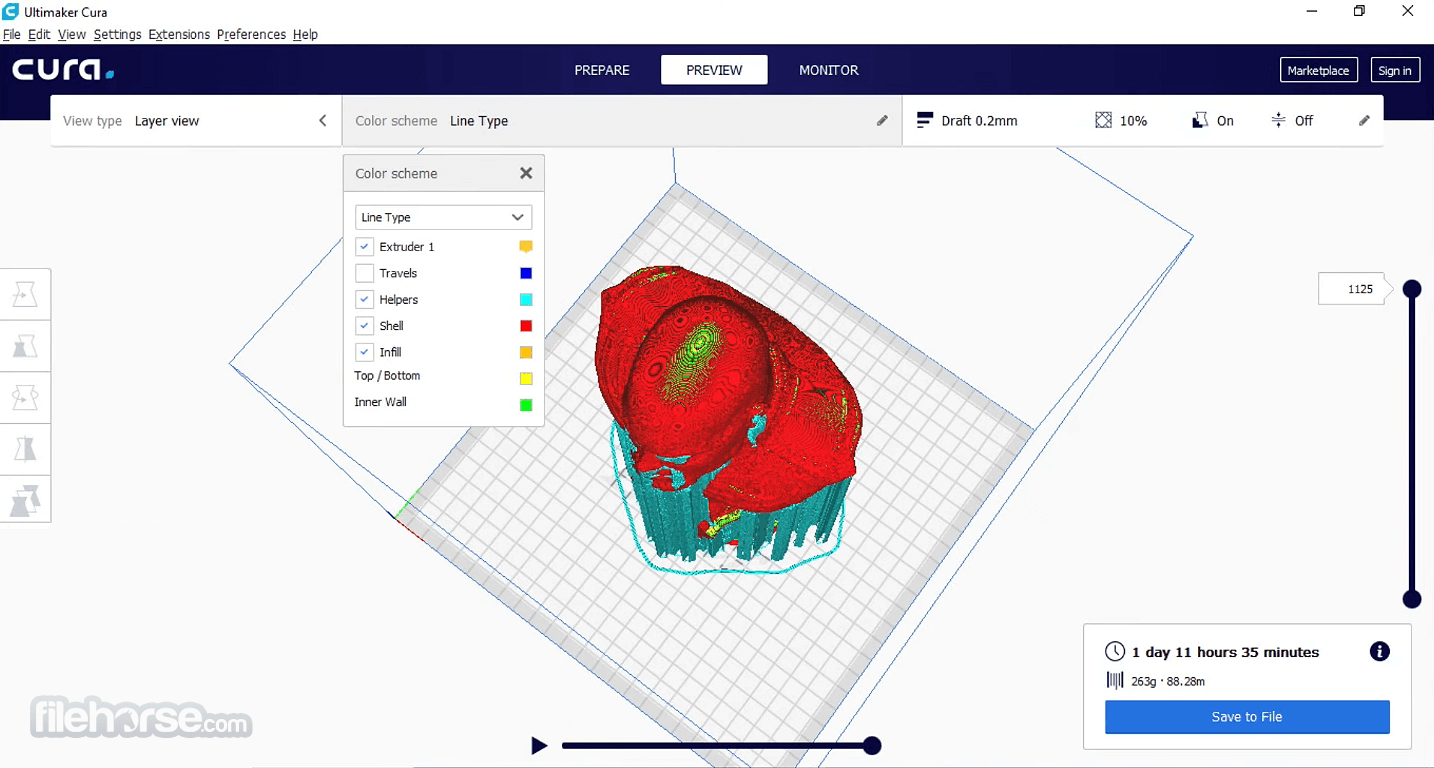





Comments and User Reviews