-
Latest Version
-
Operating System
Windows 7 64 / Windows 8 64 / Windows 10 64
-
User Rating
Click to vote -
Author / Product
-
Filename
Ultimaker.Cura-4.5.0-win64.msi
Sometimes latest versions of the software can cause issues when installed on older devices or devices running an older version of the operating system.
Software makers usually fix these issues but it can take them some time. What you can do in the meantime is to download and install an older version of Ultimaker Cura 4.5.0.
For those interested in downloading the most recent release of Ultimaker Cura or reading our review, simply click here.
All old versions distributed on our website are completely virus-free and available for download at no cost.
We would love to hear from you
If you have any questions or ideas that you want to share with us - head over to our Contact page and let us know. We value your feedback!
What's new in this version:
Usability:
Ultimaker Marketplace sync:
- Plugins and print profiles downloaded from the Ultimaker Marketplace will now become associated with your Ultimaker account when logged in. If changes are detected in your installation after logging in, an option to sync a list of available packages will become available. You can also add packages to your installation using the web-based Ultimaker Marketplace.
Layer preview number:
- The layer slider number in preview mode is now at the top, instead of on the left, for a neater fit next to the settings panel.
Project name in window title:
- In the same way your browser shows the page title next to the name of the application, Cura now shows the name of the loaded file in the title bar.
Slicing enhancements:
Fuzzy skin outside only:
- When enabled, this option prevents fuzzy skin inside holes. This way you can still fit your prints around other things – useful for printing grips or similar applications.
Brim distance:
- This new setting contributed by smartavionics allows you to define a gap between the brim and the model for easier brim removal and reduced chance of leaving a mark on the finished piece.
'Skin Edge Support' settings:
- It’s now possible to add an extra line inside your infill that supports the edge of the skin better. Two new settings contributed by smartavionics control this feature: ‘Skin Edge Support Thickness’ and ‘Skin Edge Support Layers’. Find these under ‘Infill settings’.
Bridge over low density infill:
- smartavionics has contributed a new setting that determines if the infill density in a location is lower than the specified infill density, skin and walls above it should be treated as bridging.
Shared heater:
- A new ‘Shared heater’ checkbox has been added to the machine settings page to support printers that have one nozzle and one heater, but multiple feeders. When enabled, heating and pre-heating procedures act differently so that the nozzle doesn’t cool down for the stand-by temperature or the initial/final printing temperatures. Contributed by smartavionics.
Material mixing:
- A new post-processing script can be used to mix materials if you have a mixing nozzle. Mix materials of different colors in order to print in a different color than either of your currently loaded materials. Contributed by Hrybmo.
Infill mesh planning:
- Another contribution from smartavionics optimizes the order in which infill meshes print their parts. It now takes the previous location into account instead of always the starting location.
Automatic extruder values:
- Automatic extruder values are now added for dual extrusion when slicing via the command line.
Gamma correction for lithopanes:
- Loading an image file into Cura creates a heightmap that can be used to make lithopanes. BagelOrb has altered the method of calculating this to apply gamma correction, so that the lightness of the pane is more truthful to the original lightness.
Support for alpha channels in ImageReader:
- Added support for images with transparency, such as PNGs. When using an image with transparency, the contours of the transparent layer will be followed. Contributed by BagelOrb.
Performance improvements:
Speed up plugin loading:
- fieldOfview has contributed a code optimization to load plugins faster on start. Mileage may vary, but Cura’s startup speed should see a marked improvement.
Crash logging:
- We switched to a more robust provider for crash analytics, so we can develop a more stable product for you. We also added some extra datapoints to crash reports.
Scene re-rendering:
- A new performance enhancement that limits re-rendering of the application interface from ‘constant’ to ‘only-when-necessary’
HTTP request handling:
- Previous versions used different ways of handling HTTP requests. This version uses a unified method, for better performance
Jobnames less sensitive to being touched:
- A contribution from fieldOfview has fixed an issue where the jobname in the bottom-left of the scene is no longer made static by clicking on it. If you load a model and change to another printer, the prefix is now correctly updated.
Property checks on instance containers:
- A new speed optimization for reading setting values from profiles
New printer definitions:
- Native support has been added for the following third-party printers. Find them in the ‘Add printer’ list.
- BeamUp S - Contributed by BeamUp 3D
- Anet3D - Contributed by springtiger
- Lotmaxx - Contributed by sm3dp
- eMotionTech - KOUBeMT has contributed updates to eMotionTech materials and the Strateo3D printer
- HMS434 - Updates contributed by maukcc
- 3D Tech - Contributed by dvdsouza
- Skriware 2 - Contributed by skriDude
- Leapfrog Bolt - Contributed by VincentRiemens
- Makeblock mCreate- Contributed by pkz0313
- Voron2- Contributed by Fulg
Bug fixes:
Application not starting (Windows):
- After a lot of sleuthing, we managed to fix a major bug for this release. The application was getting stuck on trying to load "qgif.dll", which is required to load the PNG file for the splash screen. In other cases, it was caused by trying to load a DLL file from the Intel graphics driver for OpenGL. Thanks to the community for the help and feedback to solve this one. Send logs!
Round interpolated z values:
- When spiralizing, the interpolated z values are rounded to the nearest micron
S-line build plate temp limit:
- Values over 125C will turn the setting input box orange for safety reasons. It’s still possible to print above these temperatures, though.
Apple keyboard delete button:
- Fixed an issue where pressing the delete button on an Apple keyboard wouldn’t delete things
Added “all” setting visibility:
- Fixed an issue where selecting ‘all settings’ visibility in custom mode would override a custom selection of settings when switching back
Min x/y distance on sloped walls:
- Contribution from smartavionics that uses minimum x/y distance when the layer below protrudes beyond current layer (i.e. sloped walls)
Large polygon ordering:
- Another contribution from smartavionics. This one speeds up the ordering of large numbers of polygons when using the combed travel distances.
Surface mode:
- Don't combine overlapping. Fixed an issue where overlapping volumes interfered with each other when in surface mode. Contributed by BagelOrb.
Time lapse post processing script:
- Fixed a wrong extrusion move between the last x/y position and the ‘park head to take a photo’ position.
Window size:
- Fixed an issue where window sizes weren’t saved when closing Ultimaker Cura. Contributed by fieldOfview.
Prime tower duplicate brim:
- Fixed an issue where a duplicate brim was created when adhesion and a prime tower was enabled at the same time. Contributed by smartavionics.
Different printer losing settings:
- Previous versions would lose modified settings when switching to a print group with printers of different types, e.g. adding an Ultimaker 3, modifying the infill settings from the default profile, and then switching to an Ultimaker S5 would change infill settings back to the default profile value. This version has fixed it.
One-at-a-time slice overlapping models:
- Fixed an issue where one-at-a-time mode was marking models as unprintable even though they were. This occurred a lot with Creality printers, due to print head definition issues.
Huge extrusions after bridging:
- Fixed an issue where there was a huge extrusion move after bridge wall lines
Minimum support area eating into parts:
- Setting ‘Minimum Support Interface Area’ or minimum ‘Support area’ to a non-zero value larger than the area of a model’s layer would cause support material to eat into features of the model. This has been fixed by smartavionics.
CX_Freeze needs LD_LIBRARY_PATH:
- An issue caused by different Qt versions shipped with older versions of Cura would take a wrong instance which resulted in broken libraries. This has been fixed by smartavionics.
Retraction Min Travel broken:
- We recently discovered this was broken since version 4.0. Luckily it was fixed by smartavionics
Mirror + Lay Flat behaves the other way:
- Fixed some broken behavior with mirror + lay flat settings when used together
Cura splash screen loading indicator doesn’t always spin:
- During some load phases, the spinner stops spinning, which could give the impression of a crash. This has been fixed.
UI elements get obscured on small screens:
- In preview mode, the horizontal layer progress bar could be obscured by the print action panel on smaller screens. The frontend behavior has been modified to not do this.
Brim extruder does not get used by all models:
- Fixed an issue where the specified extruder for brims would not extrude for every brim when working with multiple models in print-one-at-a-time mode
Intent UI in dark theme:
- Fixed style inconsistencies when using dark mode
Pause at height pauses too late:
- Fixed an issue where the ‘Pause at height’ post processing script would ignore specified values
Material volume between wipes:
- Fixed an issue where this setting would ignore specified values
Start/End G-code comments:
- Fixed an issue where comments were stripped out of G-code in start/end G-code fields
Manage materials for some printers not updating:
- Fixed an issue where changes did not show up when creating, deleting, renaming, or duplicating print profiles for some printers
Upgrade Script for machine duplication issue:
- Added a script to clean up hidden printers that were slowing down Cura's performance in the background
ZeroConf - slow Cura:
- The listening service for network printers could sometimes cause reduced performance, even when networked printers weren’t used. This has been fixed.
Merge Tree Support Wall Line Count into Support Wall Line Count:
- The ‘Support wall line count’ setting now has influence over tree support wall lines. Fixes a bug where custom support models weren’t being printed.
Crash loading project files:
- Fixed random crashes when loading project files for custom FFF printers
Duplicated PLA different properties:
- Fixed an issue where a duplicated profile would assign values in the wrong fields
Fix concentric skin:
- Fixed an issue where large areas of concentric skin would accumulate small approximation differences and not be roughly concentric any more towards the center
 OperaOpera 125.0 Build 5729.49 (64-bit)
OperaOpera 125.0 Build 5729.49 (64-bit) MalwarebytesMalwarebytes Premium 5.4.5
MalwarebytesMalwarebytes Premium 5.4.5 PhotoshopAdobe Photoshop CC 2026 27.2 (64-bit)
PhotoshopAdobe Photoshop CC 2026 27.2 (64-bit) BlueStacksBlueStacks 10.42.153.1003
BlueStacksBlueStacks 10.42.153.1003 OKXOKX - Buy Bitcoin or Ethereum
OKXOKX - Buy Bitcoin or Ethereum Premiere ProAdobe Premiere Pro CC 2025 25.6.3
Premiere ProAdobe Premiere Pro CC 2025 25.6.3 PC RepairPC Repair Tool 2025
PC RepairPC Repair Tool 2025 Hero WarsHero Wars - Online Action Game
Hero WarsHero Wars - Online Action Game TradingViewTradingView - Trusted by 60 Million Traders
TradingViewTradingView - Trusted by 60 Million Traders WPS OfficeWPS Office Free 12.2.0.23155
WPS OfficeWPS Office Free 12.2.0.23155




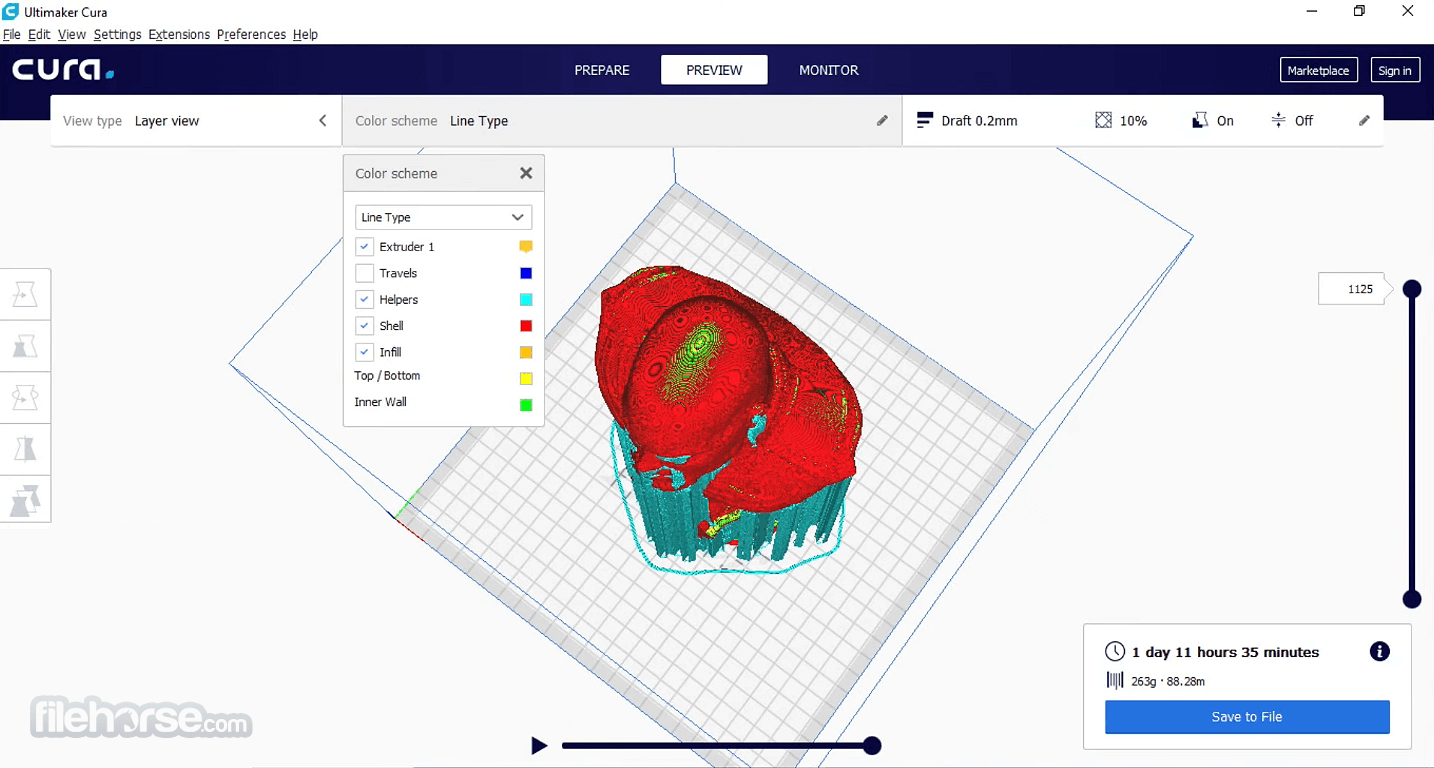





Comments and User Reviews