-
Latest Version
Ultimaker Cura 5.10.0 LATEST
-
Review by
-
Operating System
Windows 10 (64-bit) / Windows 11
-
User Rating
Click to vote -
Author / Product
-
Filename
UltiMaker-Cura-5.10.0-win64-X64.exe
Cura for PC is a powerful, open-source 3D printing software designed to streamline the process of preparing 3D models for printing. Developed by Ultimaker, a leading manufacturer of 3D printers, it offers a wide range of features aimed at both beginners and advanced users alike. It supports a variety of 3D printers and provides users with tools for slicing, optimizing, and previewing their prints.
At the heart of Cura is its powerful, open-source slicing engine, built through years of expert in-house development and user contributions. If you own a 3D printer, software matters. Get the most from your printer with software designed to suit your workflow. Manufacturing doesn’t need to be complicated.
Trusted by millions of users across 20 languages, Cura slices your model and integrates with any workflow through Marketplace plugins. Then scale production and digital distribution with Ultimaker Cloud.
Ultimaker offers the widest material choice on the market. Through Material Alliance, choose the perfect filament for your application – from advanced polymers to carbon fiber composites.
Highlights
- Instant Intent Profiles: Effortlessly access specific applications with a single click.
- Reliable Recommendations: Tested extensively for thousands of hours to ensure dependable results.
- Customizable Control: Explore over 400 settings in 'Custom Mode' for precise adjustments.
- Continuous Improvement: Benefit from regular updates that enhance features and streamline printing experience.
- Quick Setup: Prepare your 3D model for printing within minutes using recommended settings.
- Easy Configuration: Simply select speed and quality settings to initiate printing.
- Free and Open Source: UltiMaker Cura is freely available and open source, empowering users with accessibility.
- Seamless Compatibility: Integration with all UltiMaker products ensures a smooth workflow.
- CAD Plugin Support: Seamlessly integrate with SolidWorks, Siemens NX, Autodesk Inventor, and more.
- Versatile File Compatibility: Supports various file types including STL, OBJ, X3D, 3MF, BMP, GIF, JPG, and PNG.
- Material Profiling: Access material profiles from leading brands tailored for specific applications.
- Third-Party Material Support: Easily utilize third-party materials without manual setup.
- Plugin Repository: Expand functionality with community-rated plugins, enhancing the print preparation experience.
- Slicing Engine: It boasts a robust slicing engine that converts 3D models into printable G-code files efficiently.
- Customizable Settings: Users have access to a plethora of customizable settings, allowing them to fine-tune parameters such as layer height, infill density, and print speed to achieve optimal print results.
- Built-in Profiles: The software comes with pre-configured profiles for a wide range of 3D printers, simplifying the setup process for users.
- Print Preview: It offers a comprehensive print preview feature, enabling users to visualize their prints layer by layer before sending them to the printer.
- Plugin Support: Users can extend the functionality of Cura through a variety of plugins, adding features such as additional print optimization algorithms and advanced toolpaths.
It features a clean and intuitive user interface, with easy access to all major functions and settings. The main workspace provides a clear view of the 3D model and offers intuitive tools for manipulating and positioning objects. The toolbar offers quick access to slicing settings, print preview, and other essential features, making it easy for users to navigate the software.
Installation and Setup
Installing this program is a straightforward process. Users can download the software from the official Ultimaker website and follow the on-screen instructions to install it on their PC. Once installed, users can select their 3D printer from a list of supported models and configure any additional settings as needed.
How to Use
- Import Model: Start by importing your 3D model into this app.
- Slice Settings: Adjust slicing settings according to your preferences and print requirements.
- Preview Print: Preview the sliced model to ensure everything looks as expected.
- Save or Print: Save the G-code file to an SD card or send it directly to your 3D printer for printing.
Can Ultimaker Cura support my 3D printer?
It supports a wide range of 3D printers, including models from major manufacturers such as Ultimaker, Prusa, Creality, and more. You can check the list of supported printers on the Ultimaker website.
Is Ultimaker Cura compatible with macOS and Linux?
Yes, Ultimaker Cura is compatible with Windows, macOS, and Linux operating systems, ensuring accessibility for users regardless of their preferred platform.
Can I customize print settings in Ultimaker Cura for PC?
Absolutely! it offers extensive customization options, allowing users to adjust parameters such as layer height, infill density, print speed, and more to achieve desired print quality.
Are there any tutorials available for beginners?
Yes, Ultimaker provides comprehensive tutorials and documentation to help users get started with this software, covering everything from basic setup to advanced printing techniques.
Can I use plugins with Ultimaker Cura to extend its functionality?
Yes, it supports plugins that allow users to add additional features and capabilities to the software, such as new print optimization algorithms and advanced toolpaths.
Alternatives
PrusaSlicer: PrusaSlicer is a popular slicing software developed by Prusa Research, known for its robust features and user-friendly interface.
OctoPrint: OctoPrint is a free and open-source 3D printing host software that offers remote monitoring and control capabilities.
Slic3r: Slic3r is an open-source slicing software known for its speed and reliability, offering a range of features for optimizing print quality.
Simplify3D: Simplify3D is a premium slicing software known for its advanced capabilities and extensive customization options.
Pricing
Ultimaker Cura is available as a FREE download, making it accessible to users of all budgets. There are no subscription fees or hidden costs associated with the software, making it an attractive option for hobbyists and professionals alike.
Minimum system requirements
- Operating System: Windows 7/8/10/11
- OpenGL 2 compatible graphics card, OpenGL 4.1 for 3D layer view
- Display resolution 1024 x 768
- Intel Core 2 or AMD Athlon 64
- 550 MB available hard disk space
- 4GB RAM memory
- Operating System: Windows 7/8/10/11
- OpenGL 4.1 compatible graphics card for 3D layer view
- Display resolution 1920 x 1080
- Intel Core i3 or AMD Athlon 64
- Not all Intel integrated graphics support OpenGL 4.1 or higher.
- 600 MB available hard disk space
- 8GB RAM memory
- Intuitive user interface
- Extensive customization options
- Wide range of supported 3D printers
- Comprehensive print preview feature
- Active community and plugin support
- Some advanced features may be overwhelming for beginners
- Occasional stability issues reported by users
- Limited support for dual extrusion printing
It stands out as a powerful and versatile Windows 3D printing software, offering a plethora of features and customization options to meet the needs of both beginners and advanced users. Its intuitive user interface, extensive printer support, and active community make it a top choice for enthusiasts and professionals alike.
While it may have some minor drawbacks, such as occasional stability issues, its overall performance and feature set make it a standout option in the realm of 3D printing software. Whether you're just starting out or looking to take your 3D printing to the next level, Ultimaker Cura is definitely worth considering.
Also Available: Download Cura for Mac
What's new in this version:
New features and improvements:
- Cloud Printing for Sketch Sprint: Enabled printing over cloud with Digital Factory for Sketch Sprint users
- Interlocking Settings: Moved Interlocking settings from "Experimental" to "Dual Extrusion" category and placed under "Expert" setting visibility preset
- Build System Upgrade: Upgraded the build system from Conan 1 to Conan 2
- Preview Looping: When the last layer is played in the preview, the first layer will now play again instead of stopping
- Updated About Page: The About Page now shows the used sources, their licenses, and their versions in a clearer way
- Flip Y-axis Translate Tool Handle: Added an option to flip the Y-axis translate tool handle in preferences
- Rotation by Input & Snap Angle Input: Introduced rotation by input & snap angle input
- Improved the speed when interacting with the Settings Visiblity window
- Purge Lines And Unload Filament Post Processing Script: Added a Purge Lines and Unload Filament Post Processing Script
- Thingiverse "Open in Cura" Button Linux Support: Enabled the "Open in Cura" button from Thingiverse to open files in Linux
- Multitool Printer Configuration Options: Introduced 3 new configuration options in machine settings for multitool printers
- Search and Replace Post-Processing Plug-In: Significantly improved the Search and Replace post-processing plug-in with features like replacing only the first instance, limiting search to a layer range, and ignoring start-up or ending G-code
- Enabled Relative extrusion (M82 and M83 commands) for Marlin-flavored GCode
New settings:
- Overhanging Wall Speeds, now gives you the ability to tune multiple values. Don’t forget to adjust the Overhanging Wall Angle to start using the setting.
- Minimum Layer Time with Overhang and Minimum Overhang Segment Length: Fine-tune the minimum layer time for overhangs
- Inside Travel Avoid Distance: Finetune combing movements
- Pressure Advance Factor Setting: New setting for machine definitions
- You can now tune the Bottom Surface Skin, like you can tune the Top Surface Skin! You can now tune Extruder, Layers, Line Width, Pattern, Line Directions, Outer Wall Flow, Inner Wall(s) Flow, Flow, Outer Wall Speed, Inner Wall Speed, Skin Speed, Inner Wall Acceleration, Skin Acceleration, Outer Wall Jerk, Inner Wall Jerk, Skin Jerk, and Monotonic Bottom Surface Order
- Enable/Disable USB Printing: A hidden preference setting to indicate that you are using the printer over USB functionality. This setting lays the groundwork for automatically disabling USB printing in the next release when it’s not being used.
Fixed:
- Resolved a crash that occurred when switching materials on Sovol printers
- Random Seam no longer favors one side and not is truly random again
- Reduced the slicing time when no support needs to be generated
- Fixed a bug where Seam on Vertex with a User Defined seam position was not working correctly
- Gcode replacement with a single line of code no longer produces values in separate lines, resolves #20183
- Setting names that become too long after translation are now truncated
- Updated UltiMaker printer logos to align with the current style
- The number of decimal places displayed for layer height in the top bar has been reduced
- Fixed a bug that caused incorrect retracting and hopping on printers with more than 2 extruders
- Improved how fast the settings are loaded in the Settings Visibility window when scrolling
- Improved how disallowed areas and other models are taken into account when arranging models on the buildplate, including other models
- Preview playback now only shows visible parts. Infill lines, shell, and helpers are always hidden if disabled in preview's color scheme
Bugs resolved since the Beta release:
- Fixed a bug where the inner wall was bridging incorrectly
- Fixed a bug where support meshes were not printing if they had nothing to support
- Fixed a bug where project names would get mixed up when switching between projects, resolves #20175
- Improved the UltiMaker S8 profiles to boost reliability and quality
- Updated Nylon CF Slide settings to reduce under extrusion
- Reduced the chance of a filament jam on Method series printers with dual extrusion prints with small layertimes
- The Bottom Surface Skin settings introduced in this release are now only enabled if 'Bottom Surface Skin layers' is more than zero
- Fixed the translations for the drop-downs in the Print Setting recommended view
- Columns in the Profile Description Screen can now be resized so long setting names can be read
- Two non-critical security fixes were implemented to align with security best practices in OAuth2 and the printer-linter
- Resolved top reported crashes coming in via the analyzing tool Sentry
Printer definitions, profiles, and materials:
- Introduced Visual Intents for the Sketch Sprint
- Introduced new Extra Fast and Draft profiles for the Sketch Sprint
- Introduced profiles for Sketch printers for Metallic PLA with improved surface quality (matte vs shiny)
- Introduced PC ABS and PC ABS FR materials for Method X and Method XL
- Introduced Nylon Slide for UltiMaker S Series Printers
- Updated the Breakaway Build Volume Temperature for UltiMaker Factor 4
- Introduced Makerbot Replicator +
- Updated Voron2 printers to include TPU ASA and PVA
- Enabled Relative extrusion (M82 and M83 commands) for Marlin-flavored GCode
 OperaOpera 118.0 Build 5461.60 (64-bit)
OperaOpera 118.0 Build 5461.60 (64-bit) PC RepairPC Repair Tool 2025
PC RepairPC Repair Tool 2025 PhotoshopAdobe Photoshop CC 2025 26.6.0 (64-bit)
PhotoshopAdobe Photoshop CC 2025 26.6.0 (64-bit) OKXOKX - Buy Bitcoin or Ethereum
OKXOKX - Buy Bitcoin or Ethereum iTop VPNiTop VPN 6.4.0 - Fast, Safe & Secure
iTop VPNiTop VPN 6.4.0 - Fast, Safe & Secure Premiere ProAdobe Premiere Pro CC 2025 25.2.3
Premiere ProAdobe Premiere Pro CC 2025 25.2.3 BlueStacksBlueStacks 10.42.53.1001
BlueStacksBlueStacks 10.42.53.1001 Hero WarsHero Wars - Online Action Game
Hero WarsHero Wars - Online Action Game SemrushSemrush - Keyword Research Tool
SemrushSemrush - Keyword Research Tool LockWiperiMyFone LockWiper (Android) 5.7.2
LockWiperiMyFone LockWiper (Android) 5.7.2




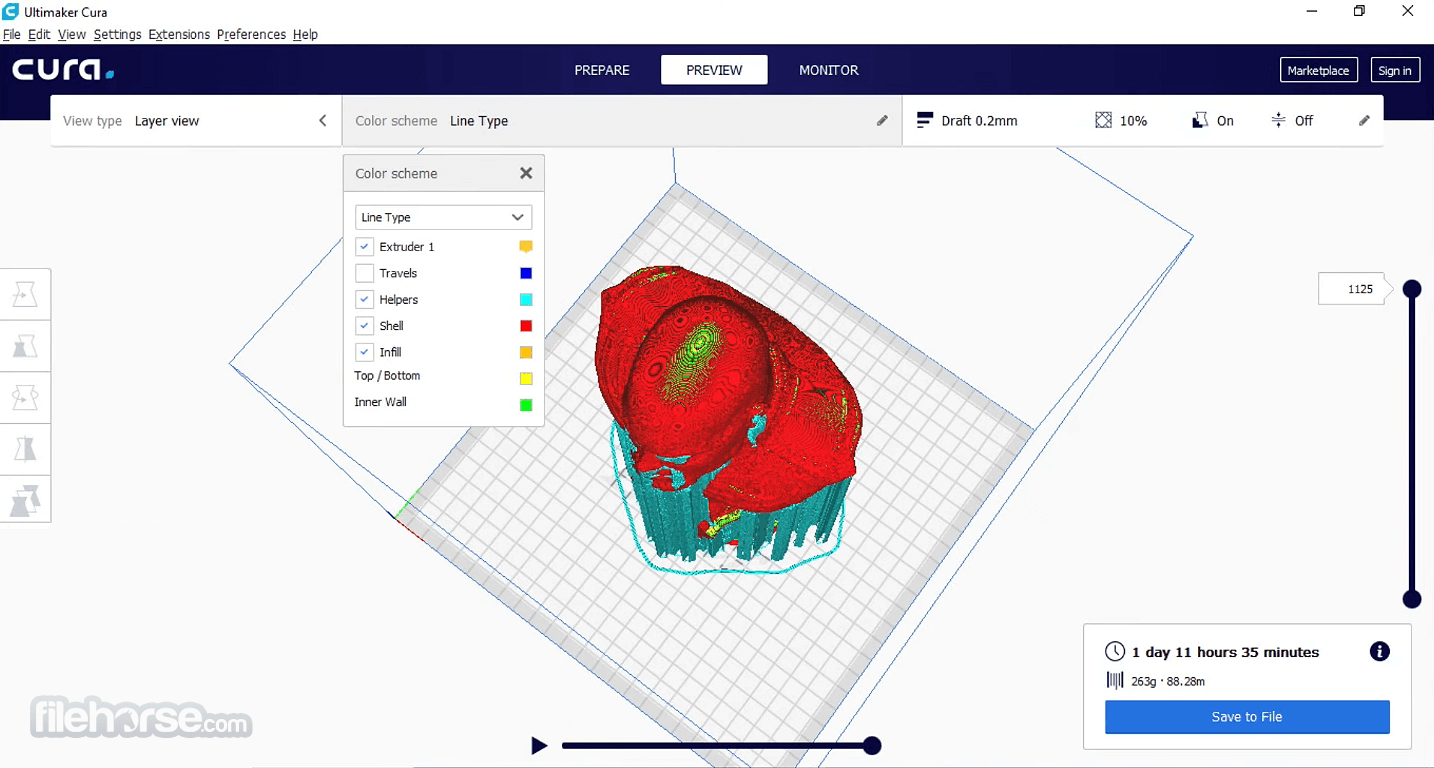





Comments and User Reviews