-
Latest Version
UC Browser for Windows 7.0.185.1002 LATEST
-
Review by
-
Operating System
Windows 7 / Windows 8 / Windows 10
-
User Rating
Click to vote -
Author / Product
-
Filename
UCBrowser_V7.0.185.1002_4601_(Build1801021540)_(en-us).exe
-
MD5 Checksum
fbec985463163b7b33229f524758c6ef
Opera GX is the Browser Built for Gamers. Free VPN, Twitch/Discord, Messengers, CPU/RAM Limiters. Download NOW!
UC Browser for Windows PC speed beyond your imagination. Enjoy The fast download experience on the app!
UC Browser is a free web browser developed by UCWeb, a subsidiary of the Alibaba Group. Initially launched as a mobile browser, it has expanded its reach to desktop platforms, providing users with a consistent browsing experience across devices.
It boasts an intuitive interface and numerous features aimed at enhancing browsing speed, security, and user productivity.
It runs and feels like Google's Chrome browser without the built-in PDF viewer and Flash Player. It uses Chromium’s Blink most things like HTML5 and Microsoft’s Trident for web pages work best in Internet Explorer.
It includes 2 default themes giving your home page square (Windows 10-like feel) or round icons. It also supports most Google Chrome extensions and comes with 2 already installed that are specific to UC Browser for laptops. It quickly rendered everything we threw at it.
UCBrowser for Desktop PC adds a lot of features you probably don't have so this is the perfect browser for someone who likes Google Chrome but wants more built-in functionality and compatibility.
For some reason, It adds a Facebook icon on your desktop. I'm pretty sure everyone who wants it already has it. The app at one point told me that Google Chrome was out of date and went to the Google Chrome download. It seems like a pretty big oversight.
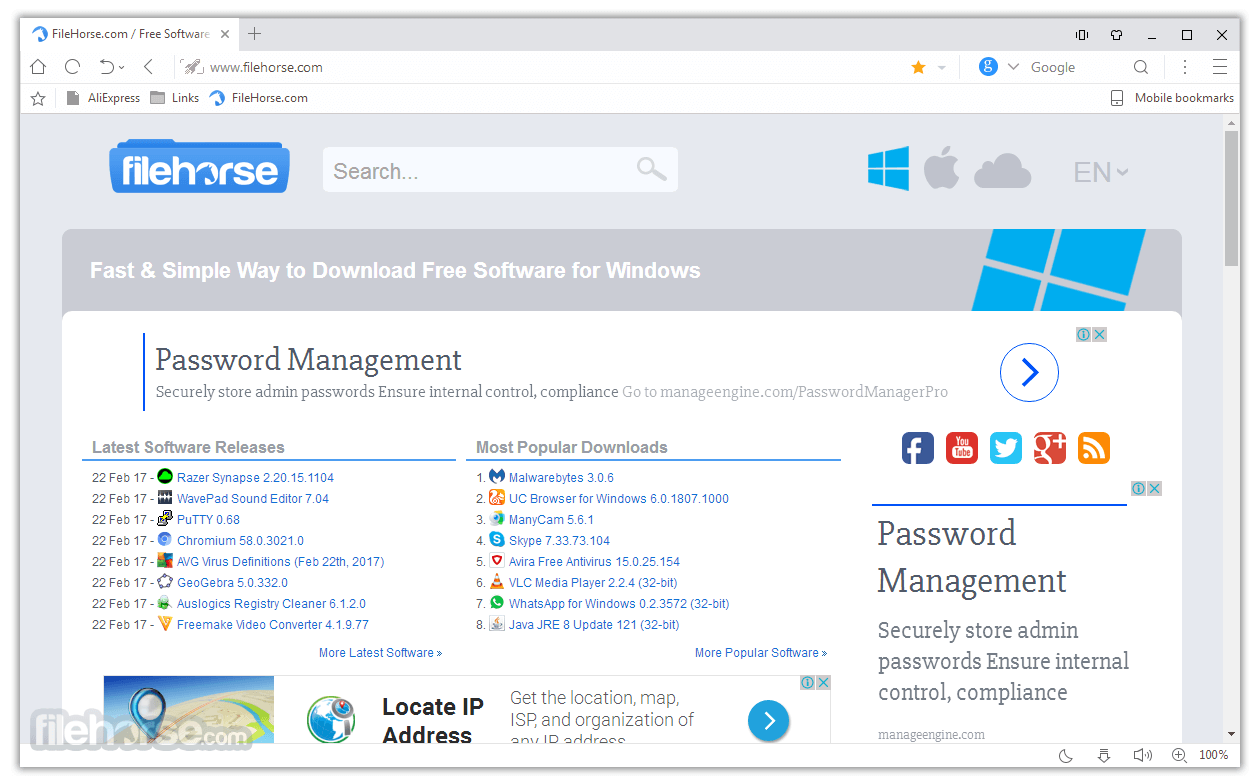
To improve your browsing experience UCBrowser for Desktop PC provides several other functions:
Fast Downloads
Enjoy high-speed downloads with a resume option when interrupted and a smart file manager.
Smooth Browsing
Load photos and links beforehand so you can open them instantly later on for non-stop browsing.
Cloud Sync
Seamlessly switch between the Browser's latest version across your devices by syncing your open tabs and bookmarks.
Fun & Easy to Use
Customizable speed dials, themes, and add-ons, plus unique and user-friendly features make your browsing easier and more fun!
Key Features
Fast Browsing: It utilizes advanced optimization techniques to deliver fast and responsive browsing, ensuring swift page load times.
Ad Blocker: With a built-in ad blocker, it offers an ad-free browsing experience, eliminating distractions and enhancing page loading speeds.
Video Downloader: Users can effortlessly download online videos from various platforms, including YouTube, Facebook, and Vimeo, directly within the browser.
Customizable Interface: The app allows users to personalize their browsing experience by selecting themes, customizing the layout, and using add-ons.
Cloud Sync: Sync your bookmarks, browsing history, and other settings across devices seamlessly with UC Browser's cloud sync feature.
How to Use
- Download and Install: Visit the official website or FileHorse and download the installation file for your operating system. Run the installer and follow the on-screen instructions to complete the installation.
- Interface Overview: Upon launching the app, you'll be greeted with a clean and intuitive interface. The main toolbar offers easy access to commonly used features, while additional settings and options can be found in the menu.
- Browsing and Navigation: Use the address bar to enter website URLs or perform searches. Navigate between multiple tabs effortlessly and take advantage of the browser's quick access shortcuts for frequently visited sites.
- Customization: Explore the settings menu to personalize UC Browser's appearance and functionality. Customize themes, manage add-ons, and configure privacy and security settings according to your preferences.
- Advanced Features: Make use of UC Browser's advanced features such as the ad blocker, video downloader, and cloud sync to enhance your browsing experience and streamline productivity.
Can I import my bookmarks from another browser?
Yes, it provides an option to import bookmarks from popular browsers like Chrome and Firefox.
Does UC Browser support browser extensions?
Yes, it supports a variety of extensions and add-ons to extend its functionality.
Is UC Browser Desktop secure?
UC Browser places a strong emphasis on security and privacy. It includes features like HTTPS encryption and a built-in ad blocker to enhance user protection.
Can I synchronize my browsing data across devices?
Yes, it offers a cloud sync feature that allows you to sync your bookmarks, browsing history, and settings across multiple devices.
Alternatives
Opera: Feature-rich browser offering a built-in ad blocker, VPN, and unique tools for faster browsing.
Opera GX: The gaming browser built for gamers with RAM and CPU limiters!
Chrome: A widely popular browser known for its speed, security, and extensive extension library.
Firefox: Another reputable browser offering a focus on privacy, customization, and a large selection of add-ons.
Edge: Microsoft's browser provides a seamless experience with features like in-built Microsoft 365 integration and superior privacy controls.
System Requirements
- Windows 11/10/8.1/8/7 (32 or 64-bit)
- Intel Pentium 4 processor or higher
- Minimum 512 MB RAM (1 GB recommended) and 200 MB of free disk space.
- Fast browsing speeds with optimized page loading.
- Built-in adblocker enhances the browsing experience by eliminating unwanted advertisements.
- Convenient video downloader for offline viewing.
- Cloud sync feature allows seamless synchronization of browsing data across devices.
- Customizable interface and add-on support for personalized browsing experience.
- Limited market share and community support compared to other major browsers.
- Occasional compatibility issues with certain websites.
UC Browser for Desktop impresses with its feature-rich offering, delivering a fast and streamlined browsing experience. Its focus on speed, security, and customization sets it apart from other browsers. The built-in ad blocker and video downloader add value by enhancing user productivity and eliminating distractions.
While it may not have the same market share as browsers like Chrome or Firefox, UC Browser's unique features make it a compelling choice for users seeking a fast and versatile browsing solution.
 OperaOpera 117.0 Build 5408.197 (64-bit)
OperaOpera 117.0 Build 5408.197 (64-bit) PC RepairPC Repair Tool 2025
PC RepairPC Repair Tool 2025 PhotoshopAdobe Photoshop CC 2025 26.5.0 (64-bit)
PhotoshopAdobe Photoshop CC 2025 26.5.0 (64-bit) OKXOKX - Buy Bitcoin or Ethereum
OKXOKX - Buy Bitcoin or Ethereum iTop VPNiTop VPN 6.4.0 - Fast, Safe & Secure
iTop VPNiTop VPN 6.4.0 - Fast, Safe & Secure Premiere ProAdobe Premiere Pro CC 2025 25.2.1
Premiere ProAdobe Premiere Pro CC 2025 25.2.1 BlueStacksBlueStacks 10.42.50.1004
BlueStacksBlueStacks 10.42.50.1004 Hero WarsHero Wars - Online Action Game
Hero WarsHero Wars - Online Action Game SemrushSemrush - Keyword Research Tool
SemrushSemrush - Keyword Research Tool LockWiperiMyFone LockWiper (Android) 5.7.2
LockWiperiMyFone LockWiper (Android) 5.7.2
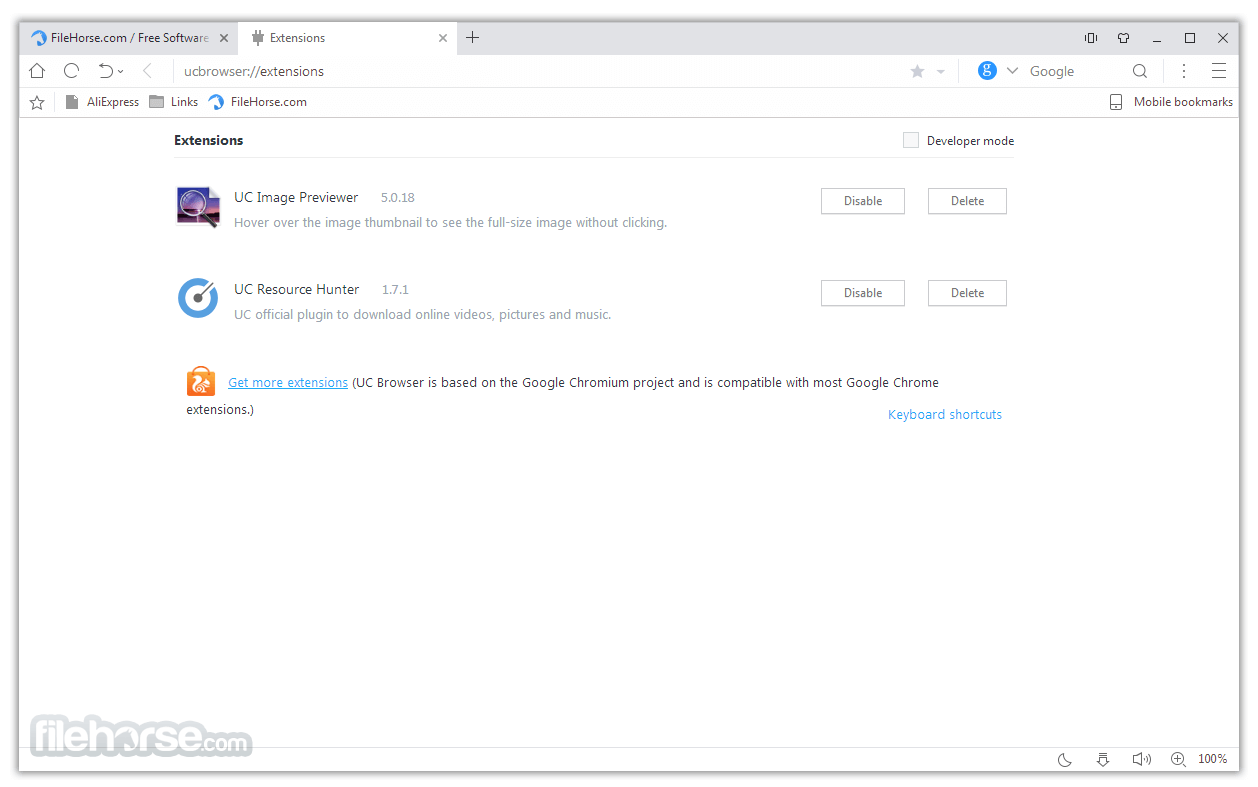
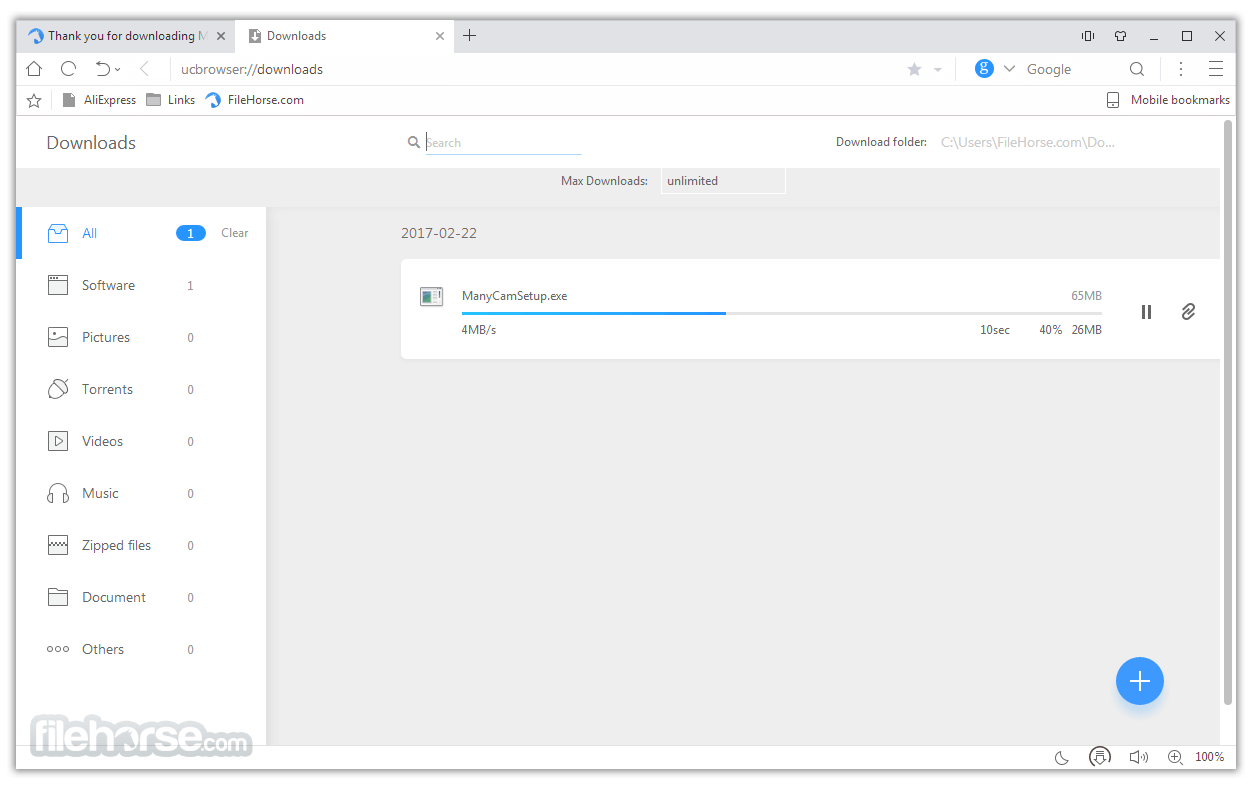
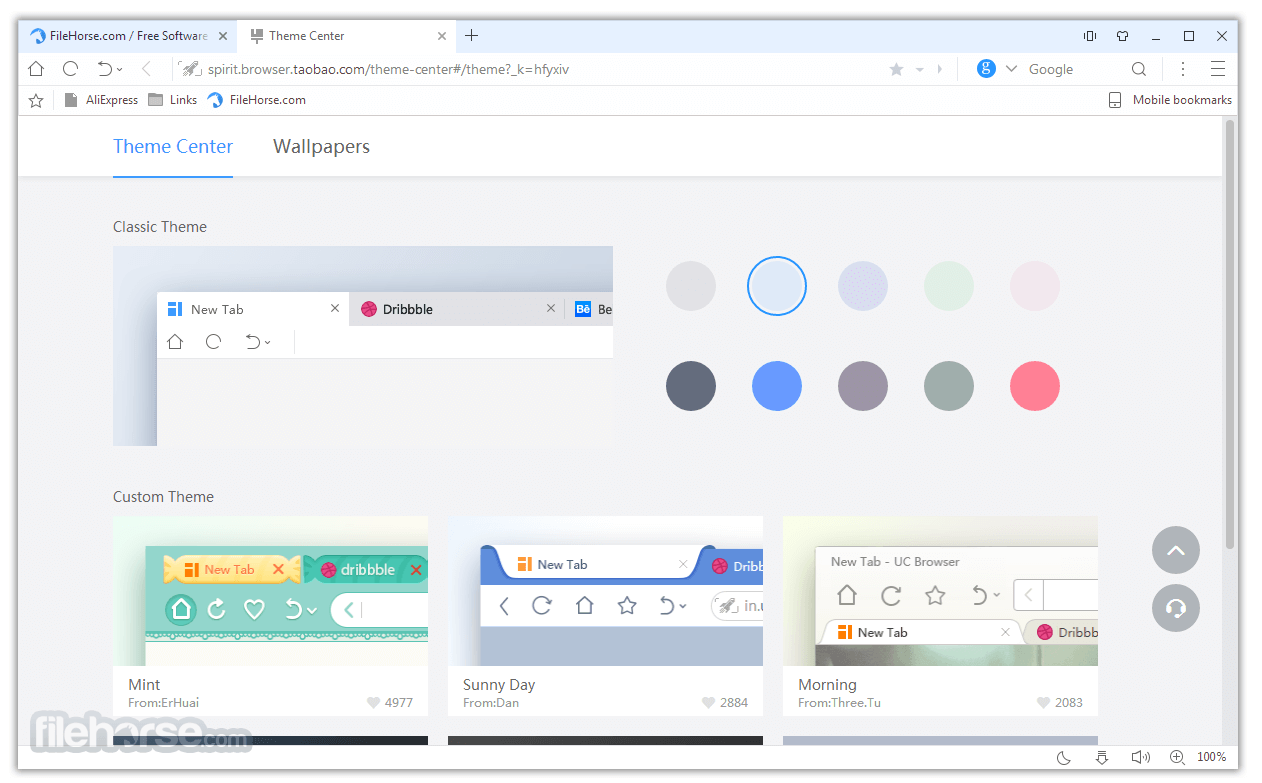
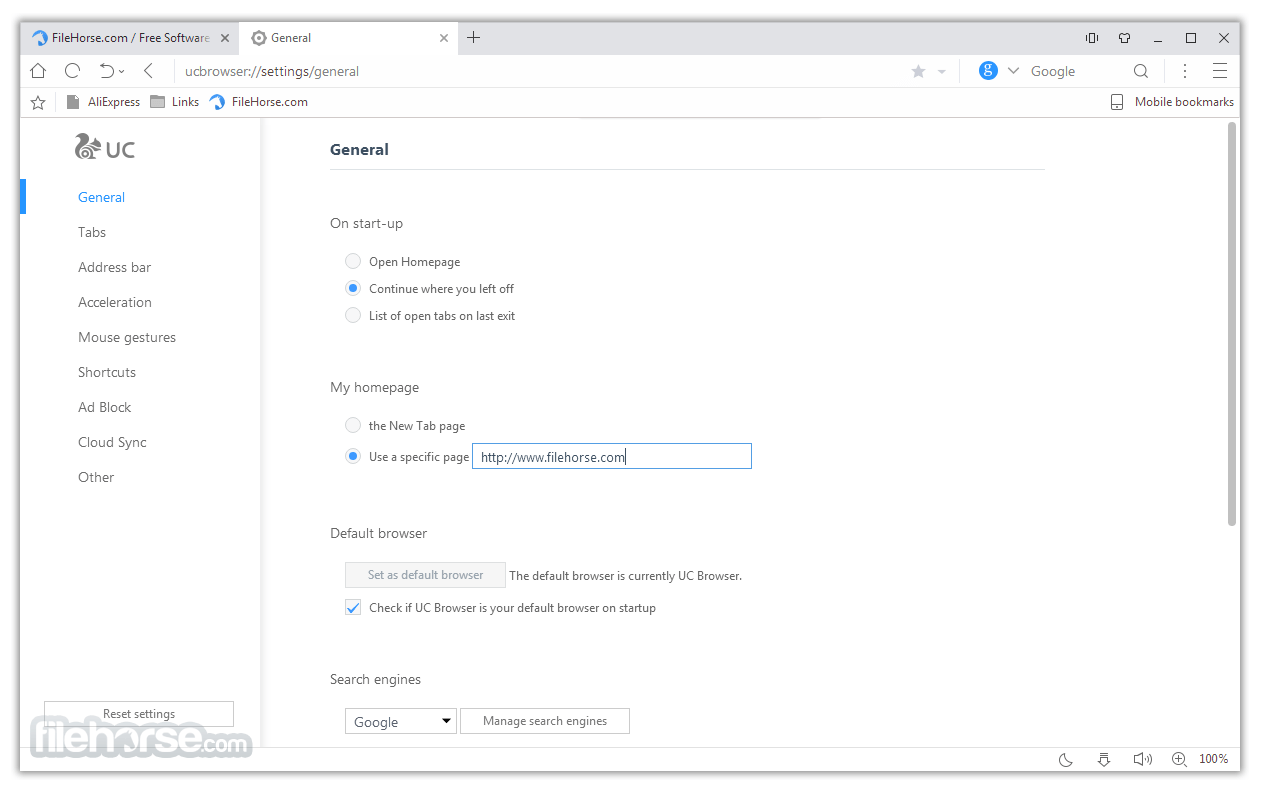
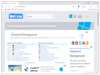
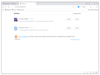
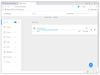
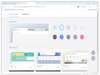
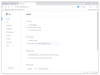
Comments and User Reviews