-
Latest Version
Ubisoft Connect 163.0.12217 LATEST
-
Review by
-
Operating System
Windows 7 / Windows 8 / Windows 10 / Windows 11
-
User Rating
Click to vote -
Author / Product
-
Filename
UbisoftConnectInstaller.exe
It aims at giving the best environment for all players to enjoy their games and connect with each other whatever the device. Access your Ubisoft Connect benefits anytime and anywhere!
The Connect is a free service available on all devices. You can access it on your PC, through a mobile app, or even directly from your games. All you need to log in to is a Ubisoft Account!
All Ubisoft live games and new releases will support the services and loyalty program. It’s similar to game clients like Steam, Epic Games, Battle.net Desktop, GOG or EA app.
Ubisoft Connect for PC is your gateway to play Ubisoft games and access Ubisoft services on PC.
On your platform, you're able to purchase and access your games, connect with your friends, catch up with the latest news, enhance your gaming experience with Rewards and Challenges, participate in Betas and other special events, and so much more.
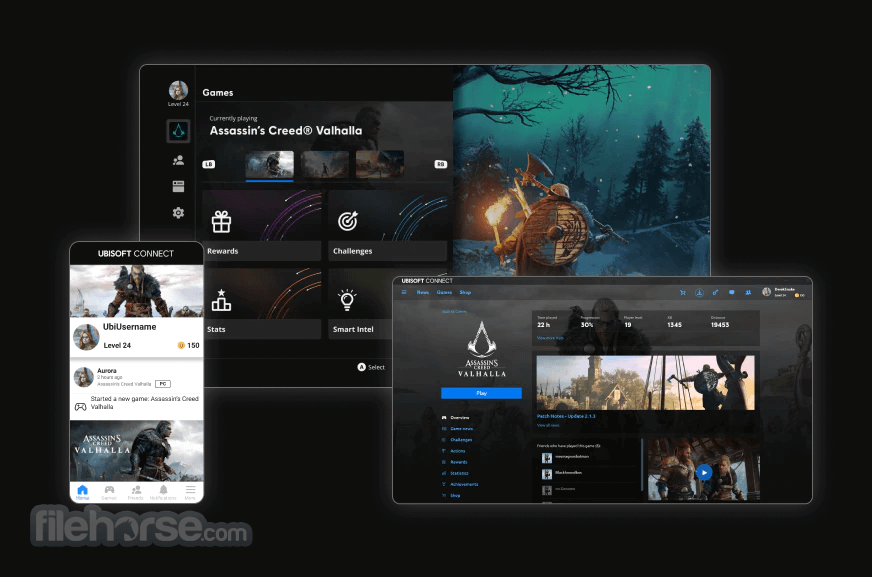
Key Features
Game Library Management – Purchase, download, and organize Ubisoft games in one place.
Cross-Platform Progression – Carry over saved progress across PC and supported consoles.
Loyalty Rewards – Earn Ubisoft Connect Units by completing in-game achievements, redeemable for in-game content.
Social Integration – Connect with friends, send messages, compare stats, and join multiplayer sessions.
Automatic Updates & Cloud Saves – Keep your games up to date and sync progress automatically.
Free Monthly Rewards – Access limited-time giveaways, including game discounts and in-game bonuses.
Highlights
Connect with players across all platforms, for all games
Whether you play on PC or console, you'll be part of a global network of Ubisoft players with access to all the same services. Regular updates will provide you with more ways to interact with an ever-growing community. Find friends on all platforms, see what they're playing, and check their achievements.
Keep your progression on all devices
For the newest releases, all your game progression is saved within Ubisoft Connect for Desktop, so you won't lose a step if you change consoles or switch to PC.
How can I access Ubisoft Connect?
Connect is a free service, all you need is a Ubisoft account. You can then access Connect on your console and streaming services (Xbox One, Xbox Series S & X, Playstation 4, Playstation 5, Nintendo Switch, and Stadia) through your game menu, on PC by downloading the app, on mobile by downloading the mobile app (IOS and Android), or on this website.
What is Ubisoft Connect XP
Ubisoft Connect XP is the system that allows you to level up and see your progress in the program. You can check your level at any time in your profile, and compare it to other players by looking at their profiles. the XP is earned by completing Core and Time-Limited Challenges. The more you level up, the more Units you'll receive!
What is cross-play
Cross-play is a feature that allows you to connect online and play with your friends regardless of what platform is used. Most Ubisoft games with a multiplayer functionality aim to support this feature.
Win more
Over 1000 free rewards are available across a back catalog of games. On the latest titles, unlock legendary weapons, character outfits emotes, and consumables just by playing your games. Every time you level up in this app, you'll earn Units you can spend on unique rewards.
Access your stats at any time and compare them with your friends
Keep up to date with your stats, progression, and performance in your favorite games. Compare yourself with your friends, no matter what platform they are playing on.
Get Smart Intel to improve your next session
Before starting your game session, get highlights of your best performances, along with some personalized tips based on your playstyle.
User Interface
It features a modern and intuitive interface. The main dashboard provides quick access to installed games, updates, and the store.
The navigation is smooth, with well-organized sections for social features, achievements, and settings. The overlay allows users to access Ubisoft Connect while playing games, making communication and rewards tracking easier.
Installation and Setup
- Download the installer from the official website or FileHorse.
- Run the executable file and follow the on-screen instructions.
- Create or log in to your Ubisoft account.
- Set up two-factor authentication for added security.
- Browse and install your Ubisoft games from the library.
Launching Games – Open the application, select your game, and click "Play."
Managing Friends – Add friends using their Ubisoft usernames and chat with them.
Earning Rewards – Complete in-game challenges to earn Ubisoft Units and unlock content.
Tracking Progress – View stats, achievements, and leaderboards for supported games.
Purchasing Games – Visit the store section to buy new titles and DLCs.
FAQ
Is Ubisoft Connect required to play Ubisoft games on PC?
Yes, most Ubisoft PC games require Ubisoft Connect for DRM authentication and multiplayer access.
Can I transfer my Ubisoft Connect games to another PC?
Yes, after reinstalling this program on a new PC, log in, and your games will be available for redownload.
Does Ubisoft Connect support offline mode?
Yes, you can play supported games offline, but online features and updates won’t be available.
How do I redeem Ubisoft Connect Units?
Go to the "Rewards" section, browse available content, and redeem Units for in-game rewards.
Is Ubisoft Connect free to use?
Yes, this desktop software is FREE, but games and premium content require purchases.
Pricing
This gaming platform is FREE to download and use.
Ubisoft+ Subscription:
$14.99/month – Access to a growing catalog of Ubisoft games, including new releases.
$17.99/month – Includes cloud gaming via GeForce Now.
System Requirements
Minimum:
- OS: Windows 10 (64-bit)
- Processor: Intel Core i5-2400 / AMD FX-4320
- RAM: 4GB
- Storage: 100MB for the launcher (additional for games)
- Internet: Required for online features
- OS: Windows 11 (64-bit)
- Processor: Intel Core i7-6700 / AMD Ryzen 5 1600
- RAM: 8GB
- Storage: 100MB+ (additional for games)
- Internet: Broadband connection for multiplayer
- Free-to-use game launcher.
- Cross-platform progression for select games.
- Ubisoft+ subscription offers access to premium games.
- Regular in-game rewards and discounts.
- Cloud save and automatic updates.
- Requires an online connection for authentication.
- Some users report performance issues and crashes.
- Limited game selection compared to competitors like Steam.
- Ubisoft+ is expensive compared to other gaming subscriptions.
Ubisoft Connect is a solid platform for Ubisoft game enthusiasts, offering seamless integration, rewards, and cross-platform features. While it lacks the extensive library of Steam or Epic Games Store, its loyalty program and Ubisoft+ subscription make it appealing for dedicated Ubisoft fans.
If you're heavily invested in Ubisoft titles, Ubisoft Connect is essential, but for a broader gaming experience, alternative platforms may be more attractive.
 OperaOpera 118.0 Build 5461.41 (64-bit)
OperaOpera 118.0 Build 5461.41 (64-bit) PC RepairPC Repair Tool 2025
PC RepairPC Repair Tool 2025 PhotoshopAdobe Photoshop CC 2025 26.5.0 (64-bit)
PhotoshopAdobe Photoshop CC 2025 26.5.0 (64-bit) OKXOKX - Buy Bitcoin or Ethereum
OKXOKX - Buy Bitcoin or Ethereum iTop VPNiTop VPN 6.4.0 - Fast, Safe & Secure
iTop VPNiTop VPN 6.4.0 - Fast, Safe & Secure Premiere ProAdobe Premiere Pro CC 2025 25.2.3
Premiere ProAdobe Premiere Pro CC 2025 25.2.3 BlueStacksBlueStacks 10.42.51.1001
BlueStacksBlueStacks 10.42.51.1001 Hero WarsHero Wars - Online Action Game
Hero WarsHero Wars - Online Action Game SemrushSemrush - Keyword Research Tool
SemrushSemrush - Keyword Research Tool LockWiperiMyFone LockWiper (Android) 5.7.2
LockWiperiMyFone LockWiper (Android) 5.7.2

Comments and User Reviews