-
Latest Version
-
Operating System
Windows 7 / Windows 8 / Windows 10
-
User Rating
Click to vote -
Author / Product
-
Filename
typora-setup-ia32-1.5.6.exe
-
MD5 Checksum
875bb167ccf1a718a1dadd0d094ec159
Sometimes latest versions of the software can cause issues when installed on older devices or devices running an older version of the operating system.
Software makers usually fix these issues but it can take them some time. What you can do in the meantime is to download and install an older version of Typora 1.5.6 (32-bit).
For those interested in downloading the most recent release of Typora (32-bit) or reading our review, simply click here.
All old versions distributed on our website are completely virus-free and available for download at no cost.
We would love to hear from you
If you have any questions or ideas that you want to share with us - head over to our Contact page and let us know. We value your feedback!
What's new in this version:
Code Block / Source Code Mode:
- Add yara code syntax highlight
- Add svelte code syntax highlight
- Improve syntax highlight for SQL
- Fix input in language input of code blocks when using IME
- Fix cut not save data to clipboard when on text is selected but line wise copy cut is enabled
- Shift + Tab will outdent selected contents in code block and source code mode
- Recognize the end of code blocks in markdown source code mode
- Improve syntax highlight of links in markdown source code mode
- Fix continuous list when press Enter key in source code mode
Code Block / Source Code Mode:
- Upgrade mermaid version to 9.2 which brings bug fix and Mindmaps
UI / UX:
- Change some button labels
- Images supports float in custom CSS
- Fix wrong scroll on code blocks when clicking global search result
- Fix word break for code in outlines
- In list list view, #test in file summary will be treated as normal text or heading texts, depends on the option of “Strict Mode” for markdown parsing rules in preferences panel
- Fix global search not correctly highlight text in table
- Fix create new tab may cause Typora window loose focus on macOS
Import / Export:
- Image export now support quantity options
- Use local font, instead of remote font when exporting PDF
- Highlight is supported and converted when export to LaTeX
- Improve spacing in lists when export to PDF or images
- Follow Pandoc’s way to export task list when target is docx, out, or rtf
- Generate more readable title for Epub export
Editing:
- Allow open local file link contains “#” in file path
- Improve paste results from Google Docs
- HTML entities are now case sensitive
Windows:
- This version supports Windows 7 again. Now Typora subscribe to different update channel on Windows 7 and newer Windows versions.
- Link url starts like C:/ will also be recognized as absolute path, in previous versions, only path like D:\ will be treated as absolute url on Windows
- Better restore icon for unibody style
- Fix loading images from WSL path and net drivers
I18n:
- Add new UI language: Norwegian
- Update language translation of Slovenian, Vietnamese, Chinese
Others:
- Update description message for deb package
- Other bug fix
 OperaOpera 115.0 Build 5322.119 (64-bit)
OperaOpera 115.0 Build 5322.119 (64-bit) 4K Download4K Video Downloader+ 1.10.3 (64-bit)
4K Download4K Video Downloader+ 1.10.3 (64-bit) PhotoshopAdobe Photoshop CC 2025 26.2 (64-bit)
PhotoshopAdobe Photoshop CC 2025 26.2 (64-bit) OKXOKX - Buy Bitcoin or Ethereum
OKXOKX - Buy Bitcoin or Ethereum iTop VPNiTop VPN 6.2.0 - Fast, Safe & Secure
iTop VPNiTop VPN 6.2.0 - Fast, Safe & Secure Premiere ProAdobe Premiere Pro CC 2025 25.1
Premiere ProAdobe Premiere Pro CC 2025 25.1 BlueStacksBlueStacks 10.41.642.1001
BlueStacksBlueStacks 10.41.642.1001 Hero WarsHero Wars - Online Action Game
Hero WarsHero Wars - Online Action Game TradingViewTradingView - Trusted by 60 Million Traders
TradingViewTradingView - Trusted by 60 Million Traders LockWiperiMyFone LockWiper (Android) 5.7.2
LockWiperiMyFone LockWiper (Android) 5.7.2
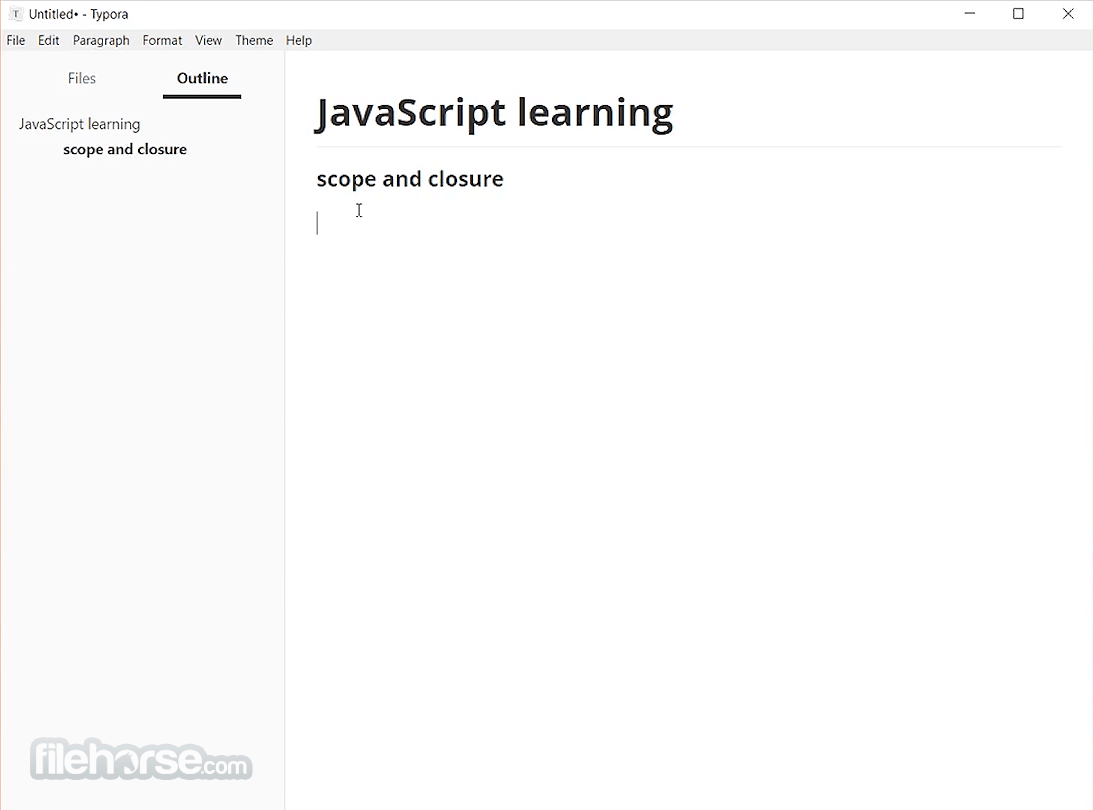
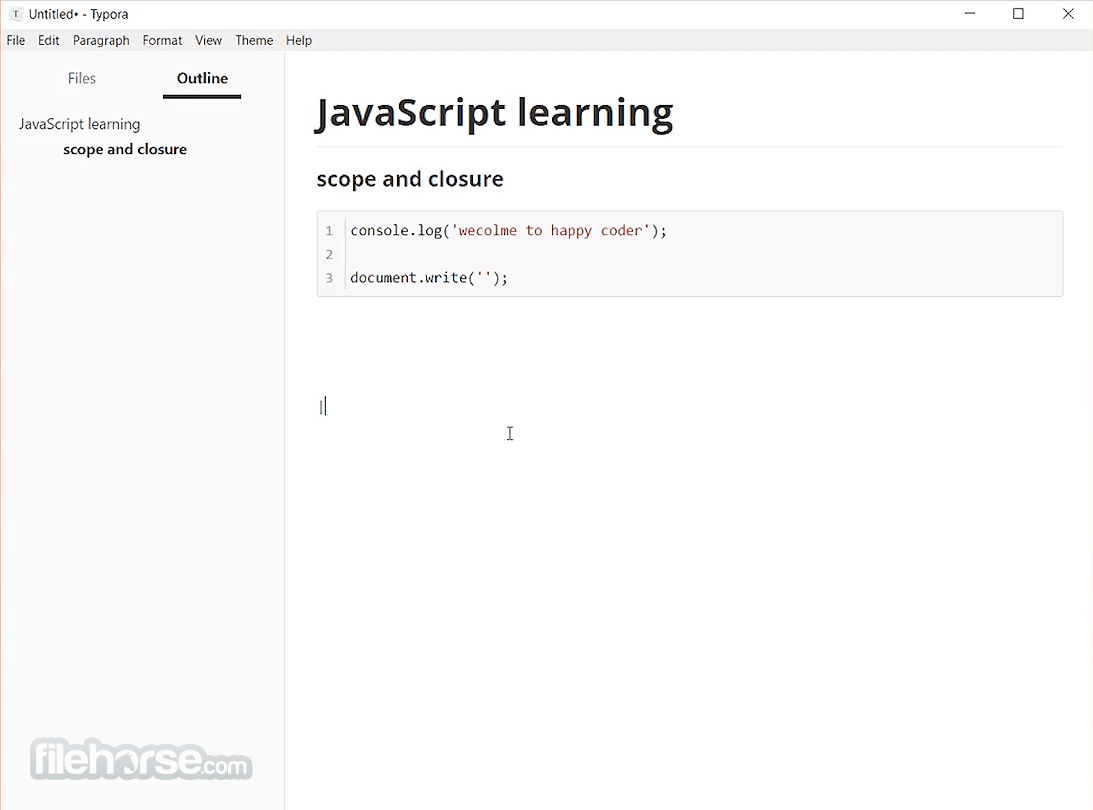




Comments and User Reviews