-
Latest Version
Tux Typing 1.8.1 LATEST
-
Review by
-
Operating System
Windows XP / XP64 / Vista / Vista64 / Windows 7 / Windows 7 64 / Windows 8 / Windows 8 64 / Windows 10 / Windows 10 64
-
User Rating
Click to vote -
Author / Product
-
Filename
tuxtype-1.8.1-win32-installer.exe
-
MD5 Checksum
ae7d246dd34e22df5a8d62131ce85f03
Developed as an open-source project, it features various typing exercises and mini-games adorned with colorful graphics and animations, making the learning process engaging and enjoyable.
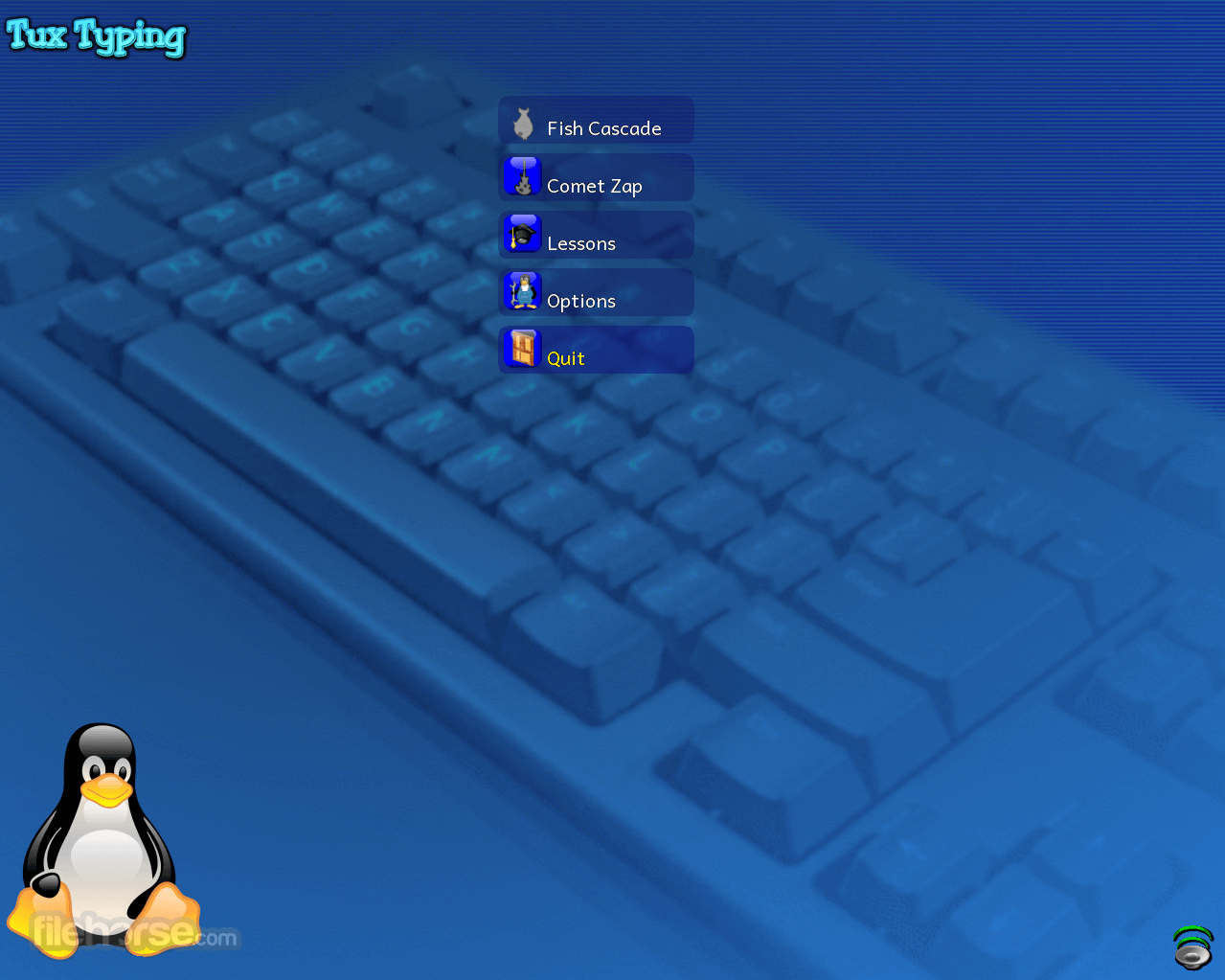
It is easier to teach children when you make lessons fun and exciting. Typing is no exception either. There is an application called Tux Typing for PC that makes typing fun for children to learn. Tux is the main character of the software. He is synonymous with the penguin logo of the Linux operating system.
Alternatives
If you are looking for Tux Typing best alternatives, we recommend you to download RapidTyping or Typing Master.
As words drop down from the sky up above, the user must type out these words before they hit the ground. Once a word is typed out completely, it disappears before hitting the ground. The faster you go, the more words that you save from getting eaten by Tux.
When you go to the main menu of the Tux Typing program, it lets you choose a level of difficulty. You can start out as a Space Cadet (easy) or go all the way up to Commander (hard).
The various levels of difficulty will challenge you in typing complete words and letters of the alphabet. You will even be tested on which finger you use to type each letter.
There is no feature to modify the word lists of the Tux Typing app, so you have to use the word lists that were programmed into it. However, the developers of the software have said they’re working on an update to allow you to add your own wordlists, so look out for that in the near future.
Main Features
- Typing exercises with varying difficulty levels
- Interactive mini-games to reinforce typing skills
- Colorful and engaging graphics
- Support for multiple languages
- Progress tracking and performance statistics
- Customizable lessons and settings
The user interface of this program is intuitive and child-friendly, featuring vibrant colors, playful animations, and easy navigation.
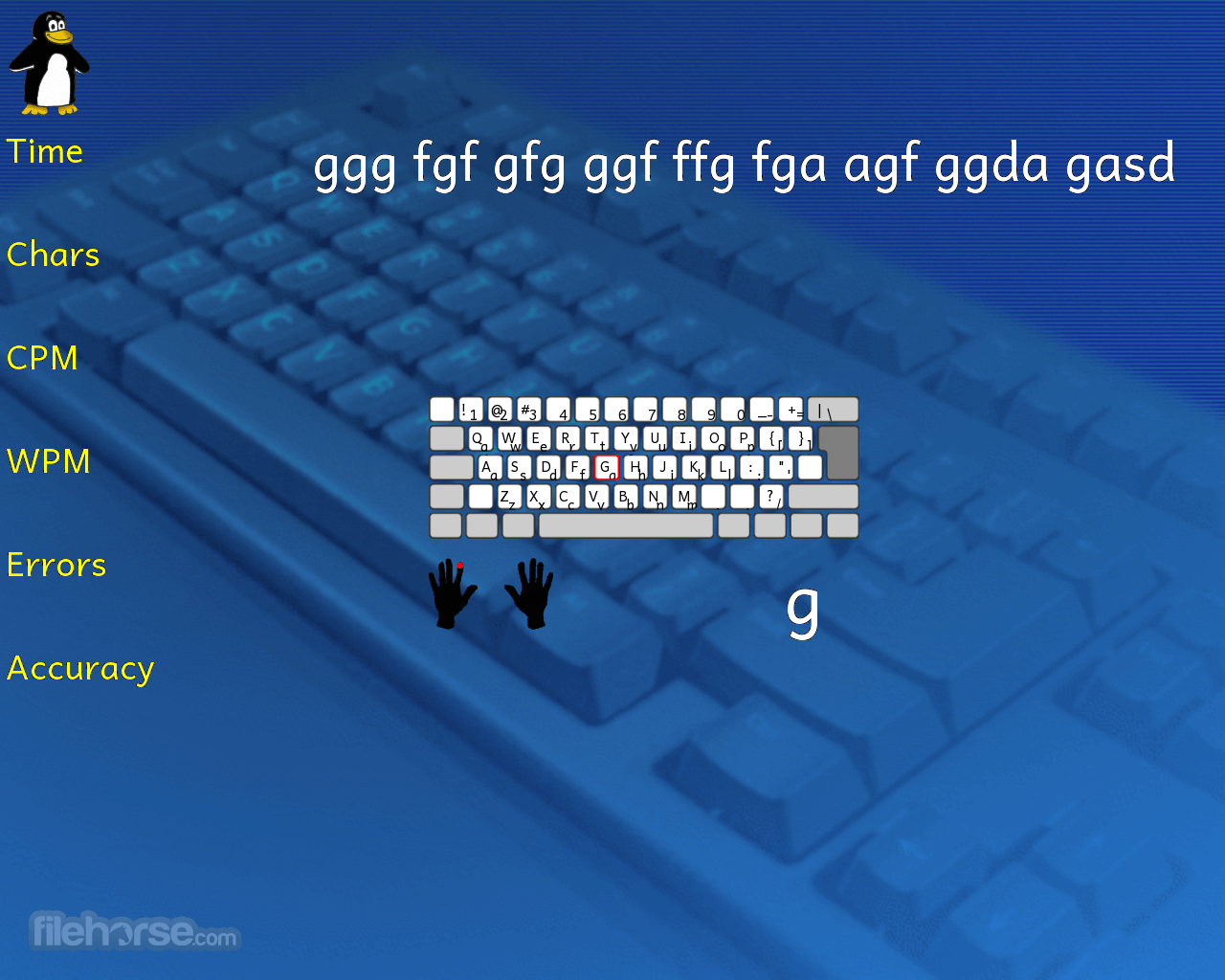
The main menu provides access to different typing exercises and mini-games, while the settings menu allows users to customize their learning experience according to their preferences.
Languages
Several different languages are available in the software. Some are major languages, while others are less popular languages.
The main languages available include the following: Brazilian Portuguese, English, Bokmal, Armenian, Russian, Nepalese, Lithuanian, Jamaican, Swedish, French, German, Spanish, Danish, Czech. You might be surprised by the languages you find in this desktop software.
Installation and Setup
Installing this program is a straightforward process on most platforms.
Users can download the software from FileHorse (the official website no longer exists) or through third-party repositories on Linux distributions.
The installation wizard guides users through the setup process, and once installed, Tux Typing is ready to use.
How to Use
- Launch the application and navigate to the desired typing exercise or mini-game.
- Follow the on-screen instructions to complete the typing tasks.
- Track your progress and performance statistics to monitor your improvement over time.
- Customize lessons and settings to tailor the experience to your preferences.
Is Tux Typing available for my operating system?
Yes, the program is compatible with Windows, macOS, and Linux.
Can I track my progress and performance?
Yes, it provides progress tracking and performance statistics to monitor your improvement.
Are there different difficulty levels available?
Yes, it offers typing exercises with varying difficulty levels to cater to users of all skill levels.
Can I customize the lessons and settings?
Yes, it allows users to customize lessons and settings according to their preferences.
Is Tux Typing for PC free to use?
Yes, the software is an open-source project and is available for FREE.
System Requirements
- Operating System: Windows 7/8/10/11
- Processor: 1 GHz or faster
- RAM: 512 MB or more
- Storage: 100 MB of available space
- Graphics: Any DirectX 9.0c compatible graphics card
- Fun and engaging learning experience
- Suitable for children and adults alike
- Customizable lessons and settings
- Progress tracking and performance statistics
- Available for free as an open-source software
- Limited advanced features compared to some commercial typing tutors
- Some users may prefer a more serious approach to typing instruction
- This product is not developed actively anymore
It offers a fun and interactive way for users to improve their typing skills, particularly targeted towards children. With its colorful graphics, engaging mini-games, and customizable lessons, it makes learning to type an enjoyable experience. While it may not have as many advanced features as some commercial typing tutors, its accessibility and open-source nature make it a valuable tool for users of all ages and skill levels.
Whether you're a parent looking for a fun way to teach your child to type or an adult looking to improve your typing speed and accuracy, Tux Typing is definitely worth checking out.
Also Available: Download Tux Typing for Mac
 OperaOpera 118.0 Build 5461.41 (64-bit)
OperaOpera 118.0 Build 5461.41 (64-bit) PC RepairPC Repair Tool 2025
PC RepairPC Repair Tool 2025 PhotoshopAdobe Photoshop CC 2025 26.5.0 (64-bit)
PhotoshopAdobe Photoshop CC 2025 26.5.0 (64-bit) OKXOKX - Buy Bitcoin or Ethereum
OKXOKX - Buy Bitcoin or Ethereum iTop VPNiTop VPN 6.4.0 - Fast, Safe & Secure
iTop VPNiTop VPN 6.4.0 - Fast, Safe & Secure Premiere ProAdobe Premiere Pro CC 2025 25.2.1
Premiere ProAdobe Premiere Pro CC 2025 25.2.1 BlueStacksBlueStacks 10.42.51.1001
BlueStacksBlueStacks 10.42.51.1001 Hero WarsHero Wars - Online Action Game
Hero WarsHero Wars - Online Action Game SemrushSemrush - Keyword Research Tool
SemrushSemrush - Keyword Research Tool LockWiperiMyFone LockWiper (Android) 5.7.2
LockWiperiMyFone LockWiper (Android) 5.7.2






Comments and User Reviews