-
Latest Version
Turbo C++ 3.7.8.9 LATEST
-
Review by
-
Operating System
Windows Vista / Vista64 / Windows 7 / Windows 7 64 / Windows 8 / Windows 8 64 / Windows 10 / Windows 10 64
-
User Rating
Click to vote -
Author / Product
-
Filename
TurboC++ for Windows 7_v3.7.8.9major_release.exe
-
MD5 Checksum
0eb586de692f1465187eee884b4c56d7
It carries with it all the previously praised features and toolsets found in Borland Turbo C++ for PC but has managed to completely eliminate nearly all of the previously present incompatibility issues that prevented the use of the native version of this IDE tool on modern Windows editions. To make compatibility even better, the latest versions of the app fully support both 32-bit and 64-bit operating systems.
Before the arrival of modern graphically-based software development environments, all the major applications were created inside DOS-based environments. Even though such old IDE platforms were surpassed over the years by more capable software development tools, the Borland app still has its uses today.
That fact has pushed modern developers to find a way to make this old IDE accessible on modern Windows systems. Specifically, the program version 3, which has garnered a reputation for being the most stable version out of them all.
Turbo C++ is an Integrated Development Environment (IDE) specifically developed for C++ programming. It provides a comprehensive set of tools and features to facilitate coding, debugging, and compiling C++ programs. Originally introduced by Borland, Turbo C++ gained widespread popularity among programmers due to its simplicity and ease of use.
The latest version of this program includes several enhancements and updates to keep up with modern programming requirements.

Key Features
Code Editor
It offers a user-friendly code editor with syntax highlighting and auto-completion, enhancing productivity and reducing errors.
Compiler
The software comes equipped with a powerful compiler that efficiently converts C++ code into machine-readable language for execution.
Debugger
It provides a robust debugger that enables programmers to identify and fix errors in their code, facilitating smooth troubleshooting.
Integrated Development Environment
The IDE combines all essential tools in one interface, ensuring a seamless coding experience without the need for external programs.
Libraries and APIs
It includes a collection of libraries and APIs that can be leveraged to enhance program functionality and save development time.
Installation and Use
Turbo C++ comes in a very small installation package that will copy all the necessary files to your local storage in mere seconds.
Because of the age of the original software (which was developed and actively used all around the world in the late 80s and early 90s), the tool will not strain your PC configuration, no matter how old or resource-starved is.
It requires a true minimum of resources and will not slow down the rest of your Windows applications a bit.

The biggest addition to the Windows version of this app is its enhanced stability. This compatibility is achieved using an emulation of the old DOS environment, thus enabling the program to operate without accessing any of the present features of modern Windows OS.
By using this approach, the app can be run without any issues on many modern versions of Windows and requires just a couple of code adjustments to manage the successful launch and proper functioning of this software development program.
TurboC++ is equipped with all the features of the old IDE – a fully-featured compiler for the creation of DOS apps, a powerful debugger, the DOS shell, support for breakpoints, code inspection, tracing, watches, and more. The app can be run both in windowed and full-screen mode.
If you are a fan of the old Turbo C for Windows from the early 1990s, or you require to create, modify or test DOS apps, this modern IDE package represents the most streamlined, stable, and easy-to-access way you can achieve that on modern Windows OS.
Important Notes
Custom Installation Directory
Starting from version 3.7.8.9m_r, users can choose their own installation directory. However, the default directory is still "C:\TurboC++". You have the flexibility to install it on drives such as D, E, F, or any other drive of your choice. It is also possible to install it as a limited or guest user.
Keyboard Shortcuts in Windows 8
Please note that if you are running TurboC++ on Windows 8 with a keyboard layout other than English (US), the keyboard shortcuts will not work as expected.
Floating Point Number Processing Issues
If you are experiencing problems with processing floating point numbers or encountering garbage values, we recommend using the beta-3 or beta-4 update patch.
Reinstallation Procedure
During the reinstallation process, it is important to properly uninstall TurboC++. Before uninstalling, ensure that you back up all your source code files from the "C:\turboc++\disk" folder. After uninstalling, delete the "C:\turboc++" folder, reboot your computer, and then proceed with the reinstallation.
Mouse Hangs After Program Execution
In some cases where the mouse hangs after running a program, you can re-enable it by selecting the "Repaint Desktop" option from the main menu. To access the main menu, press F10 and use the arrow keys to navigate to the menu located to the left of the FILE menu. Then, select "Repaint Desktop".
Example Programs for User Convenience
For your convenience, we have provided some example programs that you can refer to.
Preservation of Source Files
Uninstalling TurboC++ will not delete the source files you have created. You can find them in the "C:\TurboC++\Disk" folder.
Graphics Programming Path
When working with graphics programming, please use "C:\Turboc3\BGI" as the BGI path instead of "C:\Tc\BGI".
Inserting Special Symbols
If you encounter difficulties when inserting special symbols, you can use the key mapper to customize the mapping according to your needs. Press "Ctrl+Alt+F1" to open the key-mapper. Please exercise caution and avoid toggling it if you are unsure of its functionality.
Symbol Malfunction on Laptops or AIO-PCs
Some users, particularly those using laptops or AIO-PCs (especially HPQ laptops), may experience problems such as malfunctioning symbols on the keyboard. This issue is often caused by the multimedia enhancement driver or remote controller provided with the laptop. Uninstalling those drivers can resolve this problem. Future releases of TurboC++ will address these issues.
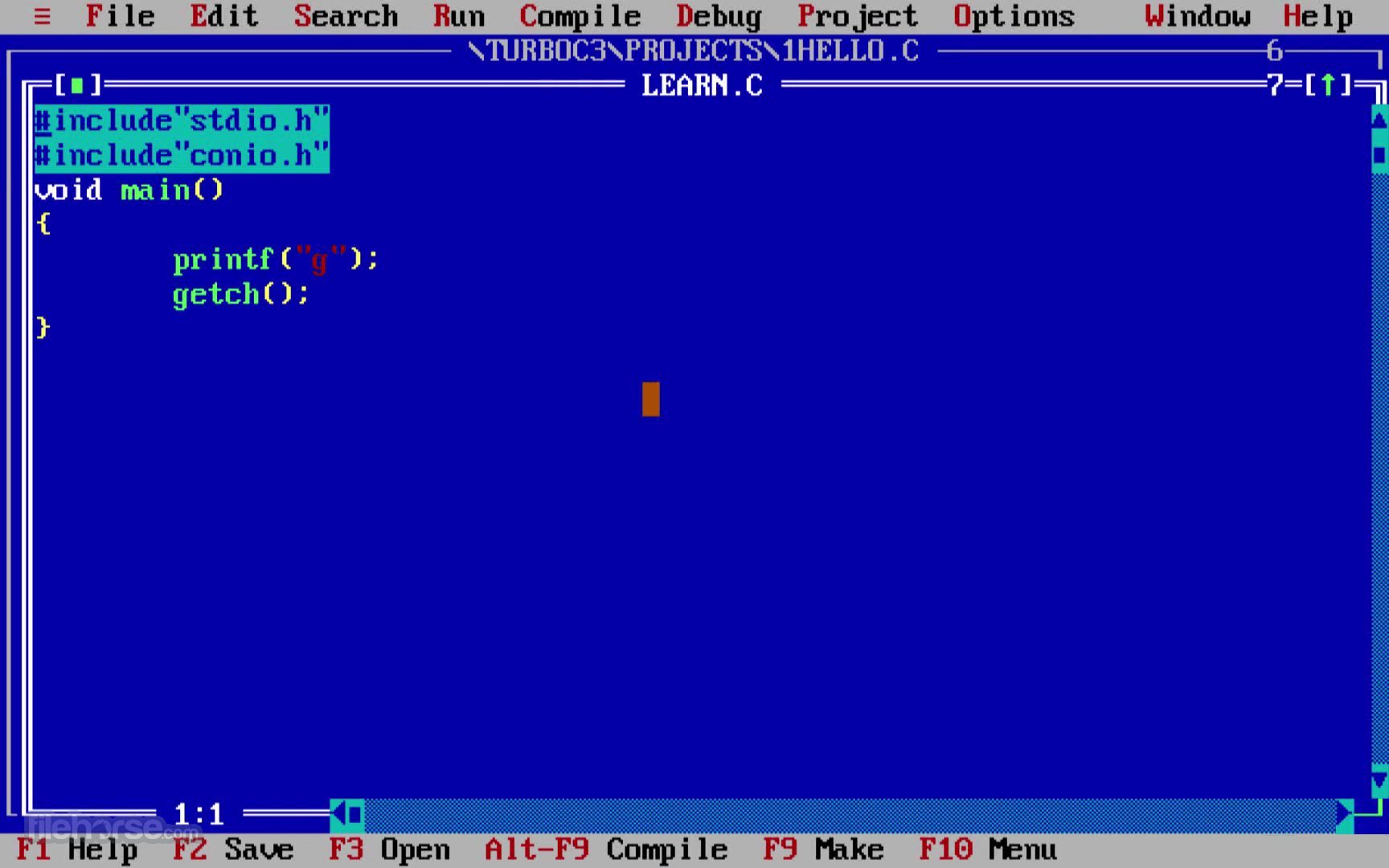
Highlights
- Award-winning Turbo C plus plus comes to Windows OS.
- Access the old-school development environment on your modern PC or laptop.
- Create, modify, or test DOS apps with ease.
- Enhanced stability was introduced with integrated DOSBox support.
- Full IDE package – compiler, debugger, and more.
- 100% FREE.
Q1: Is Turbo C++ suitable for beginners?
A1: Yes, the program is well-suited for beginners due to its user-friendly interface, comprehensive documentation, and easy-to-understand features.
Q2: Can Turbo C++ be used on different operating systems?
A2: The software is primarily designed for Windows operating systems. However, with the use of "virtualization software" like VMware or VirtualBox, it can be run on other platforms like macOS and Linux.
Q3: Does Turbo C++ support the latest C++ standards?
A3: It supports a wide range of C++ standards, including the most recent ones. It is regularly updated to incorporate the latest language features.
Q4: Can I integrate external libraries with Turbo C++?
A4: Yes, it supports the integration of external libraries and APIs, allowing you to extend the functionality of your programs.
Q5: Does Turbo C++ have an active user community?
A5: While the app does not have an official user community, there are several online forums and programming communities where users can seek assistance and share knowledge.

Alternatives
Visual Studio Express: Microsoft's Visual Studio is a feature-rich IDE that supports C++ programming along with various other languages.
Visual Studio Code: A code editor redefined and optimized for building and debugging modern web and cloud applications.
Visual Studio Community: A fully-featured, extensible, free IDE for creating modern applications for Android, iOS, and Windows, as well as web applications and cloud services.
Eclipse IDE: A widely used IDE that supports C++ development and offers extensive plugin support for enhanced functionality.
IntelliJ IDEA: An integrated development environment written in Java for developing computer software written in Java, Kotlin, Groovy, and other JVM-based languages.
System Requirements
- Operating System: Windows 7, 8, 10 (Windows 11 does not support)
- Processor: Intel Pentium 4 or equivalent
- RAM: 1 GB or higher
- Disk Space: 100 MB for installation and additional space for projects and libraries
- User-friendly interface and ease of use.
- Robust compiler and debugger for efficient coding and troubleshooting.
- Integration of libraries and APIs to enhance program functionality.
- Lightweight and resource-efficient, making it suitable for low-spec machines.
- Free availability, making it accessible to a wide range of programmers.
- Limited compatibility with operating systems other than Windows.
- Lack of regular updates and official support from the original developers.
- Potential incompatibility issues with modern C++ features and libraries.
- The absence of an official user community may limit access to resources and support.
- Some features and enhancements found in more modern IDEs may be missing.
Turbo C++ continues to be a popular choice among C++ programmers, offering a straightforward and reliable development environment. With its user-friendly interface, powerful compiler and debugger, and integration of libraries and APIs, the program empowers programmers to write efficient C++ code.
While it may have some limitations, such as its compatibility with only Windows and a lack of regular updates, Turbo C++ remains a valuable tool for both beginners and experienced developers. However, considering the availability of alternatives like Visual Studio or Eclipse, programmers should evaluate their specific requirements and choose the IDE that best suits their needs.
 OperaOpera 117.0 Build 5408.197 (64-bit)
OperaOpera 117.0 Build 5408.197 (64-bit) PC RepairPC Repair Tool 2025
PC RepairPC Repair Tool 2025 PhotoshopAdobe Photoshop CC 2025 26.5.0 (64-bit)
PhotoshopAdobe Photoshop CC 2025 26.5.0 (64-bit) OKXOKX - Buy Bitcoin or Ethereum
OKXOKX - Buy Bitcoin or Ethereum iTop VPNiTop VPN 6.3.0 - Fast, Safe & Secure
iTop VPNiTop VPN 6.3.0 - Fast, Safe & Secure Premiere ProAdobe Premiere Pro CC 2025 25.2
Premiere ProAdobe Premiere Pro CC 2025 25.2 BlueStacksBlueStacks 10.42.50.1004
BlueStacksBlueStacks 10.42.50.1004 Hero WarsHero Wars - Online Action Game
Hero WarsHero Wars - Online Action Game SemrushSemrush - Keyword Research Tool
SemrushSemrush - Keyword Research Tool LockWiperiMyFone LockWiper (Android) 5.7.2
LockWiperiMyFone LockWiper (Android) 5.7.2






Comments and User Reviews