-
Latest Version
-
Operating System
Windows XP / XP64 / Vista / Vista64 / Windows 7 / Windows 7 64 / Windows 8 / Windows 8 64 / Windows 10 / Windows 10 64
-
User Rating
Click to vote -
Author / Product
-
Filename
TreeSizeFreeSetup.exe
-
MD5 Checksum
644619810c2081b9bc28216f0b43ddc1
Sometimes latest versions of the software can cause issues when installed on older devices or devices running an older version of the operating system.
Software makers usually fix these issues but it can take them some time. What you can do in the meantime is to download and install an older version of TreeSize Free 4.0.0.
For those interested in downloading the most recent release of TreeSize Free or reading our review, simply click here.
All old versions distributed on our website are completely virus-free and available for download at no cost.
We would love to hear from you
If you have any questions or ideas that you want to share with us - head over to our Contact page and let us know. We value your feedback!
What's new in this version:
- TreeSize Free now offers the hierarchical treemap chart known from TreeSize Professional. It will help visualize data distribution on your system
- You can activate the treemap using the “Show Treemap” button on the “View” tab
- Customize the treemap charts view to focus on relevant information. On the “Treemap” ribbon tab you can define a level of detail and select which elements will be included
- You can interact with the chart: Use the mouse wheel to zoom, double click to navigate to the selected folder, or simply hover over an element to show detailed information
- TreeSize Free now uses the ribbon interface known from other applications like the Windows 10 Explorer or MS Office
- TreeSize Free is now available via the Windows Store, replacing TreeSize Touch
- TreeSize Free now uses a modern UWP-style layout for the touch-optimized UI
- Overlay menus and the new "Options" dialog increase the usable workspace
- The touch-optimized UI will now present itself windowed and can be moved/resized like other store apps for Windows 10
- The recently scanned paths are now available on the touch-optimized UI
- The scaling for displays with high DPI values for both, classic and touch-optimized UI has been improved
- The scan performance of mobile devices has been increased significantly
- TreeSize Free now supports selecting multiple elements in the directory tree for mobile phones and cameras
- Bugfix: Corrected the column layout in printed reports. It should now use the available size of an A4 page with portrait format
- Bugfix: Several minor bug fixes and improvements have been incorporated
- Please note: The support for Windows XP has been dropped. We provide the stable version for TreeSize Free V3.4.5 for Windows XP users
- Please note: Since the U3 group has cancelled the system's development in June 2010, the support for U3 USB sticks has been dropped. If you require a portable installation, please select the ZIP file TreeSize Free Portable from our download section. This file will run directly from the USB device and does not require the U3 Launchpad
 OperaOpera 125.0 Build 5729.49 (64-bit)
OperaOpera 125.0 Build 5729.49 (64-bit) MalwarebytesMalwarebytes Premium 5.4.5
MalwarebytesMalwarebytes Premium 5.4.5 PhotoshopAdobe Photoshop CC 2026 27.2 (64-bit)
PhotoshopAdobe Photoshop CC 2026 27.2 (64-bit) BlueStacksBlueStacks 10.42.153.1001
BlueStacksBlueStacks 10.42.153.1001 OKXOKX - Buy Bitcoin or Ethereum
OKXOKX - Buy Bitcoin or Ethereum Premiere ProAdobe Premiere Pro CC 2025 25.6.3
Premiere ProAdobe Premiere Pro CC 2025 25.6.3 PC RepairPC Repair Tool 2025
PC RepairPC Repair Tool 2025 Hero WarsHero Wars - Online Action Game
Hero WarsHero Wars - Online Action Game TradingViewTradingView - Trusted by 60 Million Traders
TradingViewTradingView - Trusted by 60 Million Traders WPS OfficeWPS Office Free 12.2.0.23155
WPS OfficeWPS Office Free 12.2.0.23155

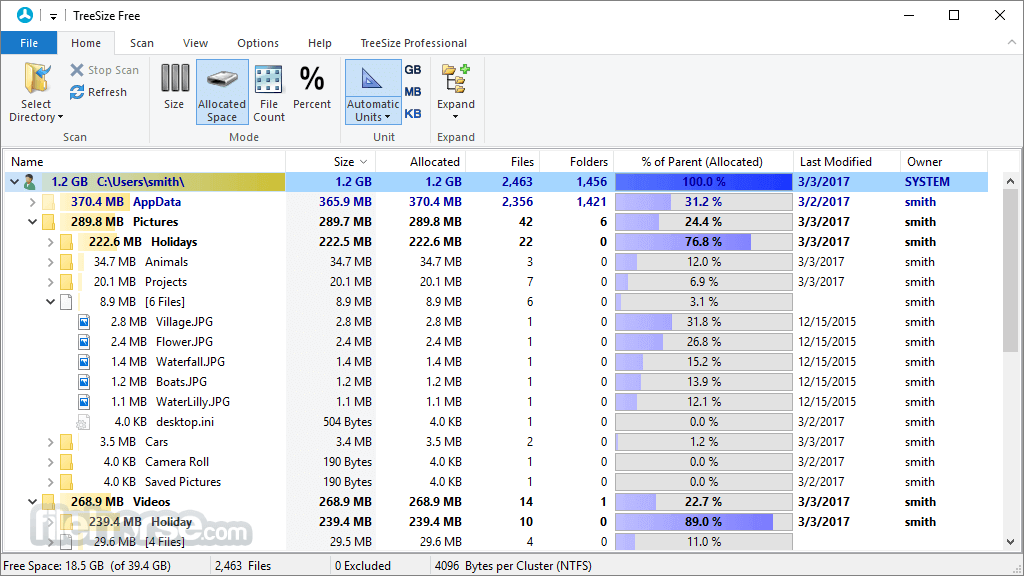
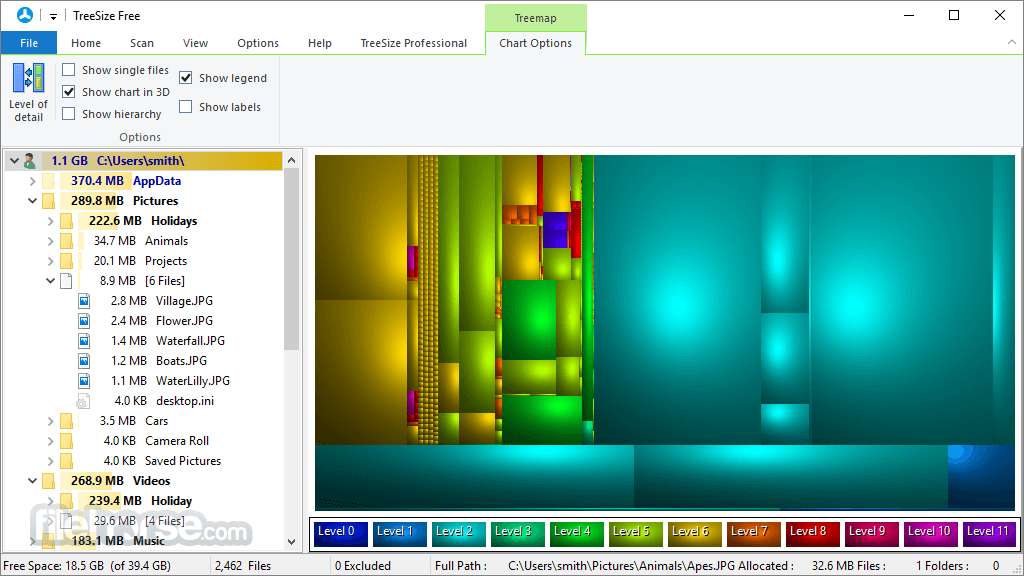

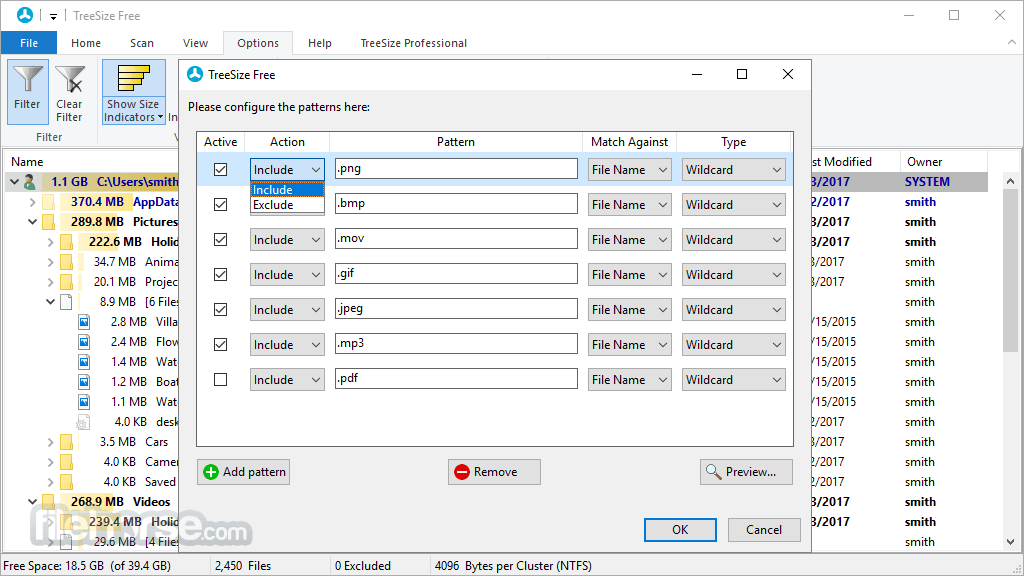





Comments and User Reviews