-
Latest Version
Trapcode Particular 2025.3.0 LATEST
-
Review by
-
Operating System
Windows 10 (64-bit) / Windows 11
-
User Rating
Click to vote -
Author / Product
-
Filename
Maxon_App_2025.3.0_Win.exe
The product is now a part of Maxon One App!
For the first time ever, run realistic fluid simulations with the new Dynamic Fluids™ physics engine, or emulate particles moving through the air and bouncing off surfaces.
Maxon Trapcode Particular is a powerful and versatile particle system plugin for motion graphics and visual effects professionals. Developed by Red Giant, this software is designed to work seamlessly with industry-standard video editing and compositing software like Adobe After Effects and Premiere Pro. It allows users to create stunning and intricate particle effects to enhance their videos and animations.
It gives you the ability to build particle effects visually, with a powerful designer that makes generating effects more creative and intuitive than ever before. Choose from over 355 presets, designed to give you a head start. Every preset is fully customizable.
Highlights
DESIGNER (NEW)
Creating particle effects is easier than ever before, in the updated Designer. Add adjustable blocks with preset behaviors and styles for emitters, particles, physics, and aux particles. Or add complete, customizable particle effects with a single click.
FLUID DYNAMICS (NEW)
Create dynamic, swirling effects with the new Dynamic Fluids physics engine, which allows particles to behave as if they are moving through real fluids. Choose from 4 customizable fluidic behaviors.
GPU-ACCELERATED
Get fast feedback with Trapcode Particular’s new GPU Acceleration through OpenGL. Depending on your system and setup, you could see speed boosts of up to 4X or more over previous versions.
3D CAMERA AND LIGHTS
Particular uses After Effects’ 3D Camera and Lights so you can fully integrate your particle Effects with your motion graphics and live-action VFX shots.
INSTANT FEEDBACK
The designer gives instant visual feedback, making the building and previewing of effects an intuitive and creative experience. New in Particular 3, the Designer respects the AE comp size, bringing in the composition and camera info. Preview your particle layout with camera and emitter position controls
MULTIPLE SYSTEMS
For the first time ever, explore endless creative possibilities when you combine multiple particle systems in the same 3D space. Create beautiful, complex effects through the interaction of different systems, all within one instance of Particular. Emitters in Multi-system setups can share parameter settings (such as turbulence, gravity, and more), and can be saved as a single preset.
TEXT EMITTER (NEW)
For the first time ever, use text as an emitter, speeding up the creation process dramatically from previous versions. No precomputing required. Create write-on effects by controlling the reveal of particles along text paths.
MASK EMITTERS (NEW)
For the first time ever, use masks as an emitter, making it simple to create uniquely shaped emitters or to use parts of an image as the source of particle emissions. No precomputing required. Create write-on effects by controlling the reveal of particles along mask paths.
OBJS AS EMITTERS
Give your particle systems a new dimension by using 3D models and animated OBJ sequences as particle emitters. For added flexibility, you can choose to emit particles from the vertices, edges, faces, or volume of your OBJ file. Choose from Particular’s library of over 60 OBJs, or easily load your own models using the new OBJ Loading Panel directly in After Effects or within the Designer.
SPRITES AND POLYGONS
Use any image in your composition as a particle by assigning it to a 2D sprite or textured polygon. Particular 3 now includes over 270 still and animated sprite images, easily loaded directly within After Effects or in the Designer via the new Sprite Loading Panel.
Main Features
Particle System Control
It offers granular control over every aspect of particle systems. Users can adjust parameters like particle size, life, opacity, and velocity to create a wide range of effects, from smoke and fire to rain and snow.
Advanced Physics
The software employs a robust physics engine that enables realistic simulations. Users can create natural-looking particle behavior, including gravity, air resistance, and turbulence, to achieve lifelike effects.
Emitters and Particles
It provides various emitter types, such as point, box, and 3D model emitters, allowing for precise control over where and how particles are generated. Users can also choose from a library of preset particles or create custom ones.
Multiple Systems
Users can create and control multiple particle systems within a single composition, making it easy to design complex scenes with different particle effects.
Lights and Shadows
The software integrates seamlessly with After Effects lights and offers shadow-casting capabilities, enhancing the realism of particle effects when integrated into scenes.
Dynamic Motion
the app allows users to link particle motion to audio or other parameters, creating dynamic and responsive animations.
Integration
The plugin is designed for tight integration with After Effects, making it easy to apply and customize particle effects directly within your video editing workflow.
User Interface
It features an intuitive and user-friendly interface. It's well-organized, with a clear workspace for adjusting parameters and a real-time preview window that helps users visualize their particle effects in real-time. The interface design follows industry standards, making it familiar to users of Adobe After Effects and similar software.
Installation and Setup
Installing Maxon Trapcode Particular is straightforward. Users download the plugin and follow the provided installation instructions. Once installed, it seamlessly integrates with After Effects and appears as an additional toolset in the interface. No complex setup is required, and the plugin is ready to use out of the box.
How to Use
Open After Effects: Launch Adobe After Effects, where you intend to use the app.
Create a Composition: Start a new composition or open an existing one.
Add a Solid Layer: Create a new solid layer to serve as the emitter for your particles.
Apply the program: Go to the Effects & Presets panel, search for "Trapcode Particular," and apply it to the solid layer.
Adjust Emitter Settings: In the Effect Controls panel, customize emitter settings like position and type.
Modify Particle Settings: Fine-tune particle attributes like size, opacity, and color to achieve your desired effect.
Animate and Preview: Animate your particles by keyframing parameters or linking them to audio or other properties. Use the real-time preview to see the results as you work.
Render Your Composition: Once you're satisfied with the particle effect, render your composition for the final output.
FAQ
Can I use Maxon Trapcode Particular with software other than Adobe After Effects?
No, the app is specifically designed as a plugin for Adobe After Effects and Premiere Pro and is not compatible with other video editing or compositing software.
What are the system requirements for Maxon Trapcode Particular?
It requires a Windows 11/10 or macOS 10.13 or later operating system, along with a compatible version of Adobe After Effects or Premiere Pro. It also requires a modern multi-core processor and a dedicated GPU for optimal performance.
Can I create custom particle shapes and textures?
Yes, Maxon Trapcode Particular allows users to import custom 3D models as particle shapes and apply textures to them, offering extensive creative possibilities.
Is Trapcode Particular suitable for beginners?
It offers powerful capabilities, it may have a steeper learning curve for beginners. However, there are many tutorials and resources available to help users of all skill levels get started.
Are there any limitations on the number of particles I can generate?
The number of particles you can generate depends on your hardware and project requirements. Trapcode Particular is optimized for performance, but extremely high particle counts may require more powerful hardware.
Alternatives
Adobe After Effects: It includes its own particle systems, such as Particle World and CC Particle Systems, which are capable of creating basic particle effects.
Boris FX Continuum: This plugin offers a wide range of customizable particle effects and integrates with popular video editing software.
Nuke: Create high-quality multimedia content from your Windows PC!
Pricing
Single-User Perpetual License
TRAPCODE - EUR 1150.05
Particle simulations and 3D effects
MAXON ONE - EUR 112.64/mo (EUR 1351.77 BILLED ANNUALLY)
All Products in One Bundle!
System Requirements
- Windows: Windows 10/11 (64-bit)
- Adobe After Effects: CC 2015 and later (including CC 2022)
- Adobe Premiere Pro: CC 2015 and later (including CC 2022)
- Processor: Multi-core processor with 64-bit support
- Graphics: Dedicated GPU with OpenGL 2.0 support
- RAM: 8GB or more (16GB recommended)
- Storage: 5GB of available hard disk space
- Powerful and versatile particle system for motion graphics.
- Realistic physics simulations.
- Seamless integration with Adobe After Effects and Premiere Pro.
- Extensive control over particle behavior and appearance.
- Creative possibilities with custom 3D models and textures.
- Steeper learning curve for beginners.
- Relatively high cost, especially for individual users.
Maxon Trapcode Particular is a top-tier particle system plugin that empowers motion graphics and visual effects professionals to create stunning and dynamic effects in their projects. With its comprehensive set of features, intuitive interface, and seamless integration with Adobe software, it's a go-to choice for those looking to elevate their video editing and compositing work.
While it may pose a learning curve for beginners and comes at a premium price, its capabilities make it a valuable investment for serious creatives in the field. Whether you're crafting explosive action scenes, mesmerizing animations, or subtle atmospheric effects, Trapcode Particular is a powerful tool that can bring your visions to life.
Note: The demo version adds watermarks.
Also Available: Download Trapcode Particular for Mac
 OperaOpera 118.0 Build 5461.41 (64-bit)
OperaOpera 118.0 Build 5461.41 (64-bit) PC RepairPC Repair Tool 2025
PC RepairPC Repair Tool 2025 PhotoshopAdobe Photoshop CC 2025 26.5.0 (64-bit)
PhotoshopAdobe Photoshop CC 2025 26.5.0 (64-bit) OKXOKX - Buy Bitcoin or Ethereum
OKXOKX - Buy Bitcoin or Ethereum iTop VPNiTop VPN 6.4.0 - Fast, Safe & Secure
iTop VPNiTop VPN 6.4.0 - Fast, Safe & Secure Premiere ProAdobe Premiere Pro CC 2025 25.2.1
Premiere ProAdobe Premiere Pro CC 2025 25.2.1 BlueStacksBlueStacks 10.42.51.1001
BlueStacksBlueStacks 10.42.51.1001 Hero WarsHero Wars - Online Action Game
Hero WarsHero Wars - Online Action Game SemrushSemrush - Keyword Research Tool
SemrushSemrush - Keyword Research Tool LockWiperiMyFone LockWiper (Android) 5.7.2
LockWiperiMyFone LockWiper (Android) 5.7.2
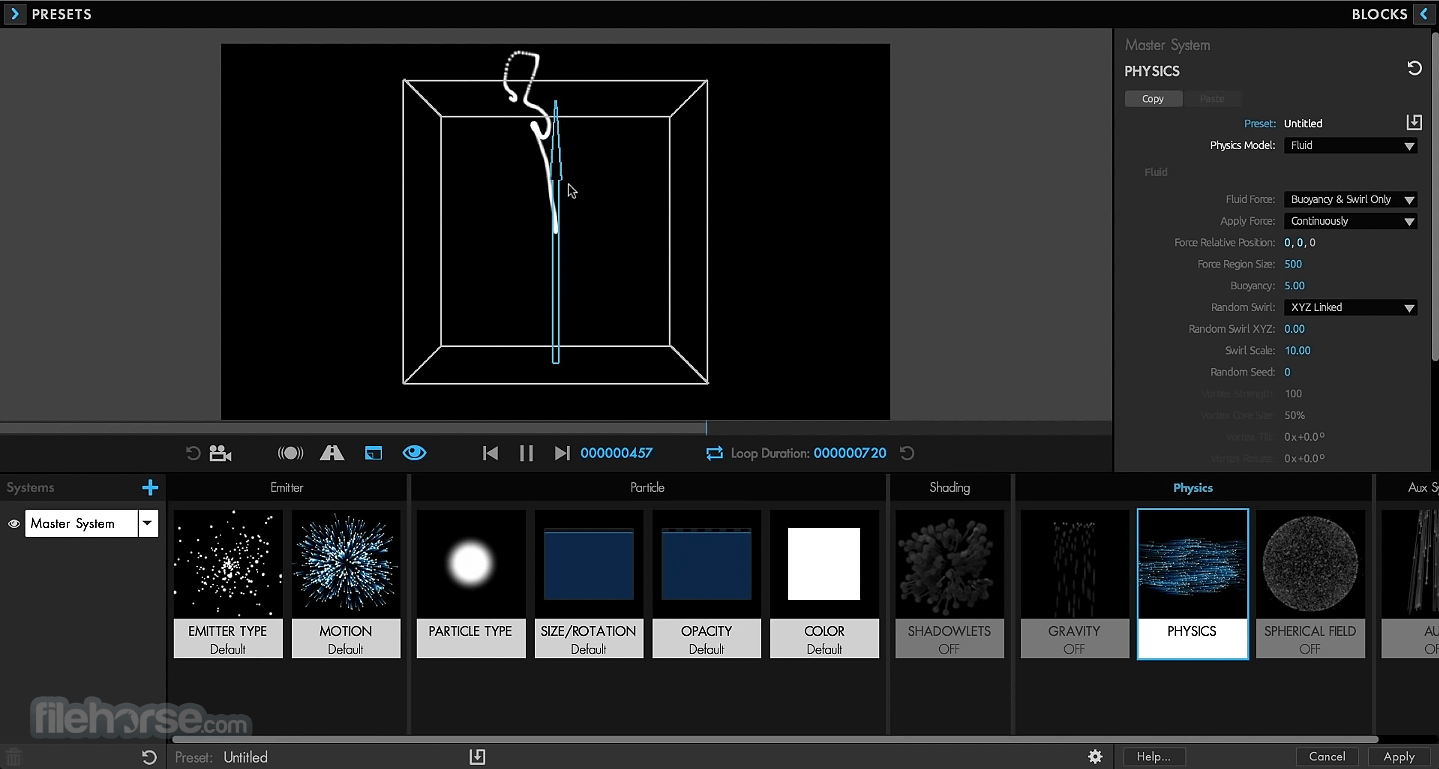

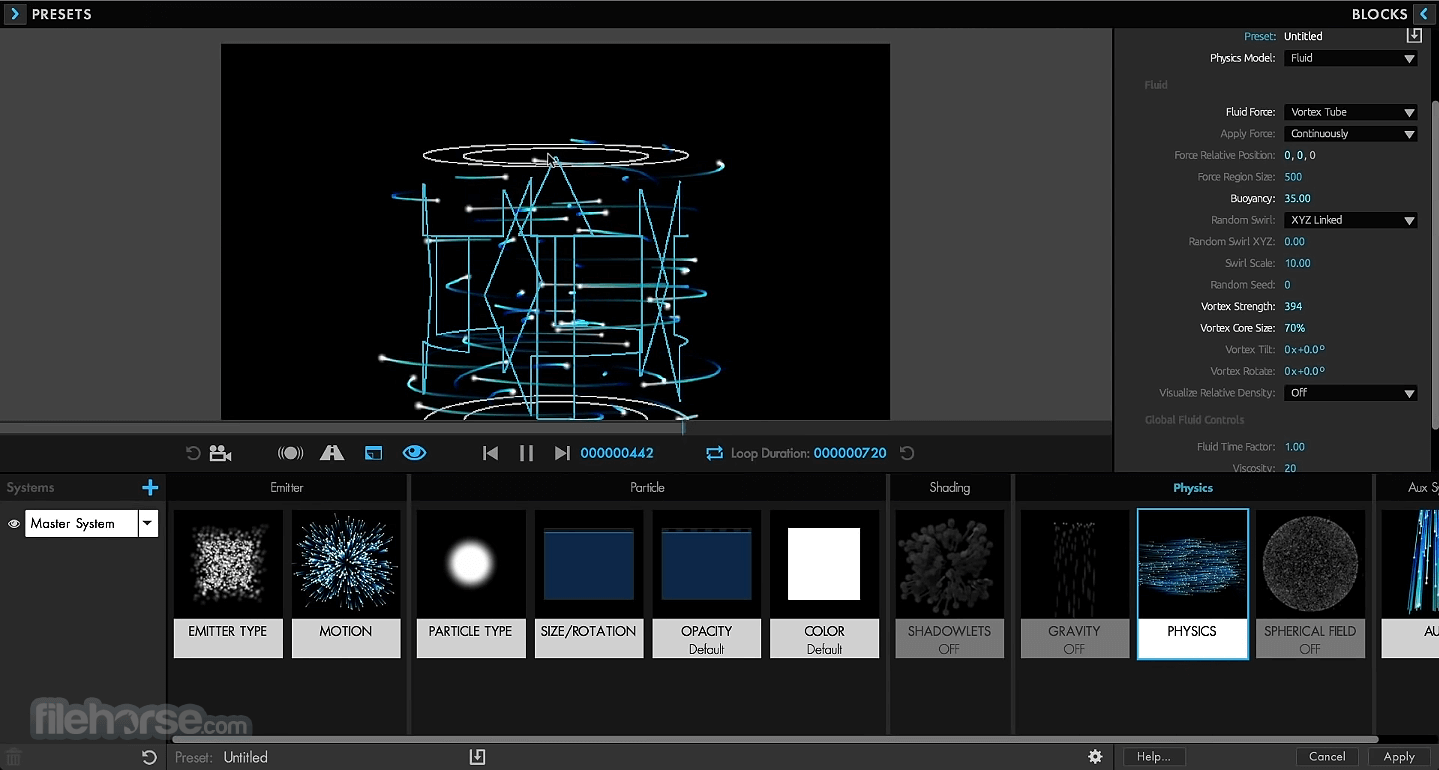

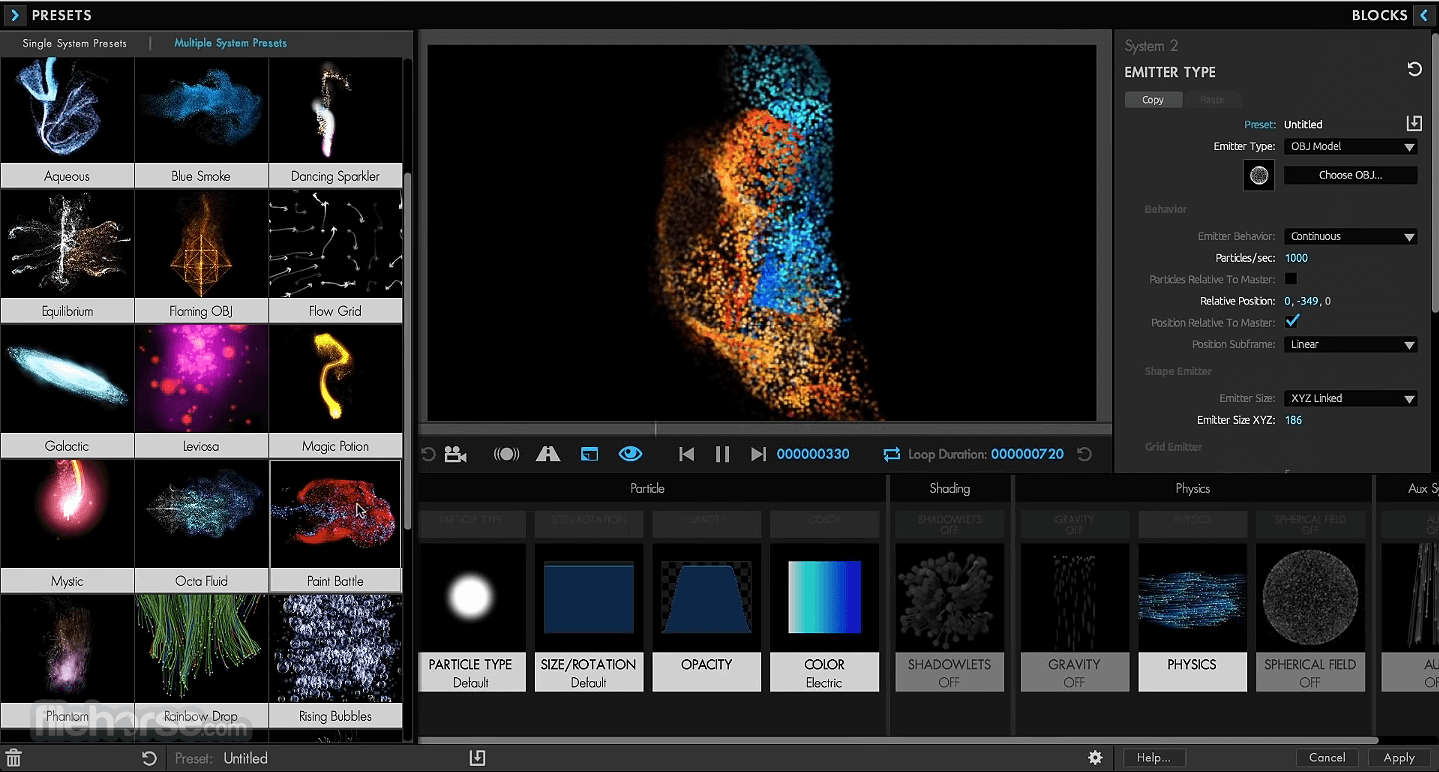
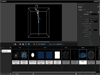
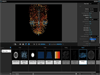
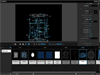

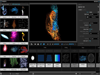
Comments and User Reviews