-
Latest Version
TransMac 15.4 LATEST
-
Review by
-
Operating System
Windows 7 / Windows 8 / Windows 10 / Windows 11
-
User Rating
Click to vote -
Author / Product
-
Filename
tmsetup.zip
-
MD5 Checksum
4e237dfb4989b7771bae4abeaabcb887
Built from the ground up to provide streamlined and approachable access to Mac storage formats on Windows PCs, the Trans Mac app can become a great tool for easy managing of your documents, images, media, and more.
By default, Windows OS cannot access and copy files from macOS-formatted disks, but this app completely changes that. It allows users to transfer files from Mac disks that are formatted in standard file format, and easily copy data to their desktop and laptop Windows PCs. To maximize the potential for fast and reliable file management, the app comes with a built-in search engine that can easily identify all types of files, with built-in tools for filtering results by extensions, date, and other types of data used by Mac computers.
In addition to the support for regular file management, this app also has built-in support to create and burn disc images of several formats (including DMG, IMG, and ISO). The full lists of supported Mac drives include PFS/HFS/HFS+ format disk drives, flash drives, CD/DVD/Blu-ray media, HD floppies, dmg, dmgpart, sparsebundle, and sparseimage files.
The UI of TransMac resembles any basic file manager, with a directory tree on the left pane and file picker on the right pane, with just a few added tools and dropdown menus available on the top. The app is simple, resource-light, and ready to be used by both PC novices and seasoned professionals. The app weighs in at a bit over 2MB and it comes inside an automated installer that will handle app deployment/removal with just a few clicks.
Be aware that upon your first starting of this app, the file management on Mac drives will be set on “read-only” mode to prevent any occurrence of accidental file loss. This setting can be easily changed from within the app, giving users full access to Mac files.
Itcan be used for FREE only during the 15-day TRIAL evaluation period. After that, users will be required to purchase a pricey single or multi-user license for lifetime use. The app is optimized for use on Windows 11, 10, 8, 7, Vista, or XP.
Highlights
- Read and write Mac format CDs, DVDs, hard drives, high-density floppy diskettes, and most removable drives.
- Supports most drive interface types including USB, IDE, ATAPI, FireWire (IEEE1394), SCSI, etc.
- Supports both standard HFS (Mac OS Standard) and HFS+/HFSX (macOS Extended and case sensitive) format disks.
- Copy, rename, and delete files and folders.
- Create Mac format CD-R, CD-RW, DVD-R, DVD-RW, DVD+R, DVD+RW, etc.
- Burn disk image files (dmg, img, iso, image).
- Format disks for use on Mac.
- Search Mac disks for specific files by type, creator, or extension.
- Read Mac multisession and hybrid CDs.
- Automatic file type/extension mapping between platforms.
- Open and preview Mac and PC files directly from the app.
- Display and change Mac type and creator information.
- Create and open file-based Mac volume images including most dmg compressed images.
- Save and restore images of entire disks.
- Read, write, and format Mac disks on Windows PCs.
- Create, compress, expand, and split DMG files.
- Burn ISO and DMG files directly to CD, DVD, or Blu-ray discs.
- Copy files to and from Mac-formatted disks with ease.
- Access Mac-specific file types on Windows systems.
- Perform disk diagnostics and troubleshooting tasks.
- Support for HFS+, HFSX, and HFS/APFS file systems.
It boasts a clean and intuitive user interface, featuring a straightforward layout that allows users to navigate through its various functions effortlessly. The main window provides quick access to essential tools, with menus and buttons logically arranged for ease of use.
The software's interface is designed to cater to both novice and experienced users, with tooltips and helpful hints provided throughout to guide users through each operation.
Installation and Setup
Installing this program is a breeze, with a simple wizard guiding users through the process step by step. The software can be downloaded directly from the Acute Systems website or other trusted sources like FileHorse.
Once downloaded, users can follow the on-screen instructions to complete the installation process, which typically takes only a few minutes. TransMac for PC does not require any complex configurations or additional software to function properly.
How to Use
Using the app is straightforward, thanks to its user-friendly interface and intuitive workflow. To read or write to a Mac-formatted disk, simply insert the disk into your Windows PC and launch the app.
From the main menu, select the desired disk or file, then choose the appropriate action from the available options. It provides detailed prompts and instructions at each step to ensure a smooth user experience.
FAQ
Can TransMac open and edit Mac-specific file types on Windows?
Yes, it supports the ability to open and edit various Mac-specific file types, including images, documents, and multimedia files.
Is TransMac compatible with the latest versions of macOS?
Yes, the software is regularly updated to ensure compatibility with the latest versions of macOS, including macOS Monterey and future releases.
Can I create bootable macOS installation disks using TransMac?
Yes, it allows users to create bootable macOS installation disks from DMG files, providing a convenient solution for system recovery and installation purposes.
Does TransMac support APFS (Apple File System) disks?
Yes, it offers support for APFS disks, enabling users to read, write, and format APFS-formatted disks on Windows systems.
Is TransMac available for other platforms besides Windows?
No, the program is specifically designed for Windows PCs and is not available for other operating systems such as macOS or Linux.
Alternatives
MacDrive: It allows Windows users to access and manage Mac-formatted disks seamlessly.
Paragon HFS+ for Windows: Paragon HFS+ offers reliable access to HFS+ formatted disks on Windows systems, with support for read and write operations.
HFSExplorer: HFSExplorer is a free, open-source tool that enables users to access Mac-formatted disks on Windows PCs.
UFS Explorer: UFS Explorer provides advanced disk management capabilities, including support for various file systems, making it a versatile alternative for users with diverse disk management needs.
Pricing
The program is available for purchase directly from the Acute Systems website, with pricing starting at $59.00 for a single-user license.
Volume discounts are available for multiple licenses, making TransMac an affordable solution for both individual and enterprise users.
Additionally, a free trial version is available for users who wish to test the software before making a purchase.
System Requirements
- Operating System: Windows 11, 10, 8 or 7
- Processor: Intel Pentium 4 or later
- RAM: 512 MB or higher
- Hard Disk Space: 50 MB of free space
- Additional Requirements: Administrative privileges for installation
- Seamless integration with Windows systems
- Comprehensive feature set for managing Mac-formatted disks
- Intuitive user interface with helpful prompts and tooltips
- Regular updates and compatibility with the latest macOS versions
- Affordable pricing and volume discounts for multiple licenses
- Limited to Windows platform; not available for macOS or Linux
- Some advanced features may require additional technical knowledge
What's new in this version:
- Fixed problem recognizing some partition maps
- Fixed some files showing zero size
 OperaOpera 118.0 Build 5461.41 (64-bit)
OperaOpera 118.0 Build 5461.41 (64-bit) PC RepairPC Repair Tool 2025
PC RepairPC Repair Tool 2025 PhotoshopAdobe Photoshop CC 2025 26.5.0 (64-bit)
PhotoshopAdobe Photoshop CC 2025 26.5.0 (64-bit) OKXOKX - Buy Bitcoin or Ethereum
OKXOKX - Buy Bitcoin or Ethereum iTop VPNiTop VPN 6.4.0 - Fast, Safe & Secure
iTop VPNiTop VPN 6.4.0 - Fast, Safe & Secure Premiere ProAdobe Premiere Pro CC 2025 25.2.1
Premiere ProAdobe Premiere Pro CC 2025 25.2.1 BlueStacksBlueStacks 10.42.50.1004
BlueStacksBlueStacks 10.42.50.1004 Hero WarsHero Wars - Online Action Game
Hero WarsHero Wars - Online Action Game SemrushSemrush - Keyword Research Tool
SemrushSemrush - Keyword Research Tool LockWiperiMyFone LockWiper (Android) 5.7.2
LockWiperiMyFone LockWiper (Android) 5.7.2
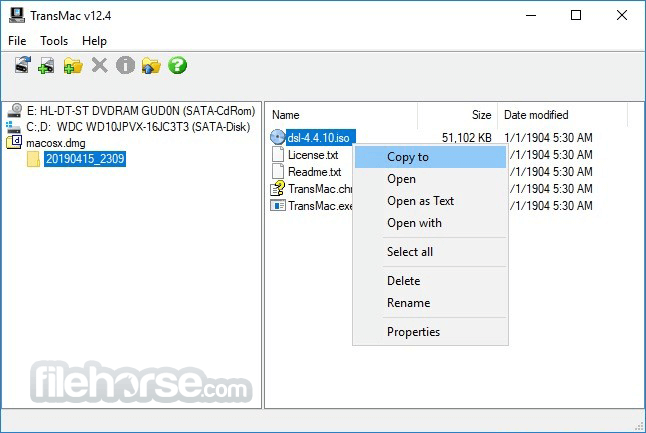

Comments and User Reviews