-
Latest Version
-
Operating System
Windows XP64 / Vista64 / Windows 7 64 / Windows 8 64 / Windows 10 64
-
User Rating
Click to vote -
Author / Product
-
Filename
tcmd900x64.exe
-
MD5 Checksum
0724c3336e4ece704e230db170d9ff66
Sometimes latest versions of the software can cause issues when installed on older devices or devices running an older version of the operating system.
Software makers usually fix these issues but it can take them some time. What you can do in the meantime is to download and install an older version of Total Commander 9.0 (64-bit).
For those interested in downloading the most recent release of Total Commander (64-bit) or reading our review, simply click here.
All old versions distributed on our website are completely virus-free and available for download at no cost.
We would love to hear from you
If you have any questions or ideas that you want to share with us - head over to our Contact page and let us know. We value your feedback!
What's new in this version:
Fixed:
- Internal function cm_SearchForInCurDir tried to search in curdir instead of current dir with cursor on [] (64)
- Search in separate process: List file containing selected file names wasn't deleted (32)
- Button bar, start menu: Parameter %p%s in branch view added path relative to current dir twice (32/64)
- Left panel: Search result within archive; Right panel: Create file with Shift+F4, then rename it -> search result was lost (32/64)
- Allow to open files even if they contain right to left markers, but only if they also contain real right to left text (eg Arabic) (32/64)
- Do not remove right to left markers from file names in list when using aligned extensions (separate column) (32/64)
- Configuration - Options - Icons: The new checkboxes (eg for dimmed icons) were not disabled when checking "no icons" (32/64)
- TC could cause high CPU load when minimized with option "Auto-refresh" set to "Don't react to updates while in the background" when files were changed while minimized (32/64)
Added:
- RestrictInterface=1024: Disable manual and automatic update checks, and hide update function from menu (eg for companies) (32/64)
 OperaOpera 117.0 Build 5408.197 (64-bit)
OperaOpera 117.0 Build 5408.197 (64-bit) PC RepairPC Repair Tool 2025
PC RepairPC Repair Tool 2025 PhotoshopAdobe Photoshop CC 2025 26.5.0 (64-bit)
PhotoshopAdobe Photoshop CC 2025 26.5.0 (64-bit) OKXOKX - Buy Bitcoin or Ethereum
OKXOKX - Buy Bitcoin or Ethereum iTop VPNiTop VPN 6.3.0 - Fast, Safe & Secure
iTop VPNiTop VPN 6.3.0 - Fast, Safe & Secure Premiere ProAdobe Premiere Pro CC 2025 25.2
Premiere ProAdobe Premiere Pro CC 2025 25.2 BlueStacksBlueStacks 10.42.50.1004
BlueStacksBlueStacks 10.42.50.1004 Hero WarsHero Wars - Online Action Game
Hero WarsHero Wars - Online Action Game SemrushSemrush - Keyword Research Tool
SemrushSemrush - Keyword Research Tool LockWiperiMyFone LockWiper (Android) 5.7.2
LockWiperiMyFone LockWiper (Android) 5.7.2
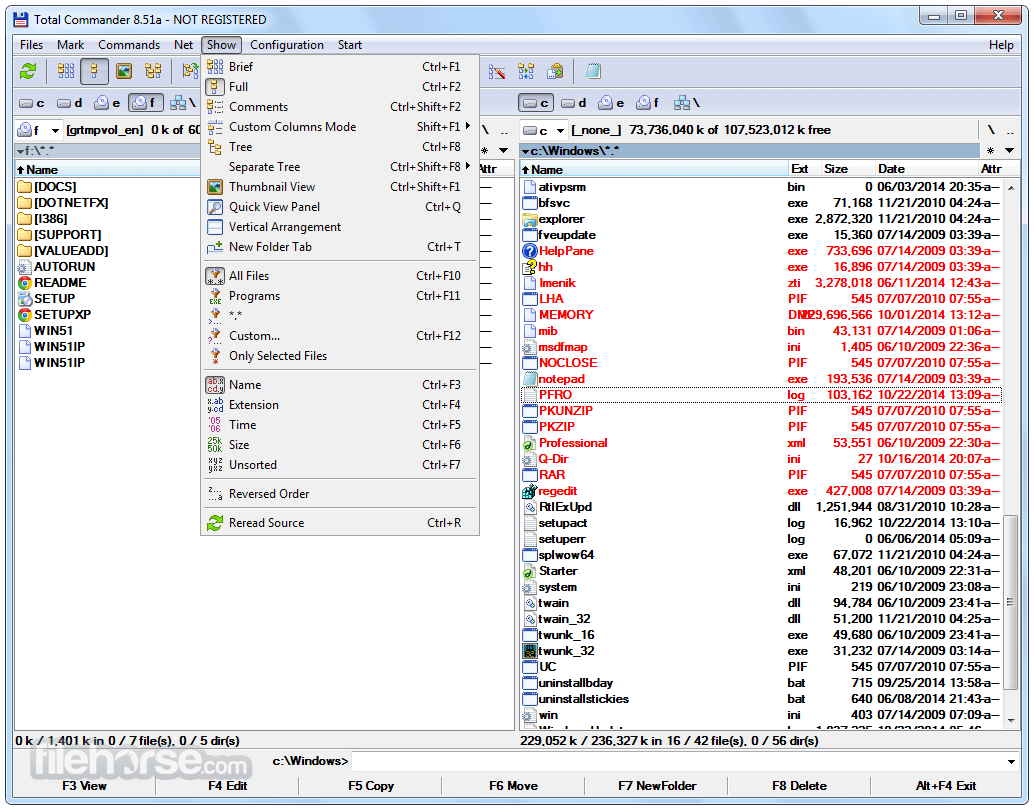
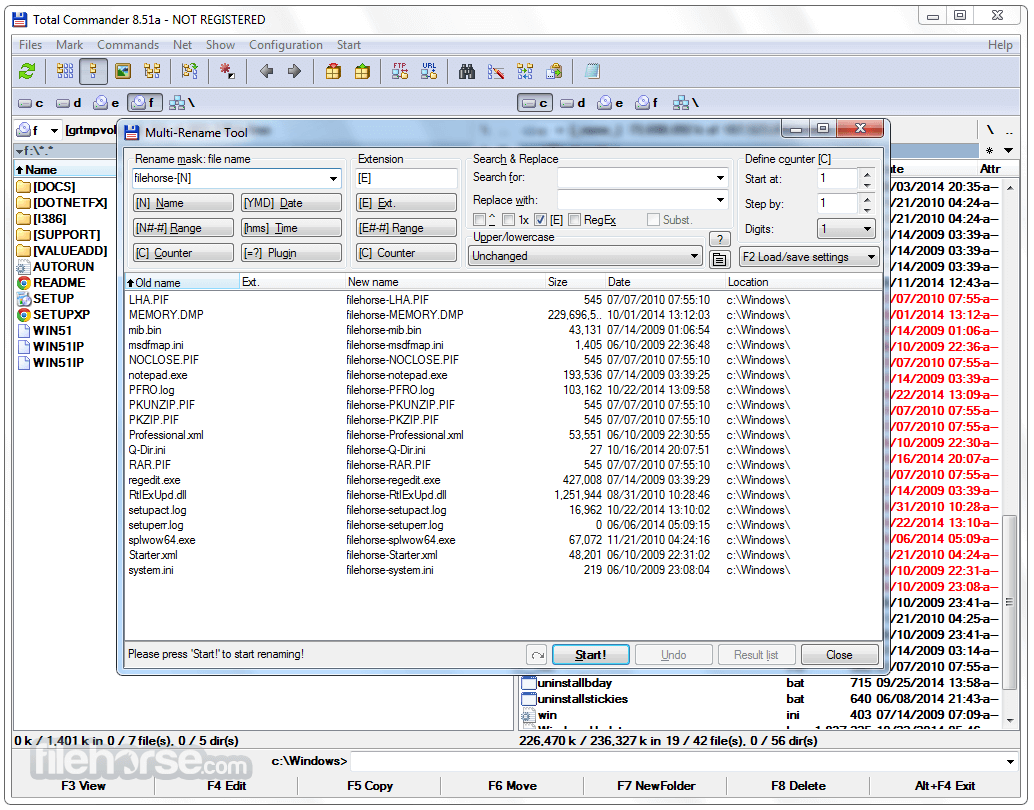

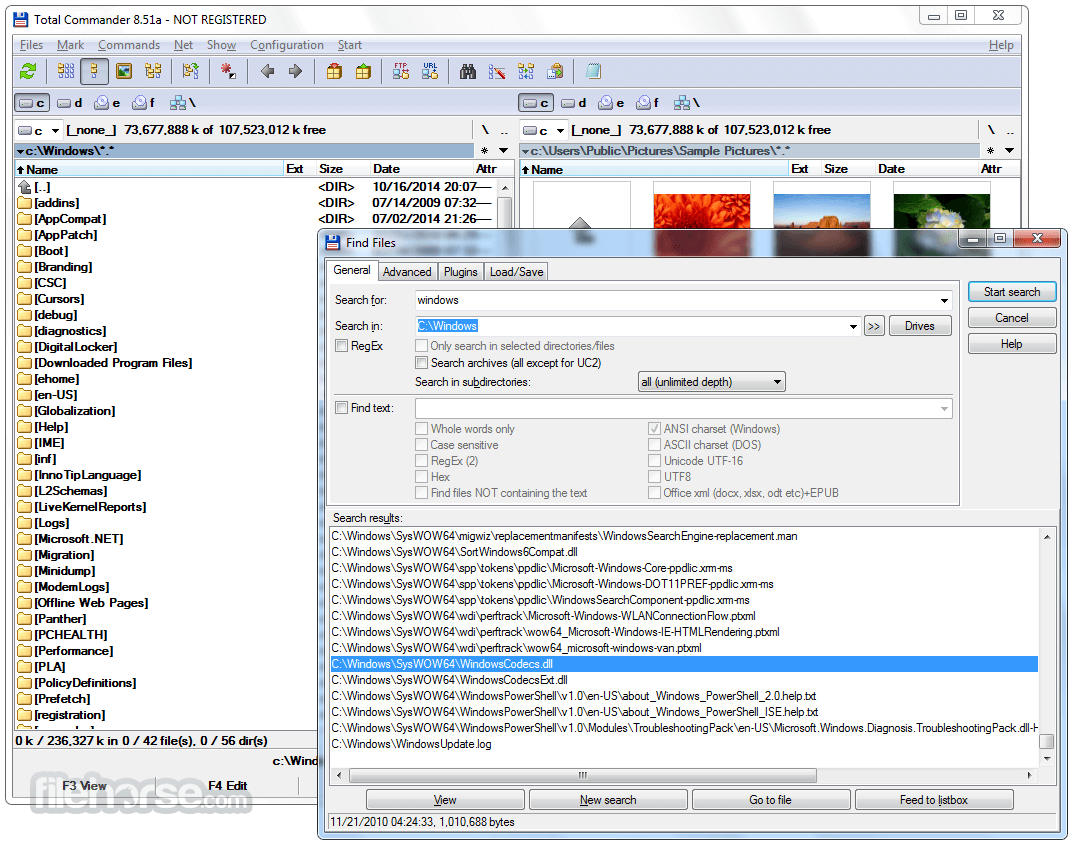






Comments and User Reviews