-
Latest Version
-
Operating System
Windows XP64 / Vista64 / Windows 7 64 / Windows 8 64
-
User Rating
Click to vote -
Author / Product
-
Filename
tcm801x64.exe
-
MD5 Checksum
0b644ebe34259c653f7ca3c340af4da9
Sometimes latest versions of the software can cause issues when installed on older devices or devices running an older version of the operating system.
Software makers usually fix these issues but it can take them some time. What you can do in the meantime is to download and install an older version of Total Commander 8.01 (64-bit).
For those interested in downloading the most recent release of Total Commander (64-bit) or reading our review, simply click here.
All old versions distributed on our website are completely virus-free and available for download at no cost.
We would love to hear from you
If you have any questions or ideas that you want to share with us - head over to our Contact page and let us know. We value your feedback!
What's new in this version:
- Fixed: The entry "Network (workgroup)" was shown with user color for encrypted files (32/64)
- Fixed: Inplace rename button wasn't removed after entering inaccessible network path in current path field (32/64)
- Fixed: Click on button in second row of button bar which opens bar as submenu multiple times -> pressed state sometimes not removed (32/64)
- Fixed: Workaround to faulty CAB unpack dll on Linux with Wine passing unaligned FDINOTIFICATION structure to callback (64)
- Fixed: Lister: Could not search for English text in file encoded with ISO-2022-JP (50220). Displayed position, copy to clip are unfortunately wrong (32/64)
- Fixed: Copying a folder with Shift+F5 didn't remove trailing spaces entered by the user (32/64)
 OperaOpera 117.0 Build 5408.197 (64-bit)
OperaOpera 117.0 Build 5408.197 (64-bit) PC RepairPC Repair Tool 2025
PC RepairPC Repair Tool 2025 PhotoshopAdobe Photoshop CC 2025 26.5.0 (64-bit)
PhotoshopAdobe Photoshop CC 2025 26.5.0 (64-bit) OKXOKX - Buy Bitcoin or Ethereum
OKXOKX - Buy Bitcoin or Ethereum iTop VPNiTop VPN 6.3.0 - Fast, Safe & Secure
iTop VPNiTop VPN 6.3.0 - Fast, Safe & Secure Premiere ProAdobe Premiere Pro CC 2025 25.2
Premiere ProAdobe Premiere Pro CC 2025 25.2 BlueStacksBlueStacks 10.42.50.1004
BlueStacksBlueStacks 10.42.50.1004 Hero WarsHero Wars - Online Action Game
Hero WarsHero Wars - Online Action Game SemrushSemrush - Keyword Research Tool
SemrushSemrush - Keyword Research Tool LockWiperiMyFone LockWiper (Android) 5.7.2
LockWiperiMyFone LockWiper (Android) 5.7.2
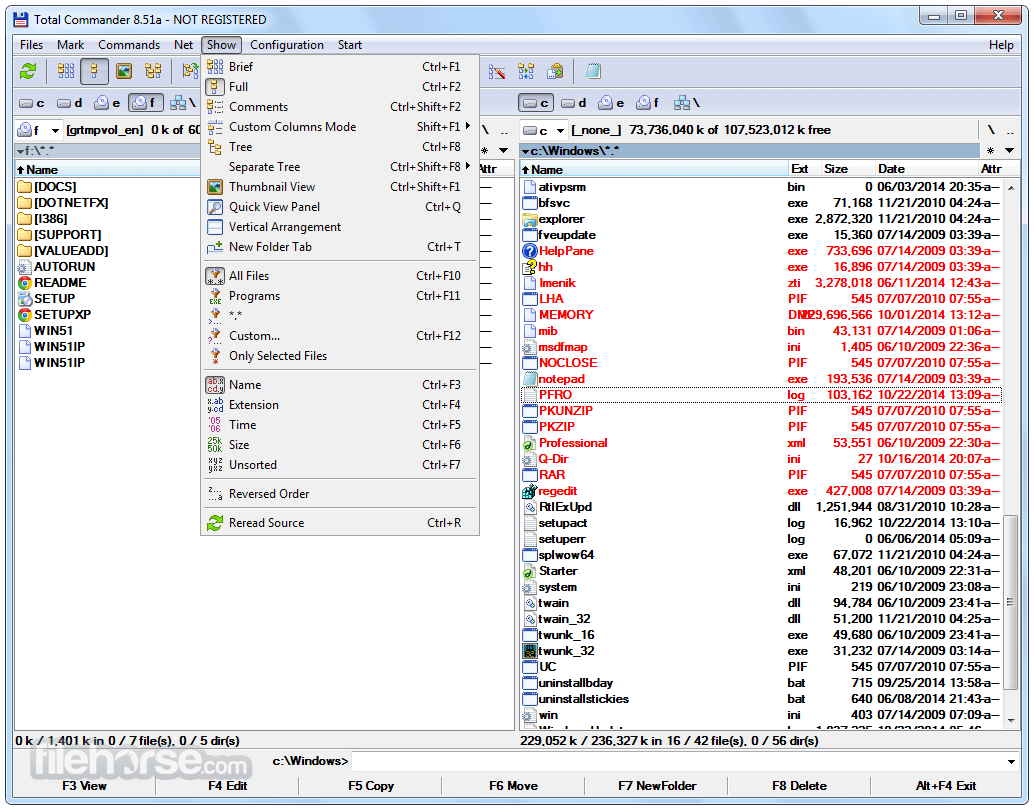
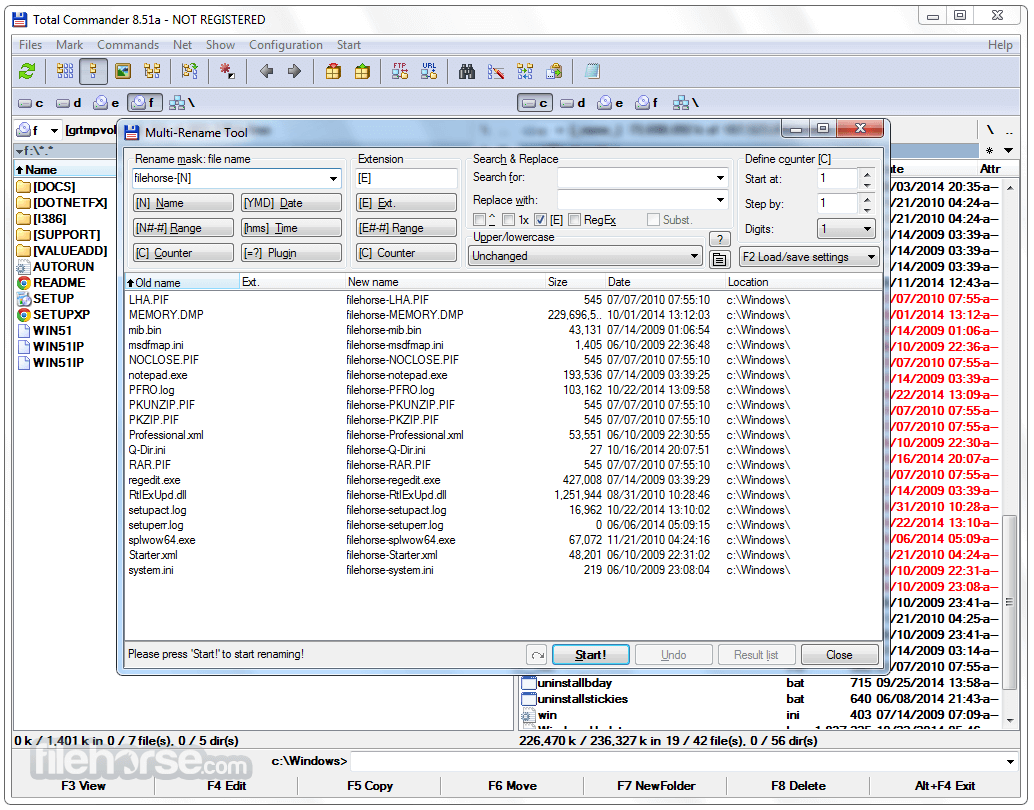

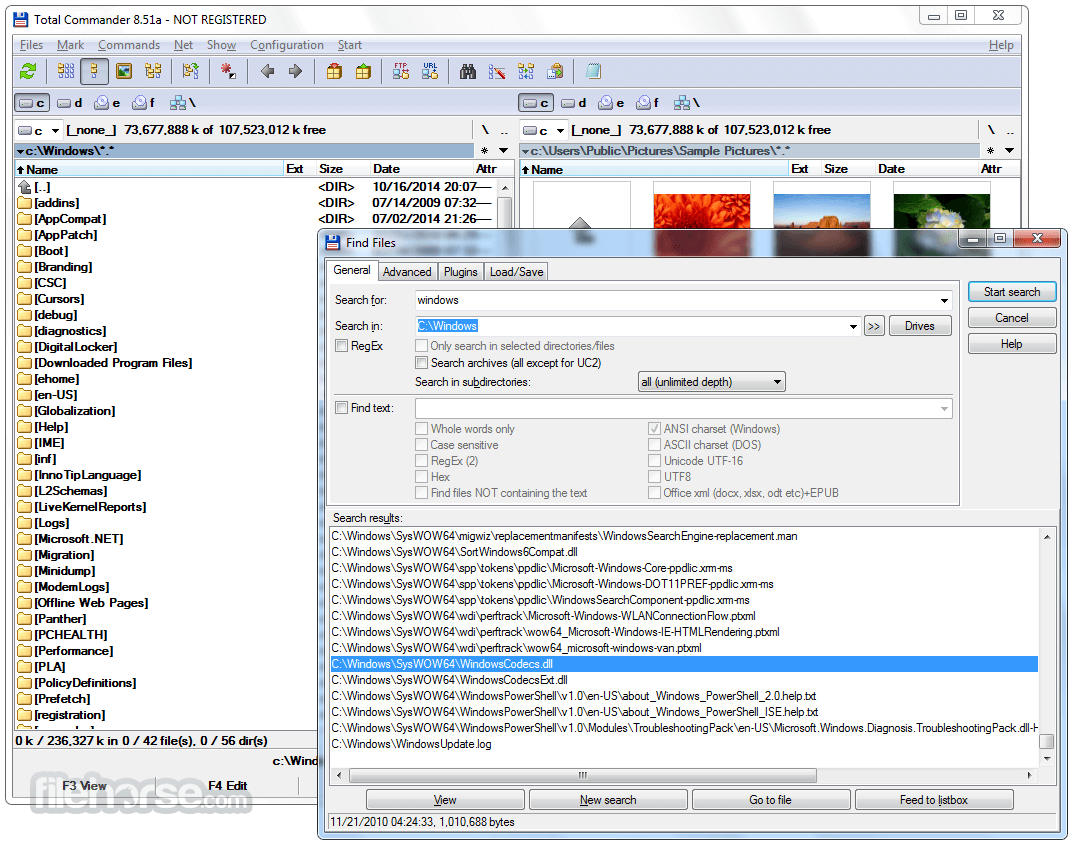






Comments and User Reviews