-
Latest Version
-
Operating System
Windows XP / Vista / Windows 7 / Windows 8 / Windows 10
-
User Rating
Click to vote -
Author / Product
-
Filename
tcmd922ax32.exe
-
MD5 Checksum
f3e323f9a79b4af0a658d581ed3e889a
Sometimes latest versions of the software can cause issues when installed on older devices or devices running an older version of the operating system.
Software makers usually fix these issues but it can take them some time. What you can do in the meantime is to download and install an older version of Total Commander 9.22a (32-bit).
For those interested in downloading the most recent release of Total Commander (32-bit) or reading our review, simply click here.
All old versions distributed on our website are completely virus-free and available for download at no cost.
We would love to hear from you
If you have any questions or ideas that you want to share with us - head over to our Contact page and let us know. We value your feedback!
What's new in this version:
Fixed:
- Difficult to reproduce crash in F7 new folder inside ZIP archives (timing problem with removing progress dialog) (32/64)
- F7 new folder: Invalid name created when user specifies path in zip incorrectly with starting and/or trailing slash, eg /dir1/dir2/dir3/ (32/64)
- F7 new folder: ensure that the dialog isn't displayed outside of the current screen (32/64)
- Alt+F5 pack: Invalid name created when user specifies path in zip incorrectly with trailing forward slash, eg c:testtestzip/dir1/dir2/ (32/64)
- Viewing LZMA-compressed files in ZIP sometimes failed with an unpack error (64)
- Ctrl+Q, click on active tab header of current tab above the quick view panel -> Tab no longer switched sides (32/64)
- Duplicating a tab which was locked with directory changes allowed could leave it with an empty name if it caused an additional line of tabs to appear (32/64)
- Couldn't open 7z archives with Unicode characters from different codepage (eg Chinese on English Windows) (64)
- Leaving branch view inside archive with Ctrl+B no longer went to the directory of the file under the cursor (32/64)
- Internal associations: **ext only worked for packer plugins, not for internal unpackers like **zip Now also supports **internal_zip to override external packers (32/64)
- Opening xlsx files associated with Office 365 app (Windows 10) failed, they opened as ZIP files instead (32/64)
- In the following dialogs, ENTER confirmed the dialog also on other buttons like Cancel: password input, pack/unpack, other general input dialogs (64)
- Packing/unpacking with ace32exe 26 didn't work - it expects ";" as delimiter in list file instead of line break (32/64)
- Do not try to unpack archives with ":" in them after the second character in them with F5 using external unpackers (32/64)
- Do not try to unpack ace archives with absolute paths or in them with external ace32exe or winaceexe via Alt+F9 (32/64)
- Width of drive dropdown combobox (Alt+F1/Alt+F2) wrong when using screens with different DPI (32/64)
- Icons in file lists displayed incorrectly when moving main window to a screen with different DPI (64)
 OperaOpera 117.0 Build 5408.197 (64-bit)
OperaOpera 117.0 Build 5408.197 (64-bit) PC RepairPC Repair Tool 2025
PC RepairPC Repair Tool 2025 PhotoshopAdobe Photoshop CC 2025 26.5.0 (64-bit)
PhotoshopAdobe Photoshop CC 2025 26.5.0 (64-bit) OKXOKX - Buy Bitcoin or Ethereum
OKXOKX - Buy Bitcoin or Ethereum iTop VPNiTop VPN 6.3.0 - Fast, Safe & Secure
iTop VPNiTop VPN 6.3.0 - Fast, Safe & Secure Premiere ProAdobe Premiere Pro CC 2025 25.2
Premiere ProAdobe Premiere Pro CC 2025 25.2 BlueStacksBlueStacks 10.42.50.1004
BlueStacksBlueStacks 10.42.50.1004 Hero WarsHero Wars - Online Action Game
Hero WarsHero Wars - Online Action Game SemrushSemrush - Keyword Research Tool
SemrushSemrush - Keyword Research Tool LockWiperiMyFone LockWiper (Android) 5.7.2
LockWiperiMyFone LockWiper (Android) 5.7.2
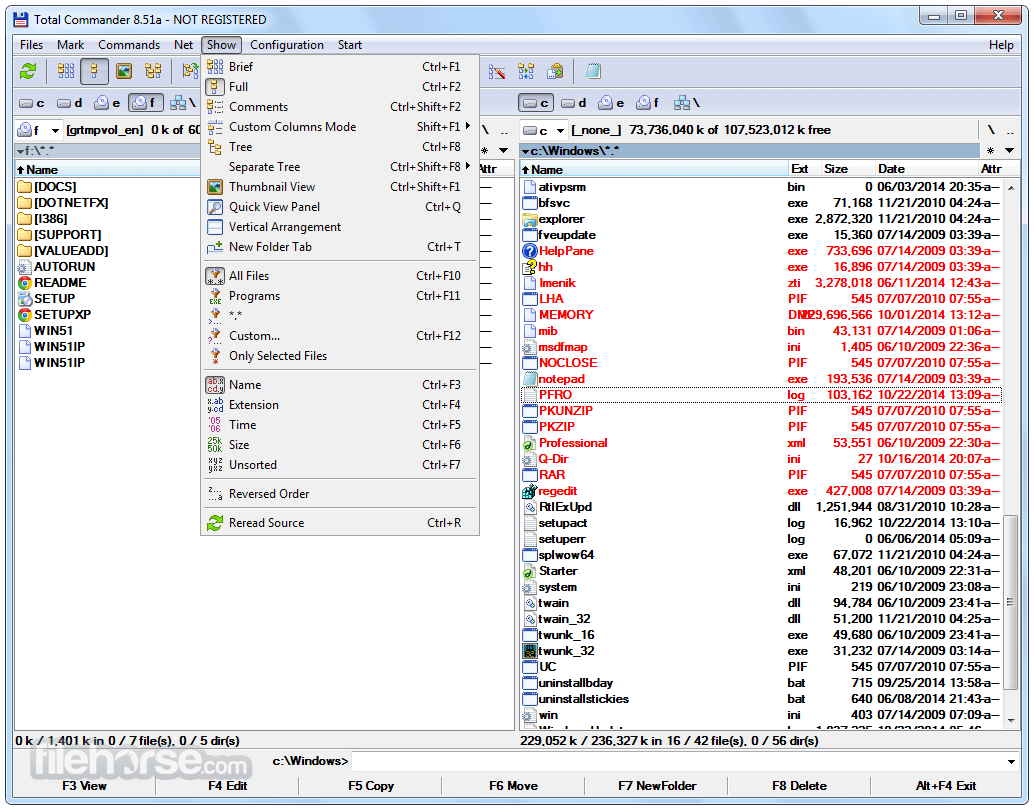
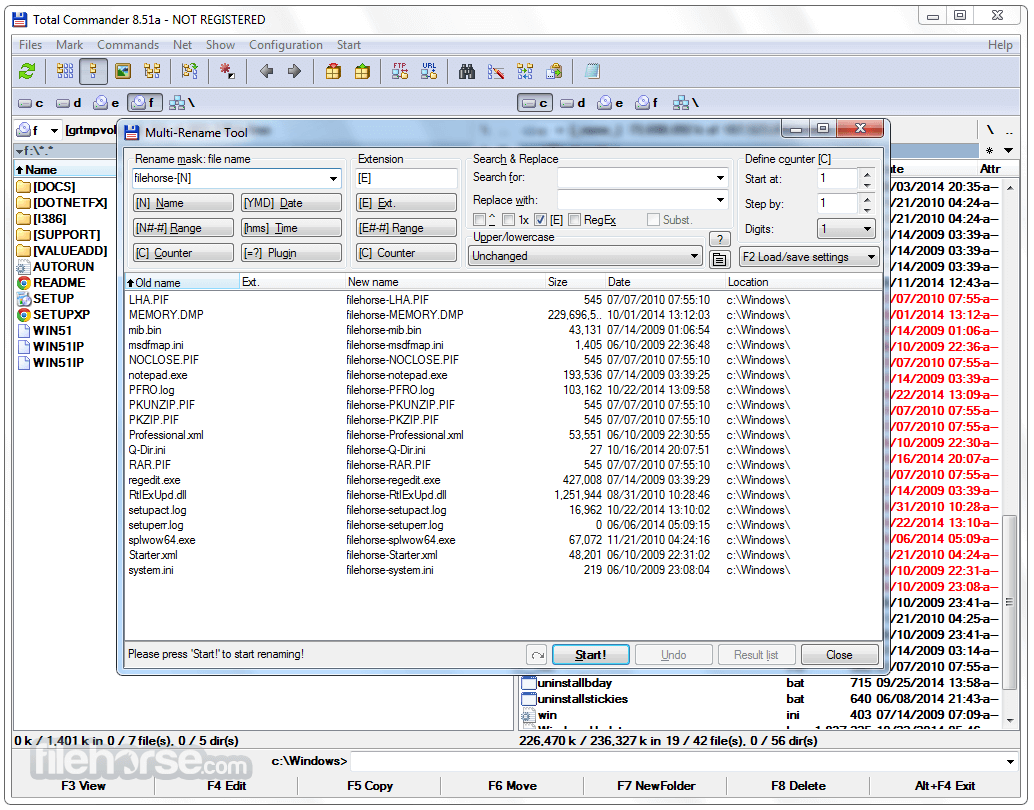

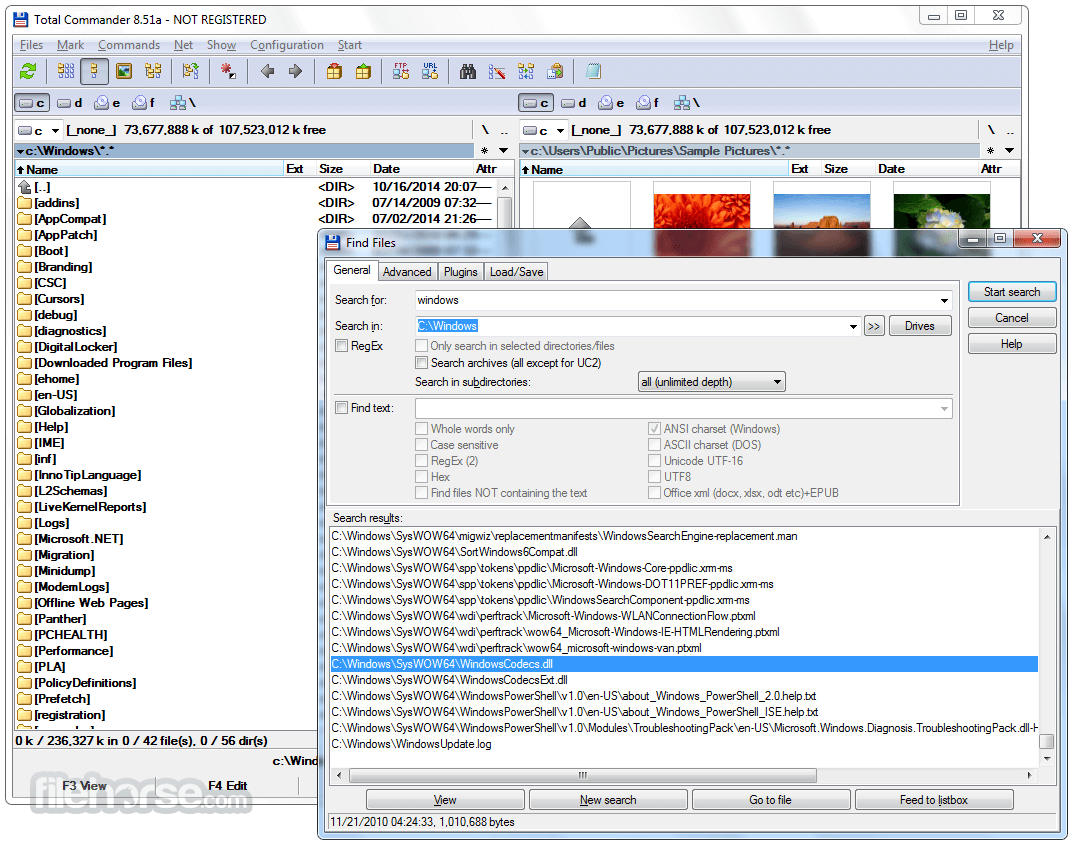






Comments and User Reviews