-
Latest Version
-
Operating System
Windows XP / Vista / Windows 7 / Windows 8 / Windows 10
-
User Rating
Click to vote -
Author / Product
-
Filename
tcmd912x32.exe
-
MD5 Checksum
419964f669e3d7d90f431a489a8770eb
Sometimes latest versions of the software can cause issues when installed on older devices or devices running an older version of the operating system.
Software makers usually fix these issues but it can take them some time. What you can do in the meantime is to download and install an older version of Total Commander 9.12 (32-bit).
For those interested in downloading the most recent release of Total Commander (32-bit) or reading our review, simply click here.
All old versions distributed on our website are completely virus-free and available for download at no cost.
We would love to hear from you
If you have any questions or ideas that you want to share with us - head over to our Contact page and let us know. We value your feedback!
What's new in this version:
Fixed:
- Get \tsclient shares during remote desktop session using Unicode functions (64)
- Position and size of background copy dialog (F5-Enter-Background) could be wrong on Windows 10 Creators Update (32/64)
- Drag the copy progress dialog (F5-Enter) to secondary screen with different DPI -> size wasn't changed (64)
- If the option EditNewName=name was set to a placeholder string, eg EditNewName=<[YMD]txt, the placeholders were not resolved on Shift+F4 (32/64)
- 32-bit color drive icons with transparency still used the first pixel as transparent color for the drive buttonbar (64)
- Printing didn't work when starting TC with command line parameters starting with / (eg /i=ini file) (64)
- The initial window size of resizable dialogs (eg synchronize dirs, multi-rename tool etc) was too small on high dpi screens (64)
- Synchronize dirs, copy attributes (via right click menu): Couldn't copy timestamp if target had read only attribute (32/64)
- Internal associations pointing to different packers didn't work any more, eg *exe -> "7zip packer", **7z (32/64)
 OperaOpera 118.0 Build 5461.41 (64-bit)
OperaOpera 118.0 Build 5461.41 (64-bit) PC RepairPC Repair Tool 2025
PC RepairPC Repair Tool 2025 PhotoshopAdobe Photoshop CC 2025 26.5.0 (64-bit)
PhotoshopAdobe Photoshop CC 2025 26.5.0 (64-bit) OKXOKX - Buy Bitcoin or Ethereum
OKXOKX - Buy Bitcoin or Ethereum iTop VPNiTop VPN 6.4.0 - Fast, Safe & Secure
iTop VPNiTop VPN 6.4.0 - Fast, Safe & Secure Premiere ProAdobe Premiere Pro CC 2025 25.2.1
Premiere ProAdobe Premiere Pro CC 2025 25.2.1 BlueStacksBlueStacks 10.42.51.1001
BlueStacksBlueStacks 10.42.51.1001 Hero WarsHero Wars - Online Action Game
Hero WarsHero Wars - Online Action Game SemrushSemrush - Keyword Research Tool
SemrushSemrush - Keyword Research Tool LockWiperiMyFone LockWiper (Android) 5.7.2
LockWiperiMyFone LockWiper (Android) 5.7.2
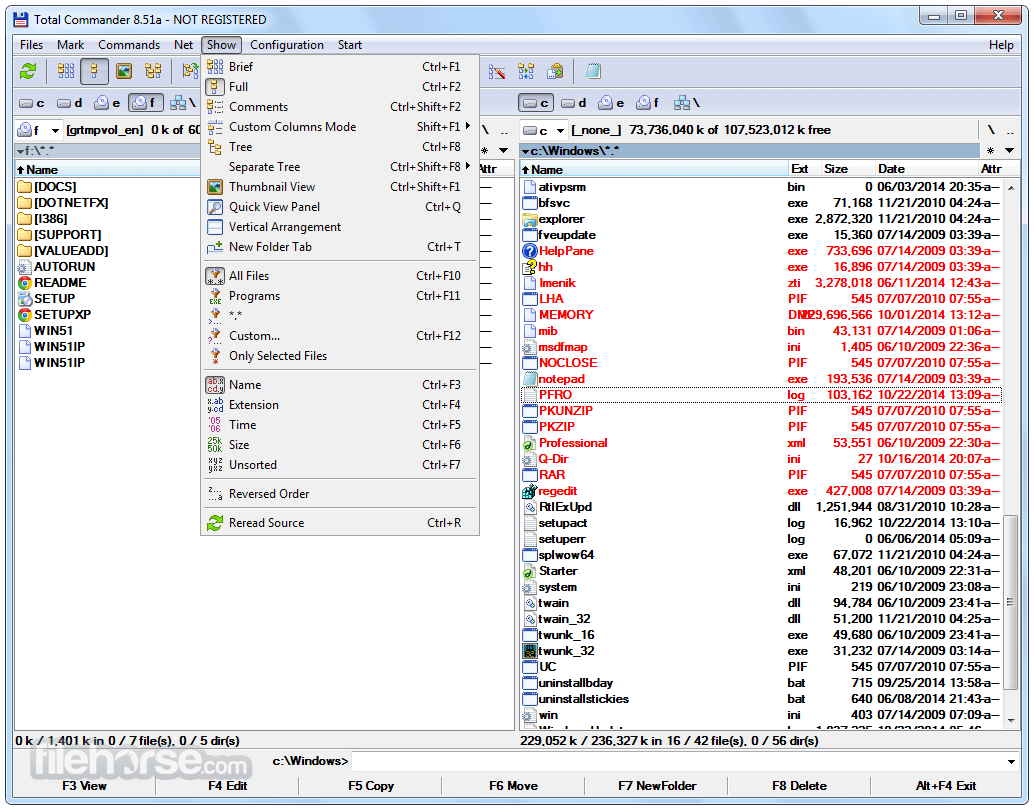
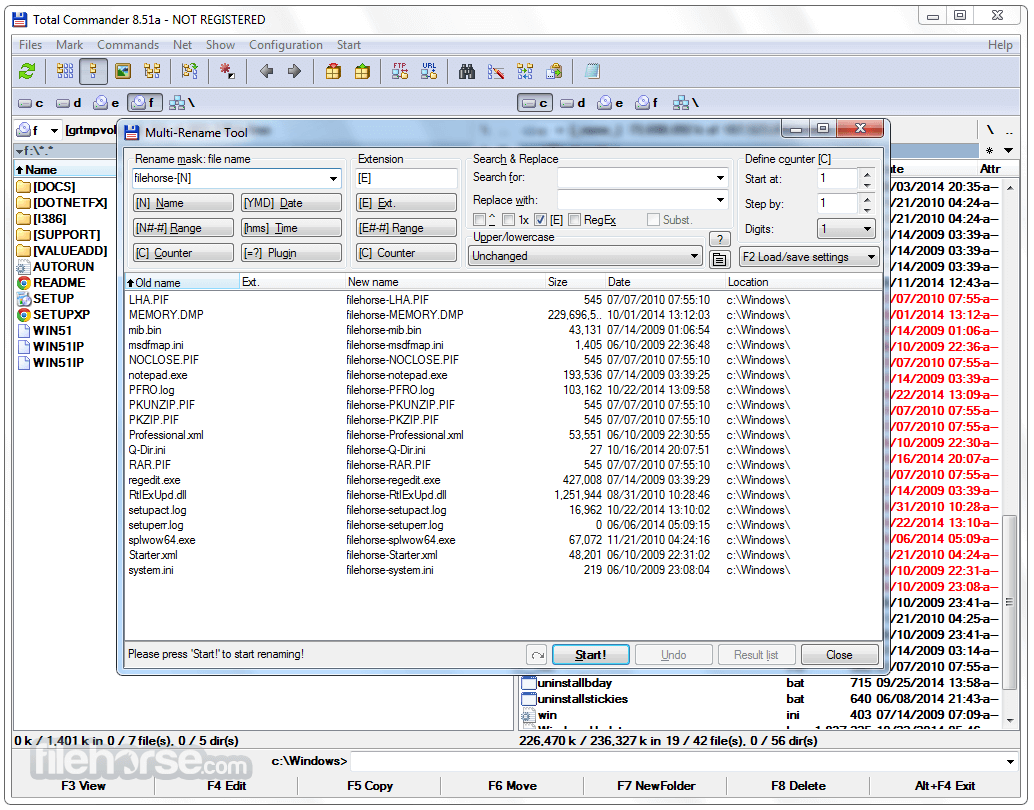

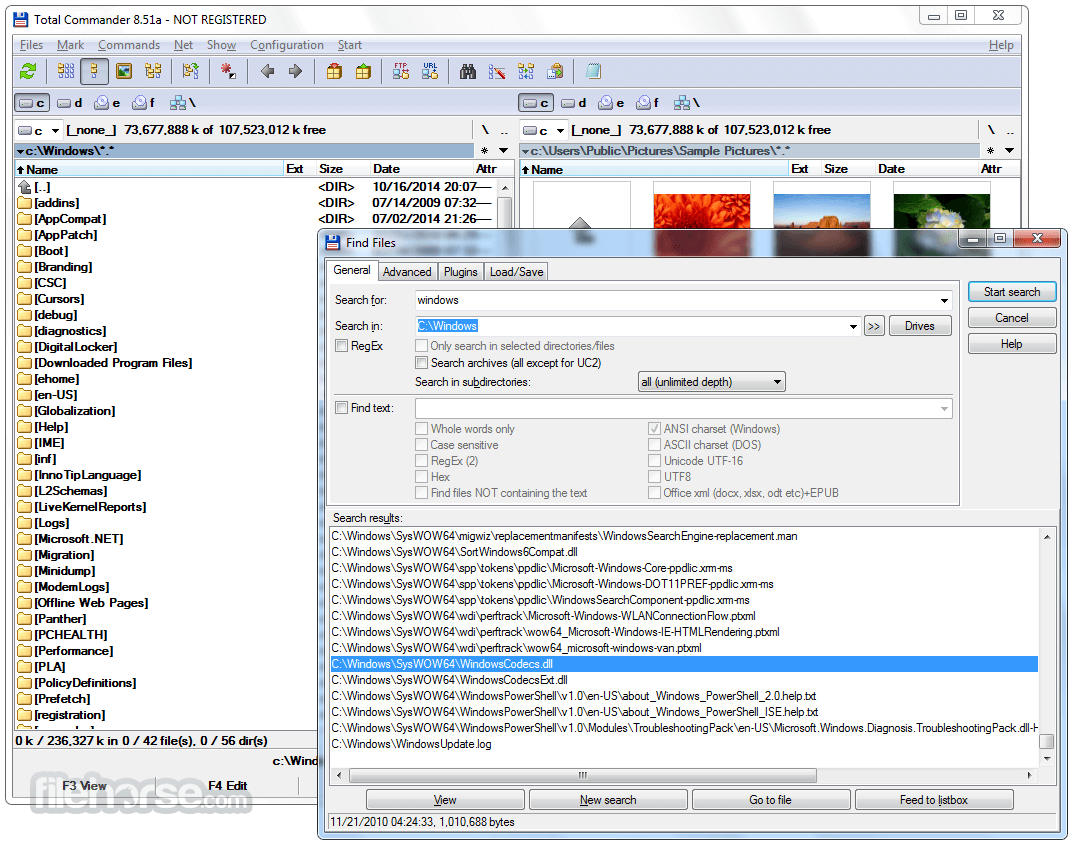






Comments and User Reviews