-
Latest Version
Total AV - Antivirus Pro 2025 LATEST
-
Review by
-
Operating System
Windows 7 / Windows 8 / Windows 10 / Windows 11
-
User Rating
Click to vote -
Author / Product
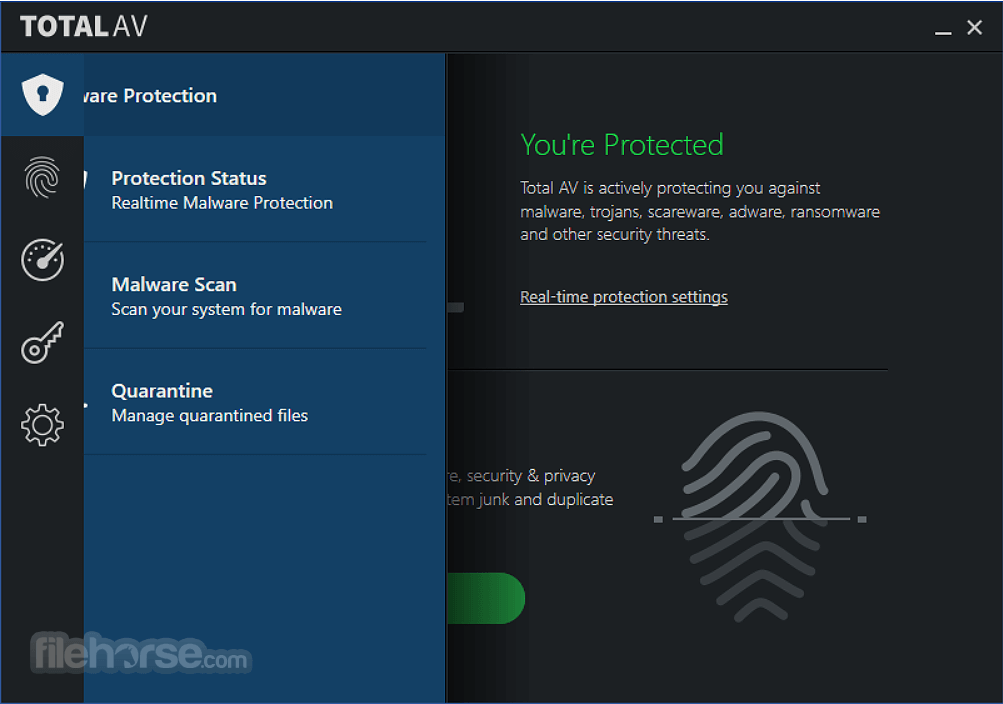
FTC disclosure: if you click the Buy Now button on the right and buy this software we will get a commission.
It offers real-time protection, system optimization tools, and secure browsing features to enhance overall digital security.
Total AV 2025 for Windows aims to provide a seamless user experience with its easy-to-use interface while delivering strong security defenses for personal and professional use.
Main Features
Real-Time Protection – Monitors system activities and blocks malware, viruses, and spyware in real-time.
Anti-Malware and Anti-Ransomware – Detects and removes various threats before they can cause harm.
System Tune-Up – Includes junk file removal, duplicate file finder, and startup manager to improve system performance.
Web Shield and Safe Browsing – Blocks phishing websites and unsafe downloads.
VPN Service – Provides anonymous browsing and secure internet access.
Password Vault – Stores and manages passwords securely.
Ad Blocker – Reduces unwanted ads and pop-ups for a smoother web experience.
Firewall Protection – Adds an extra layer of security against network intrusions.
Also Available for Download:
- Antivirus Pro
- Internet Security
- Total Security
- Adblock
- Password Vault
- Identity Protect
- WebShield
- VPN
- Data Breach
It features a clean and intuitive interface with well-organized navigation.
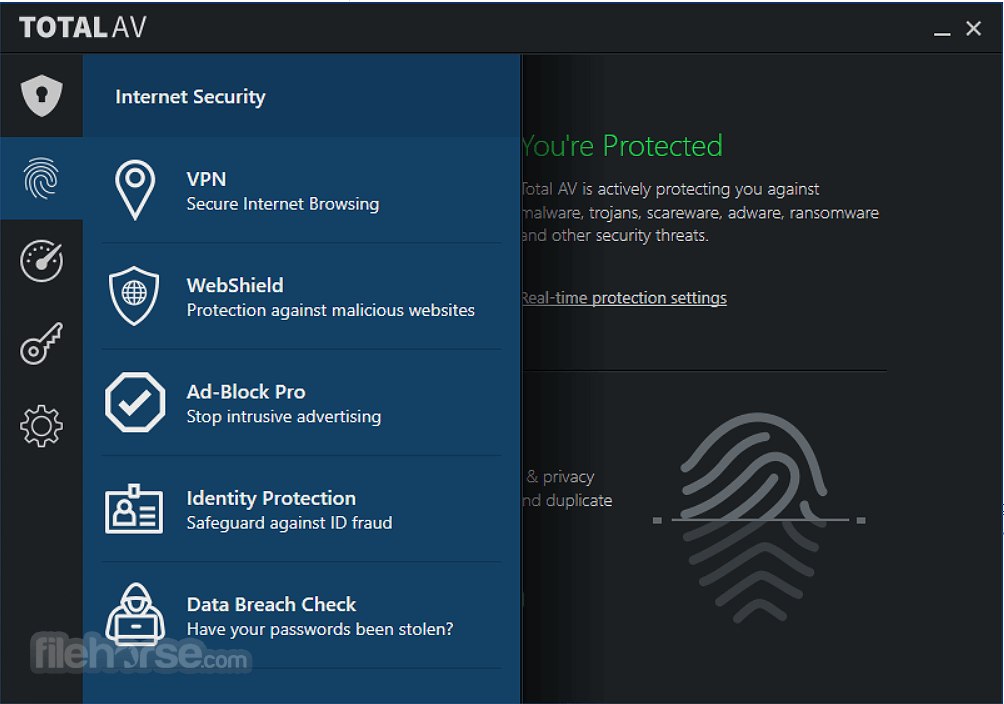
The main dashboard displays security status, system health, and quick-access options for virus scans, optimization tools, and security settings.
The layout is user-friendly, making it easy for beginners and advanced users to navigate its features.
Installation and Setup
- Download the installer from the official website.
- Run the installer and follow on-screen instructions.
- Create or log in to your Total AntiVirus account.
- Choose the preferred plan or continue with the free version.
- Complete the installation and launch the program.
- The setup process is straightforward, and the software does not require technical expertise to install or configure.
Perform a System Scan – Click on "Scan" to check for viruses and malware.
Enable Real-Time Protection – Ensure continuous security by activating real-time protection.

Use System Optimization Tools – Remove junk files, optimize startup programs, and boost system performance.
Activate Safe Browsing – Enable Web Shield to prevent phishing attacks.
Use the VPN – Protect your online identity by connecting to a secure VPN server.
FAQ
Is TotalAV free to use?
Yes, it offers a free version with limited features. The premium version provides enhanced security and performance tools.
Does Total AntiVirus slow down my PC?
No, it is designed to optimize system performance. However, real-time protection may use some system resources.
How effective is TotalAV against ransomware?
It includes anti-ransomware protection to detect and block threats before they can encrypt your files.
Can I use TotalAV on multiple devices?
Yes, depending on the plan, you can protect multiple devices, including Windows, Mac, Android, and iOS.
Does TotalAV provide customer support?
Yes, it offers 24/7 customer support via email, live chat, and phone for premium users.
Alternatives
Malwarebytes – Advanced security features with a strong reputation.
Bitdefender Antivirus Plus – Excellent malware protection with minimal system impact.
McAfee Total Protection – Comprehensive security with identity theft protection.
Avast Premium Security – Offers a robust free version with strong antivirus capabilities.
Kaspersky Premium – Strong malware protection with additional privacy tools.
Pricing
Free Plan – Basic protection with limited features.
Antivirus Pro – Starts at around $19 per year (promotional price).
Internet Security – Includes VPN and extra security features, starting at $39 per year.
Total Security – Premium plan with all features, starting at $49 per year.
Pricing varies based on promotions and subscription duration.
System Requirements
- Operating System: Windows 7, 8, 10, 11
- Processor: Intel or AMD 1 GHz or faster
- RAM: 2 GB minimum
- Storage: 500 MB free disk space
- Internet Connection: Required for updates and cloud-based security
- User-friendly interface
- Strong malware detection and real-time protection
- System optimization tools included
- Secure VPN and password manager
- Competitive pricing with discounts
- Free version has limited security features
- Some tools require additional purchases
- Occasional upselling of premium features
Total AV is a solid choice for Windows PC users looking for an all-in-one security solution. It provides reliable malware protection, system optimization, and secure browsing features at a competitive price.
While the free version offers basic protection, upgrading to the premium plan unlocks advanced features like real-time protection, VPN access, and enhanced performance tools. However, some users may find the upselling tactics frustrating. Overall, this AV program is a good investment for those seeking a balance between security and affordability.
Note: Limited functionality in the demo version.
Also Available: Download Total AV for Mac
 OperaOpera 120.0 Build 5543.93 (64-bit)
OperaOpera 120.0 Build 5543.93 (64-bit) Ray BrowserRay Browser - Built For Gaming
Ray BrowserRay Browser - Built For Gaming PhotoshopAdobe Photoshop CC 2025 26.9 (64-bit)
PhotoshopAdobe Photoshop CC 2025 26.9 (64-bit) BlueStacksBlueStacks 10.42.86.1001
BlueStacksBlueStacks 10.42.86.1001 CapCutCapCut 6.7.0
CapCutCapCut 6.7.0 Premiere ProAdobe Premiere Pro CC 2025 25.3
Premiere ProAdobe Premiere Pro CC 2025 25.3 PC RepairPC Repair Tool 2025
PC RepairPC Repair Tool 2025 Hero WarsHero Wars - Online Action Game
Hero WarsHero Wars - Online Action Game SemrushSemrush - Keyword Research Tool
SemrushSemrush - Keyword Research Tool LockWiperiMyFone LockWiper (Android) 5.7.2
LockWiperiMyFone LockWiper (Android) 5.7.2

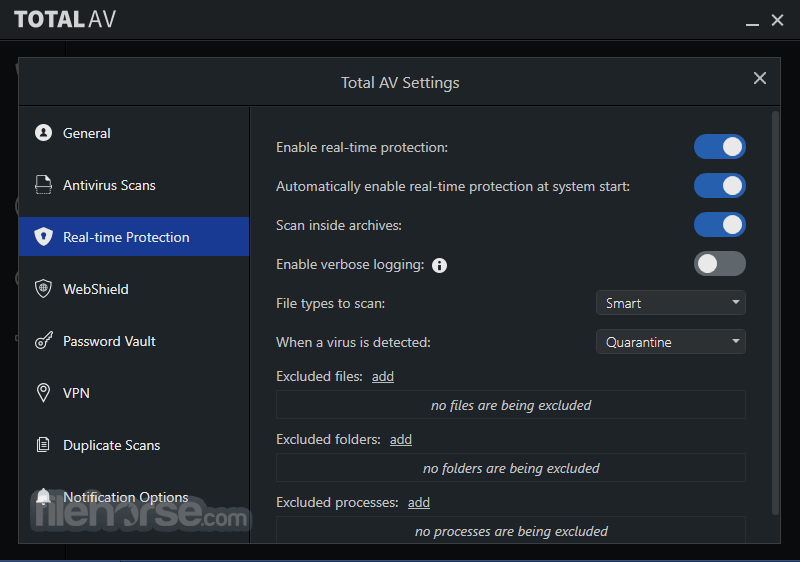





Comments and User Reviews