-
Latest Version
-
Operating System
Windows XP / Vista / Windows 7 / Windows 8 / Windows 10
-
User Rating
Click to vote -
Author / Product
-
Filename
TortoiseSVN-1.9.6.27867-win32-svn-1.9.6.msi
-
MD5 Checksum
1868f2356a19618a4a5fc28e2363f22e
Sometimes latest versions of the software can cause issues when installed on older devices or devices running an older version of the operating system.
Software makers usually fix these issues but it can take them some time. What you can do in the meantime is to download and install an older version of TortoiseSVN 1.9.6 (32-bit).
For those interested in downloading the most recent release of TortoiseSVN or reading our review, simply click here.
All old versions distributed on our website are completely virus-free and available for download at no cost.
We would love to hear from you
If you have any questions or ideas that you want to share with us - head over to our Contact page and let us know. We value your feedback!
What's new in this version:
- BUG: Crash when applying a patch from a drive root
- BUG: SubWCRev did not account for global ignore patterns
- BUG: TortoiseMerge jumped to the wrong line on startup if the view was collapsed
- BUG: TortoiseMerge: scale whitespace and newline symbol glyphs on High-DPI displays when Show Whitespaces option is enabled
- CHG: Minor performance improvement for all operations when status cache is disabled
- CHG: Improve startup performance of the update operation in common cases
- CHG: Manifest TortoiseBlame and TortoiseUDiff as DPI-aware to avoid blurriness in high dpi mode
- BUG: Icons in the log dialog filter do not render correctly in high dpi mode
- BUG: Flickering mouse cursor when hovering over the log filter edit box
- CHG: New action icons and minor high dpi refinements in the log dialog
- BUG: changes to property-only items were not marked in the log dialog file list
- BUG: SubWCRevCOM choked on empty paths
- BUG: the filter in the recent messages dialog failed to work with uppercase letters
 OperaOpera 117.0 Build 5408.39 (64-bit)
OperaOpera 117.0 Build 5408.39 (64-bit) PC RepairPC Repair Tool 2025
PC RepairPC Repair Tool 2025 PhotoshopAdobe Photoshop CC 2025 26.4.1 (64-bit)
PhotoshopAdobe Photoshop CC 2025 26.4.1 (64-bit) OKXOKX - Buy Bitcoin or Ethereum
OKXOKX - Buy Bitcoin or Ethereum iTop VPNiTop VPN 6.3.0 - Fast, Safe & Secure
iTop VPNiTop VPN 6.3.0 - Fast, Safe & Secure Premiere ProAdobe Premiere Pro CC 2025 25.1
Premiere ProAdobe Premiere Pro CC 2025 25.1 BlueStacksBlueStacks 10.42.0.1016
BlueStacksBlueStacks 10.42.0.1016 Hero WarsHero Wars - Online Action Game
Hero WarsHero Wars - Online Action Game SemrushSemrush - Keyword Research Tool
SemrushSemrush - Keyword Research Tool LockWiperiMyFone LockWiper (Android) 5.7.2
LockWiperiMyFone LockWiper (Android) 5.7.2
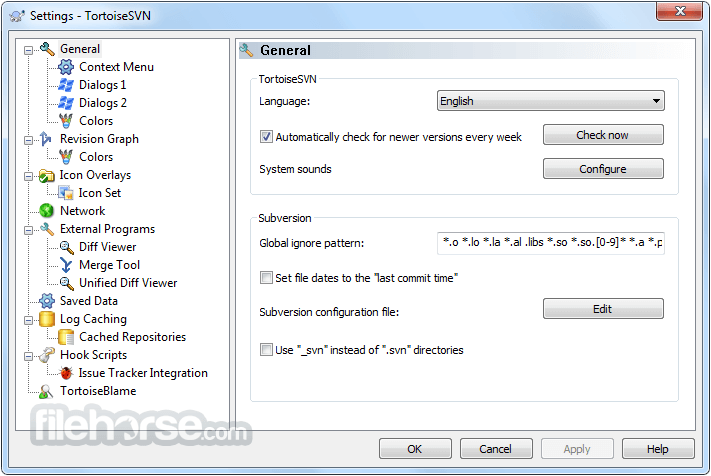


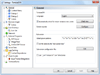
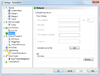
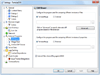
Comments and User Reviews