-
Latest Version
-
Operating System
Windows XP / Vista / Windows 7 / Windows 8 / Windows 10
-
User Rating
Click to vote -
Author / Product
-
Filename
torbrowser-install-8.5_en-US.exe
-
MD5 Checksum
36a360760f6f408c585117d672a19803
Sometimes latest versions of the software can cause issues when installed on older devices or devices running an older version of the operating system.
Software makers usually fix these issues but it can take them some time. What you can do in the meantime is to download and install an older version of Tor Browser 8.5.
For those interested in downloading the most recent release of Tor Browser or reading our review, simply click here.
All old versions distributed on our website are completely virus-free and available for download at no cost.
We would love to hear from you
If you have any questions or ideas that you want to share with us - head over to our Contact page and let us know. We value your feedback!
What's new in this version:
All platforms:
- Update Firefox to 60.7.0esr
Update Torbutton to 2.1.8:
- Integrate Torbutton into tor-browser for Android
- Update about:tor desktop version to work on mobile
- Fix new circuit button for error pages
- Update circuit display when back button is pressed
- Opening about:config shows circuit from previous website
- Map browser+domain to credentials to fix circuit display
- Update Tor Browser icon to follow design guidelines
- Add click-to-play button for WebGL
- Links on about:tor are not clickable
- Don't sync cookie.cookieBehavior and firstparty.isolate
- Intelligently add new Security Level button to taskbar
- No WebGL click-to-play on the standard security level
- Remove WebGL pref for min capability mode
- Replace security slider with security level UI
- Change onboarding Security panel to open new Security Level panel
- Update about:tor when Tor Browser is updated
- Improved Torbutton icons for dark theme
- Don't ship the Torbutton .xpi on mobile
- Improve navigation within onboarding (strings)
- Introduce new features to users (strings)
- Update donation banner style to make it fit in small screens
- about:tor has scroll bar between widths 900px and 1000px
- Enable dump() if log method is 0
- Don't show App Blocker dialog on Android
- Change tor circuit icon to torbutton.svg
- Use locales in AB-CD scheme to match Mozilla
- Add locale: es-AR
- Add locales cs, el, hu, ka
- Remove remaining stopOpenSecuritySettingsObserver() pieces
- Tone down missing SOCKS credential warning
- Revert armagadd-on-2.0 changes
- Add Donate link to about:tor
- Use slider and about:tor localizations on mobile
- Remove outdated information from the README
- Remove NoScript (XPCOM) related unused code
- Translations update
- Code clean-up
- Update HTTPS Everywhere to 2019.5.6.1
- Remove WebGL pref for min capability mode
- Enable media cache in memory
- Proper first-party isolation of s3.amazonaws.com
- Backport patches for bug 1469916
- Backport patches for bug 1474659
- "Check for Tor Browser update" doesn't seem to do anything
- Auto-decline most canvas warning prompts again
- Backport SSL status API
- Fix our debug builds
- Add locales cs, el, hu, ka
- Add locale: es-AR
- Make sure enterprise policies are disabled
- Remove network.http.spdy.* overrides from meek helper user.js
- TypeError: hostName is null on about:tor page
- Revert armagadd-on-2.0 changes
Windows + OS X + Linux:
- Update OpenSSL to 1.0.2r
- Update Tor Launcher to 0.2.18.3
- Use the new Tor Browser logo
- Account for Tor 0.4.0.x's revised bootstrap status reporting
- Improve "For assistance" link
- Use the new Tor Browser logo
- Cannot use Moat if a meek bridge is configured
- Update Moat URLs
- Add locales cs, el, hu, ka
- Add locale es-AR
- Enable dump() if log method is 0
- Translations update
- Activity 1.1 Update Tor Browser icon to follow design guidelines
- Use Tor Browser icon in identity box
- Make 'Save Page As' obey first-party isolation
- Introduce new features to users
- Improve navigation within onboarding
- Replace security slider with security level UI
- Replace security slider with security level UI
- Cannot use Moat if a meek bridge is configured
- notify users that update is downloading
- MAR download stalls when about dialog is opened
- Users are not taught how to open security-slider dialog
- Avoid about:blank tabs when opening onboarding pages
- Update about:tor when Tor Browser is updated
- WebExtensions icons are not shown on first start
- Change onboarding Security panel to open new Security Level panel
- Fix many occurrences of "Firefox" in about:preferences
- Stop shipping pingsender executable
- Remove defunct default bridges
- Windows
- Bug 27503: Improve screen reader accessibility
- Bug 27865: Tor Browser 8.5a2 is crashing on Windows
- Bug 22654: Firefox icon is shown for Tor Browser on Windows 10 start menu
- Bug 28874: Bump mingw-w64 commit to fix WebGL crash
- Bug 12885: Windows Jump Lists fail for Tor Browser
- Bug 28618: Set MOZILLA_OFFICIAL for Windows build
- Bug 21704: Abort install if CPU is missing SSE2 support
- Bug 28002: Fix the precomplete file in the en-US installer
Build System:
All platforms:
- Fix installation of python-future package
- Disable network during build
- Generate source tarballs during build
- Set Build ID based on Tor Browser version
- Set DEBIAN_FRONTEND=noninteractive
- Upgrade go to 1.11.5
- Install updated apt packages (CVE-2019-3462)
- Don't try to install python3.6-lxml for HTTPS Everywhere
- Enable verification of langpacks checksums
Windows:
- Update binutils to 2.31.1
- Build certutil for Windows
 OperaOpera 117.0 Build 5408.39 (64-bit)
OperaOpera 117.0 Build 5408.39 (64-bit) PC RepairPC Repair Tool 2025
PC RepairPC Repair Tool 2025 PhotoshopAdobe Photoshop CC 2025 26.3 (64-bit)
PhotoshopAdobe Photoshop CC 2025 26.3 (64-bit) OKXOKX - Buy Bitcoin or Ethereum
OKXOKX - Buy Bitcoin or Ethereum iTop VPNiTop VPN 6.3.0 - Fast, Safe & Secure
iTop VPNiTop VPN 6.3.0 - Fast, Safe & Secure Premiere ProAdobe Premiere Pro CC 2025 25.1
Premiere ProAdobe Premiere Pro CC 2025 25.1 BlueStacksBlueStacks 10.41.661.1001
BlueStacksBlueStacks 10.41.661.1001 Hero WarsHero Wars - Online Action Game
Hero WarsHero Wars - Online Action Game TradingViewTradingView - Trusted by 60 Million Traders
TradingViewTradingView - Trusted by 60 Million Traders LockWiperiMyFone LockWiper (Android) 5.7.2
LockWiperiMyFone LockWiper (Android) 5.7.2
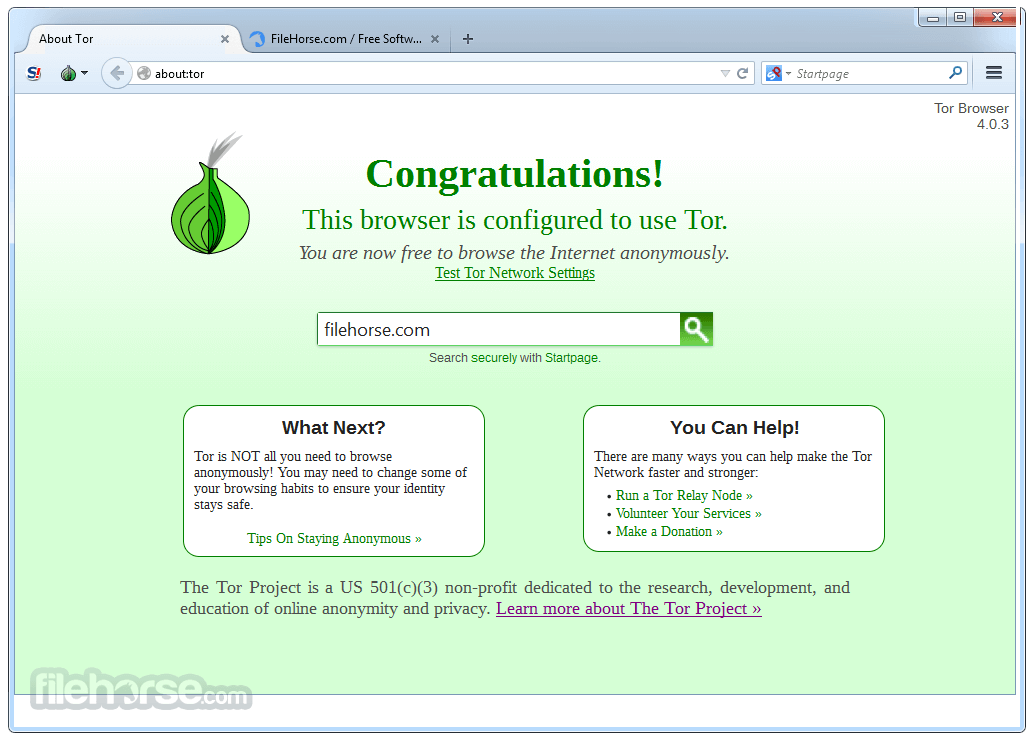
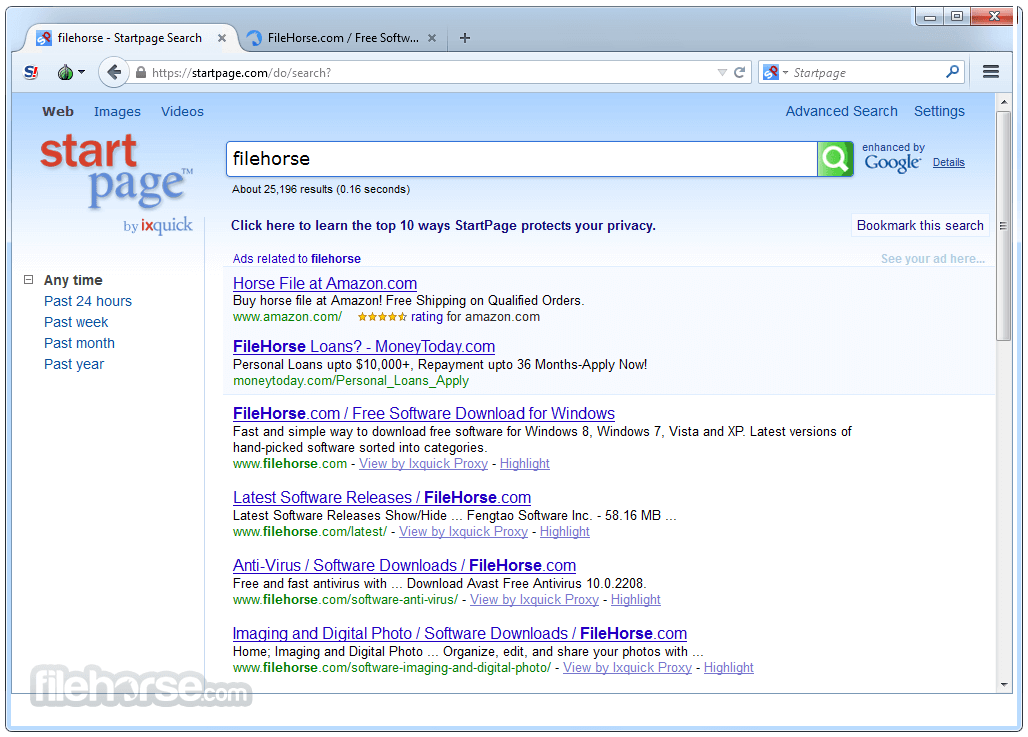
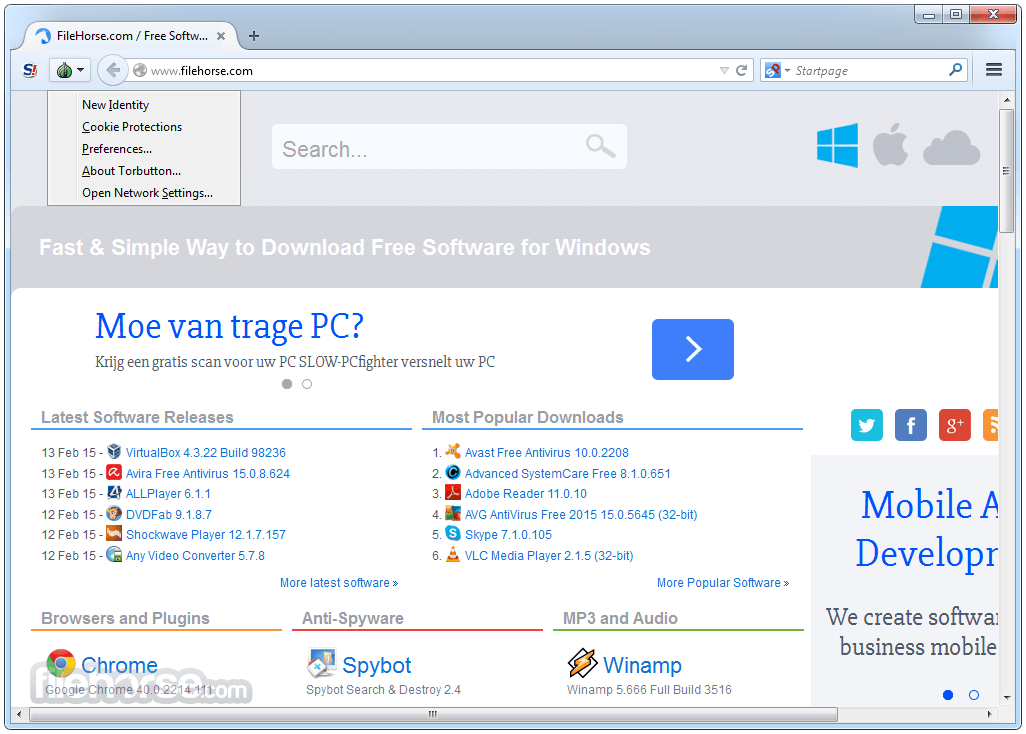
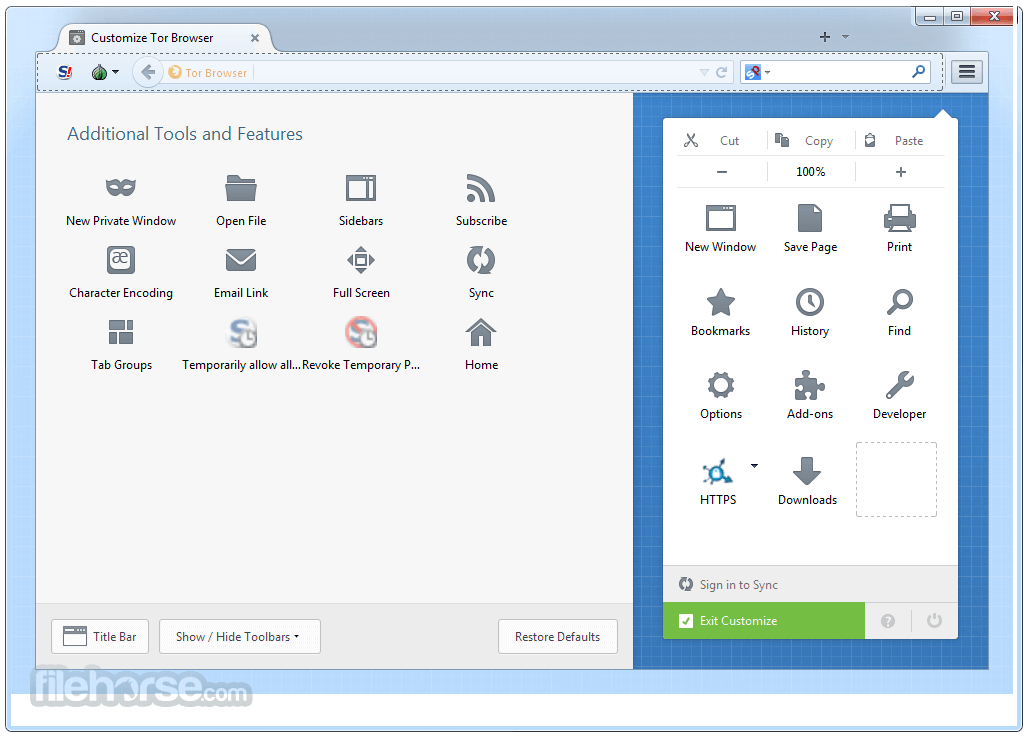
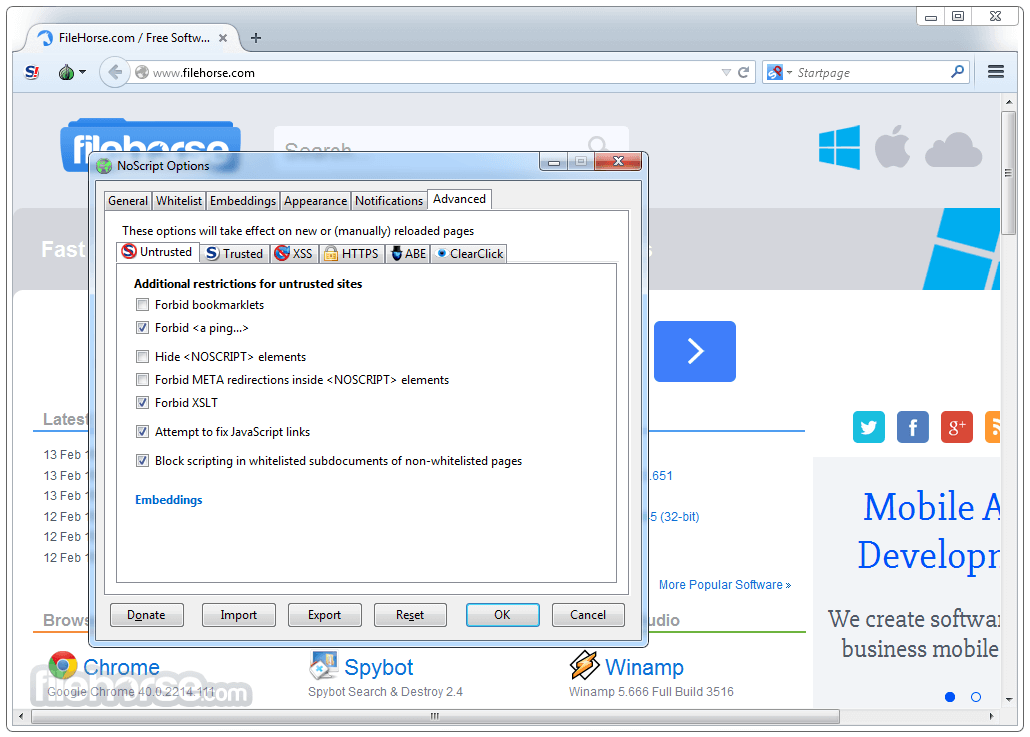
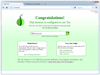
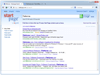
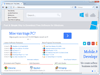
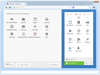
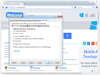
Comments and User Reviews