-
Latest Version
-
Operating System
Windows 10 / Windows 11
-
User Rating
Click to vote -
Author / Product
-
Filename
TopazPhotoAI-2.0.5.msi
Sometimes latest versions of the software can cause issues when installed on older devices or devices running an older version of the operating system.
Software makers usually fix these issues but it can take them some time. What you can do in the meantime is to download and install an older version of Topaz Photo AI 2.0.5.
For those interested in downloading the most recent release of Topaz Photo AI or reading our review, simply click here.
All old versions distributed on our website are completely virus-free and available for download at no cost.
We would love to hear from you
If you have any questions or ideas that you want to share with us - head over to our Contact page and let us know. We value your feedback!
What's new in this version:
- Added a quick export button that automatically starts saving with previous settings
- Added clarification that the improve TPAI export option only applies to the current batch
- Open file dialog should now remember your previous location
- Gave preference dialog navigator better contrast so it’s easier to know the selected tab
- Hovering over the export path now shows the full path
- Potential fix for issue causing Photoshop plugins to fail installing
Fixed:
- CLI mode only working when Autopilot was enabled
- math for maximum megapixel limit being wrong
- export dialog showing incorrect image dimensions when upscaling and cropping
- some shortcuts erroneously being active when on the welcome page
- issue that caused right side of side by side view to pan to the incorrect location
- exporting causing faces to reset to Autopilot selections
- Updated lensfun definitions
 OperaOpera 118.0 Build 5461.60 (64-bit)
OperaOpera 118.0 Build 5461.60 (64-bit) PC RepairPC Repair Tool 2025
PC RepairPC Repair Tool 2025 PhotoshopAdobe Photoshop CC 2025 26.5.0 (64-bit)
PhotoshopAdobe Photoshop CC 2025 26.5.0 (64-bit) OKXOKX - Buy Bitcoin or Ethereum
OKXOKX - Buy Bitcoin or Ethereum iTop VPNiTop VPN 6.4.0 - Fast, Safe & Secure
iTop VPNiTop VPN 6.4.0 - Fast, Safe & Secure Premiere ProAdobe Premiere Pro CC 2025 25.2.3
Premiere ProAdobe Premiere Pro CC 2025 25.2.3 BlueStacksBlueStacks 10.42.53.1001
BlueStacksBlueStacks 10.42.53.1001 Hero WarsHero Wars - Online Action Game
Hero WarsHero Wars - Online Action Game SemrushSemrush - Keyword Research Tool
SemrushSemrush - Keyword Research Tool LockWiperiMyFone LockWiper (Android) 5.7.2
LockWiperiMyFone LockWiper (Android) 5.7.2
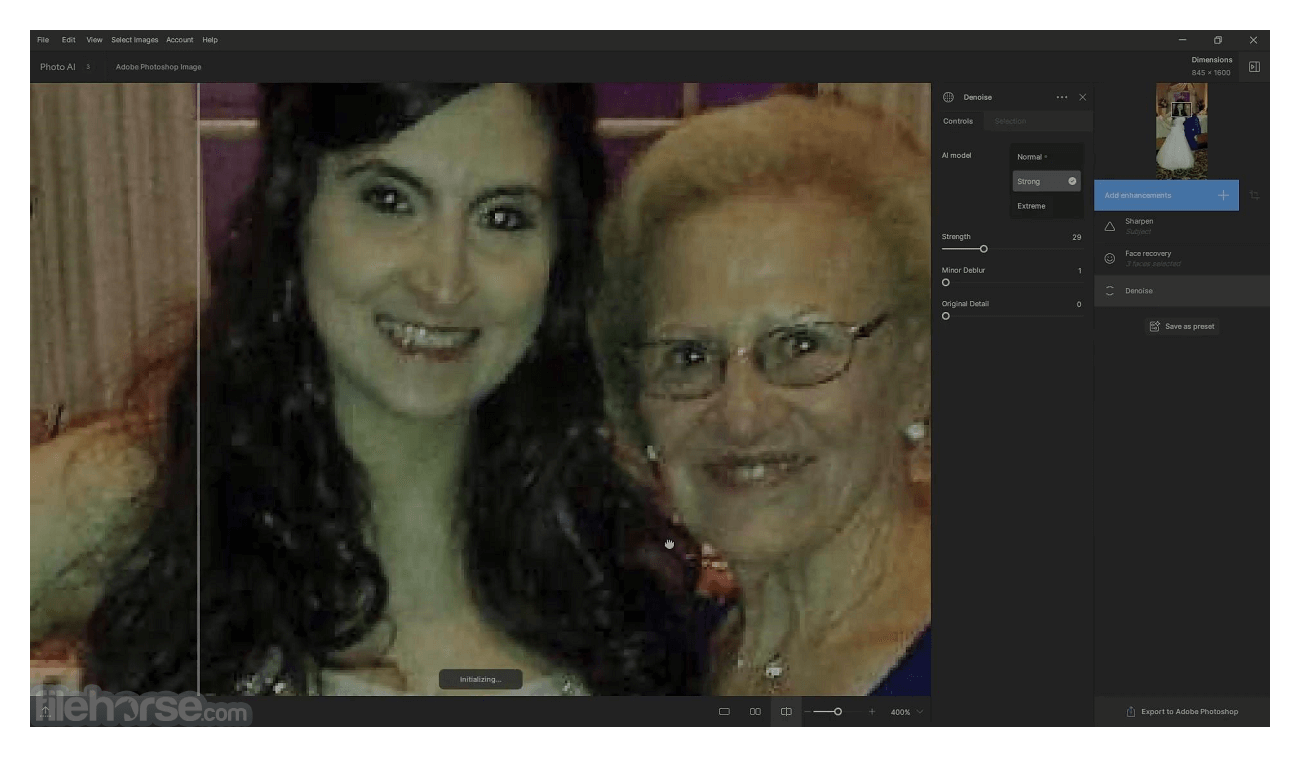
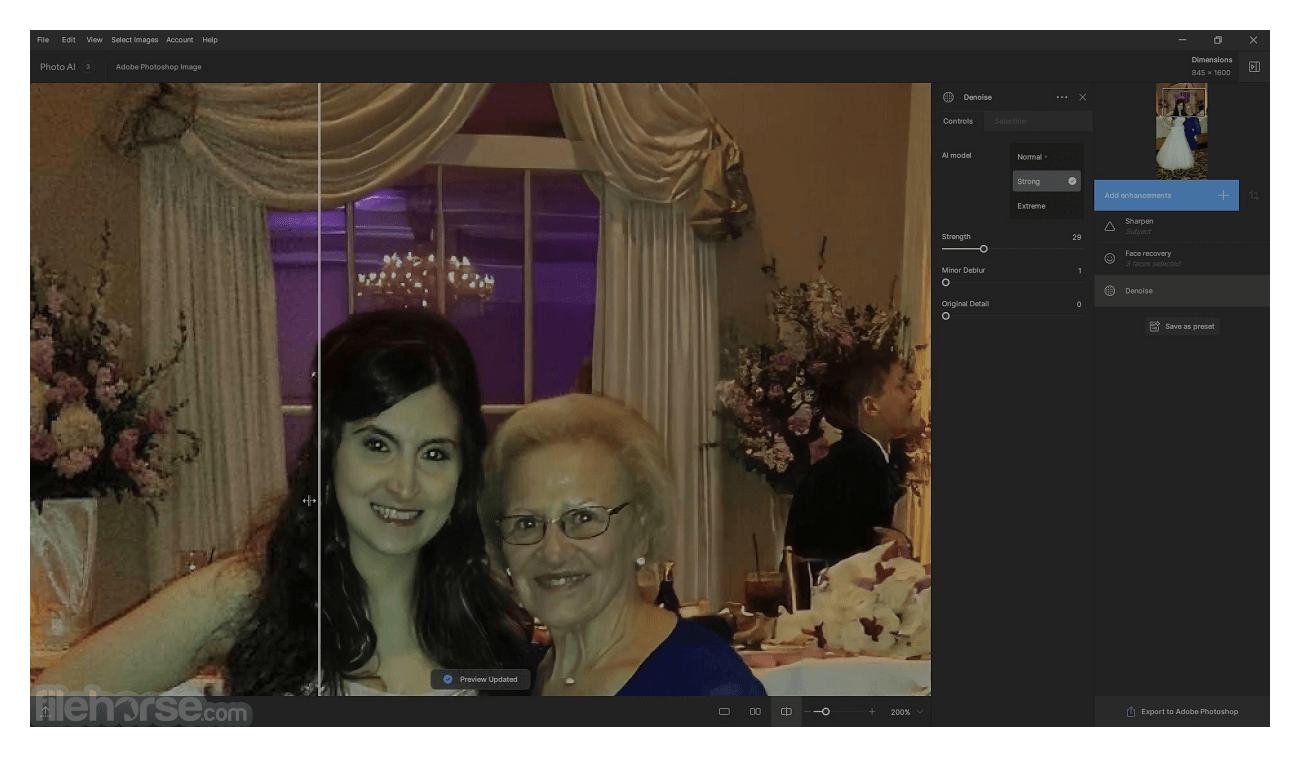
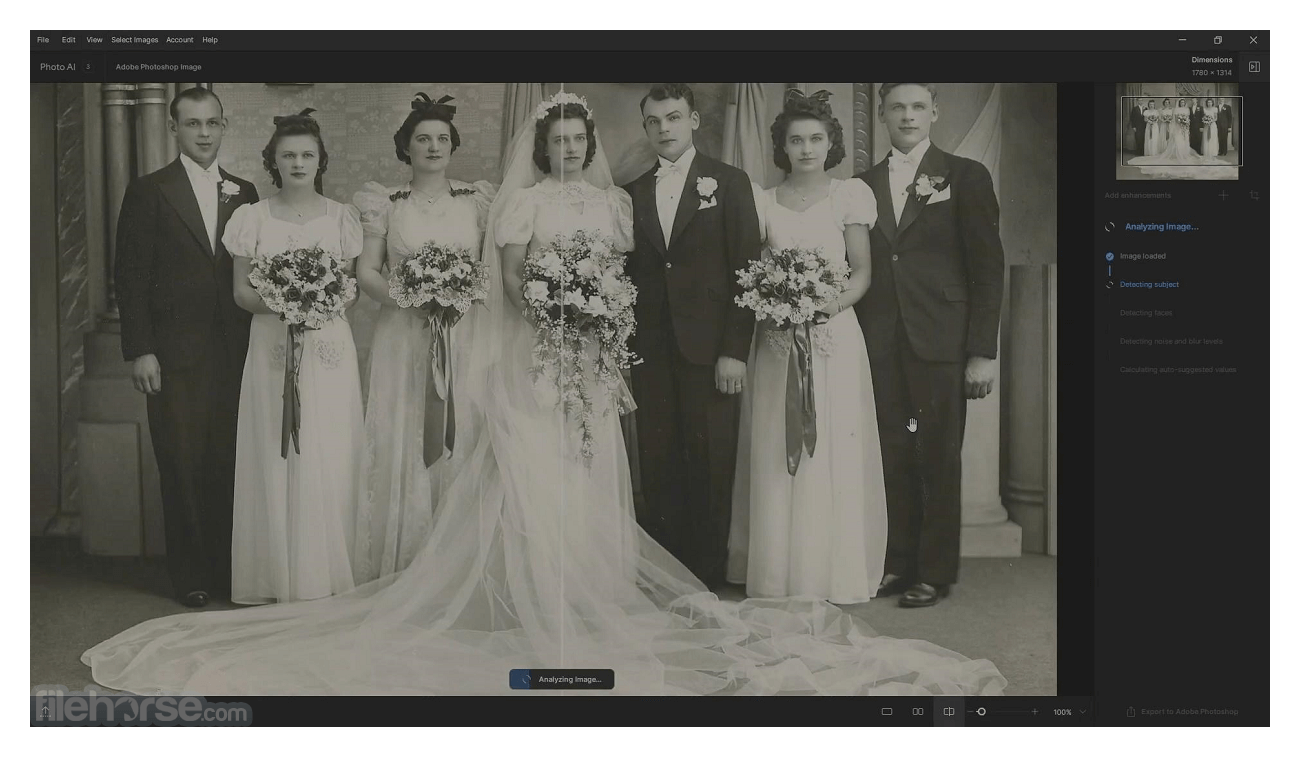

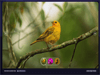
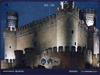
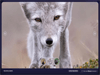

Comments and User Reviews