-
Latest Version
-
Operating System
Windows 10 / Windows 11
-
User Rating
Click to vote -
Author / Product
-
Filename
TopazPhotoAI-2.0.0.msi
Sometimes latest versions of the software can cause issues when installed on older devices or devices running an older version of the operating system.
Software makers usually fix these issues but it can take them some time. What you can do in the meantime is to download and install an older version of Topaz Photo AI 2.0.0.
For those interested in downloading the most recent release of Topaz Photo AI or reading our review, simply click here.
All old versions distributed on our website are completely virus-free and available for download at no cost.
We would love to hear from you
If you have any questions or ideas that you want to share with us - head over to our Contact page and let us know. We value your feedback!
What's new in this version:
Added:
- v2 of the Sharpen Standard model
- v2 of the Remove Noise RAW models
- Adjust Lighting enhancement
- Balance Color enhancement
- automate plugin for Photoshop, which allows for cropping and upscaling
- many new configuration options over how Autopilot works
- new panel displaying the status of Autopilot
Fixed:
- tiling artifacts
- right panel scroll position not resetting when switching images
- inconsistent behavior regarding the enhancement being collapsed or not when toggling on by clicking the label (not the switch)
- some Panasonic & Minolta images having incorrect orientation
- some Sony images having incorrect orientation on export
- some exported non-RAW files opening in Camera RAW
- noise levels sometimes being “undefined” in Remove Noise tooltip
- crash when detecting faces
- Autopilot not enabling Remove Noise when it should
- Access the plugin within Photoshop by going to File > Automate > Topaz Photo AI
- Hover over the status bar to review the completed steps
- Updated design of the different panels of the app
- Updated status bar and autopilot section to use less space
- Updated design of sliders
- File size estimates are now cached
- Improved performance when opening many images at once
- Updated lensfun
 OperaOpera 118.0 Build 5461.60 (64-bit)
OperaOpera 118.0 Build 5461.60 (64-bit) PC RepairPC Repair Tool 2025
PC RepairPC Repair Tool 2025 PhotoshopAdobe Photoshop CC 2025 26.5.0 (64-bit)
PhotoshopAdobe Photoshop CC 2025 26.5.0 (64-bit) OKXOKX - Buy Bitcoin or Ethereum
OKXOKX - Buy Bitcoin or Ethereum iTop VPNiTop VPN 6.4.0 - Fast, Safe & Secure
iTop VPNiTop VPN 6.4.0 - Fast, Safe & Secure Premiere ProAdobe Premiere Pro CC 2025 25.2.3
Premiere ProAdobe Premiere Pro CC 2025 25.2.3 BlueStacksBlueStacks 10.42.53.1001
BlueStacksBlueStacks 10.42.53.1001 Hero WarsHero Wars - Online Action Game
Hero WarsHero Wars - Online Action Game SemrushSemrush - Keyword Research Tool
SemrushSemrush - Keyword Research Tool LockWiperiMyFone LockWiper (Android) 5.7.2
LockWiperiMyFone LockWiper (Android) 5.7.2
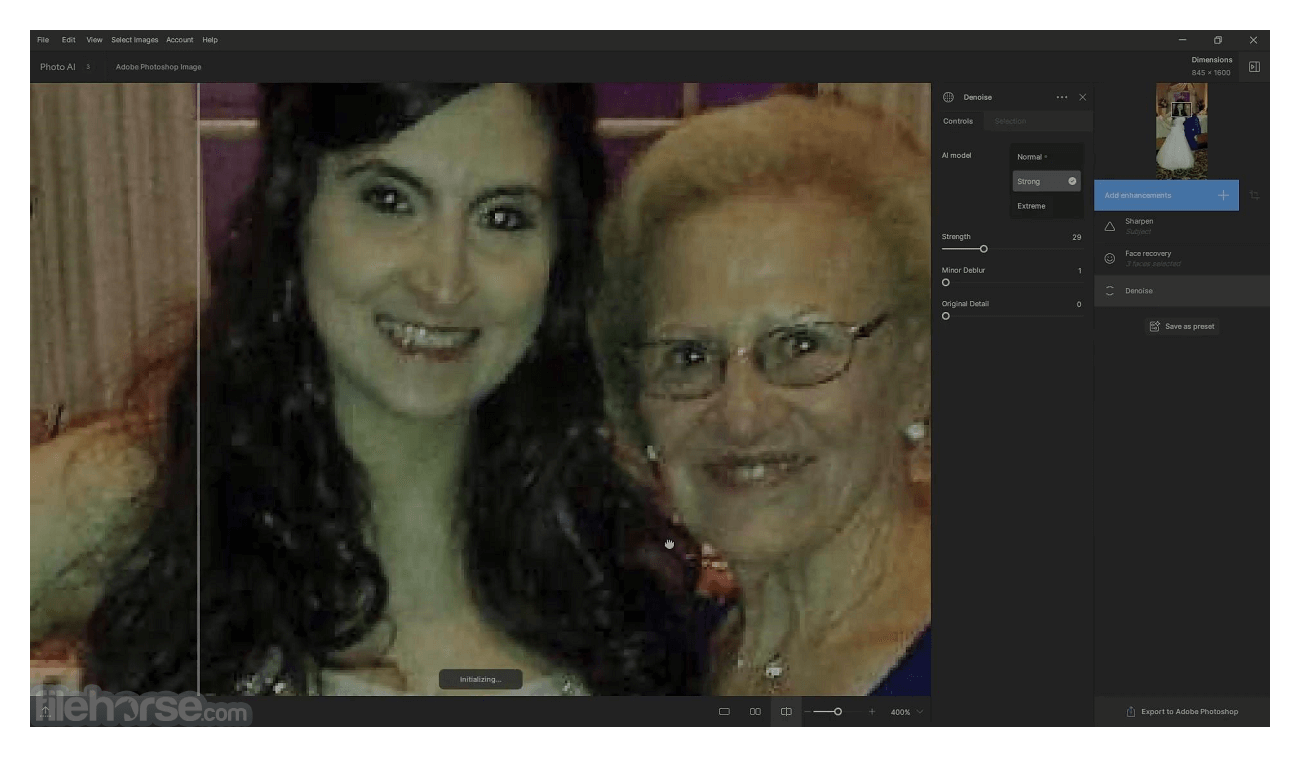
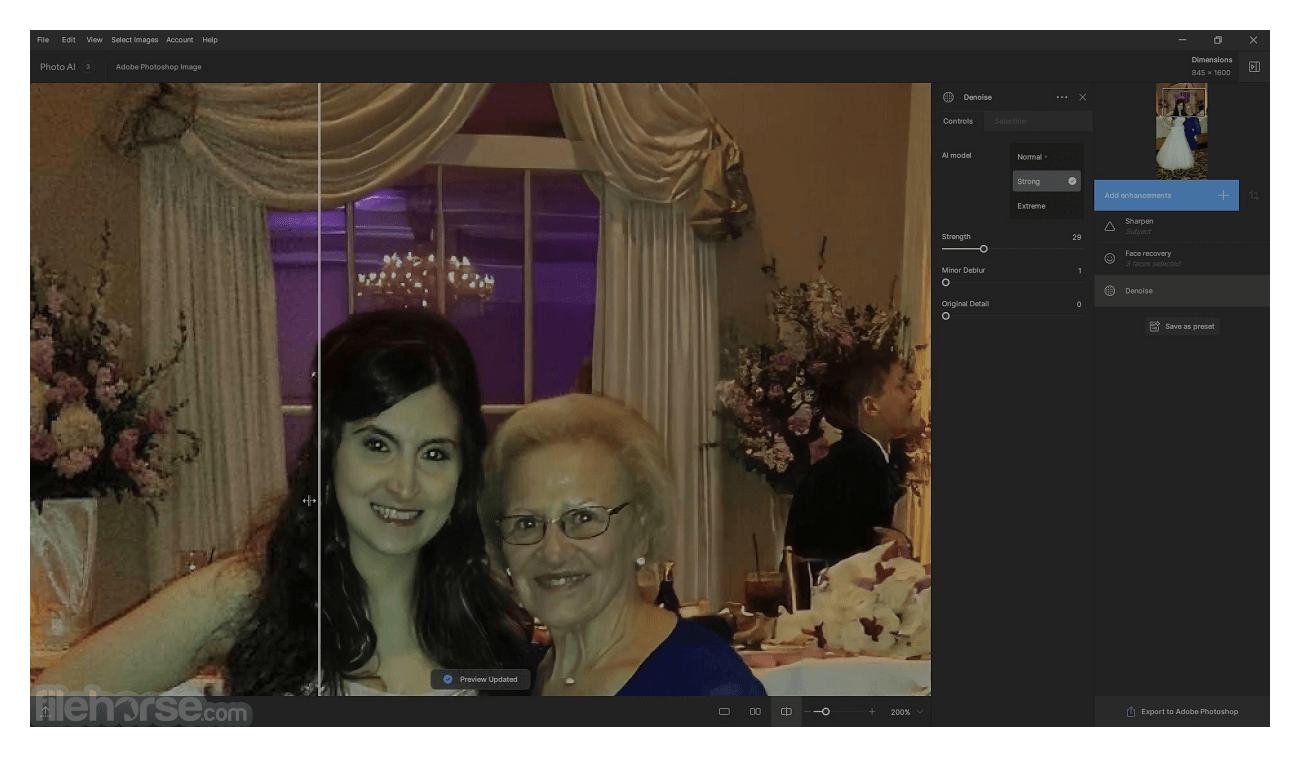
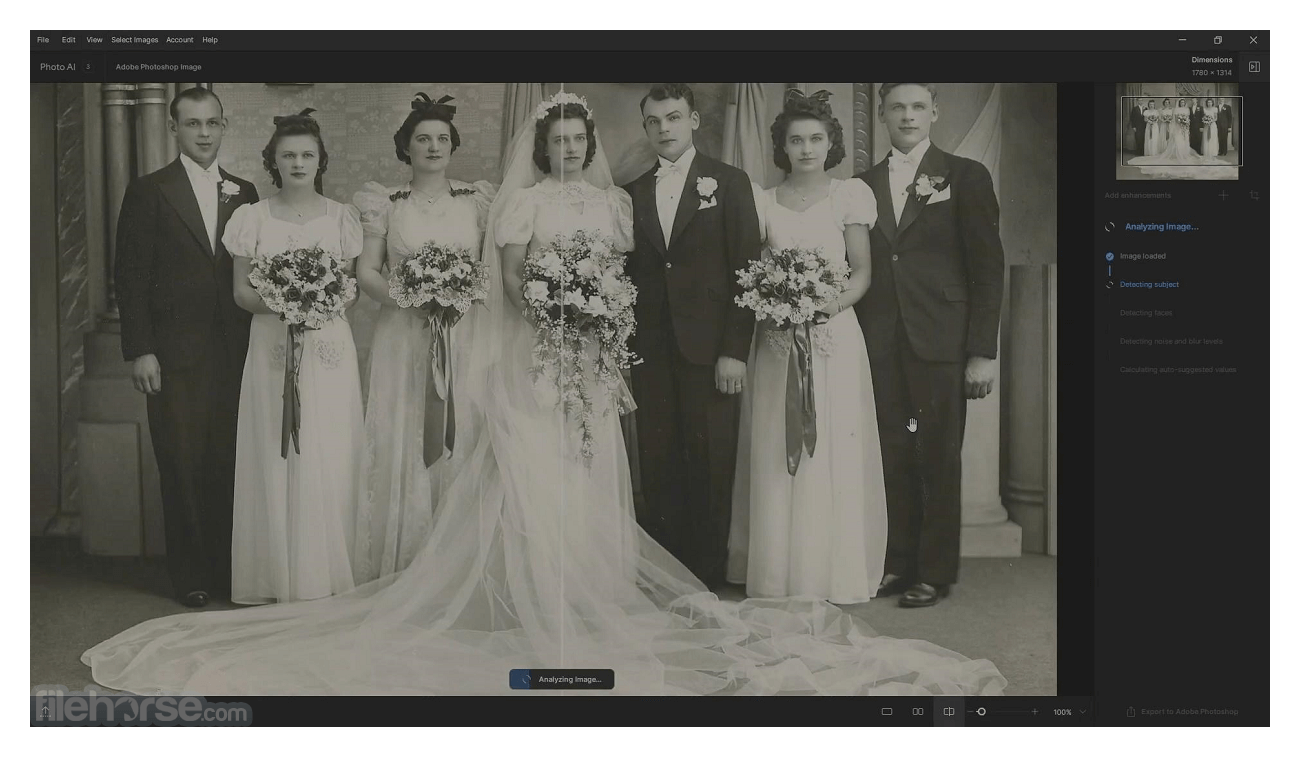

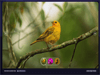
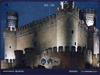
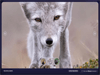

Comments and User Reviews