-
Latest Version
-
Operating System
Windows 10 / Windows 11
-
User Rating
Click to vote -
Author / Product
-
Filename
TopazPhotoAI-1.5.0.msi
Sometimes latest versions of the software can cause issues when installed on older devices or devices running an older version of the operating system.
Software makers usually fix these issues but it can take them some time. What you can do in the meantime is to download and install an older version of Topaz Photo AI 1.5.0.
For those interested in downloading the most recent release of Topaz Photo AI or reading our review, simply click here.
All old versions distributed on our website are completely virus-free and available for download at no cost.
We would love to hear from you
If you have any questions or ideas that you want to share with us - head over to our Contact page and let us know. We value your feedback!
What's new in this version:
- Added recover original detail slider to non-RAW Remove Noise
- Redesigned status bar, moving it into the right panel
- Improved customization of auto-upscaling, including support for always enhancing at <=1x as well as more decimal points for scale
- Fixed cancelling crop setting the crop to the full image, and resetting the masks and face selections
- Added warning when applying a crop will reset the masks and face selections (thanks to the previous fix, canceling will avoid that reset)
- Fixed CLI upscale can change DPI to wrong DPI CM/IN
- Maintain original resolution when upscale is turned on and px unit is selected
- Fixed using enter or escape inside a text field within an edit mode causing the edit mode to close
- Images that store their resolution metadata within JFIF tags will now be read correctly
- Preserve Text automatically turns off if text mask is empty
- Preview no longer swaps to the original image when previewing faces or a mask if there’s nothing to display (no faces detected or an empty mask)
- If there are no unsaved changes, the preferences panel may now be closed by clicking outside the dialog
- Several tooltips added around the app
- Various wording tweaks around the app
- All edit modes (crop, subject, face selection, text) force single image view
- Updated lensfun
 OperaOpera 118.0 Build 5461.41 (64-bit)
OperaOpera 118.0 Build 5461.41 (64-bit) PC RepairPC Repair Tool 2025
PC RepairPC Repair Tool 2025 PhotoshopAdobe Photoshop CC 2025 26.5.0 (64-bit)
PhotoshopAdobe Photoshop CC 2025 26.5.0 (64-bit) OKXOKX - Buy Bitcoin or Ethereum
OKXOKX - Buy Bitcoin or Ethereum iTop VPNiTop VPN 6.4.0 - Fast, Safe & Secure
iTop VPNiTop VPN 6.4.0 - Fast, Safe & Secure Premiere ProAdobe Premiere Pro CC 2025 25.2.1
Premiere ProAdobe Premiere Pro CC 2025 25.2.1 BlueStacksBlueStacks 10.42.51.1001
BlueStacksBlueStacks 10.42.51.1001 Hero WarsHero Wars - Online Action Game
Hero WarsHero Wars - Online Action Game SemrushSemrush - Keyword Research Tool
SemrushSemrush - Keyword Research Tool LockWiperiMyFone LockWiper (Android) 5.7.2
LockWiperiMyFone LockWiper (Android) 5.7.2
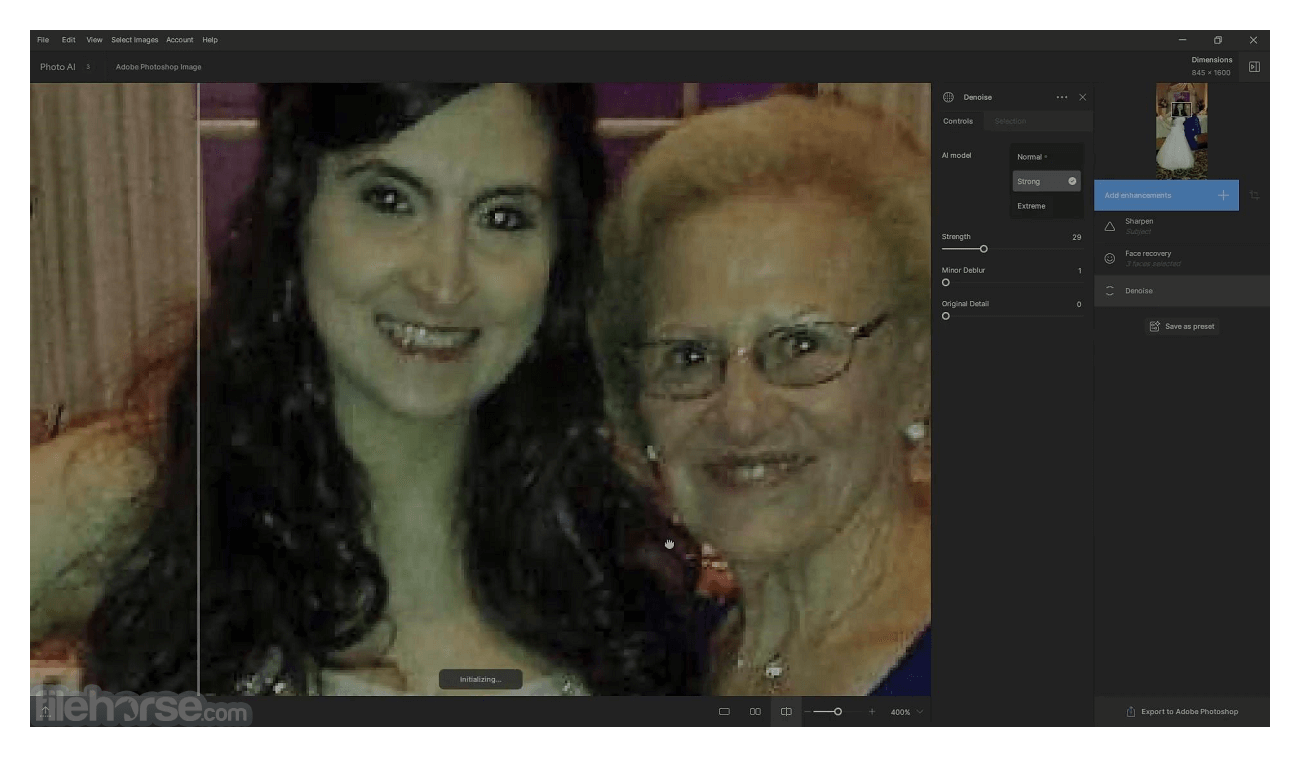
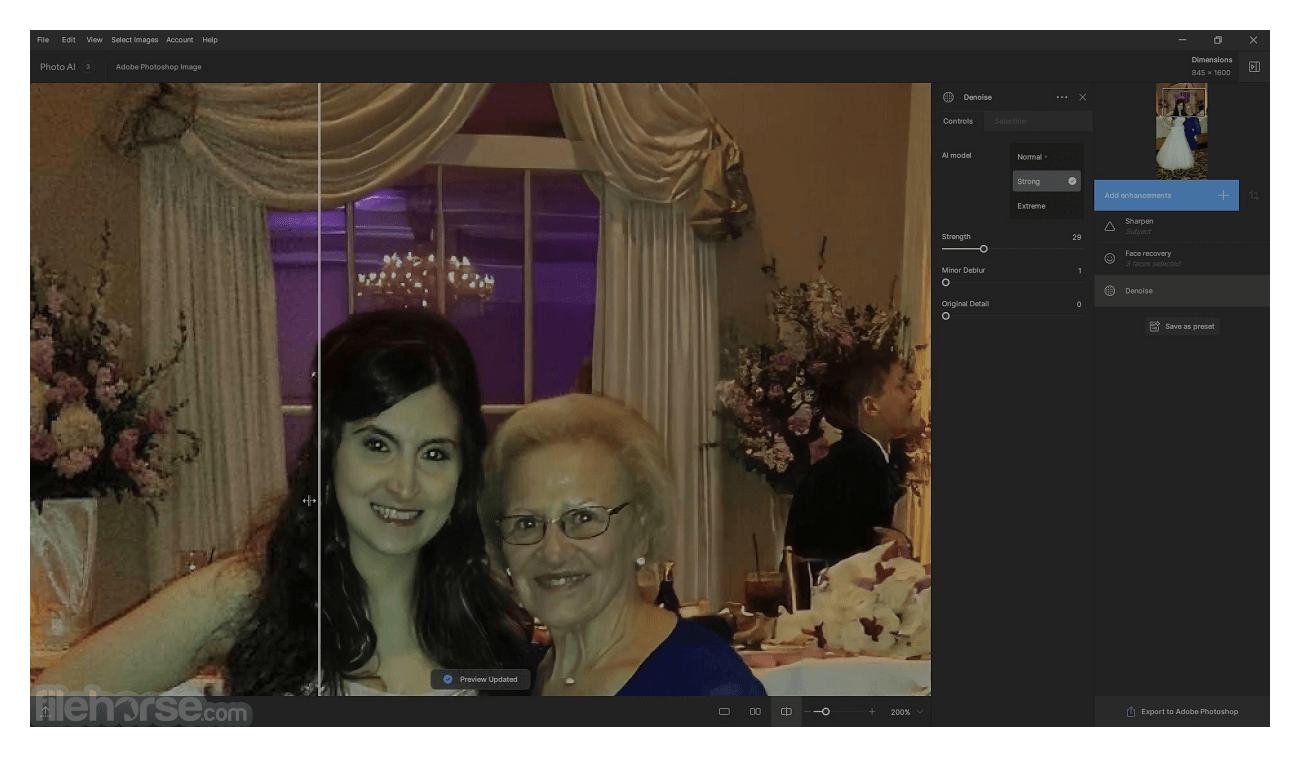
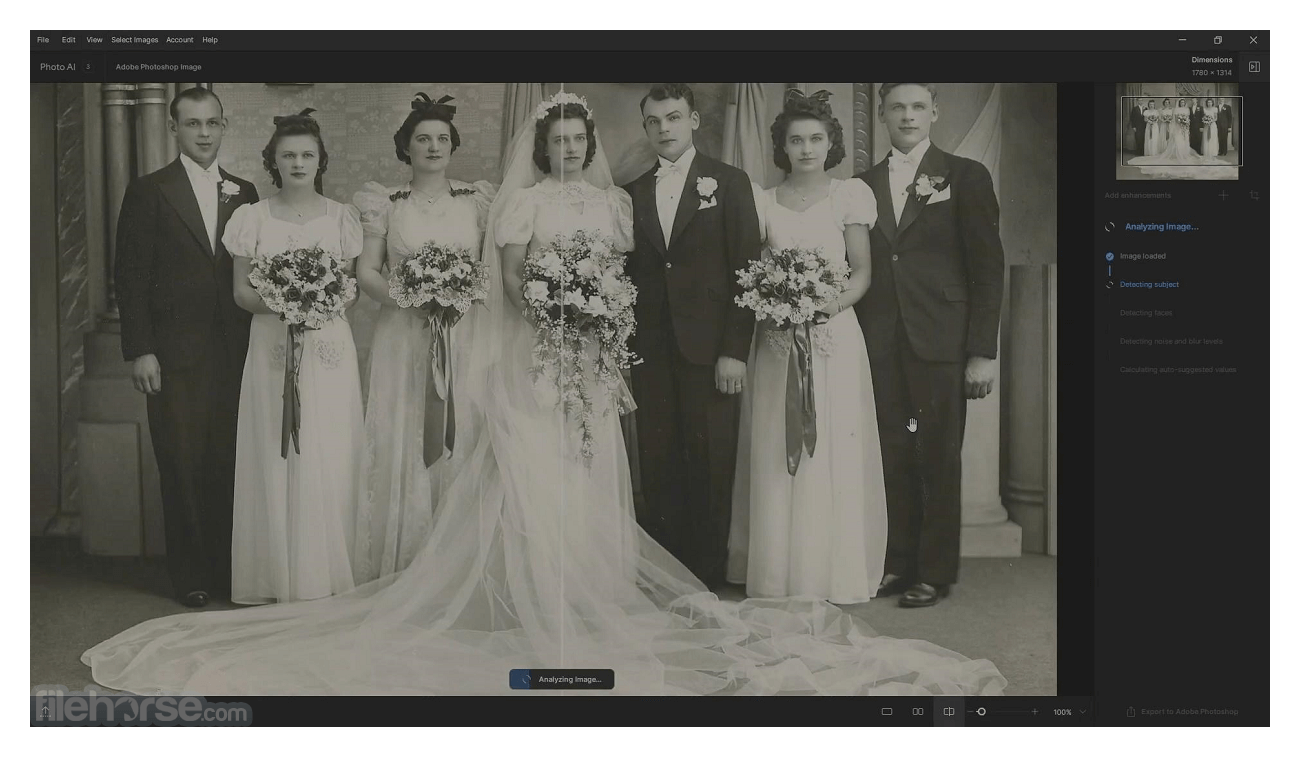

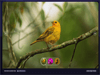
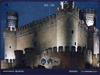
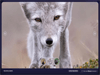

Comments and User Reviews