-
Latest Version
-
Operating System
Windows 10 / Windows 11
-
User Rating
Click to vote -
Author / Product
-
Filename
TopazPhotoAI-1.3.3.msi
Sometimes latest versions of the software can cause issues when installed on older devices or devices running an older version of the operating system.
Software makers usually fix these issues but it can take them some time. What you can do in the meantime is to download and install an older version of Topaz Photo AI 1.3.3.
For those interested in downloading the most recent release of Topaz Photo AI or reading our review, simply click here.
All old versions distributed on our website are completely virus-free and available for download at no cost.
We would love to hear from you
If you have any questions or ideas that you want to share with us - head over to our Contact page and let us know. We value your feedback!
What's new in this version:
Updated AI Engine:
- Implemented caching of preview tiles to make preview more responsive on slower machines
- Improved model loading speed when stacking models
- Improved Autopilot accuracy
- Fixed lens correction and crop sizes on some RAW images
- Fixed CoreML GPU selection on some Intel Macs
- Fixed some ONNX related crashing issues
Updated to OpenImageIO 2.4.11.0:
- Fixes PNG metadata and color issues
- Added ability to select low confidence faces manually
- Removed various straightening features temporarily
- App will now clean thumbnails instead of leaving them in temp directory
- Capture One plugin will now send canceled event when no images are saved
- Added camera profile translation for Hasselblad X1D II 50C
- Mac installer should now respect system theme
- Added tpai to PATH on Mac
- Fixed applying crop not working via Plug-in Extras in Lightroom
- Fixed image processing errors causing the CLI to freeze
- Fixed incorrect tooltips being displayed when closing an image while hovering thumbnails
- Fixed switching images sometimes causing previous thumbnail to be copied onto new image
- Fixed potential crashes surrounding writing images with the wrong size
- Fixed order of drag and drop images being backwards
- Fixed non-RAW images using MakerNotes EXIF data to determine crop
- Fixed XMP files being shown as non-supported (avoids annoying error message when importing RAWs by selecting all in folder)
- Fixed very large non-RAW images not generating thumbnails
- Fixed some files with “.DNG” extension causing a crash on exit
- Fixed potential crash in thumbnail writer
- Fixed image previews being shown while exporting
- Fixed preview image showing dark/desaturated after finishing or canceling an export
- Fixed background of image view sometimes showing as grey when using light system theme
- Fixed issue with camera profiles that would prevent select ones from loading correctly
 OperaOpera 118.0 Build 5461.60 (64-bit)
OperaOpera 118.0 Build 5461.60 (64-bit) PC RepairPC Repair Tool 2025
PC RepairPC Repair Tool 2025 PhotoshopAdobe Photoshop CC 2025 26.5.0 (64-bit)
PhotoshopAdobe Photoshop CC 2025 26.5.0 (64-bit) OKXOKX - Buy Bitcoin or Ethereum
OKXOKX - Buy Bitcoin or Ethereum iTop VPNiTop VPN 6.4.0 - Fast, Safe & Secure
iTop VPNiTop VPN 6.4.0 - Fast, Safe & Secure Premiere ProAdobe Premiere Pro CC 2025 25.2.3
Premiere ProAdobe Premiere Pro CC 2025 25.2.3 BlueStacksBlueStacks 10.42.53.1001
BlueStacksBlueStacks 10.42.53.1001 Hero WarsHero Wars - Online Action Game
Hero WarsHero Wars - Online Action Game SemrushSemrush - Keyword Research Tool
SemrushSemrush - Keyword Research Tool LockWiperiMyFone LockWiper (Android) 5.7.2
LockWiperiMyFone LockWiper (Android) 5.7.2
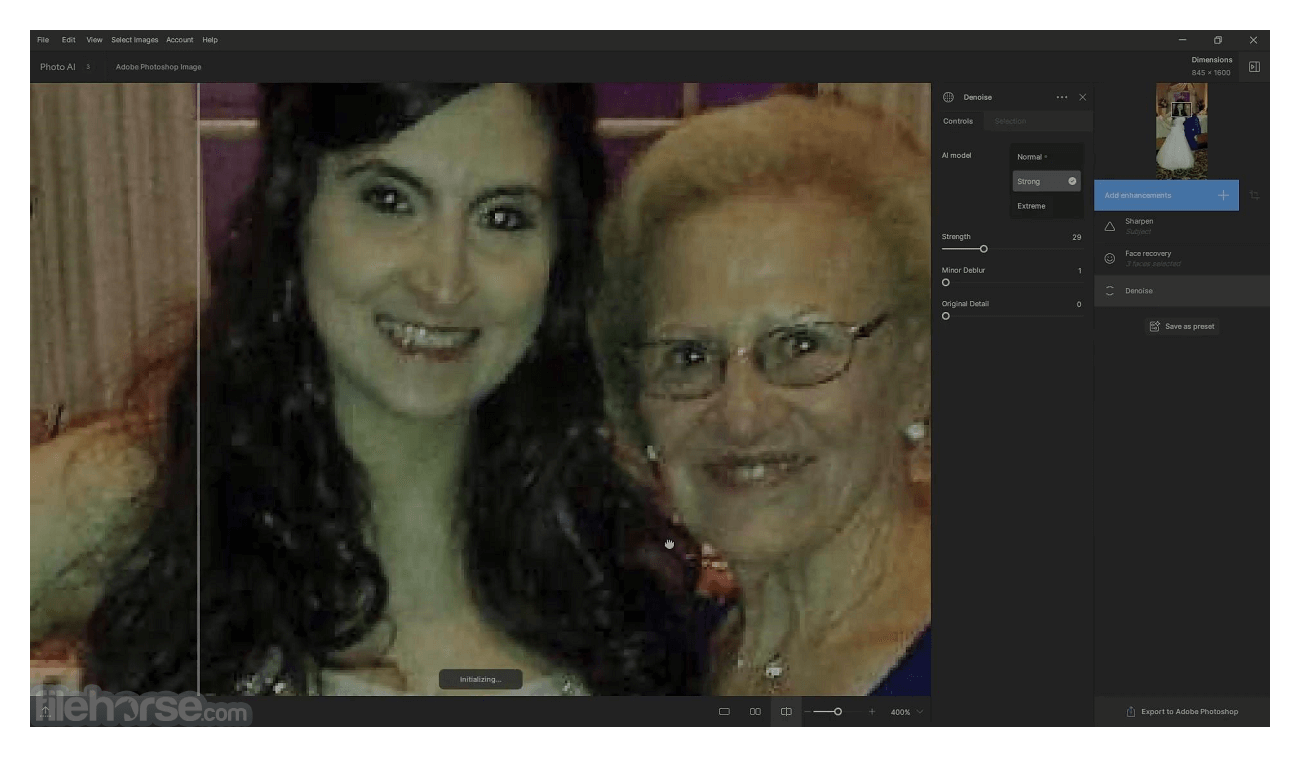
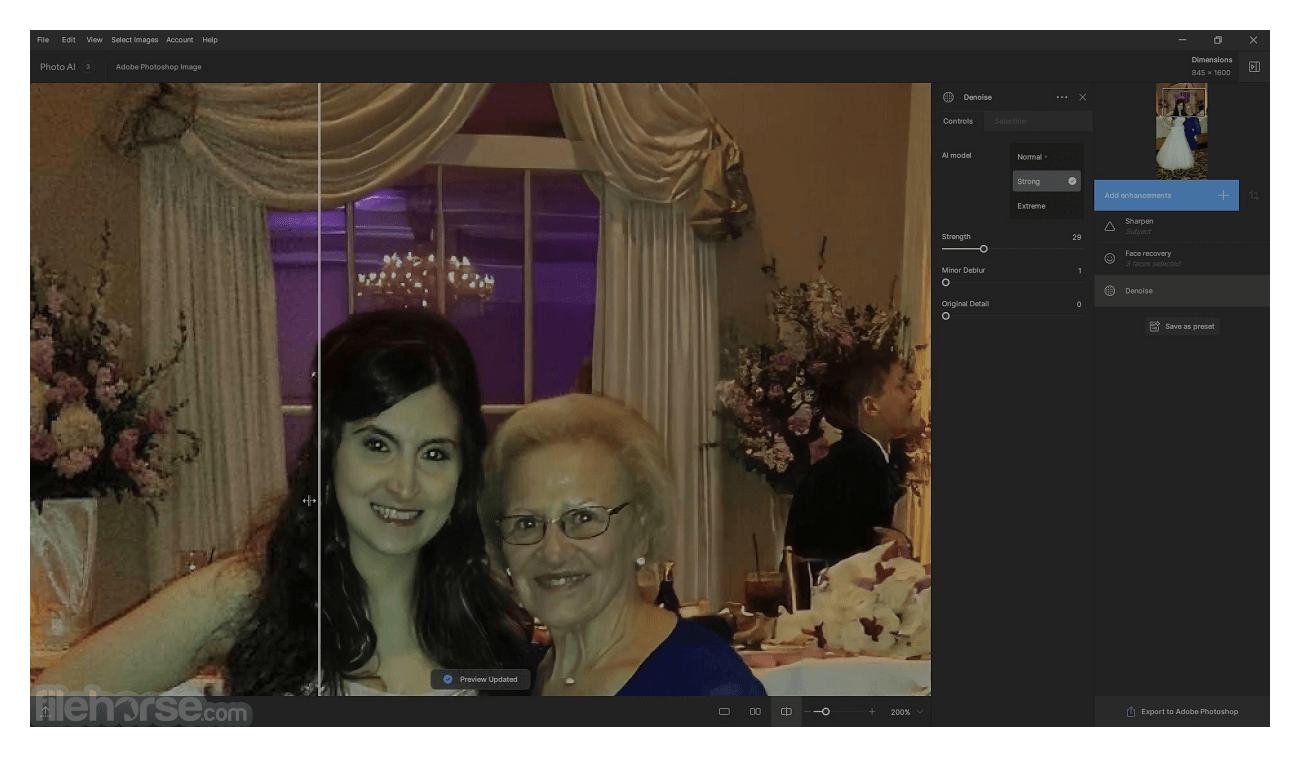
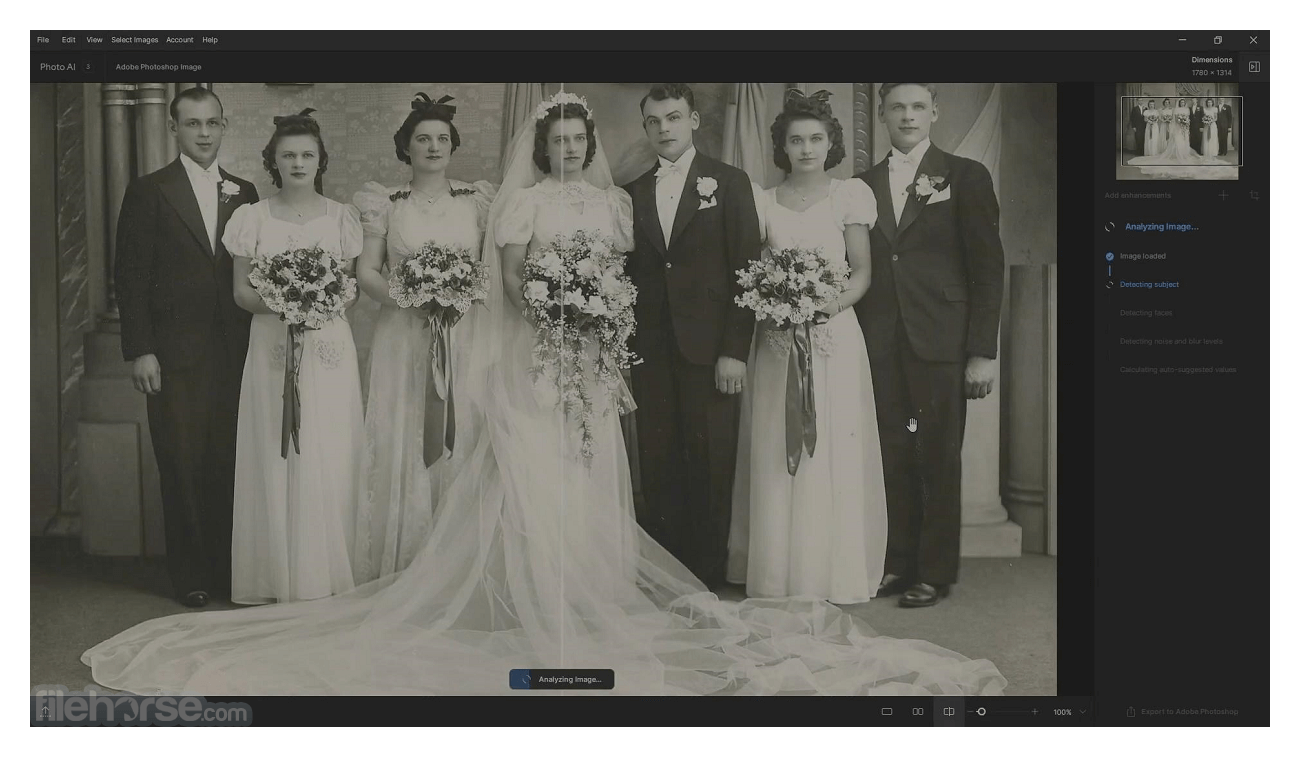

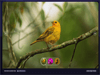
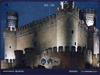
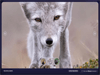

Comments and User Reviews