-
Latest Version
-
Operating System
Windows 10 / Windows 11
-
User Rating
Click to vote -
Author / Product
-
Filename
TopazPhotoAI-1.2.8.msi
Sometimes latest versions of the software can cause issues when installed on older devices or devices running an older version of the operating system.
Software makers usually fix these issues but it can take them some time. What you can do in the meantime is to download and install an older version of Topaz Photo AI 1.2.8.
For those interested in downloading the most recent release of Topaz Photo AI or reading our review, simply click here.
All old versions distributed on our website are completely virus-free and available for download at no cost.
We would love to hear from you
If you have any questions or ideas that you want to share with us - head over to our Contact page and let us know. We value your feedback!
What's new in this version:
- Removed “Help Improve Autopilot” preference
- Turning the preference on will no longer upload in any version of Photo AI
- Fixed 100+ cameras not mapping to correct camera profiles
- There is still work being done to update the profiles themselves
- Loosened check on monitor colorspace conversion so more monitor colorspaces should look correct
- Copy additional metadata when using the Lightroom Plug-In Extras flow
- Currently selected preferences tab now persists within the active session
- Added Open Recents option in File menu
- Fixed scrolling the file list view with trackpad on Windows only being able to scroll right
- Changed minimum value of Face Recovery slider to 1
- Fixed some update snoozing issues
- Small UI/wording tweaks
- Welcome screen now mentions that you can drop folders
- Preferences panel now has Cancel/Save buttons
- Cursor now shows as waiting when manually checking for updates
- Added tooltip to Original View toggle
- Fixed a layout bug where update information would have lots of extra spacing
- Replaced the sub-menu on the left side of file list to be a collapsible toggle
 OperaOpera 118.0 Build 5461.60 (64-bit)
OperaOpera 118.0 Build 5461.60 (64-bit) PC RepairPC Repair Tool 2025
PC RepairPC Repair Tool 2025 PhotoshopAdobe Photoshop CC 2025 26.5.0 (64-bit)
PhotoshopAdobe Photoshop CC 2025 26.5.0 (64-bit) OKXOKX - Buy Bitcoin or Ethereum
OKXOKX - Buy Bitcoin or Ethereum iTop VPNiTop VPN 6.4.0 - Fast, Safe & Secure
iTop VPNiTop VPN 6.4.0 - Fast, Safe & Secure Premiere ProAdobe Premiere Pro CC 2025 25.2.3
Premiere ProAdobe Premiere Pro CC 2025 25.2.3 BlueStacksBlueStacks 10.42.53.1001
BlueStacksBlueStacks 10.42.53.1001 Hero WarsHero Wars - Online Action Game
Hero WarsHero Wars - Online Action Game SemrushSemrush - Keyword Research Tool
SemrushSemrush - Keyword Research Tool LockWiperiMyFone LockWiper (Android) 5.7.2
LockWiperiMyFone LockWiper (Android) 5.7.2
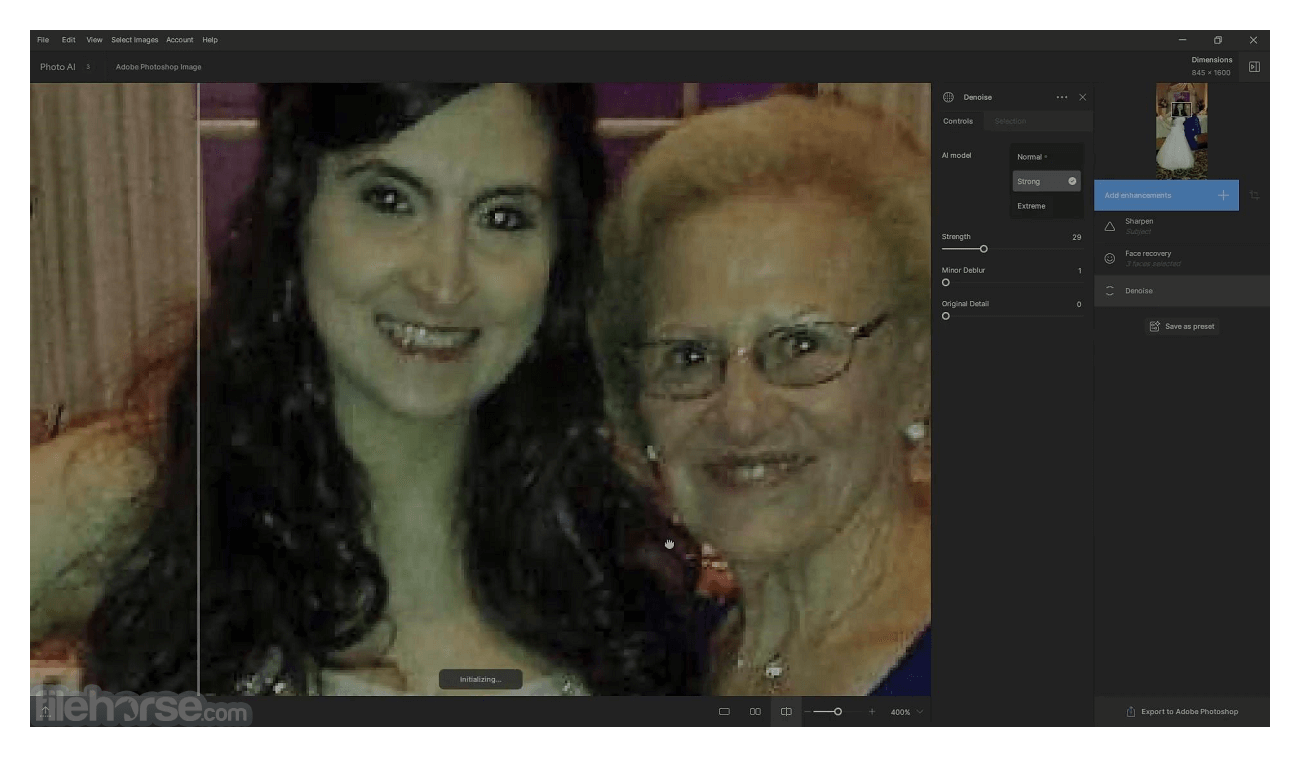
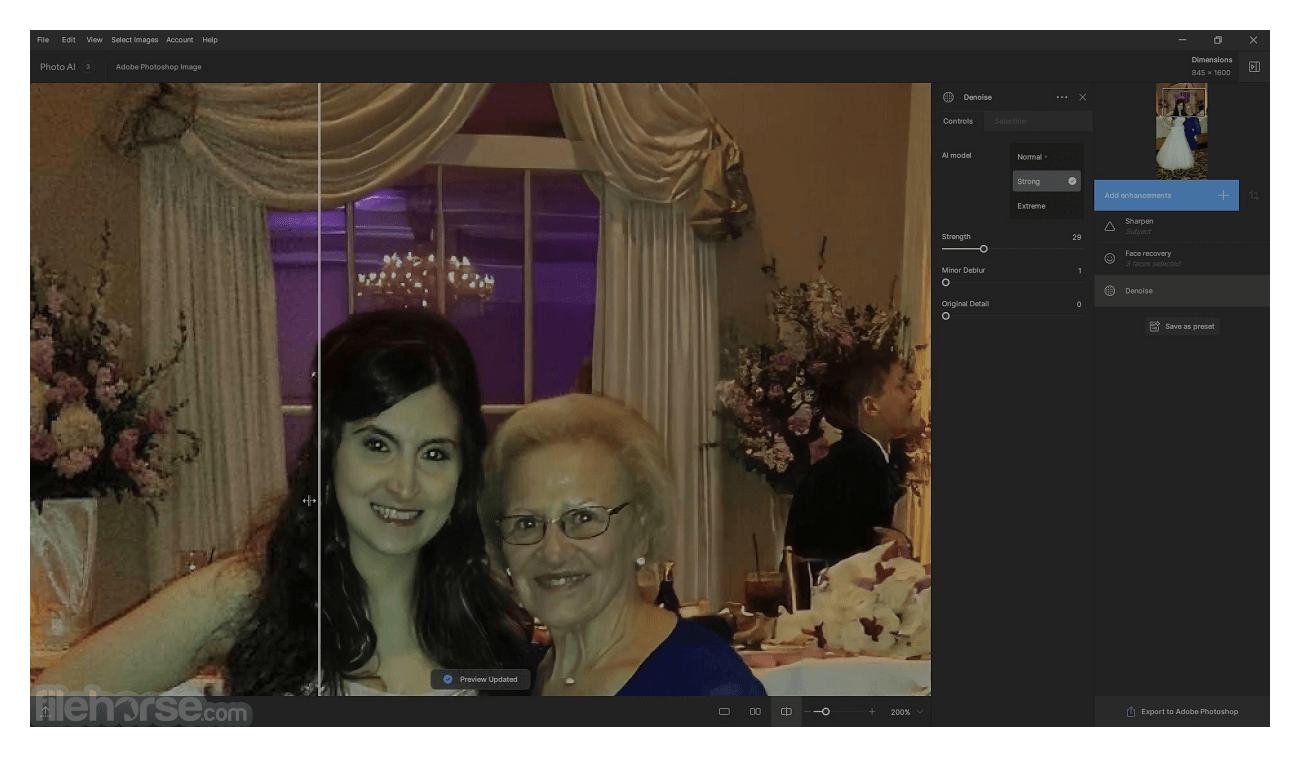
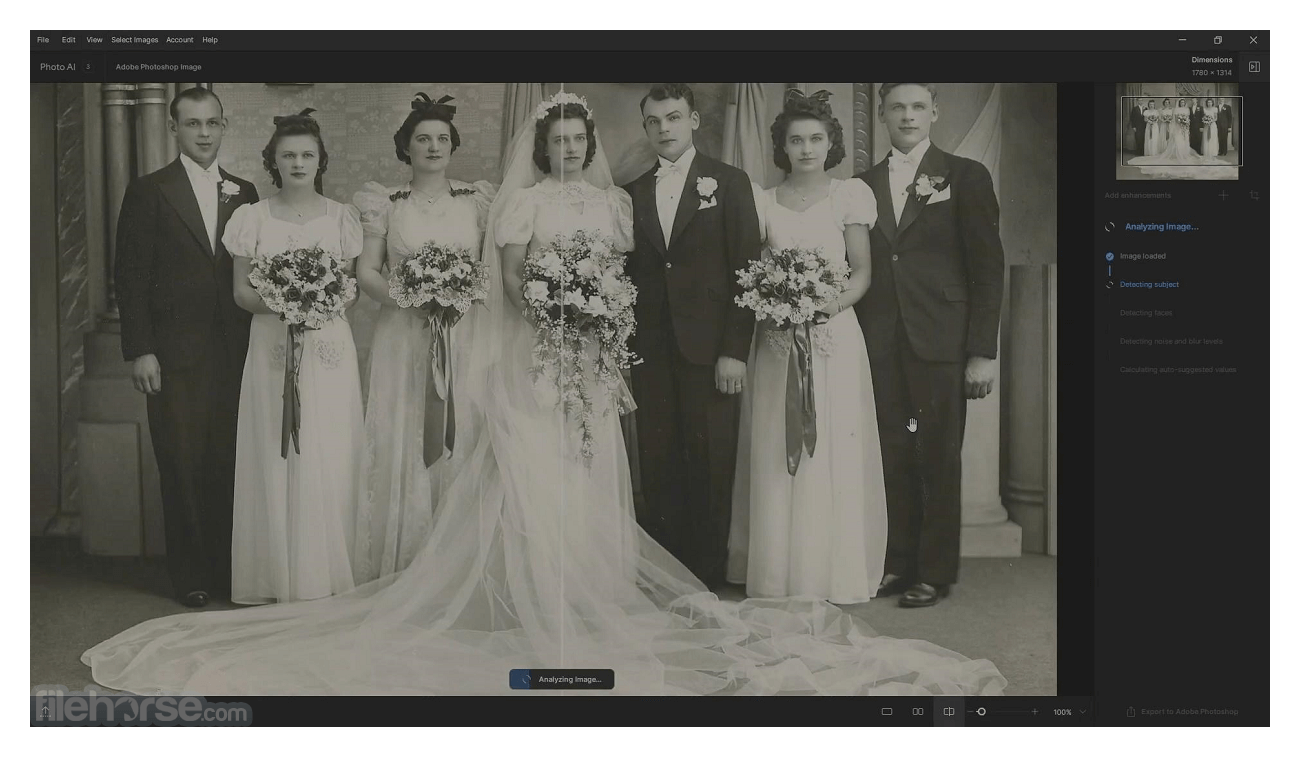

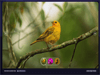
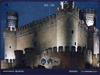
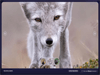

Comments and User Reviews