-
Latest Version
-
Operating System
Windows 10 / Windows 11
-
User Rating
Click to vote -
Author / Product
-
Filename
TopazPhotoAI-1.2.3.msi
Sometimes latest versions of the software can cause issues when installed on older devices or devices running an older version of the operating system.
Software makers usually fix these issues but it can take them some time. What you can do in the meantime is to download and install an older version of Topaz Photo AI 1.2.3.
For those interested in downloading the most recent release of Topaz Photo AI or reading our review, simply click here.
All old versions distributed on our website are completely virus-free and available for download at no cost.
We would love to hear from you
If you have any questions or ideas that you want to share with us - head over to our Contact page and let us know. We value your feedback!
What's new in this version:
- Added compression slider on PNG exports
- Added support for opening files with extensions jif, jfi, jfif, and jpe
- Lightroom Plug-In should now copy Rating and Keyword metadata correctly
- Anyone who turned on the beta UTF8 region setting as a workaround can safely disable it
- Updated ExifTool to 12.56
Fixed:
- files with non-ASCII filenames and folder paths not saving metadata on Windows
- issue with face refinement being blurry
- issue where Enhance slider values were reset automatically
- open image shortcut not being disabled correctly while in plugin mode
- not being able to flip a custom crop ratio more than once
- aspect ratio not changing the first time after unlocked custom aspect ratio was selected
- crop not preserving correctly after flipping the ratio
- crop aspect ratio going out of bounds in some instances
- crop box moving erratically when dragging trackpad along sides
- some issues with installer on Ventura not being able to write to the Home directory
- issue where “dllhost” would show up as a host editor on Windows
 OperaOpera 118.0 Build 5461.60 (64-bit)
OperaOpera 118.0 Build 5461.60 (64-bit) PC RepairPC Repair Tool 2025
PC RepairPC Repair Tool 2025 PhotoshopAdobe Photoshop CC 2025 26.5.0 (64-bit)
PhotoshopAdobe Photoshop CC 2025 26.5.0 (64-bit) OKXOKX - Buy Bitcoin or Ethereum
OKXOKX - Buy Bitcoin or Ethereum iTop VPNiTop VPN 6.4.0 - Fast, Safe & Secure
iTop VPNiTop VPN 6.4.0 - Fast, Safe & Secure Premiere ProAdobe Premiere Pro CC 2025 25.2.3
Premiere ProAdobe Premiere Pro CC 2025 25.2.3 BlueStacksBlueStacks 10.42.53.1001
BlueStacksBlueStacks 10.42.53.1001 Hero WarsHero Wars - Online Action Game
Hero WarsHero Wars - Online Action Game SemrushSemrush - Keyword Research Tool
SemrushSemrush - Keyword Research Tool LockWiperiMyFone LockWiper (Android) 5.7.2
LockWiperiMyFone LockWiper (Android) 5.7.2
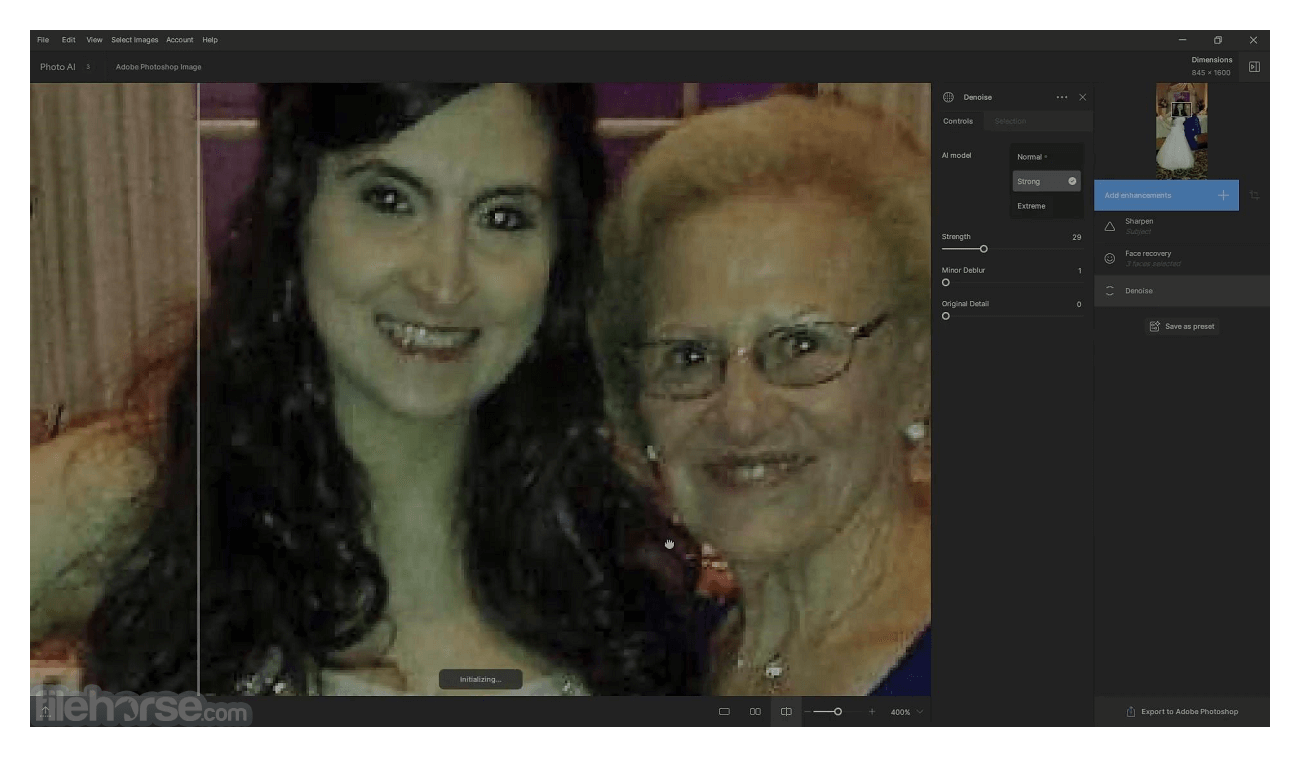
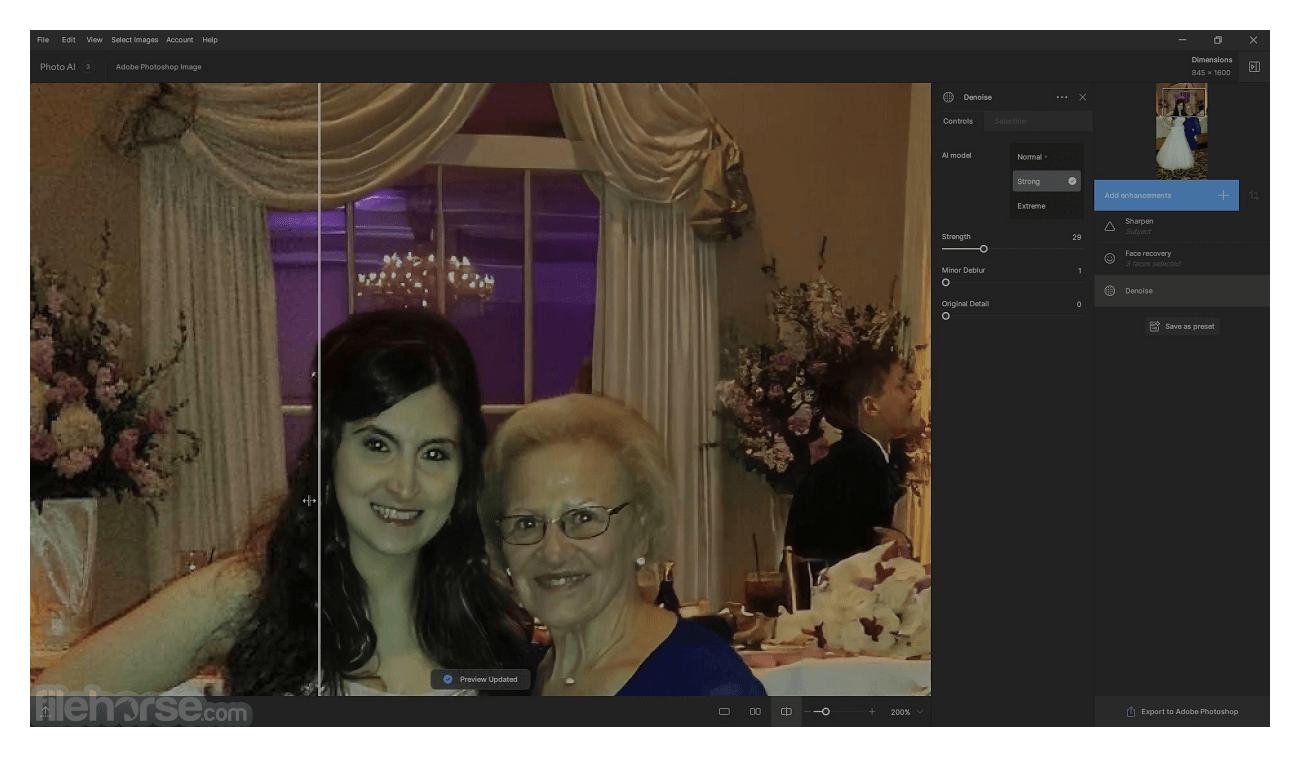
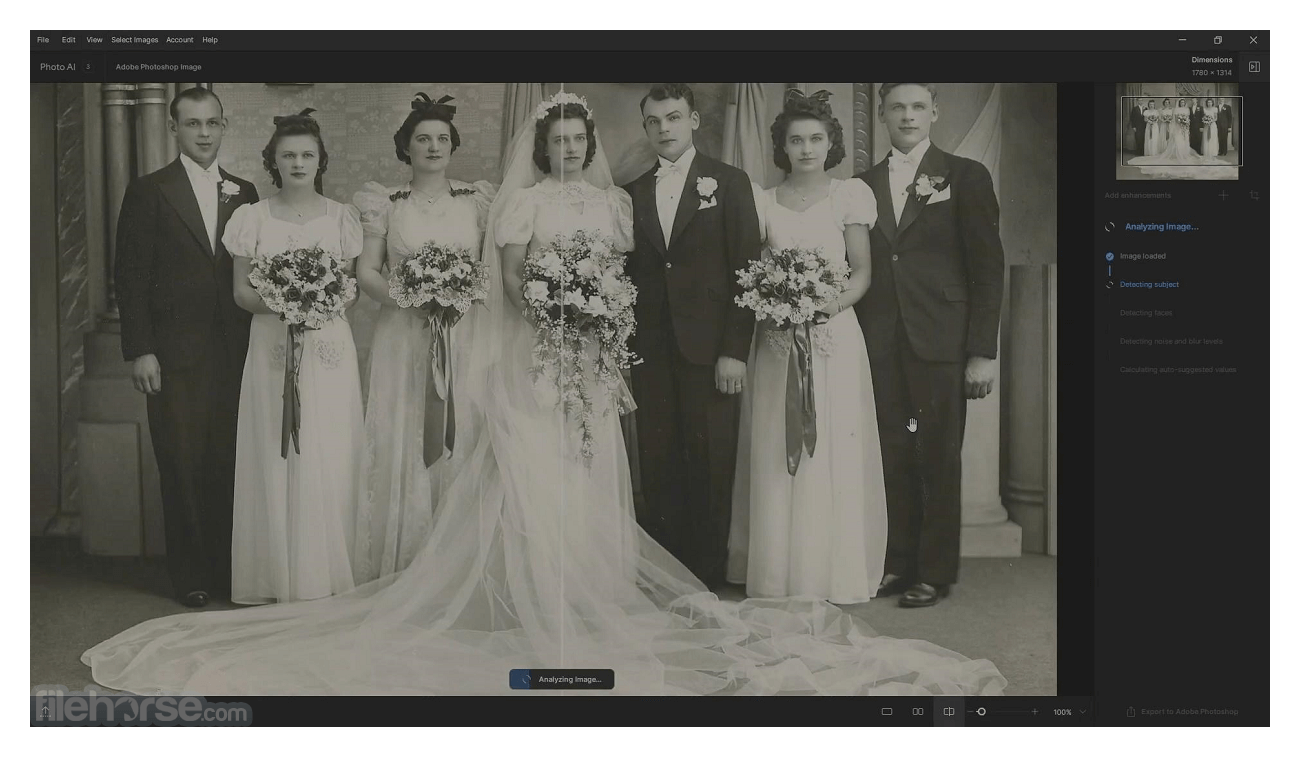

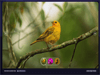
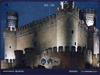
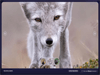

Comments and User Reviews