-
Latest Version
-
Operating System
Windows 10 / Windows 11
-
User Rating
Click to vote -
Author / Product
-
Filename
TopazPhotoAI-1.2.0.msi
Sometimes latest versions of the software can cause issues when installed on older devices or devices running an older version of the operating system.
Software makers usually fix these issues but it can take them some time. What you can do in the meantime is to download and install an older version of Topaz Photo AI 1.2.0.
For those interested in downloading the most recent release of Topaz Photo AI or reading our review, simply click here.
All old versions distributed on our website are completely virus-free and available for download at no cost.
We would love to hear from you
If you have any questions or ideas that you want to share with us - head over to our Contact page and let us know. We value your feedback!
What's new in this version:
Added:
- new High Fidelity upscaling model
- new Standard upscaling model which replaces the old Natural model
- ability to crop in plugin modes that support resizing
- Remove open images and show images in finder/explorer while in plugin mode
- Cropping on import via metadata now handles CropArea tag
- Automatically try to correct cases where crop size is knowably incorrect
Updated:
- app icons
- upscaling Autopilot models
- Update lens correction files
Fixed:
- HEIC files being incorrectly oriented
- Standard Sharpen clarity slider not doing anything
- crash when combining crop and masking
- alpha channel not being oriented the same as the image
- CLI not accepting directories as arguments
- edges of original image showing behind preview on images with transparency
- RAW images having incorrect size due to order of lens correction and metadata cropping
- issue where Autopilot values were incorrectly cached between cropped and non-cropped images
- crash when re-entering cropping after refining the mask
- Olympus Stylus 1 and 1s camera profile mappings
- some images with unsupported lens correction data showing wrong image after cropping
 OperaOpera 126.0 Build 5750.18 (64-bit)
OperaOpera 126.0 Build 5750.18 (64-bit) MalwarebytesMalwarebytes Premium 5.4.6
MalwarebytesMalwarebytes Premium 5.4.6 PhotoshopAdobe Photoshop CC 2026 27.2 (64-bit)
PhotoshopAdobe Photoshop CC 2026 27.2 (64-bit) BlueStacksBlueStacks 10.42.153.1003
BlueStacksBlueStacks 10.42.153.1003 OKXOKX - Buy Bitcoin or Ethereum
OKXOKX - Buy Bitcoin or Ethereum Premiere ProAdobe Premiere Pro CC 2025 25.6.3
Premiere ProAdobe Premiere Pro CC 2025 25.6.3 PC RepairPC Repair Tool 2025
PC RepairPC Repair Tool 2025 Hero WarsHero Wars - Online Action Game
Hero WarsHero Wars - Online Action Game TradingViewTradingView - Trusted by 60 Million Traders
TradingViewTradingView - Trusted by 60 Million Traders WPS OfficeWPS Office Free 12.2.0.23155
WPS OfficeWPS Office Free 12.2.0.23155
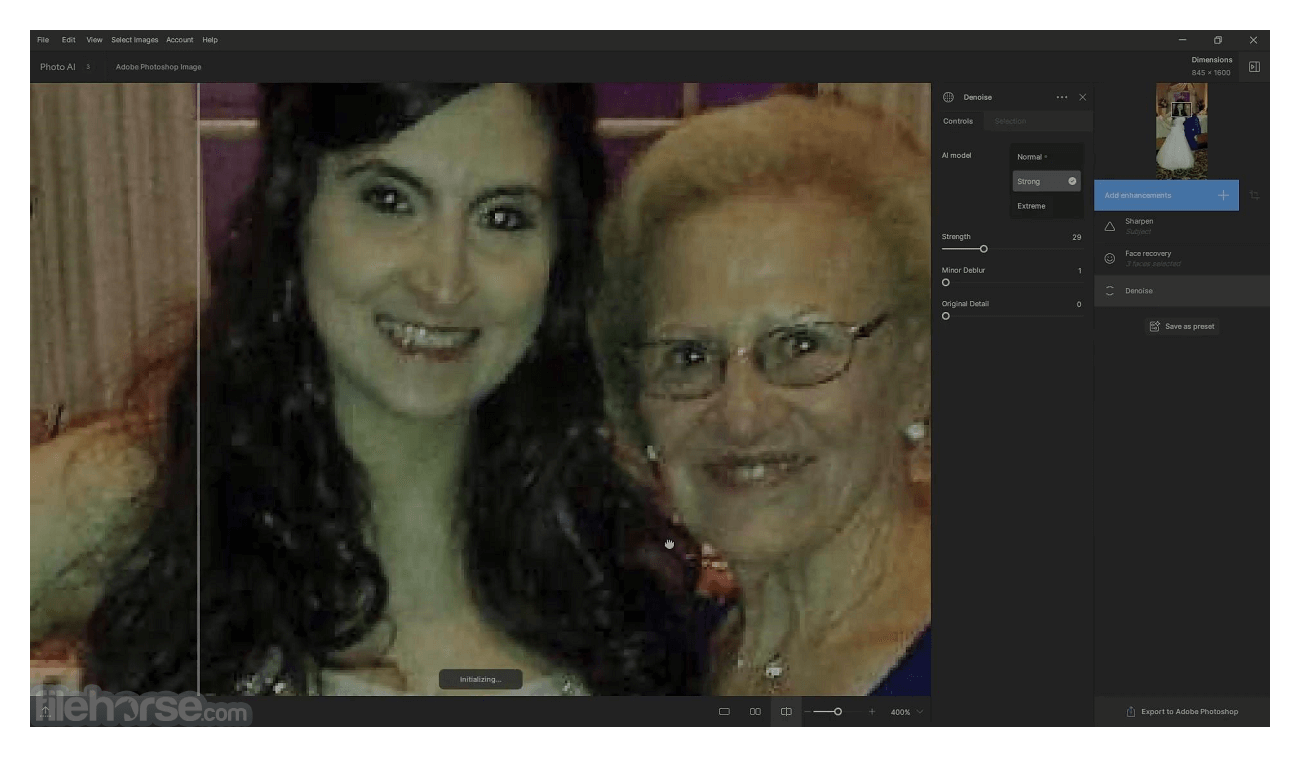
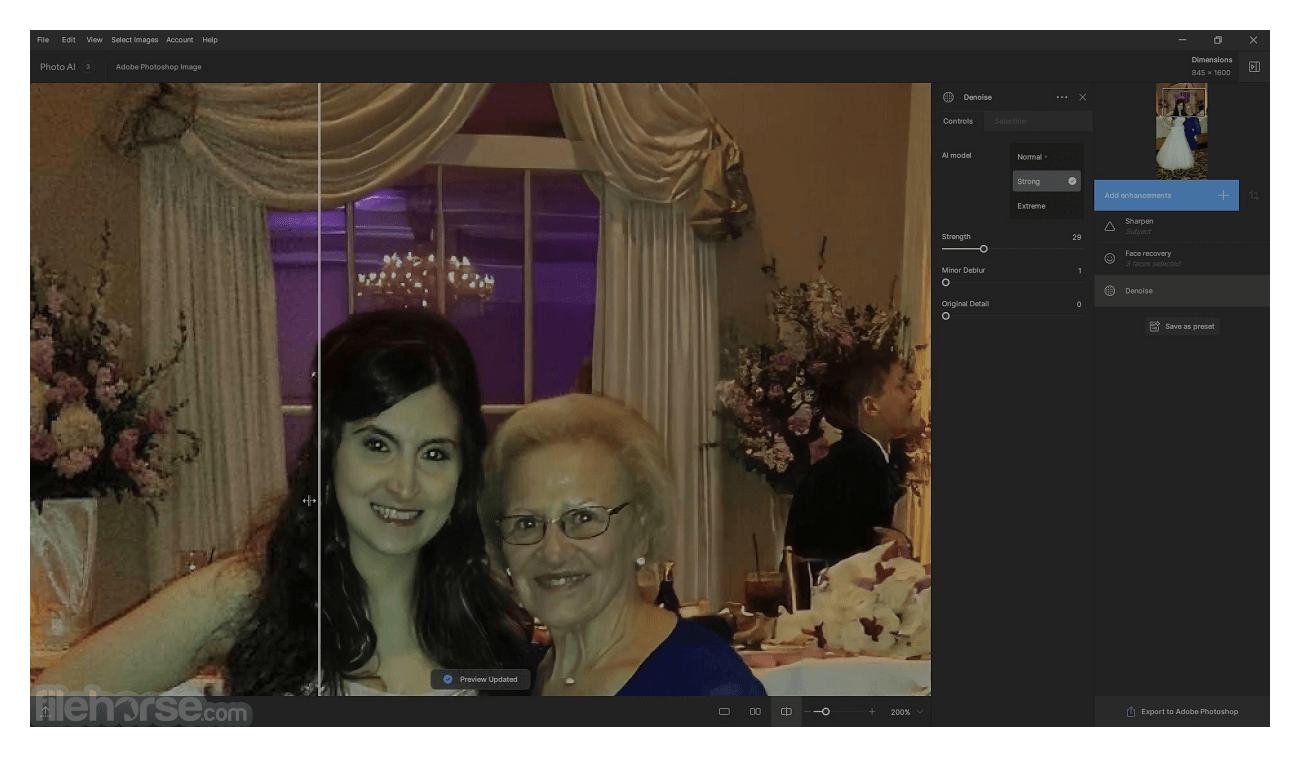
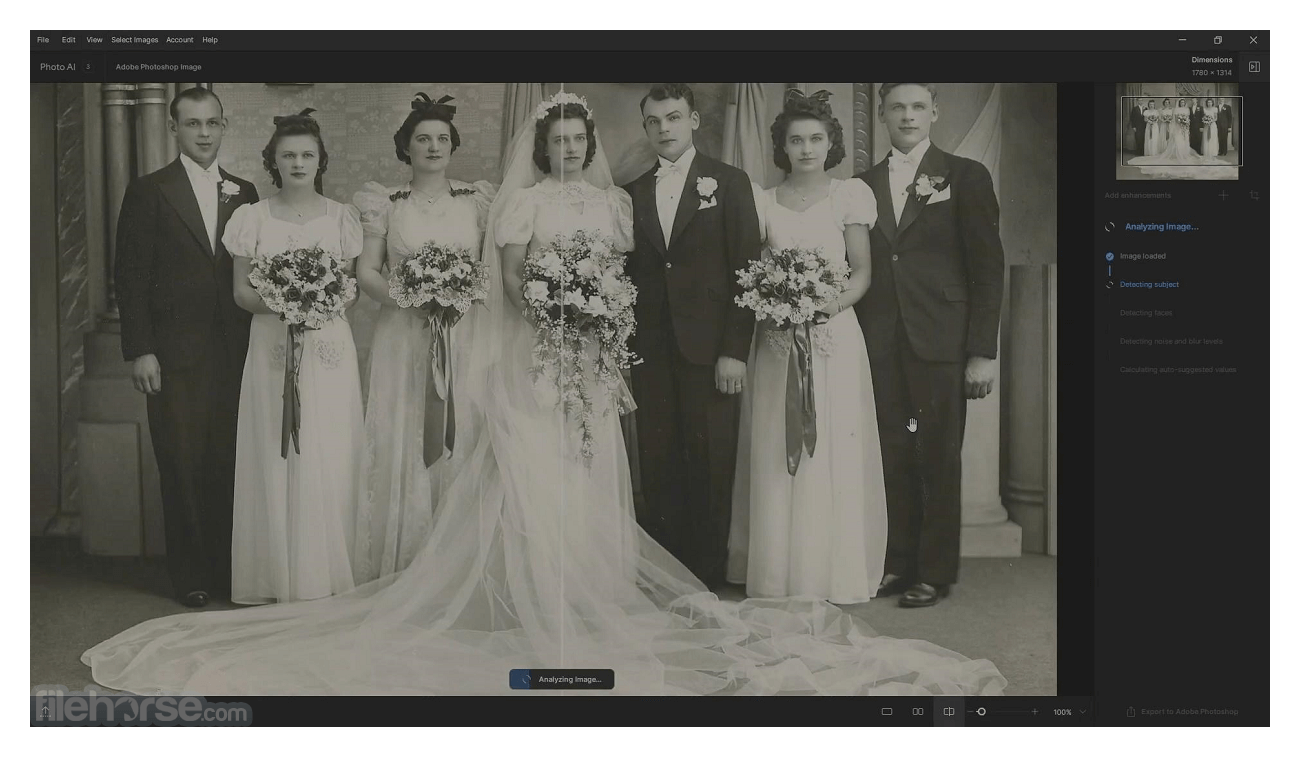

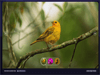
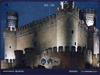
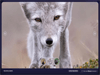

Comments and User Reviews