-
Latest Version
Tixati 3.32 (64-bit) LATEST
-
Review by
-
Operating System
Windows XP64 / Vista64 / Windows 7 64 / Windows 8 64 / Windows 10 64 / Windows 11
-
User Rating
Click to vote -
Author / Product
-
Filename
tixati-3.32-1.win64-install.exe
Features and Highlights
- Simple and easy to use
- Ultra-fast downloading algorithms
- DHT, PEX, and Magnet Link support
- Easy and quick install - no Java, no .NET
- Super-efficient peer selection and choking
- RC4 connection encryption for added security
- Detailed bandwidth management and charting
- UDP Peer Connections and NAT router hole-punching
- Advanced features such as RSS, IP Filtering, Event Scheduler
What's new in this version:
- full I2P support via external client, activated from Settings > I2P
- added I2P tracker injection feature
- added Networks submenu when right-clicking transfers
- new Networks column for transfers
- added default location options to popup menu from right-click of Add button in Transfers view
- improved PEX rate-limiting and filtering
- fixed crash when changing location of pre-resolved magnet links via right-click
- added alternate wheel scrolling modes for Linux in Settings > UI > Behavior > Scrolling Settings
- option in Settings > UI > Behavior to use alternate SNI tray icon in Linux
- fixed minor sorting problems when ordering by Progress or % column
- added File/Protocol bytes display options to Settings > UI > Output Formatting
- replaced Windows recycle-bin function with much more reliable implementation
- complete re-write of file delete / trash confirmation system
- added file delete / trash progress window with cancel option for long operations
- transfer removal undo buffer is only cleared by new removals if it's been over 5 seconds since last
- fixed problems with WebUI transfer add to category not picking up custom location / MOC
- fixed menu scrolling problems on Windows builds
- numerous optimizations to Windows file/folder selector controls
- new Allocate On Demand option in Settings > Transfers > Files
- no longer selects next transfer when using Delete key to remove transfers in main window
- improved up/down arrow key behavior in transfers view after removal operation
- many optimizations for torrents with extremely high file count or piece count
- updated Full Dark color scheme with better colors for 3-state checkboxes
- several minor fixes to GUI controls
- updated IP location tables
 OperaOpera 117.0 Build 5408.39 (64-bit)
OperaOpera 117.0 Build 5408.39 (64-bit) PC RepairPC Repair Tool 2025
PC RepairPC Repair Tool 2025 PhotoshopAdobe Photoshop CC 2025 26.4 (64-bit)
PhotoshopAdobe Photoshop CC 2025 26.4 (64-bit) OKXOKX - Buy Bitcoin or Ethereum
OKXOKX - Buy Bitcoin or Ethereum iTop VPNiTop VPN 6.3.0 - Fast, Safe & Secure
iTop VPNiTop VPN 6.3.0 - Fast, Safe & Secure Premiere ProAdobe Premiere Pro CC 2025 25.1
Premiere ProAdobe Premiere Pro CC 2025 25.1 BlueStacksBlueStacks 10.41.661.1001
BlueStacksBlueStacks 10.41.661.1001 Hero WarsHero Wars - Online Action Game
Hero WarsHero Wars - Online Action Game TradingViewTradingView - Trusted by 60 Million Traders
TradingViewTradingView - Trusted by 60 Million Traders LockWiperiMyFone LockWiper (Android) 5.7.2
LockWiperiMyFone LockWiper (Android) 5.7.2
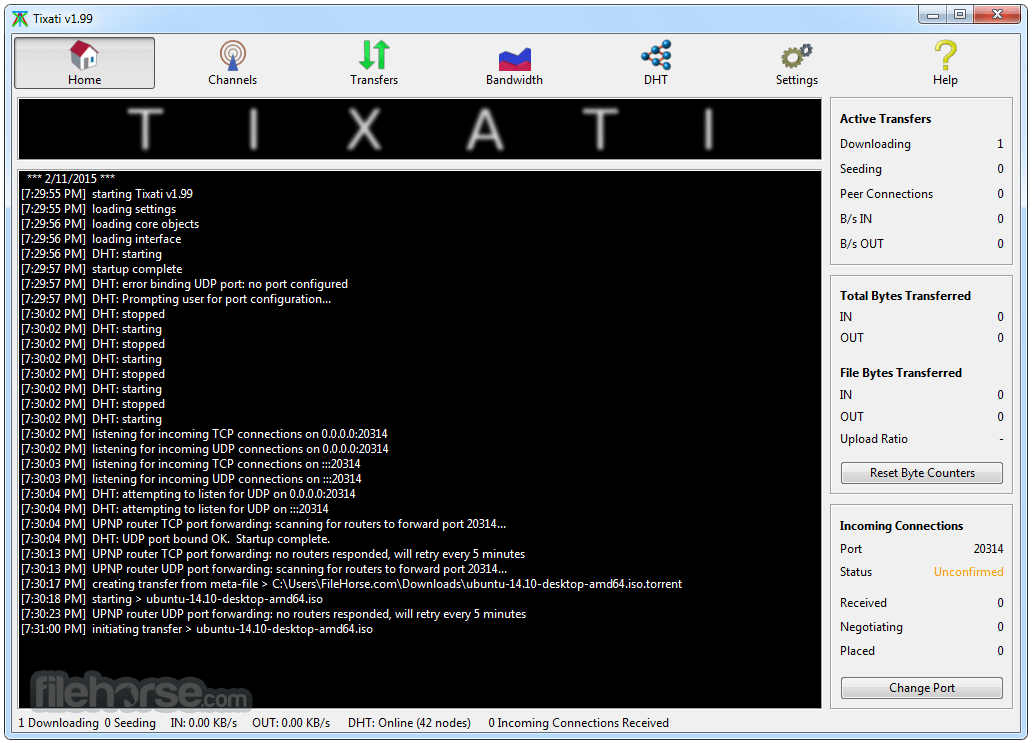
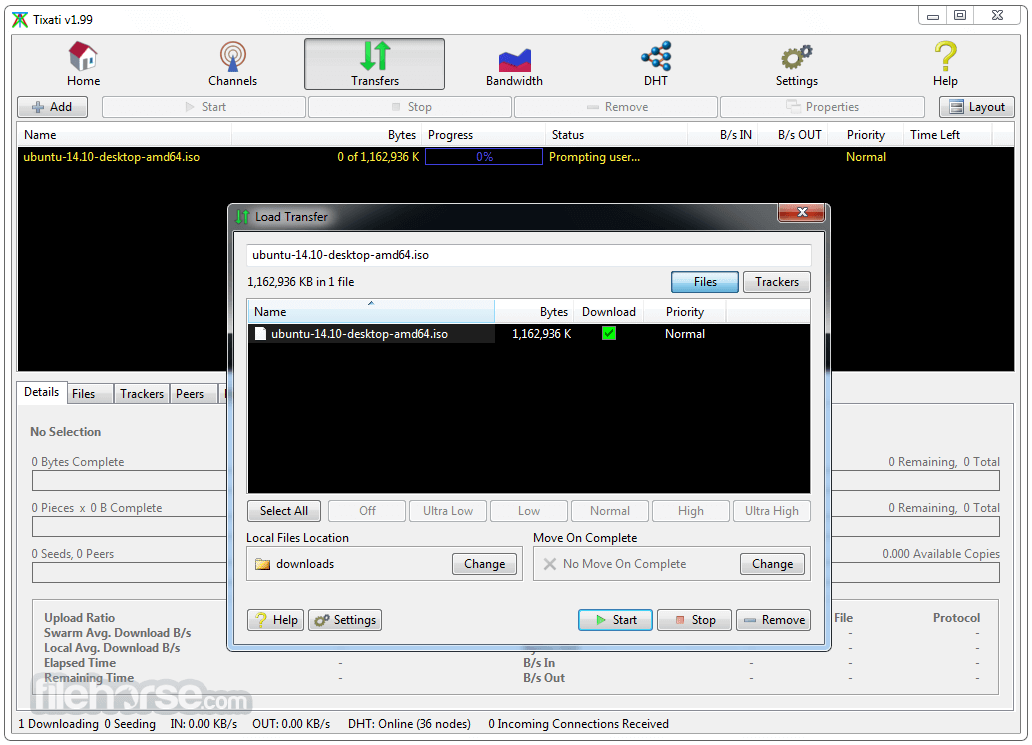








Comments and User Reviews