-
Latest Version
-
Operating System
Windows XP64 / Vista64 / Windows 7 64 / Windows 8 64 / Windows 10 64 / Windows 11
-
User Rating
Click to vote -
Author / Product
-
Filename
tixati-3.29-1.win64-install.exe
Sometimes latest versions of the software can cause issues when installed on older devices or devices running an older version of the operating system.
Software makers usually fix these issues but it can take them some time. What you can do in the meantime is to download and install an older version of Tixati 3.29 (64-bit).
For those interested in downloading the most recent release of Tixati (64-bit) or reading our review, simply click here.
All old versions distributed on our website are completely virus-free and available for download at no cost.
We would love to hear from you
If you have any questions or ideas that you want to share with us - head over to our Contact page and let us know. We value your feedback!
What's new in this version:
- several new options in Settings > User Interface > Behavior > Scrolling Options
- optional scrollbar end buttons
- option for scrollbar trough-click to either page up/down or direct jump to position
- several preset scrollbar configurations available at bottom of Scrolling Options window
- added several new customizable colors for greater control over scrollbar appearance
- file layout validator now tolerates v1+2 hybrid torrents with multiple trailing unaligned zero-length files
- added workaround to deal with other client's broken v1+2 hybrid torrents that use wrong v1 last-piece hash
- file name sanitizer now allows most file/folder names that begin with reserved characters
- RSS filter improved to better handle file names that separate words with periods instead of spaces
- added ctrl-ins / shift-ins as alias for ctrl-c / ctrl-v in all views
- re-wrote initial window placement, centering, and persistence routines for Windows builds
- in Windows builds, eliminated hover-detection SetCapture/ReleaseCapture calls
- minor compatibility workaround for Windows builds to work better with mouse gesture apps
- tray menu Show/Hide commands now work correctly on all secondary floating windows and views
- chat window now scrolls to bottom after activity notification is clicked
- Browse button in private message window now works correctly
- Contact button in forum message window and browse window now makes contact temporary when unchecked
- added double-click debounce algorithm to all tree/list views to prevent unintentional duplicate actions
- rewrote background line-wrap updater for multiline rich text controls, fixed scroll jumping problems
- added Show/Hide options to popup menu that appears when right-clicking main window top buttons
Fixed:
- fixed rare crash in Linux build notebook/paned/frame controls during window close
- fixed window raise/activation order problems after tray double-click on Windows builds
- fixed problems with some secondary windows staying hidden after app password unlock
- fixed problems with Linux tray balloon click notifications being passed to other app instances
- fixed backward direction when using ctrl-up/down to move selected items in Trackers tab
- fixed bytes complete / remaining inaccuracies in Peer properties window for torrents with padding files
- fixed problems with channels not DHT searching when Settings > Transfers > Peers > Protocols has v1 disabled
- fixed Linux build problems with trackpad high-precision scrolling in Wayland
 OperaOpera 117.0 Build 5408.39 (64-bit)
OperaOpera 117.0 Build 5408.39 (64-bit) PC RepairPC Repair Tool 2025
PC RepairPC Repair Tool 2025 PhotoshopAdobe Photoshop CC 2025 26.3 (64-bit)
PhotoshopAdobe Photoshop CC 2025 26.3 (64-bit) OKXOKX - Buy Bitcoin or Ethereum
OKXOKX - Buy Bitcoin or Ethereum iTop VPNiTop VPN 6.3.0 - Fast, Safe & Secure
iTop VPNiTop VPN 6.3.0 - Fast, Safe & Secure Premiere ProAdobe Premiere Pro CC 2025 25.1
Premiere ProAdobe Premiere Pro CC 2025 25.1 BlueStacksBlueStacks 10.41.661.1001
BlueStacksBlueStacks 10.41.661.1001 Hero WarsHero Wars - Online Action Game
Hero WarsHero Wars - Online Action Game TradingViewTradingView - Trusted by 60 Million Traders
TradingViewTradingView - Trusted by 60 Million Traders LockWiperiMyFone LockWiper (Android) 5.7.2
LockWiperiMyFone LockWiper (Android) 5.7.2
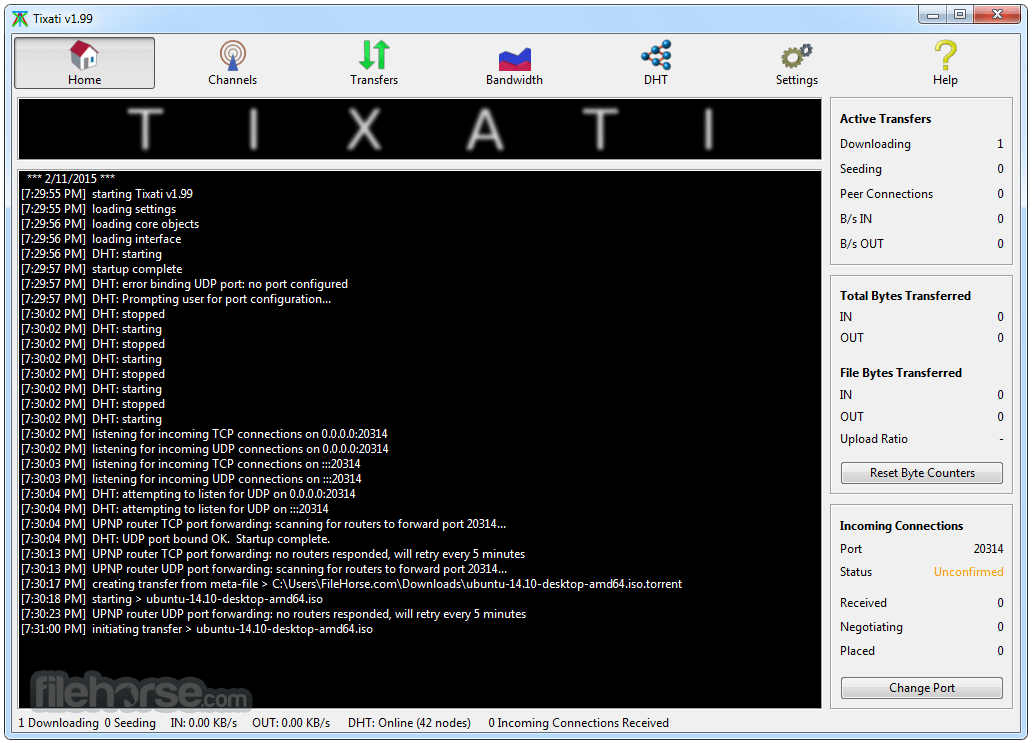
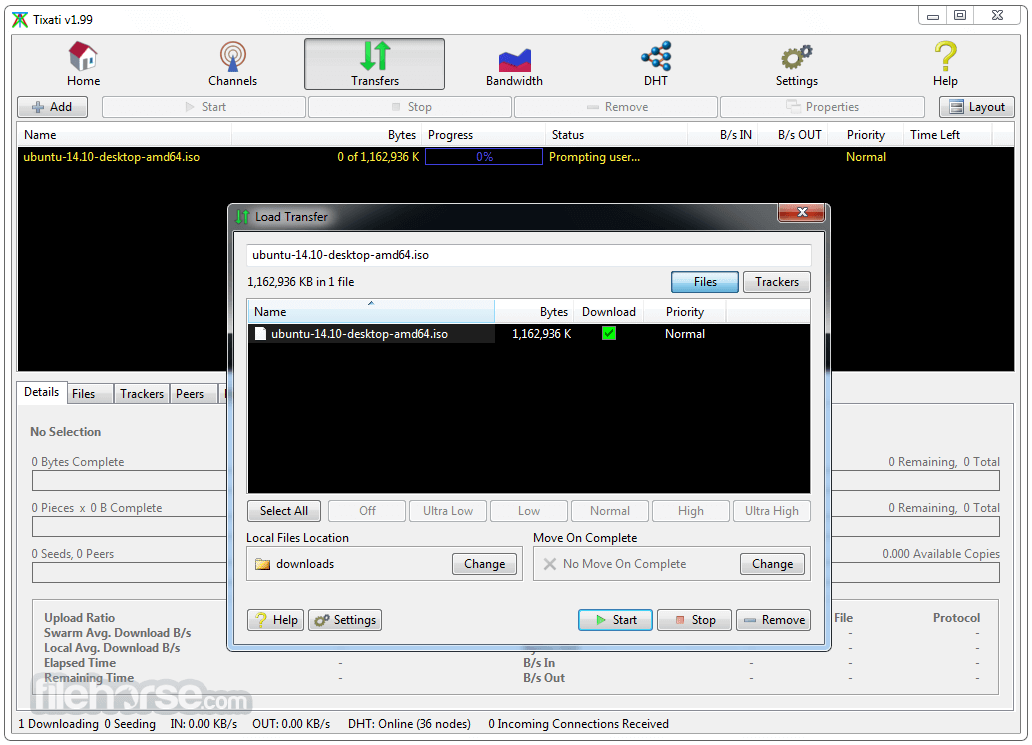








Comments and User Reviews