-
Latest Version
-
Operating System
Windows XP64 / Vista64 / Windows 7 64 / Windows 8 64 / Windows 10 64 / Windows 11
-
User Rating
Click to vote -
Author / Product
-
Filename
tixati-3.23-1.win64-install.exe
Sometimes latest versions of the software can cause issues when installed on older devices or devices running an older version of the operating system.
Software makers usually fix these issues but it can take them some time. What you can do in the meantime is to download and install an older version of Tixati 3.23 (64-bit).
For those interested in downloading the most recent release of Tixati (64-bit) or reading our review, simply click here.
All old versions distributed on our website are completely virus-free and available for download at no cost.
We would love to hear from you
If you have any questions or ideas that you want to share with us - head over to our Contact page and let us know. We value your feedback!
What's new in this version:
- better support for high precision scrolling devices in Windows 10/11
- saving .torrent files for multiple transfer / category selection now works correctly
- new system log window in Help > Diagnostics
- new incoming connections window in Help > Diagnostics
- contact list can be docked / undocked by right-click on Contacts button in main bar
- new byte counters window accessible from Bandwidth view under Advanced options
- Share view has been consolidated into Home view
- removed top button from contact list
- new ignore list window accessible from Home view
- improved user key-change dialog that now shows both public and private key
- channel creation dialog now shows both public and private key
- new key finder that can create public keys that start with user-specified string
- file/folder selection dialogs start browsing from previous location
- minor improvements to split-pane resizing algorithms
- minor fixes to mouse-pointer icon selection when hovering rich text views
- in system log, fixed inaccurate logging of transfer load operation during program startup
- no longer shows merge prompt when moving single-file transfer location to existing folder
- in Windows build folder selection windows, no longer auto-expand drives within My Computer / This-PC
- new scrolling configuration window available from Settings > UI > Behavior
- new vertical and horizontal mouse wheel speed controls in scrolling configuration window
- support macro double-clicks in Windows builds that run mouse customization software
- several other minor fixes and adjustments throughout the program
Fixed:
- fixed problems with 256 MB piece size torrents
- fixed several problems with menus in Linux builds
- fixed problems with download/piece path error popup dialogs
- fixed minor problems re-activating channel stream properties window and stream playlist window
- fixed problems with rich text view scroll-to-selection function
- fixed problems with rich text view page up/down cursor placement and selection
- fixed problems renaming single-file transfers in the preload window
- fixed problems with watched folder .torrent file loading
 OperaOpera 117.0 Build 5408.39 (64-bit)
OperaOpera 117.0 Build 5408.39 (64-bit) PC RepairPC Repair Tool 2025
PC RepairPC Repair Tool 2025 PhotoshopAdobe Photoshop CC 2025 26.3 (64-bit)
PhotoshopAdobe Photoshop CC 2025 26.3 (64-bit) OKXOKX - Buy Bitcoin or Ethereum
OKXOKX - Buy Bitcoin or Ethereum iTop VPNiTop VPN 6.3.0 - Fast, Safe & Secure
iTop VPNiTop VPN 6.3.0 - Fast, Safe & Secure Premiere ProAdobe Premiere Pro CC 2025 25.1
Premiere ProAdobe Premiere Pro CC 2025 25.1 BlueStacksBlueStacks 10.41.661.1001
BlueStacksBlueStacks 10.41.661.1001 Hero WarsHero Wars - Online Action Game
Hero WarsHero Wars - Online Action Game TradingViewTradingView - Trusted by 60 Million Traders
TradingViewTradingView - Trusted by 60 Million Traders LockWiperiMyFone LockWiper (Android) 5.7.2
LockWiperiMyFone LockWiper (Android) 5.7.2
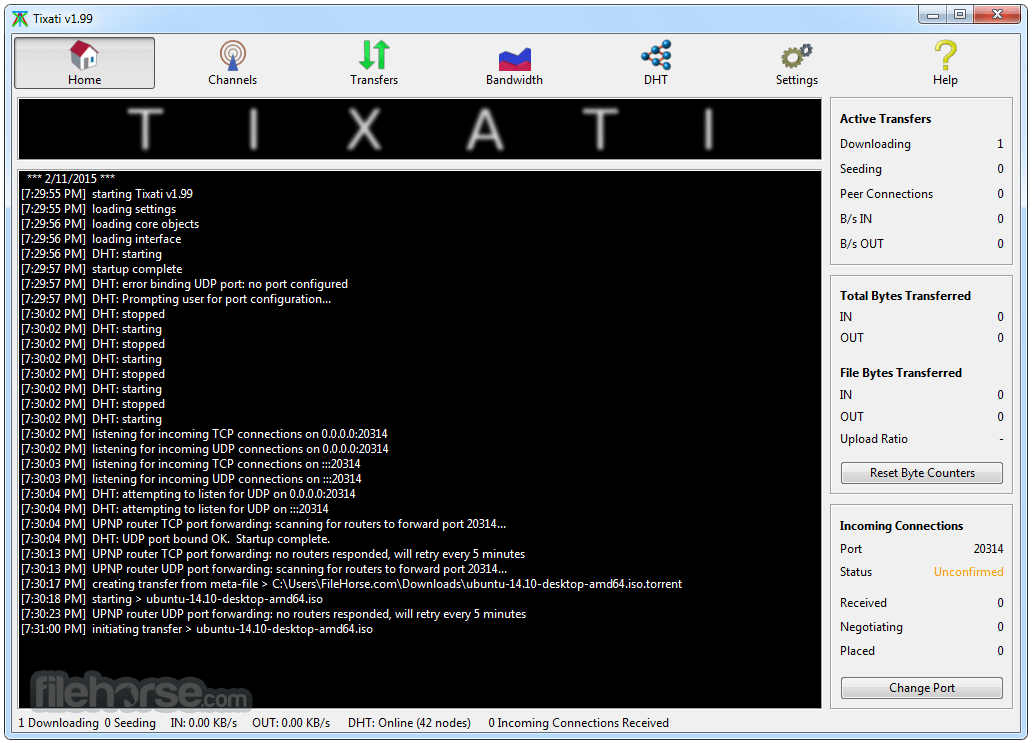
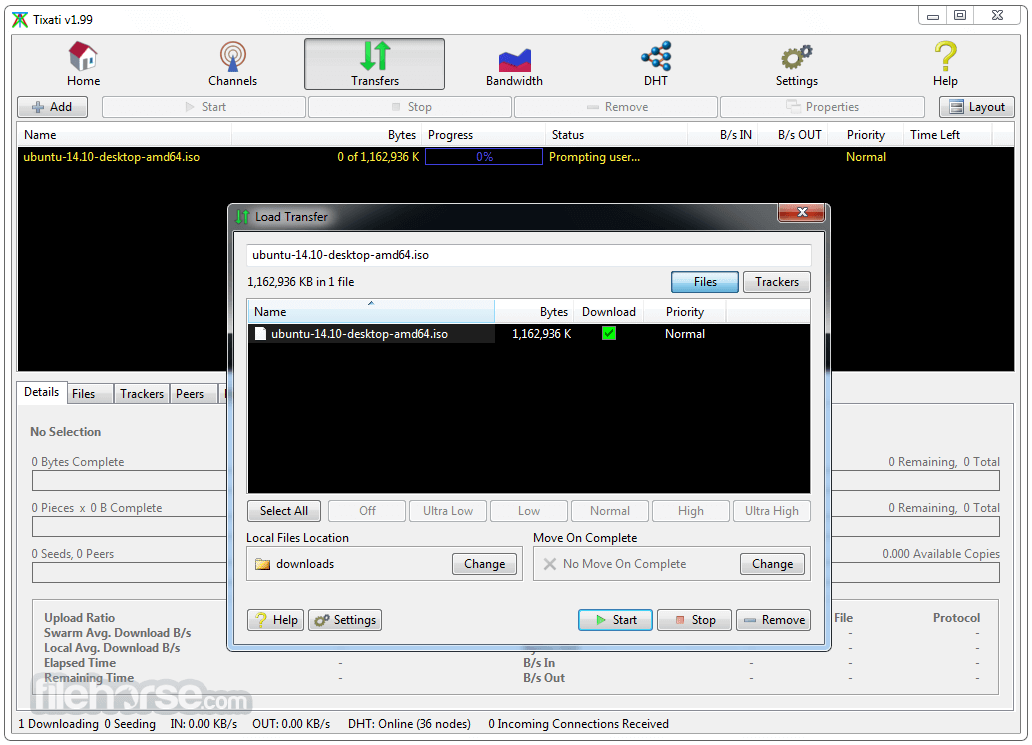








Comments and User Reviews