-
Latest Version
-
Operating System
Windows XP64 / Vista64 / Windows 7 64 / Windows 8 64 / Windows 10 64 / Windows 11
-
User Rating
Click to vote -
Author / Product
-
Filename
tixati-3.17-1.win64-install.exe
Sometimes latest versions of the software can cause issues when installed on older devices or devices running an older version of the operating system.
Software makers usually fix these issues but it can take them some time. What you can do in the meantime is to download and install an older version of Tixati 3.17 (64-bit).
For those interested in downloading the most recent release of Tixati (64-bit) or reading our review, simply click here.
All old versions distributed on our website are completely virus-free and available for download at no cost.
We would love to hear from you
If you have any questions or ideas that you want to share with us - head over to our Contact page and let us know. We value your feedback!
What's new in this version:
- added workarounds for torrents that contain inconsistent padding structures
- reduced RAM usage when there is a backlog of local download pieces waiting to save due to a slow storage device
- download piece creation is now limited if over 18 pieces in same torrent are pending save to disk
- download piece creation is limited if over 100 pieces total in all torrents are pending save to disk
- fixed problems with right-click tray menu positioning on Windows builds
- when using OS Defaults color scheme, rich-text views now show expected background
- pasting multiline text into chat on Linux/GTK builds is now formatted correctly
- fixed character spacing problems when rendering bold text in tree/list views on Windows builds
- fixed problems copying text from a chat room, usernames are now encoded correctly and displayed without hash string
- the HTTPS layer that powers the WebUI has had several minor fixes to prevent premature connection abort when transfering larger files
- added gzip/deflate/brotli response compression to WebUI connections
- shortcut Ctrl-V now works in more places in the program to paste magnets links, and will now automatically flip to transfers view
- better handling of low-memory conditions and out-of-memory process abort
- updated IP location tables
- other minor visual fixes in the GUI
 OperaOpera 117.0 Build 5408.39 (64-bit)
OperaOpera 117.0 Build 5408.39 (64-bit) PC RepairPC Repair Tool 2025
PC RepairPC Repair Tool 2025 PhotoshopAdobe Photoshop CC 2025 26.3 (64-bit)
PhotoshopAdobe Photoshop CC 2025 26.3 (64-bit) OKXOKX - Buy Bitcoin or Ethereum
OKXOKX - Buy Bitcoin or Ethereum iTop VPNiTop VPN 6.3.0 - Fast, Safe & Secure
iTop VPNiTop VPN 6.3.0 - Fast, Safe & Secure Premiere ProAdobe Premiere Pro CC 2025 25.1
Premiere ProAdobe Premiere Pro CC 2025 25.1 BlueStacksBlueStacks 10.41.661.1001
BlueStacksBlueStacks 10.41.661.1001 Hero WarsHero Wars - Online Action Game
Hero WarsHero Wars - Online Action Game TradingViewTradingView - Trusted by 60 Million Traders
TradingViewTradingView - Trusted by 60 Million Traders LockWiperiMyFone LockWiper (Android) 5.7.2
LockWiperiMyFone LockWiper (Android) 5.7.2
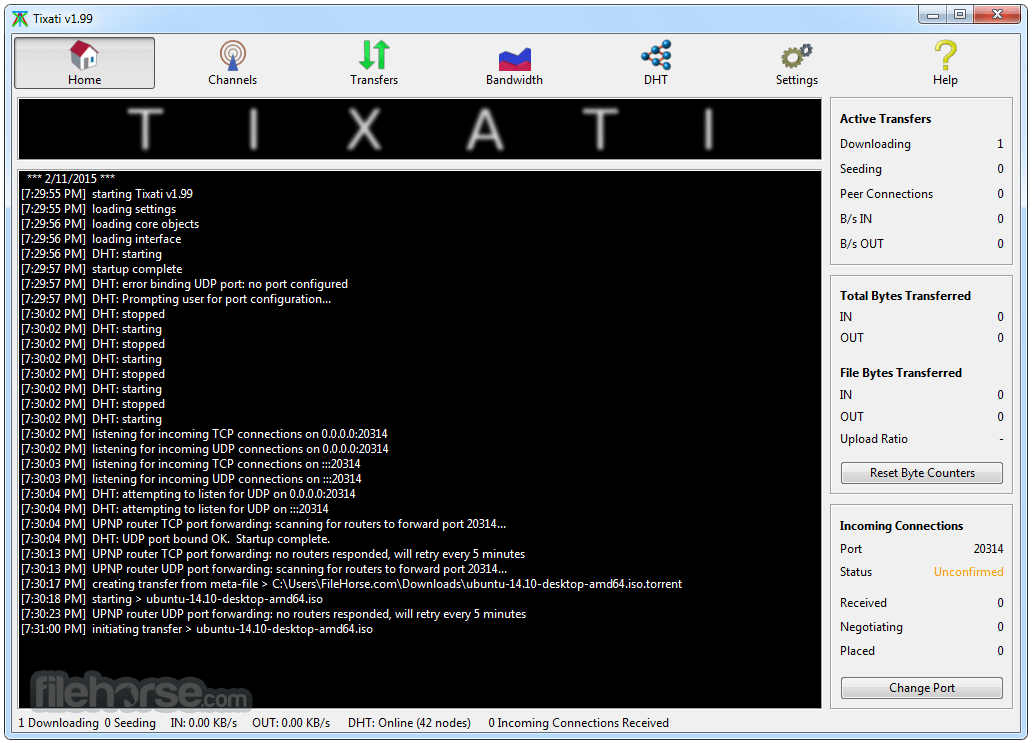
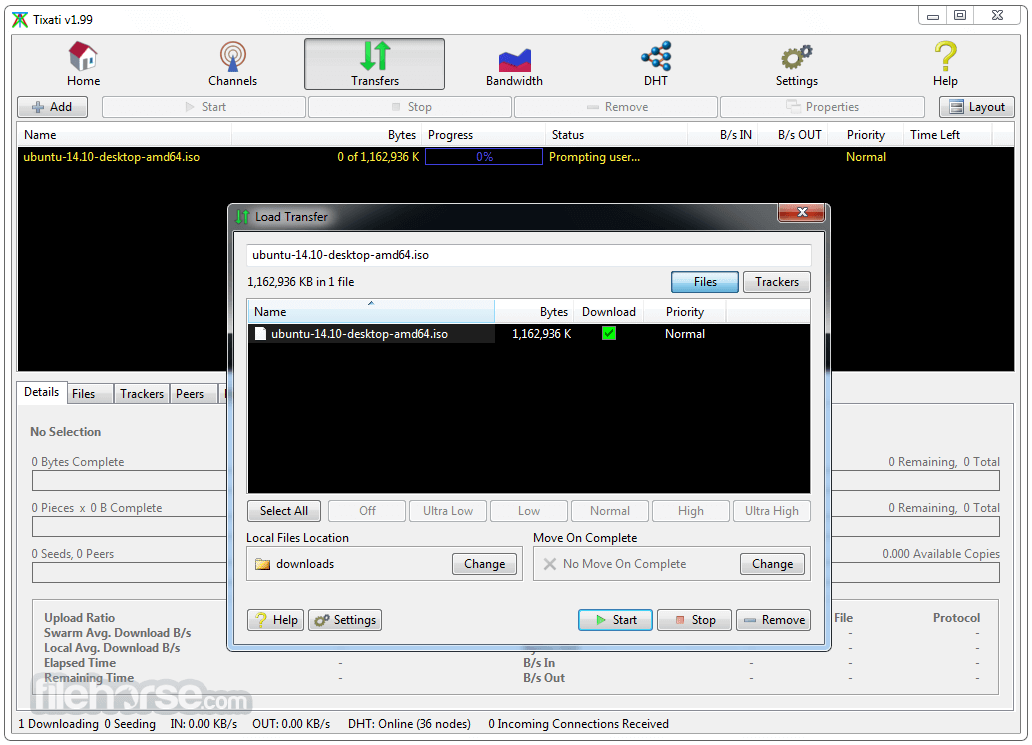








Comments and User Reviews