-
Latest Version
-
Operating System
Windows XP64 / Vista64 / Windows 7 64 / Windows 8 64 / Windows 10 64
-
User Rating
Click to vote -
Author / Product
-
Filename
tixati-2.75-1.win64-install.exe
-
MD5 Checksum
280e9974026ac2eb0d0a61764ad06c94
Sometimes latest versions of the software can cause issues when installed on older devices or devices running an older version of the operating system.
Software makers usually fix these issues but it can take them some time. What you can do in the meantime is to download and install an older version of Tixati 2.75 (64-bit).
For those interested in downloading the most recent release of Tixati (64-bit) or reading our review, simply click here.
All old versions distributed on our website are completely virus-free and available for download at no cost.
We would love to hear from you
If you have any questions or ideas that you want to share with us - head over to our Contact page and let us know. We value your feedback!
What's new in this version:
- new File Auto-Select preset system in Settings > Transfers > Files
- clicking the Auto button in transfer pre-load window will show dropdown menu if there are multiple Auto-Select presets
- each Category can have it's own default Auto-Select preset, configurable from Category Properties window
- new option for File Auto-Select to apply file filter to single-file transfer
- transfer pre-load window Select All button will no longer expand all folders
- added expall and expselall to pre-load window custom button codes
- in pre-load window, added Next In Queue option to menu when right clicking the Start button
- automatically undo the single file move out of folder action in pre-load window if user selects additional files
- before applying File Auto-Select, file and folder locations and move-on-complete paths are reset to defaults
- right-click menu for locally queued downloads has new option to move to front of queue
- in RSS created transfer options, added Next In Queue option to prioritize created transfers yet still queue them
- improvements to RSS feed parsing routines, better compatibility with even more feeds
- fixed rare crash in custom color selector on certain Windows builds
- fixed updating problem in custom color config view that happened when clicking Revert on some items
- a few other minor GUI tweaks and adjustments
 OperaOpera 117.0 Build 5408.39 (64-bit)
OperaOpera 117.0 Build 5408.39 (64-bit) PC RepairPC Repair Tool 2025
PC RepairPC Repair Tool 2025 PhotoshopAdobe Photoshop CC 2025 26.4 (64-bit)
PhotoshopAdobe Photoshop CC 2025 26.4 (64-bit) OKXOKX - Buy Bitcoin or Ethereum
OKXOKX - Buy Bitcoin or Ethereum iTop VPNiTop VPN 6.3.0 - Fast, Safe & Secure
iTop VPNiTop VPN 6.3.0 - Fast, Safe & Secure Premiere ProAdobe Premiere Pro CC 2025 25.1
Premiere ProAdobe Premiere Pro CC 2025 25.1 BlueStacksBlueStacks 10.41.661.1001
BlueStacksBlueStacks 10.41.661.1001 Hero WarsHero Wars - Online Action Game
Hero WarsHero Wars - Online Action Game TradingViewTradingView - Trusted by 60 Million Traders
TradingViewTradingView - Trusted by 60 Million Traders LockWiperiMyFone LockWiper (Android) 5.7.2
LockWiperiMyFone LockWiper (Android) 5.7.2
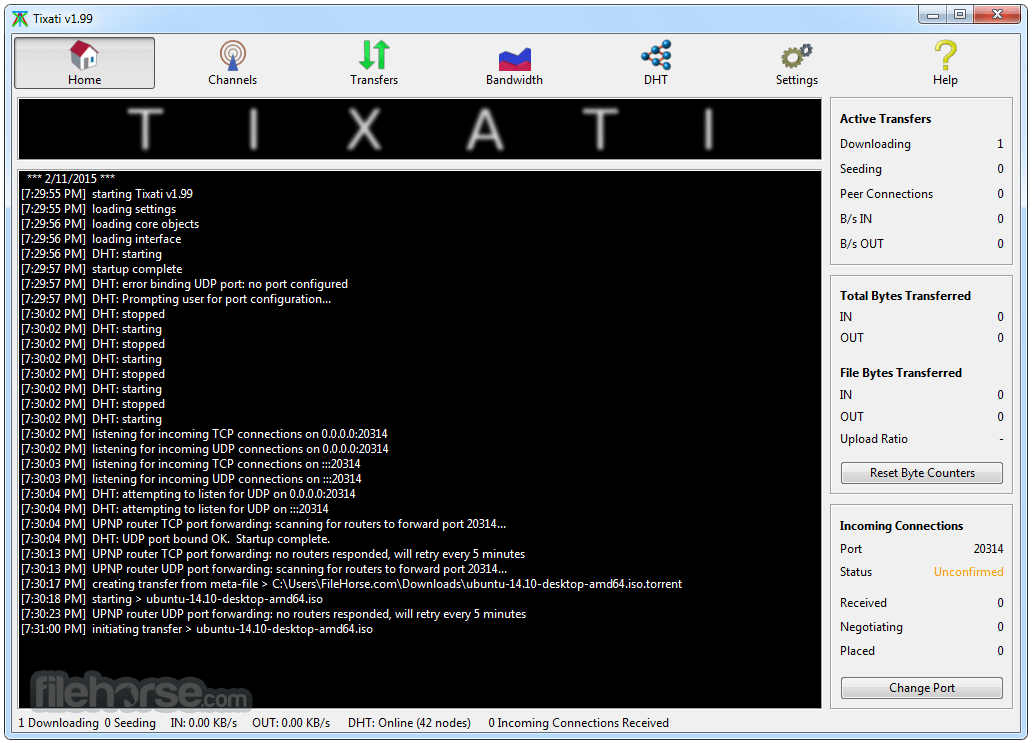
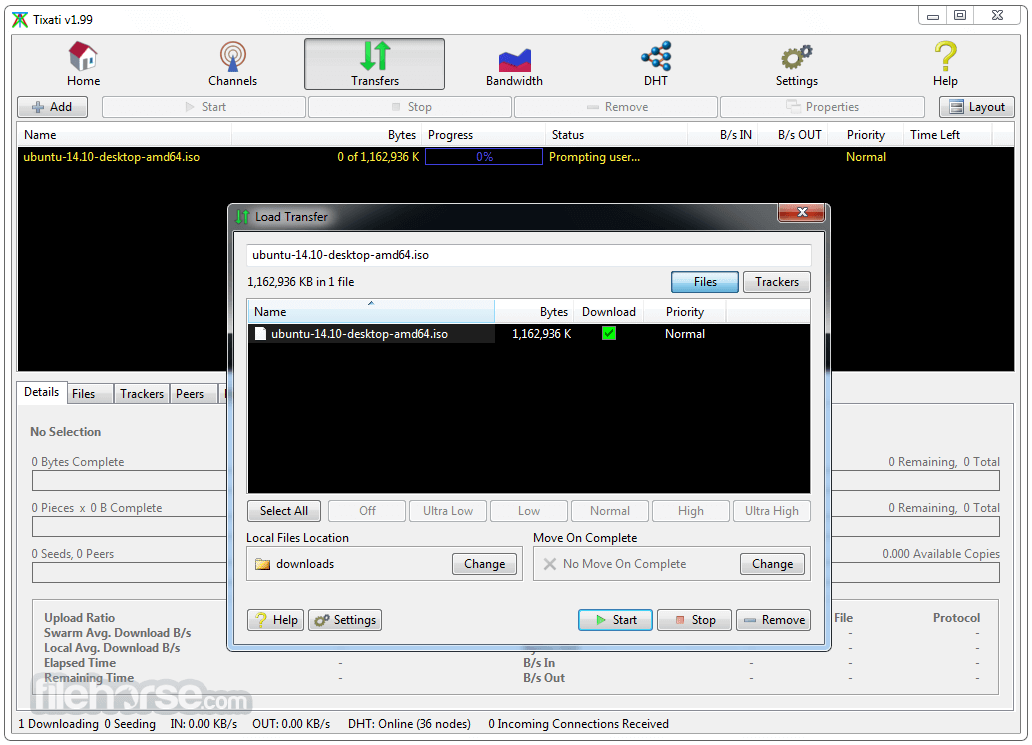








Comments and User Reviews