-
Latest Version
-
Operating System
Windows XP64 / Vista64 / Windows 7 64 / Windows 8 64 / Windows 10 64
-
User Rating
Click to vote -
Author / Product
-
Filename
tixati-2.72-1.win64-install.exe
-
MD5 Checksum
1a332aa6737cd26b6ee8b879a773cfb2
Sometimes latest versions of the software can cause issues when installed on older devices or devices running an older version of the operating system.
Software makers usually fix these issues but it can take them some time. What you can do in the meantime is to download and install an older version of Tixati 2.72 (64-bit).
For those interested in downloading the most recent release of Tixati (64-bit) or reading our review, simply click here.
All old versions distributed on our website are completely virus-free and available for download at no cost.
We would love to hear from you
If you have any questions or ideas that you want to share with us - head over to our Contact page and let us know. We value your feedback!
What's new in this version:
- several new sequential downloading options available from Settings > Transfers > Files > Sequential Options
- adjustable sequential download tail length, both as a percentage of file length and absolute size in MB
- setting for sequential download progress limit, so after the set percentage pieces are no longer downloaded in order
- adjustable intensity of sequential download focus on desired pieces vs rarest pieces
- optional sequential download settings presets
- updated all file priority menus in Transfers, Files tab, and preload dialog to work with sequential presets
- updated buttons in preload dialog to work with sequential presets
- in file Auto-Select options, in Sequential tab, can now use [presetname] line to select desired preset for wildcard filename match
- WebUI has been updated to use sequential presets
- fixed problems with Auto-Select not working correctly with single-file torrents
- copying text from channel / message views in Linux now has correct native linefeed format
- fixed problems with Ctrl-V pasting of magnet links in Transfers view
- added key combination Ctrl-C to copy magnet links of selected transfers
- Select-All button in transfer preload window will now also expand all folders first
- corrected El Salvador flag image
- fixed minor display problems with bandwidth chart time labels
- fixed bandwidth chart display problems in WebUI
- updated IP location tables
 OperaOpera 117.0 Build 5408.39 (64-bit)
OperaOpera 117.0 Build 5408.39 (64-bit) PC RepairPC Repair Tool 2025
PC RepairPC Repair Tool 2025 PhotoshopAdobe Photoshop CC 2025 26.4 (64-bit)
PhotoshopAdobe Photoshop CC 2025 26.4 (64-bit) OKXOKX - Buy Bitcoin or Ethereum
OKXOKX - Buy Bitcoin or Ethereum iTop VPNiTop VPN 6.3.0 - Fast, Safe & Secure
iTop VPNiTop VPN 6.3.0 - Fast, Safe & Secure Premiere ProAdobe Premiere Pro CC 2025 25.1
Premiere ProAdobe Premiere Pro CC 2025 25.1 BlueStacksBlueStacks 10.41.661.1001
BlueStacksBlueStacks 10.41.661.1001 Hero WarsHero Wars - Online Action Game
Hero WarsHero Wars - Online Action Game TradingViewTradingView - Trusted by 60 Million Traders
TradingViewTradingView - Trusted by 60 Million Traders LockWiperiMyFone LockWiper (Android) 5.7.2
LockWiperiMyFone LockWiper (Android) 5.7.2
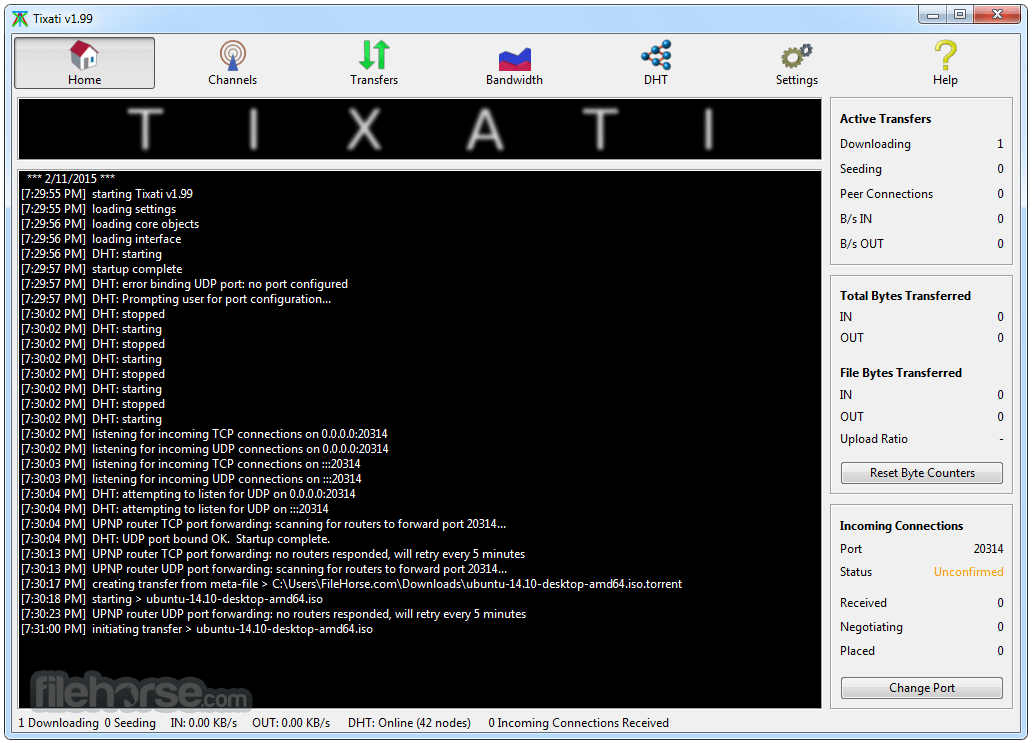
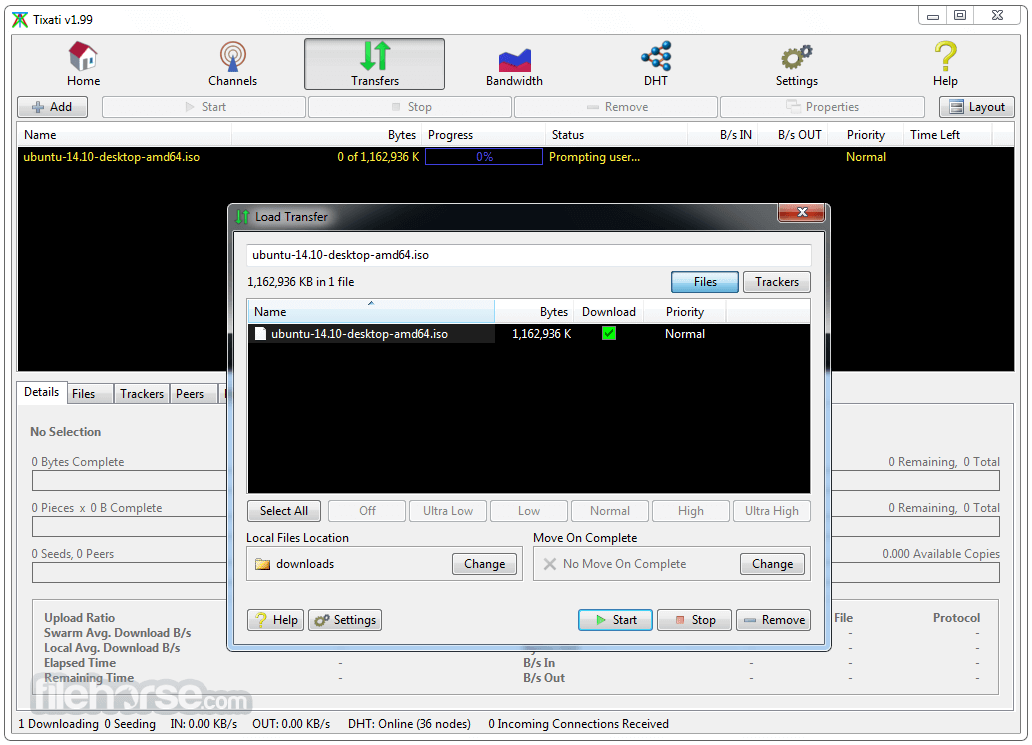








Comments and User Reviews