-
Latest Version
-
Operating System
Windows XP64 / Vista64 / Windows 7 64 / Windows 8 64 / Windows 10 64
-
User Rating
Click to vote -
Author / Product
-
Filename
tixati-2.65-1.win64-install.exe
-
MD5 Checksum
ce5a55b08e6a28459e5f40fb562dbc32
Sometimes latest versions of the software can cause issues when installed on older devices or devices running an older version of the operating system.
Software makers usually fix these issues but it can take them some time. What you can do in the meantime is to download and install an older version of Tixati 2.65 (64-bit).
For those interested in downloading the most recent release of Tixati (64-bit) or reading our review, simply click here.
All old versions distributed on our website are completely virus-free and available for download at no cost.
We would love to hear from you
If you have any questions or ideas that you want to share with us - head over to our Contact page and let us know. We value your feedback!
What's new in this version:
Improvements:
- fixed problems when loading torrents that have odd piece sizes
- bandwidth graphs can be zoomed out to show several weeks of history
- time labels for bandwidth graphs
- time lines for bandwidth graphs
- time tooltips for bandwidth graphs
- history persists between sessions for main bandwidth graphs, DHT, and auto-limit ping
- right-clicking a bandwidth graph shows menus which can be used to fully customize appearance
- added several new colors to Settings > User Interface > Custom Colors for time lines
- updated default Dark / Light color schemes
- averaging algorithms for graphs are now much more accurate, especially with level-based data
- fixed zoom buttons in peer properties view
- fixed WebUI graph rendering when using system default colors
- updated WebUI graph rendering to support zoom out by prefixing zoom level with letter 'o' in image file name
- fixed several minor display problems when using very high resolution displays with large fonts
- new button in search allows multiple floating search windows
- search windows now show results as they are discovered, no waiting for search to complete
- updated crash reporter to help identify any sort-ordering issues that could cause problems
- updated IP-Location tables to latest registry records
- minor adjustments to control placement and layout in a few other areas of the program
 OperaOpera 117.0 Build 5408.39 (64-bit)
OperaOpera 117.0 Build 5408.39 (64-bit) PC RepairPC Repair Tool 2025
PC RepairPC Repair Tool 2025 PhotoshopAdobe Photoshop CC 2025 26.4 (64-bit)
PhotoshopAdobe Photoshop CC 2025 26.4 (64-bit) OKXOKX - Buy Bitcoin or Ethereum
OKXOKX - Buy Bitcoin or Ethereum iTop VPNiTop VPN 6.3.0 - Fast, Safe & Secure
iTop VPNiTop VPN 6.3.0 - Fast, Safe & Secure Premiere ProAdobe Premiere Pro CC 2025 25.1
Premiere ProAdobe Premiere Pro CC 2025 25.1 BlueStacksBlueStacks 10.41.661.1001
BlueStacksBlueStacks 10.41.661.1001 Hero WarsHero Wars - Online Action Game
Hero WarsHero Wars - Online Action Game TradingViewTradingView - Trusted by 60 Million Traders
TradingViewTradingView - Trusted by 60 Million Traders LockWiperiMyFone LockWiper (Android) 5.7.2
LockWiperiMyFone LockWiper (Android) 5.7.2
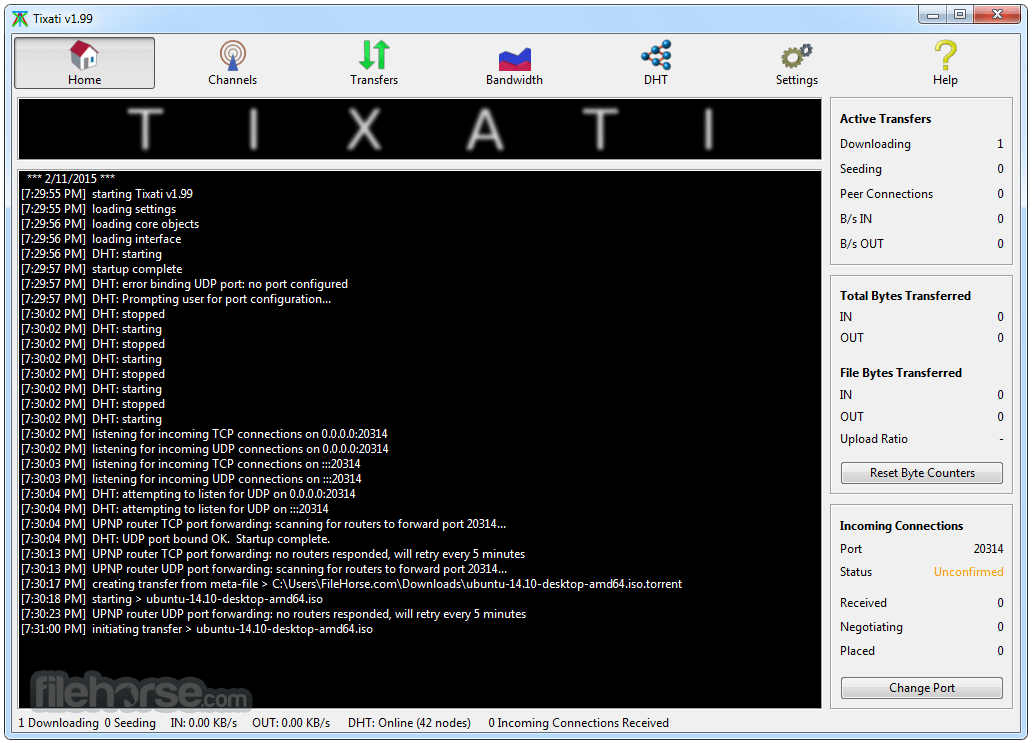
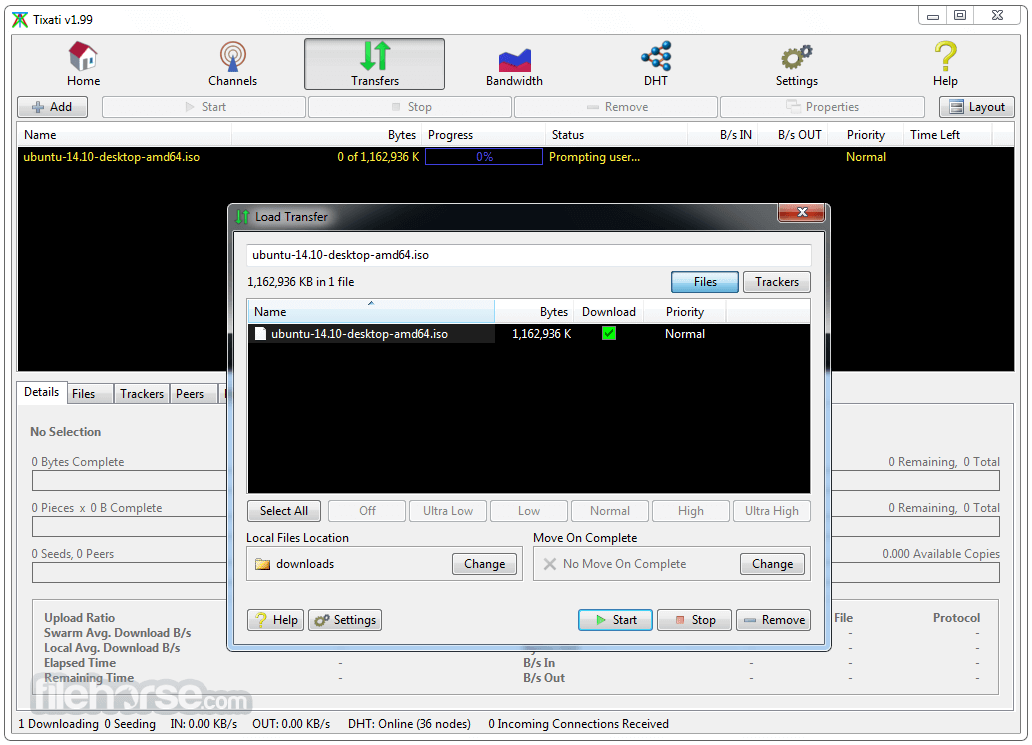








Comments and User Reviews