-
Latest Version
-
Operating System
Windows XP64 / Vista64 / Windows 7 64 / Windows 8 64 / Windows 10 64
-
User Rating
Click to vote -
Author / Product
-
Filename
tixati-2.61-1.win64-install.exe
-
MD5 Checksum
712fbd2f67247b071bee969d72ca5b85
Sometimes latest versions of the software can cause issues when installed on older devices or devices running an older version of the operating system.
Software makers usually fix these issues but it can take them some time. What you can do in the meantime is to download and install an older version of Tixati 2.61 (64-bit).
For those interested in downloading the most recent release of Tixati (64-bit) or reading our review, simply click here.
All old versions distributed on our website are completely virus-free and available for download at no cost.
We would love to hear from you
If you have any questions or ideas that you want to share with us - head over to our Contact page and let us know. We value your feedback!
What's new in this version:
Fixes and improvements:
- individual per-channel tray activity notification options in right-click menu in channel list
- individual per-contact tray online notification options in right-click menu in contact list
- incoming peer connection encryption negotiation has more intelligent rate-limiting algorithm, less CPU load under extreme conditions
- fixed problems with file/directory links (reparse points) in Windows
- new compiler and build system for both Windows and Linux platforms, which produces more compact and efficient program executables
- much better startup behavior when previous instance is still saving configuration .dat files
- fixed several compatibility problems with older Windows systems like XP and Vista
- fixed problems with excessive file/link association prompting in Linux
- UPNP client implementation completely re-written, now operates much more reliably with more router models
- fixed problems with Bandwidth Auto-Limiter IPv6 traceroute operation in Windows build
- column widths now save correctly on GTK build
- fixed force-polling option in Settings > Transfers > Files
- fixed problems with Home view event log settings persisting between sessions
- delay options for Auto-Startup now go up to 30 minutes
- prevent Auto-Shutdown in first 2 minutes of program running or first 2 minutes since feature activated
- tweaked DHT port confirmation timings, status indication is now more accurate
- fixed several DHT warning dialogs that were not showing reliably under certain error conditions
- spread out post-stop piece flushing interval randomization, for less stress on disk cache when many transfers are stopped
- better memory fault tracking, differentiates failures due to true lack of system memory vs malformed allocation requests
- fixed rare crashes during UPNP port mapping negotiation on Linux build
- icon rendering routines fully re-worked for more accurate and faster display in very high DPI modes
- fixed several display problems in Bandwidth Auto-Limiter advanced view
- tracker timing system fully revised, now uses combination of uptime and clock so that system suspend/pause does not cause disruptions
- extended tracker soft-start interval after system resume, allowing previously connected trackers to assert priority over others
- UPNP and NAT-PMP timings now based on combination of system uptime and clock, preventing mapping disruptions after suspend/pause
- more responsive DHT search transfer/channel selection algorithms, to give better recovery after network disruptions
- channel gather/announce operations are slightly more aggressive now, giving quicker results especially for firewalled users
- updated IP location tables
- several other minor fixes and tweaks in the GUI
 OperaOpera 117.0 Build 5408.39 (64-bit)
OperaOpera 117.0 Build 5408.39 (64-bit) PC RepairPC Repair Tool 2025
PC RepairPC Repair Tool 2025 PhotoshopAdobe Photoshop CC 2025 26.4 (64-bit)
PhotoshopAdobe Photoshop CC 2025 26.4 (64-bit) OKXOKX - Buy Bitcoin or Ethereum
OKXOKX - Buy Bitcoin or Ethereum iTop VPNiTop VPN 6.3.0 - Fast, Safe & Secure
iTop VPNiTop VPN 6.3.0 - Fast, Safe & Secure Premiere ProAdobe Premiere Pro CC 2025 25.1
Premiere ProAdobe Premiere Pro CC 2025 25.1 BlueStacksBlueStacks 10.41.661.1001
BlueStacksBlueStacks 10.41.661.1001 Hero WarsHero Wars - Online Action Game
Hero WarsHero Wars - Online Action Game TradingViewTradingView - Trusted by 60 Million Traders
TradingViewTradingView - Trusted by 60 Million Traders LockWiperiMyFone LockWiper (Android) 5.7.2
LockWiperiMyFone LockWiper (Android) 5.7.2
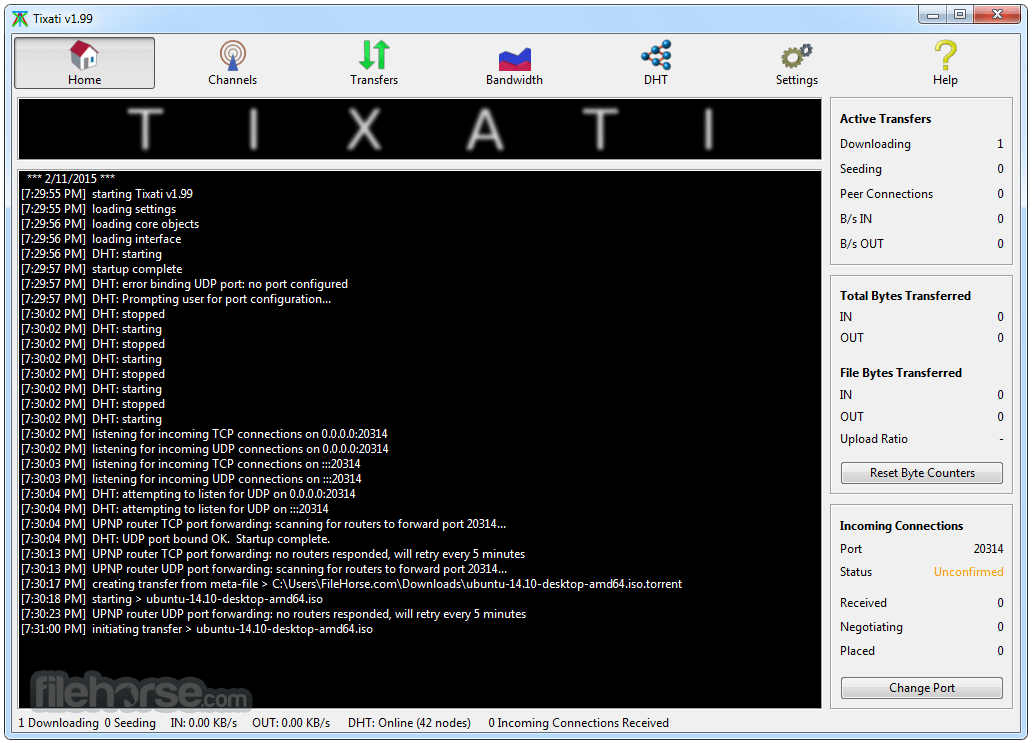
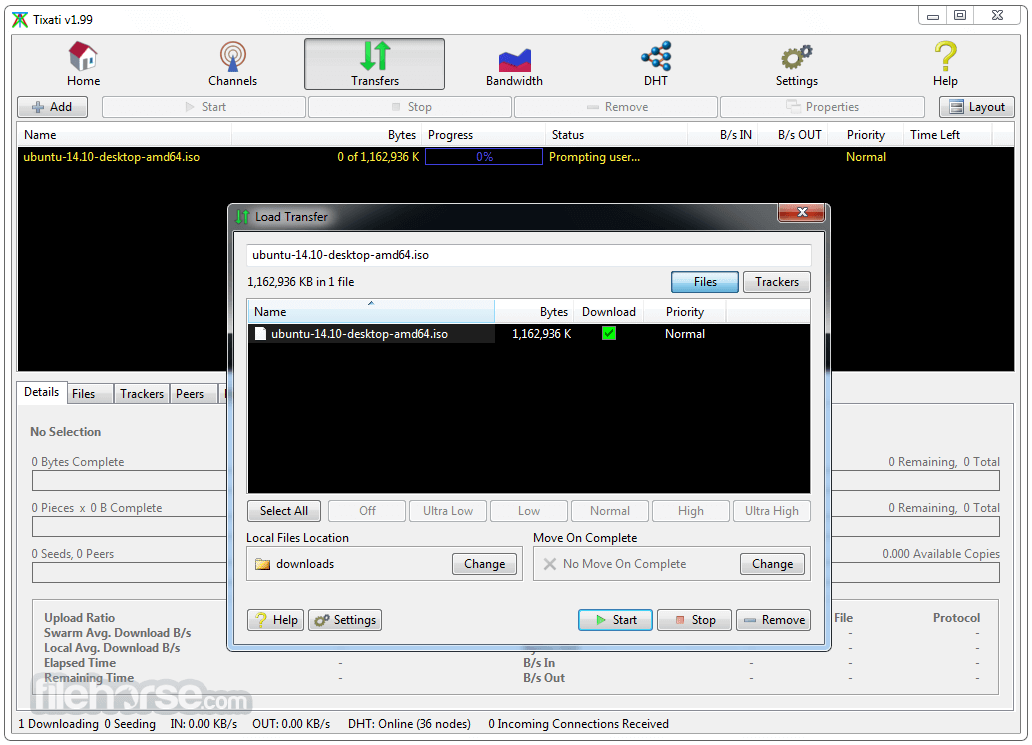








Comments and User Reviews